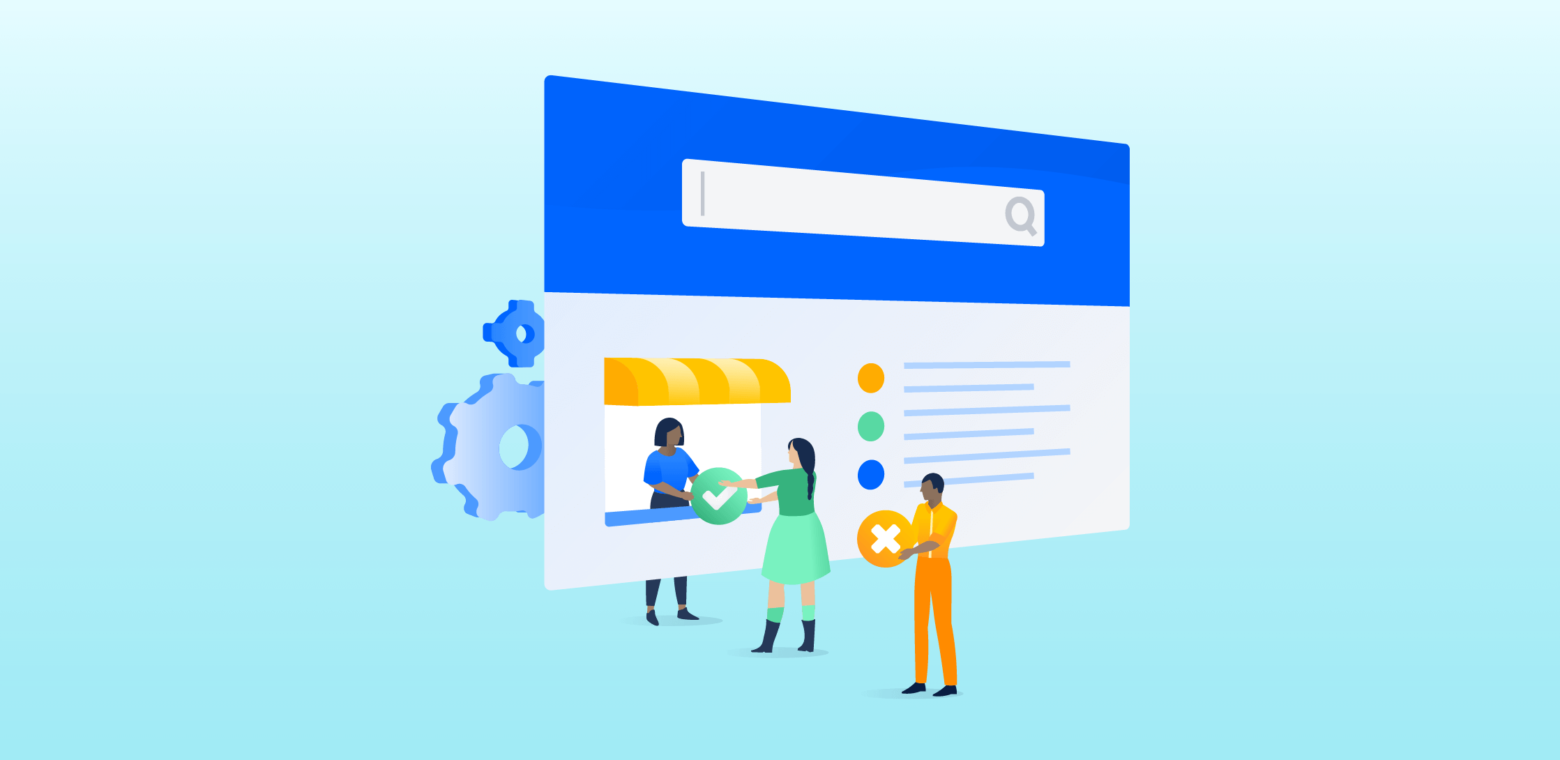When choosing an IT service desk to provide ongoing support, Jira Service Desk is always one of the most popular options on the list. Out of the box, you can create multiple service desks and customer portals, collect and process a wide variety of requests, and develop team workflows for faster resolutions.
You may have explored the Atlassian Marketplace already and are still unsure about which apps can help your support team (1) reduce context switching while (2) getting more work done. We’ve rounded up 10 great apps to power up Jira Service Desk so your support team works smarter and your customers receive better service. These apps are divided into categories, with notes on whether they’re for Jira Service Cloud or Server.
Customizing the Customer Portal
Refined – Structure and Theme JSD
✓ Jira Server ✓ Jira Data Center

A consistent look across all of your websites and products reassures customers that they’re interacting with the same company. Refined gives you the tools to customize the structure of your service desk with themes, layouts, and categories so it aligns with the look-and-feel of your brand. Add search capabilities and link useful content from relevant Jira projects and Confluence spaces without any coding involved, so your customers can self-serve within minutes.
If you’re looking to install Refined on Jira Service Desk Cloud, check out the app page here.
Extension for Jira Service Desk
✓ Jira Cloud ✓ Jira Server ✓ Jira Data Center

When working with request types, you’re limited to creating new types, building request type groups, and choosing which form fields to display and hide. You can build smarter forms for your customer portal with Top Vendor Deviniti’s Extension for Jira Service Desk by creating dynamic fields that show or hide depending on the customer’s previous selections. You can add more transparency to the customer portal by publicly displaying SLA metrics and attachments, and linking relevant issues to requests.
Chat for JIRA Service Desk
✓ Jira Server ✓ Jira Data Center

Chat for Jira Service Desk by Spartez takes the guesswork out of setting up a live chat option that integrates with your Jira Service Desk. You can embed a chat widget on your customer portal or website, and conversations are instantly converted and linked to Service Desk requests. You can then respond to users as a comment on the issue, or directly in the chat window from a dedicated view. With live chat as a support channel, you can resolve issues faster and bump up customer satisfaction with your product.
Power Up Team Productivity
Jira Slack Integration by Halp
✓ Jira Cloud ✓ Jira Server ✓ Jira Data Center

The constant back-and-forth between Slack and Jira Service Desk can easily disrupt your support team’s focus and slow down progress. Halp bridges the two tools through two-way sync so your team can turn Slack messages into Jira issues and respond to these issues in one central location. It’s the ideal setup whether you provide IT support within your organization or product support for your customers in Slack. Messages in a Slack thread become comments in a Jira issue, and when a comment is added to Jira, it gets posted back into the Slack thread it’s linked to—eliminating the additional task of summarizing an afternoon of Slack talk in a Jira ticket (and vice versa).
Canned Responses Pro for Jira
✓ Jira Cloud ✓ Jira Server ✓ Jira Data Center

Another gem from Spartez: you can use macros and personalize canned responses to common issues with Canned Responses for Jira Service Desk. Create templates that are specific to a Service Desk project, or that can be used globally by everyone on the team. If a common issue lands in the queue, you can set up template autocompletion so it inserts the response automatically into the comment. You can also share these templates with team members, enabling everyone to save time on how-tos and FAQs and devote their focus to more complex and urgent issues.
Queues for Jira Service Desk
✓ Jira Cloud ✓ Jira Server ✓ Jira Data Center

Context switching can happen even within Jira Service Desk, especially when your support team is spread out into different service desk projects. Queues is another Deviniti-built app that allows you to create and manage queues so your team is laser-focused on the work they need to do. You can build cross-project queues when processing requests from multiple customer portals, or copy existing queues from other projects so you don’t have to build from scratch every time. If a queue should be specific to a member or team, you can restrict queue access as well.
Pivot Report
✓ Jira Cloud ✓ Jira Server ✓ Jira Data Center

With insights on a project’s work progress, issue priority, and team workload, admins can make strategic decisions to boost productivity or improve customer service. Pivot Report visualizes your service desk performance and surfaces insights on the kinds of requests being made, what each member is working on, what they need more help with, and possible solutions to bring down the inflow of requests in the queue.
Tempo Timesheets
✓ Jira Cloud ✓ Jira Server ✓ Jira Data Center

Time tracking on Jira Service Desk keeps your team on track with how much time is spent on a particular issue or project. If you’re wondering which issues take the longest to resolve, or need to log meetings and work events, Tempo Timesheets integrates with Jira Service Desk and your company Google calendar to make time tracking and logging easy and accurate. Managers can also review and approve timesheets, and generate reports to see what else can improve team productivity.
Better Customer Service
Email This Issue
✓ Jira Cloud ✓ Jira Server ✓ Jira Data Center

Email This Issue lets you process incoming emails as issues, and manually send issues via email to external users, team members, and stakeholders right from Jira Service Desk. You can customize your email templates to match the look-and-feel of your brand, and set up event notifications and workflows for whenever there are changes to an issue.
Enriched Profiles for Jira Service Desk
✓ Jira Cloud

Turn issues into meaningful conversations with Enriched Profiles, a Jira Service Desk app that surfaces demographic and professional information about a user and/or organization. With this information right within Jira Service Desk, you can personalize your responses, anticipate what they need based on your conversation history, and provide a better support experience for your users.
What are your favorite Jira Service Desk apps?
With over 900 apps listed in the Atlassian Marketplace, you can power up your Jira Service Desk to accomplish all kinds of tasks—manage projects, improve team communication, boost productivity, provide better quality support for your users, and more.
But with so many to choose from, you may wind up testing way more apps than necessary. You can use this list to focus your search from the get-go—then set aside an hour or two with your support team to discuss which apps to add to Jira, or have your employees issue service requests. Your IT team can then go over the details and make informed decisions where everyone’s involved.
Questions? Comments? Share them with us in the Halp Community!