Fall updates from Halp: Queue-based Forms, Microsoft Teams on the horizon, and more
Here’s what we’ve been working on this quarter.
Halp has completed its first quarter as part of the Atlassian family! While we haven’t been able to meet our new teammates in person, we’ve enjoyed getting to know them virtually, and continuing to build for our customers as a new-and-improved team. This quarter, updates to our product include queue-based fields, granular bot permissions, syncing Jira issues, and, last but not least, Halp inside Microsoft Teams.
Need a refresher on Halp? In September, our fearless product leader Fletcher Richman hosted a webinar for the Atlassian community. He gave a Halp product overview and shared some highlights of our solution. If you missed it, you can catch up now:
Using Halp across departments? Create separate configurations with queue-based forms
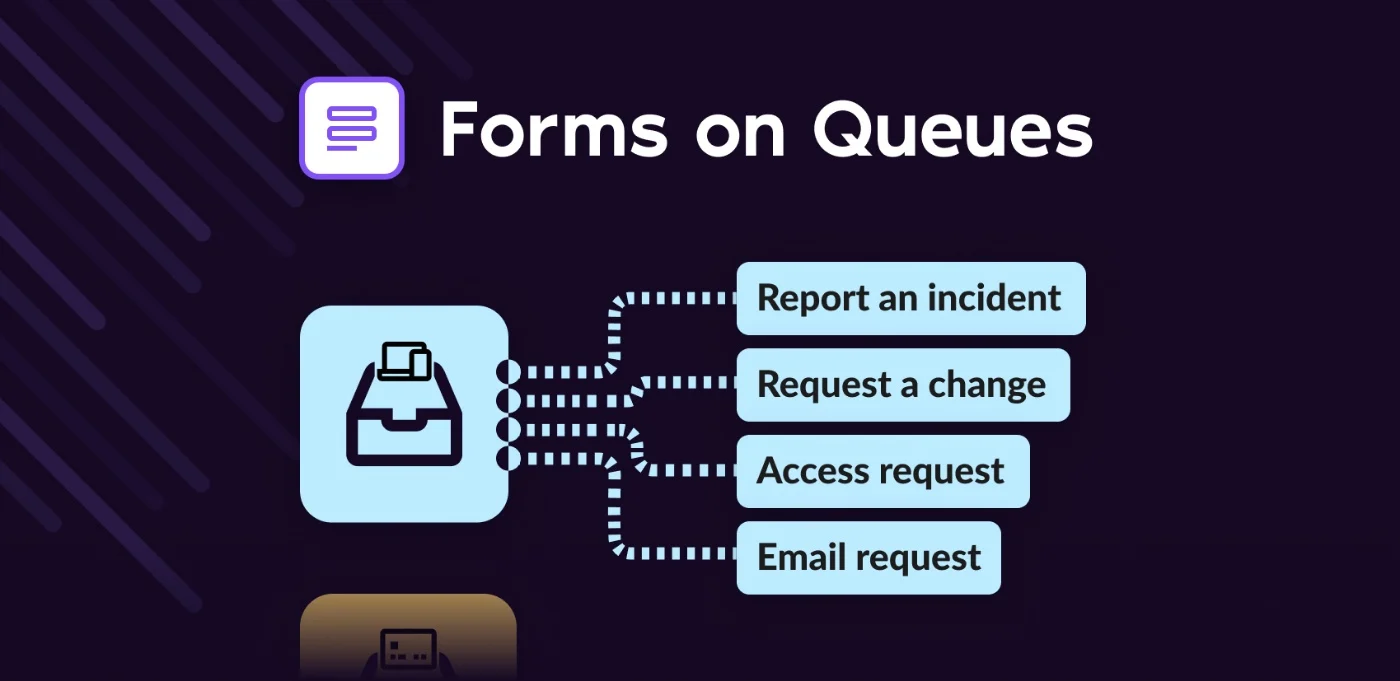
We launched a major update to the way forms are created and configured. Forms on queues allow teams ensure that users only see the forms relevant to them when they’re creating a ticket. This makes it simple for admins to stay organized and set up Halp for multiple teams within their organization.
With forms mapped to queues, users enjoy a delightful experience opening a ticket – they only see the form options that make sense. As a result, the entire organization is more efficient; multiple departments can manage requests without stepping on each other’s toes.
In order to edit or create forms, go into the settings of whichever queue that form belongs to. The form will display to users based on the request channels and settings associated with the queue. You’ll notice that we may have automatically moved some of your forms down to your queues, so take a moment to make sure everything is set up to route correctly.
Expanding for customers outside of Slack
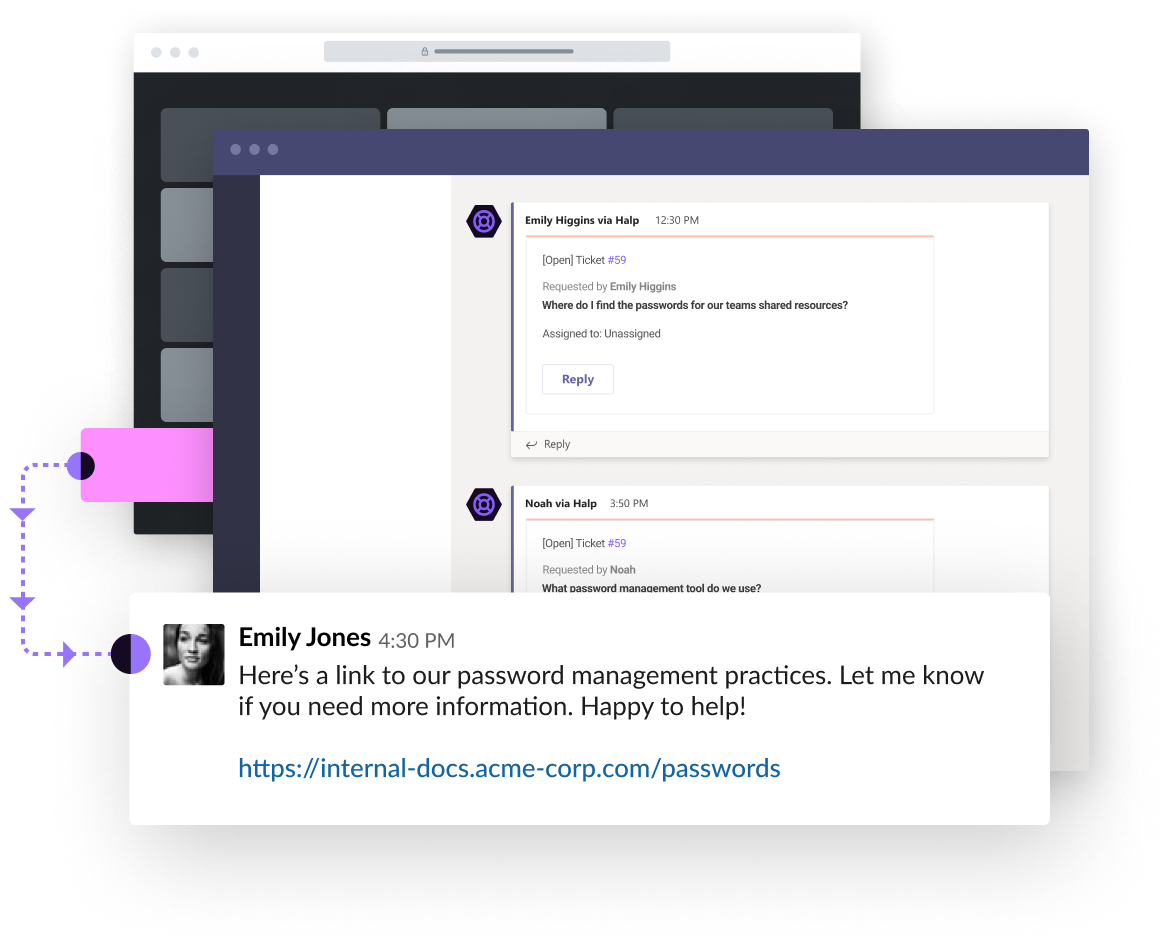
Halp has spent the past few months getting to know Microsoft Teams inside and out in order to build a product for internal support teams to manage requests within the tool.
Here’s the product lowdown: using Microsoft Teams as a help desk allows employees to get support without ever leaving the app they already use to collaborate, chat, communicate, and do video calls. This makes the requesting and ticketing process much more efficient, from the initial report through the issue’s resolution. Over the next few months, we’ll be rolling out our Microsoft Teams app.
If you’re using Microsoft Teams, join the waitlist to keep up to date and join the beta.
Admins now have the ability to audit account changes
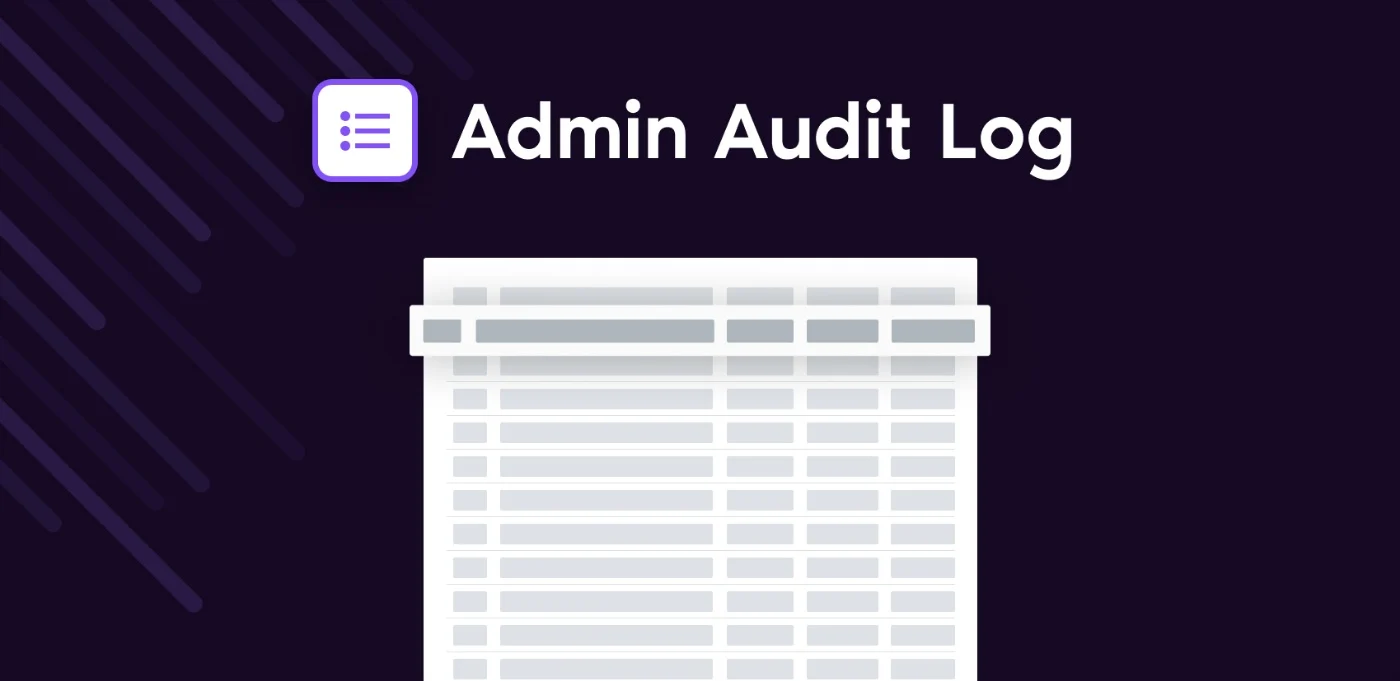
Wondering who made a change to your Halp settings? On the Halp Enterprise tier, we now maintain an audit history of creation and deletion of forms, fields, statuses, recipes, and tickets, as well as logins. To request a recent audit log, just chat with support or email support@halp.com.
Improved ticket creation confirmation for agents
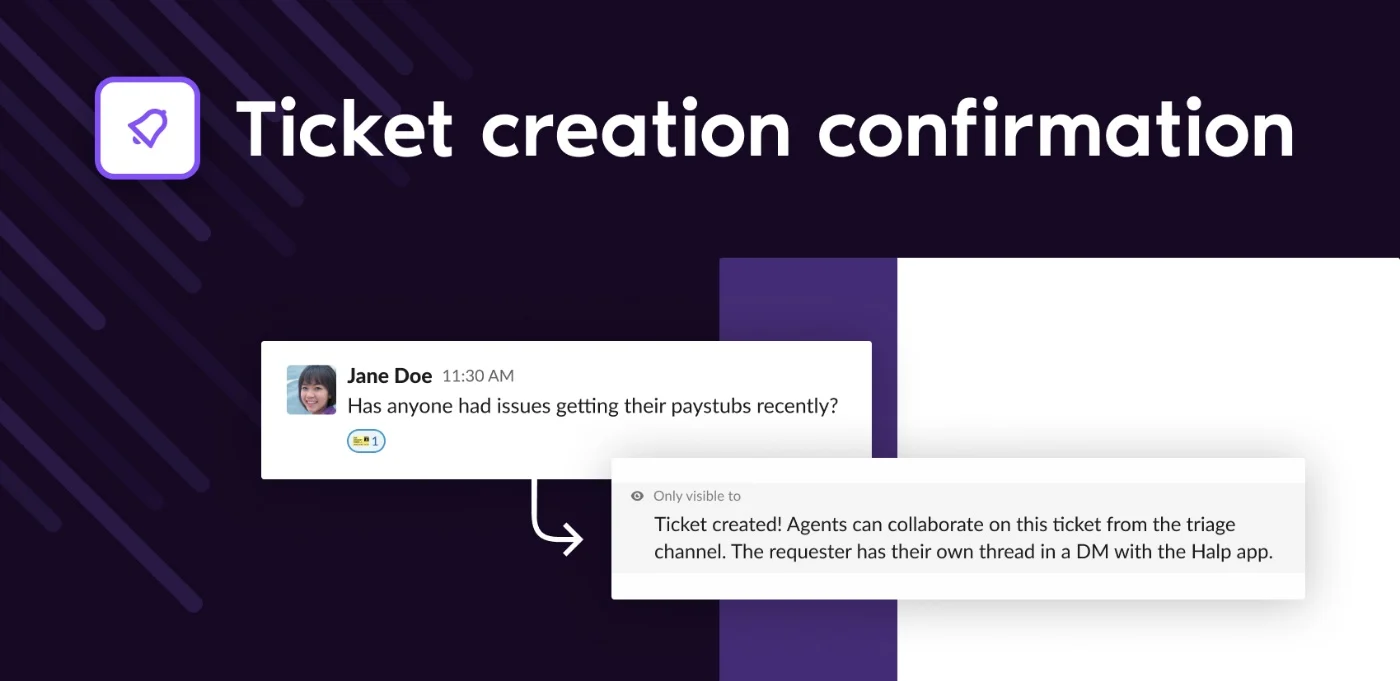
Now, when you’re creating a ticket via a direct message or in a channel without a Halp bot, agents will receive a confirmation message only they can see, confirming that ticket creation was successful. The end user will still receive a message from the Halp app with their ticket.
New functionality in ticket lists view
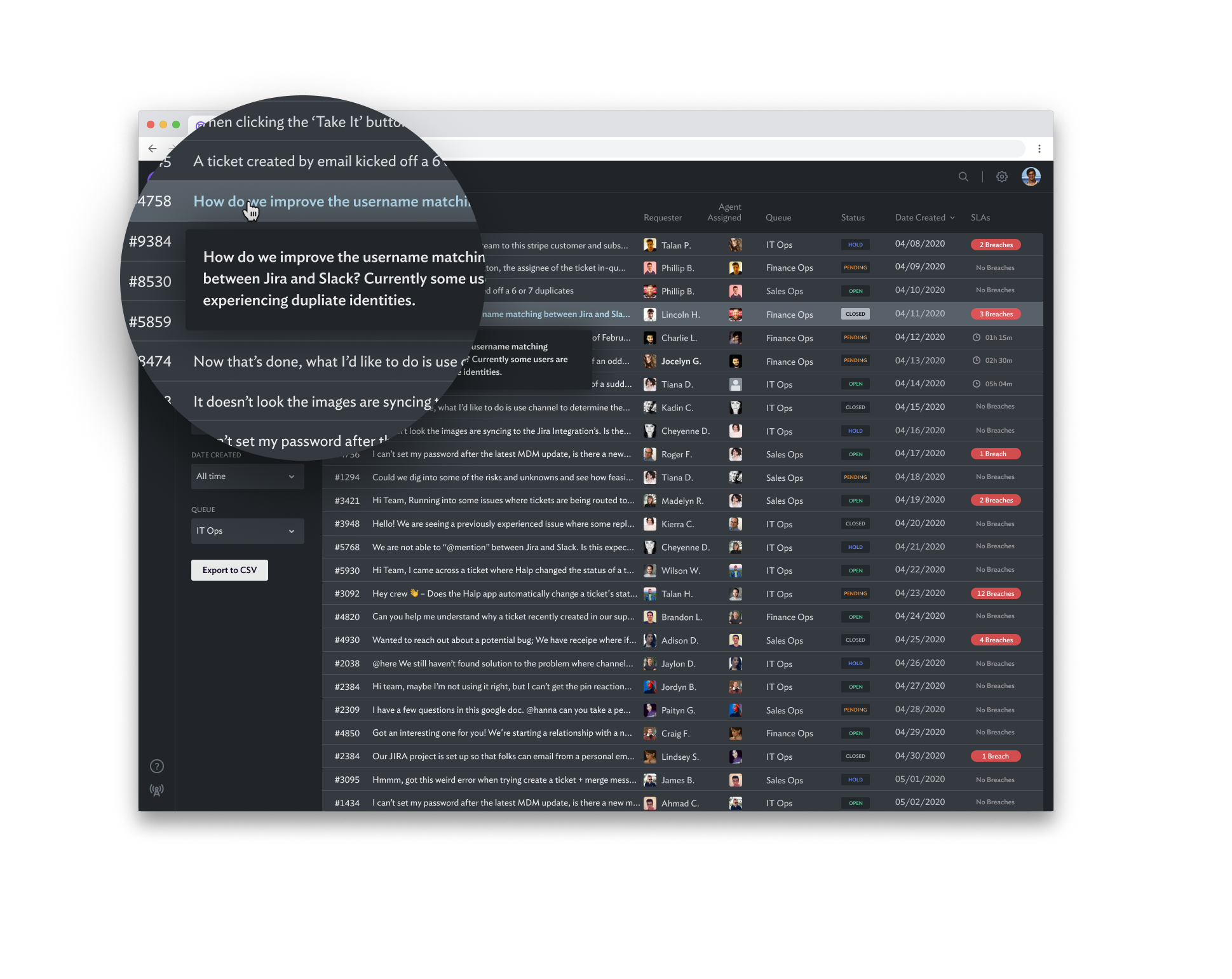
We’ve made the ticket lists view more legible, and now, if there’s truncated data in the ticket table, you can hover over it to see the rest of the content. Users can also now command-click or right-click on a ticket title to open it in a new tab. This is just one of many more ticket list improvements to come.
We’d love to get your feedback or comments about Halp! Contact us via email to support@halp.com or join the Halp Ops Community!
