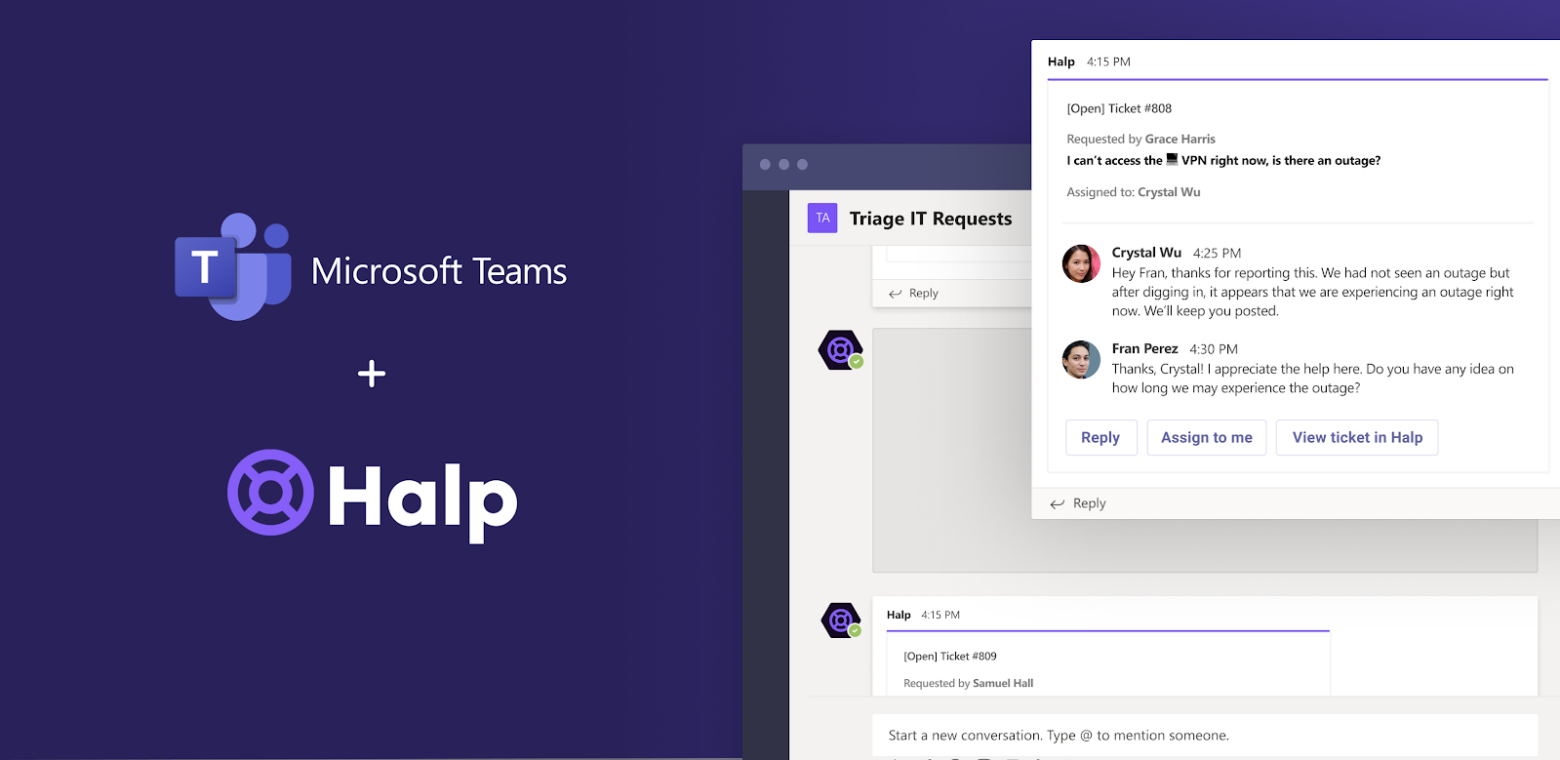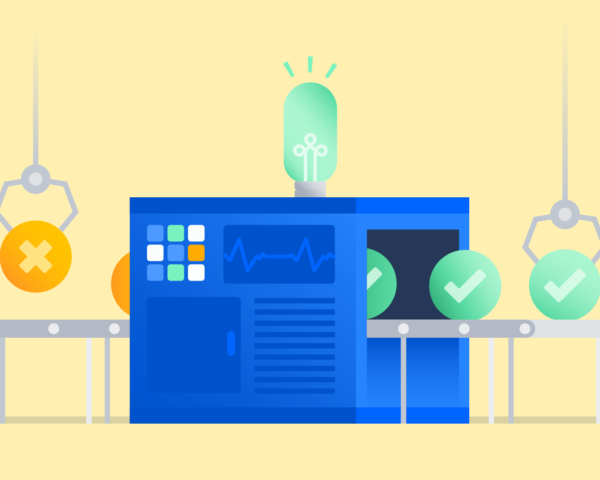In a digital work environment, team messaging apps like Microsoft Teams have become the backbone of an organization’s real-time collaboration. We’re proud to announce today that what began as an idea to connect support teams and support requesters where conversations naturally occur has now expanded into new territory. We’re bringing Halp’s conversational ticketing system to 115 million Microsoft Teams users.
While traditional ticketing systems can be a great way to collect employees’ requests for help with IT, equipment, and more, conversing in the comments section of a ticketing system can feel unnatural and disjointed. Employees often must check their email or a portal link for updates on their support ticket, which means requests for additional information on both sides of the conversation can quickly fall through the cracks. Most employees end up returning to what they know best: messaging their support team directly in their chat workspaces.
With today’s launch, Halp will streamline the process of requesting support and providing support, by bringing the help desk directly into Microsoft Teams. Users will be able to:
- Create tickets in Teams: Turn Teams messages into tickets using built-in functionality in the Teams message composer.
- Track and report: Support agents can view incoming tickets and assign, comment on, manage, and track requests from within their Teams instance.
- Customize and categorize: Each support team can customize their forms, fields, bot appearance, and more.
- Consolidated support: Users and agents don’t need to go to separate ticketing portals or hunt through their inbox to follow up on requests they can do it all in Teams
- Automate: Support teams can design their own workflows using Halp’s Recipes automation to improve ticket routing, auto-assign ticket owners, and much more.
- Smart Notifications: Employees and agents are notified within Teams when there are updates to their tickets and each can comment then and there. The hassle of clicking out and logging into a separate ticketing system just to reply to a message are a thing of the past.
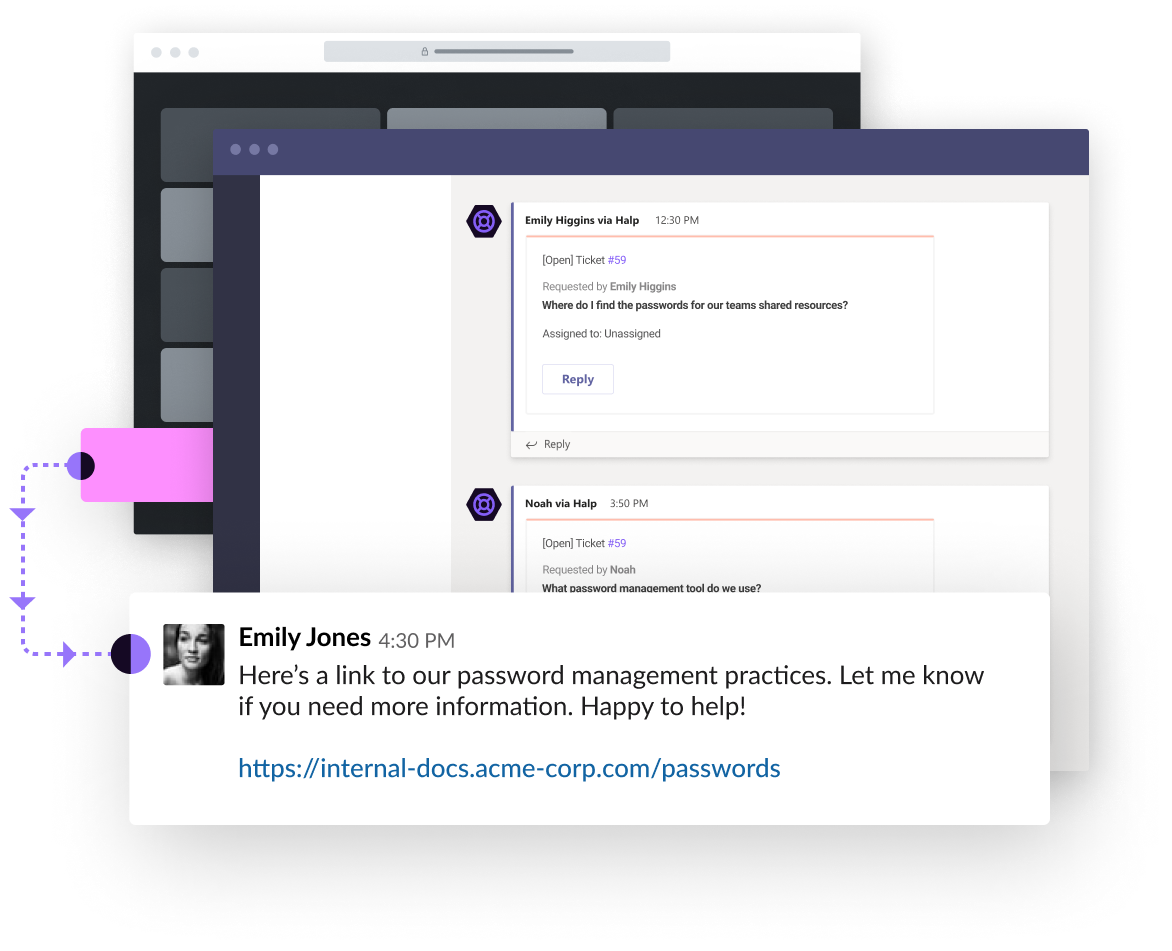
A help desk for the modern organization
According to research by International Data Corporation (IDC), 90 percent of digital information is locked in repositories that don’t communicate with one another. Workers spend 36 percent of their day looking for and consolidating information, and 44 percent of the time, they can’t find it.
Take, for example, Elizabeth, a Business Operations manager who uses multiple tools and systems to manage everything from assigning equipment to forgotten password resets for employees in her organization. On any given day, she handles requests for support coming in from email, texts, direct messages, or group channels in Microsoft Teams, management tools, and even in person.
Each employee believes that their issue will only take a minute of Elizabeth’s time, while Elizabeth struggles to keep up with all of the different requests. By the end of the week, she has anywhere from 40-100 messages, and the details of each ticket are spread across email, DMs, channels, and/or her service desk portal. Requesters don’t know where to check for the latest on their tickets, since the conversations happened across multiple tools.
This is where Halp comes in. We believe that work starts and ends as a conversation between two employees in their internal chat system. Turning your Microsoft Teams instance into a help desk removes communication barriers and helps support teams save time.
How to use Halp in Microsoft Teams as a help desk
With Halp added, when employees have questions or support requests, they can create a ticket directly from their Teams message composer.
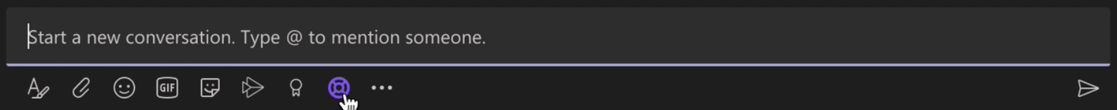
From there, they can select the support team from a dropdown, fill out the custom form, and submit the ticket. Halp then messages the employee the captured request, with the option to add more information to their issues. Halp will also send notifications in Microsoft Teams to the employee when there is an update on the ticket.
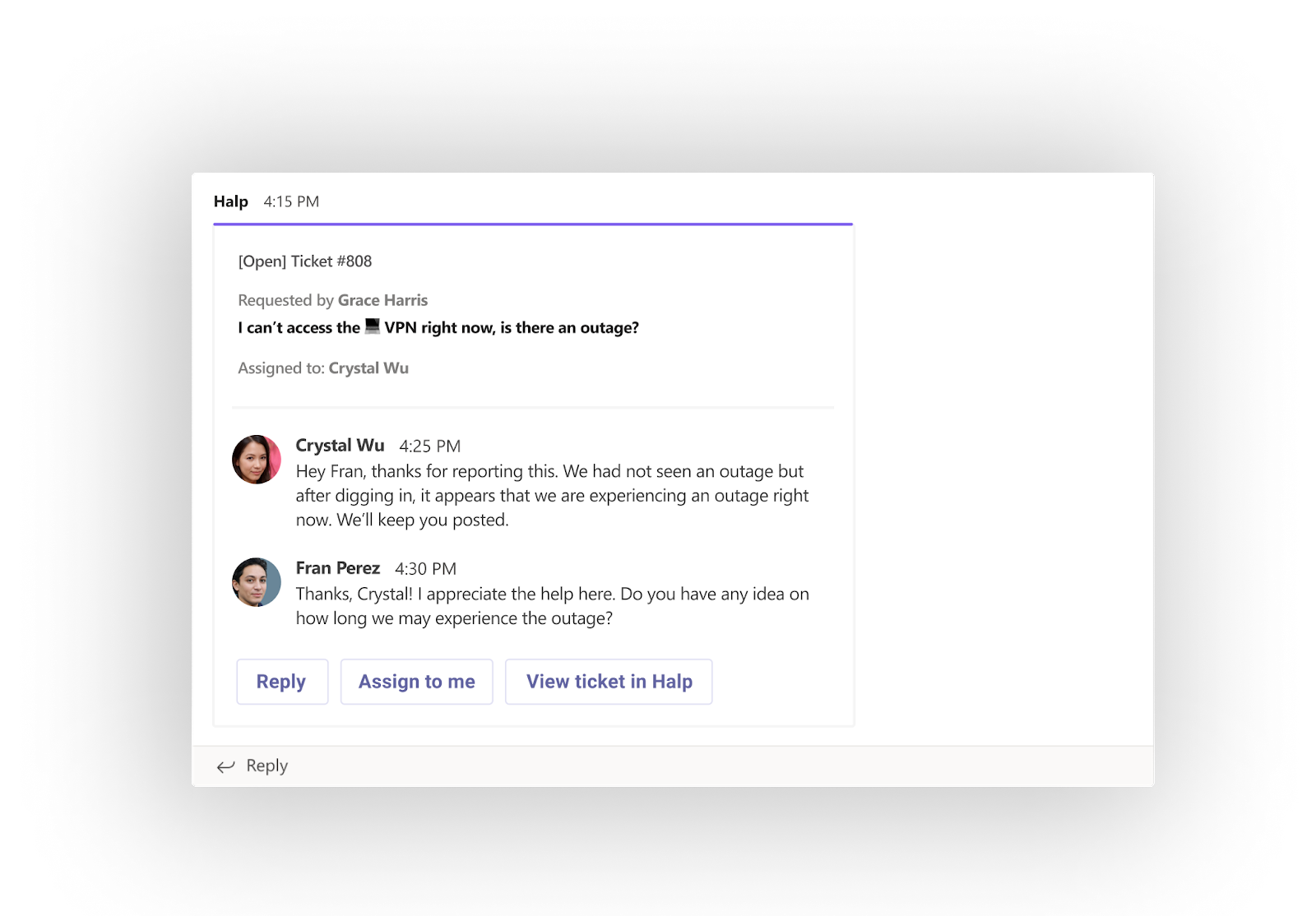
With the support of Halp, agents will be able to use the Teams message extension to capture those requests and turn them into trackable tickets.
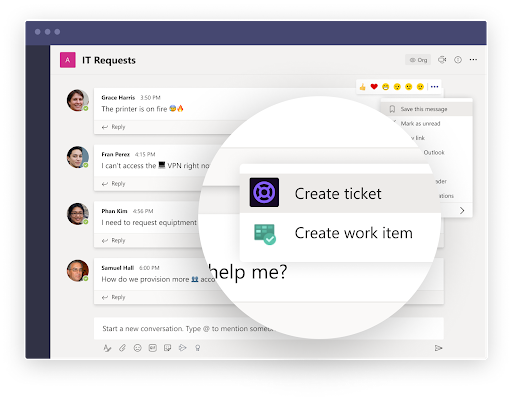
Once created, the ticket will route to the correct team and channel. The agent can reply, assign the ticket, or view the ticket in the Halp web app. If the agent replies directly within the ticket, the message will sync and the requestor is notified about the update in Teams.
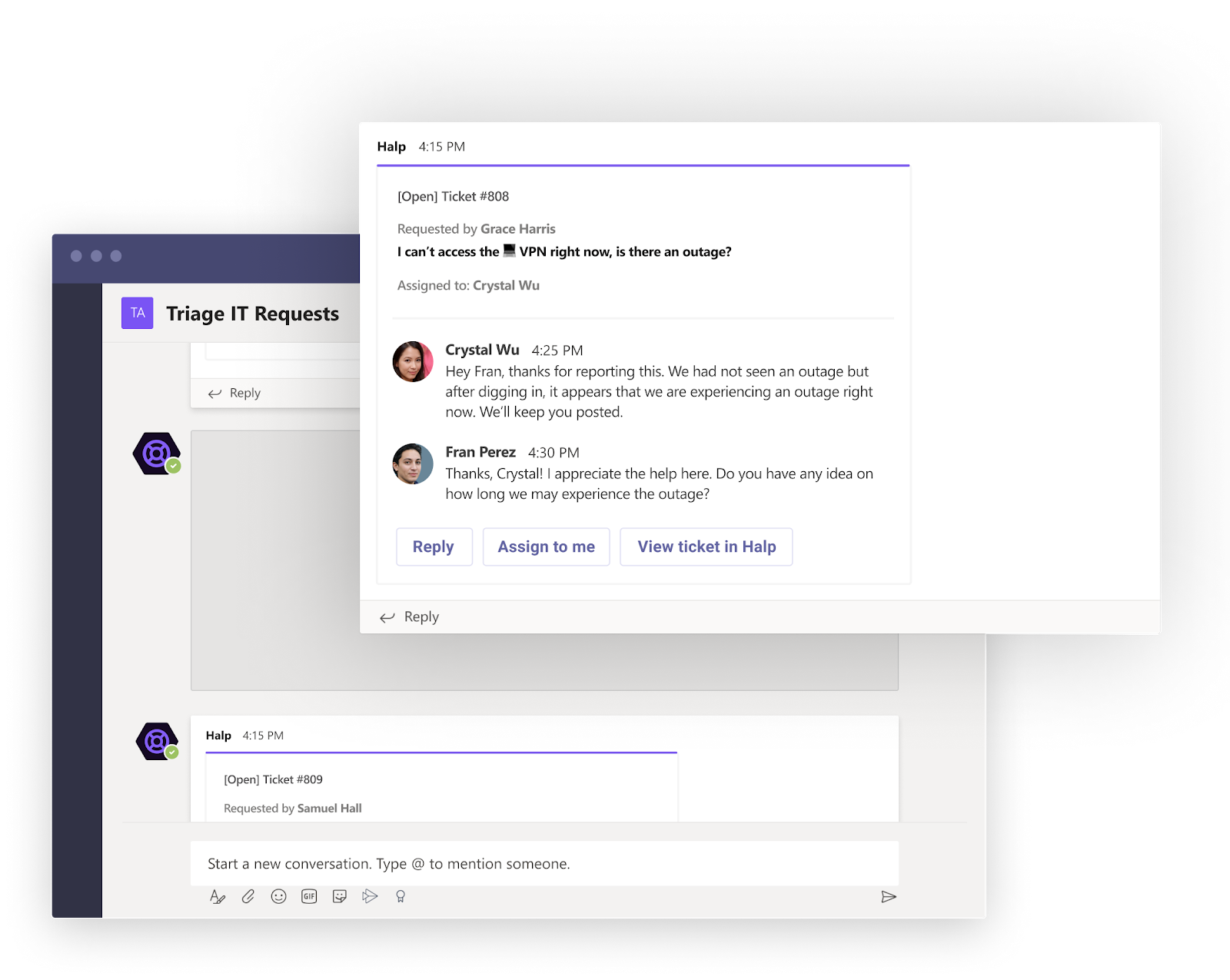
Support agents can also choose to work out of Teams or, alternatively, Halp offers web view to manage and resolve tickets as well as configure forms, fields, SLAs, and automated workflows.
Halp also integrates with ITSM solutions, including Jira Service Management and Zendesk, to provide a robust two-way sync between your conversations and system of record.
Now, when Elizabeth gets a ping on a topic, she’s equipped to capture that request quickly and keep moving work forward, giving everyone on her team the ability to work more collaboratively and efficiently.
Learn more about Halp with Microsoft Teams by watching an on-demand recording of the interaction or register for a demo with our team.