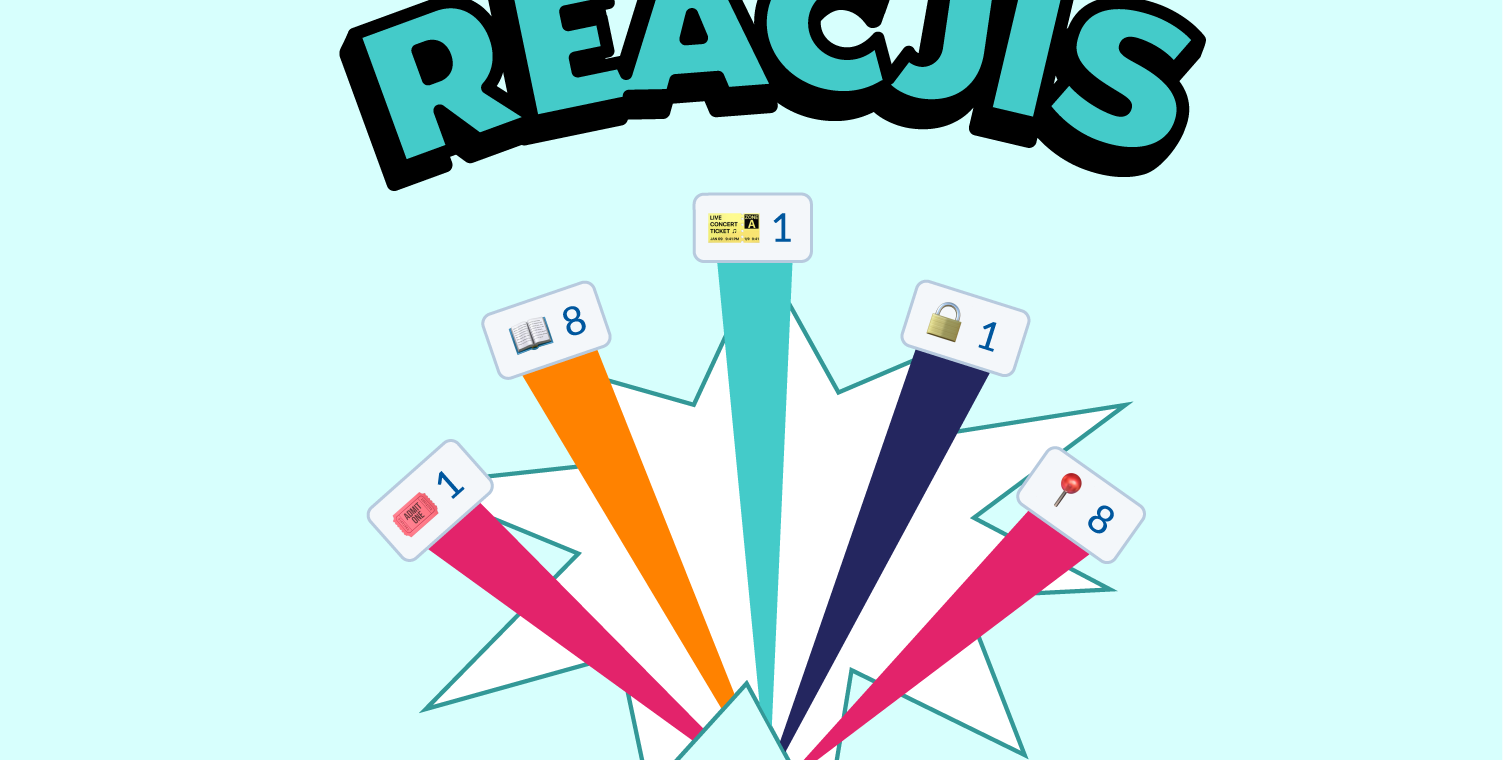What are reacji’s? Using emojis in Slack to get things done
A Reacji is when you add an emoji to a message to indicate emotion, share context, or trigger a specific action within a conversational platform such as Slack. With emoji reactions, you can easily acknowledge others without being inundated with distracting replies, questions, etc. In other words, reacjis reduce noise.
Using emoji in today’s workplace is almost as ubiquitous as sending an email: they are widely used to convey a broad range of meanings in a way that is joyful and light-hearted . One could say that one emoji is worth a thousand words (or at least replaces a 10-word sentence with 2 adorable icons).
While emoji have been around in Slack pretty much since day one , the ability to react to a message with an emoji came a few years later in 2015, when the messaging app introduced this feature. With emoji reactions, you can easily acknowledge others without being inundated with distracting replies, questions, etc. In other words, reacjis reduce noise.

But what exactly are emoji reactions and how can you use them efficiently in your daily workflow? If you’ve read this far, then it means you’re ready to become one with the reacji. Come now, we’ll show you below.
What are emoji reactions?
Emoji reactions –– or reacji, as Slack likes calling them –– are a way to reply to a message in Slack by adding a single emoji character instead of sending another message or replying to a thread.
When someone reacts to someone else’s message with an emoji, you won’t be notified, which contributes to reducing the amount of noise within that channel. It’s like they’re a secret, just waiting to be discovered.

Slack suggests a few examples of typical reacji that are widely used. For example, if someone in your team has shared an accomplishment, you might want to use the :clap: emoji reaction instead of sending a new message.

To add a reaction to a message in Slack, simply hover over a message and click the smiley face icon in the message field. Choose the emoji to see it appear below the message. You can add up to 23 emoji reactions to any message, but the maximum per message is 50 unique emoji.

There are few rules when it comes to emoji. You don’t even need to stick to Slack’s default emoji – use a custom emoji by uploading your own image (why not use that picture of when you dressed as Prince for Halloween? You know you want to). If you are in need of some inspiration, Slackmojis offers a directory of the best custom slack emojis, including the popular party parrot and facepalm – essential in any workspace!

Now that you know what a reacji is, let’s check how you can use them to your benefit to save time and improve your team’s communication.
How to use emoji reactions effectively
Using reacji is fun and straight-forward, but that doesn’t mean they won’t also help you with serious things, like saving time for you and your team. With a few tricks, you can turn emoji reactions into powerful tools that you can use to improve your daily workflow.
Knowledge sharing
Emoji reactions can be used to categorize and share information. This is easier to explain with an example.
The team at 18F (an office set up by the US government to improve other agencies’ user experience) realized that while they were very good at documenting the things they learned in Slack, they weren’t necessarily documenting it in their internal handbook. That meant that the information in their handbook was sometimes outdated, which made it difficult for new employees to find the most up-to-date information.
To solve this, they set up a simple system. Employees were asked to add the :evergreen_tree: emoji reaction to all messages that every new 18F employee should know.

Then, the documentation team used the search function in Slack using the command “has::evergreen_tree:” to easily surface all of the tips and tricks that 18F coworkers thought were important. This allowed the team to document information for future hires without requiring employees to do extra work.
We’ve liked this use case so much we (copied the out of it…) built it into Halp. If you use the :book: reacji in Slack when Halp is installed, the message will be saved as an Answer to be matched up with tickets in the future. Yes, you read that right, reacjis are helping people work efficiently AND they’re precious to look at. It’s a win win!

Besides the ability to search for specific emoji reactions, you can also search for messages that contain any emoji reaction typing in “has:reaction” in the search panel:

Create tickets using Halp
Here at Halp we also use the power and simplicity of reacji. One of our most popular features is the ability to convert any existing Slack message into a ticket by reacting to it with an emoji . Simply react to any message in a public channel with a :ticket: emoji and that will automatically convert the message into a ticket.

In our Slack, we’ve also uploaded custom emojis of each of our agent’s faces and have wired them up to set that ticket’s assignee. Or we can use reacji to quickly establish the status of a ticket.

Conduct polls
Using reacji in a message is a smart and simple way to conduct polls within a channel. Simply list all the possible options, assigning emoji to each one, then ask people to vote using the emoji you’ve listed. To make it easier, you can add the emoji as a reaction to the message so that your coworkers only need to click on one of them to vote. Slack will show you a running total. Hopefully soon, you won’t even need to read, just be able to assign meaning to each and every emoji—it’s the dream!

Reacji Channeler
Like any group discussion, conversation in Slack can be messy – a colleague might be asking about an update from a project, while someone else intervenes with a feature idea for that same project in the separate #ideas channel, and then a third person decides to write multiple sonnets in Iambic Pentameter about the project on both those channels. Eeeek!
As part of that natural conversation flow, often you’ll find that conversations in a channel could be useful for people that don’t belong to that channel. Sometimes, important messages are scattered across all your channels.
The Reacji Channeler was created by Slack as a way to put all that information in one place, gathering feedback from various channels into one channel, using emoji reactions. It works like this: once you’ve installed the app, you choose an emoji and designate a channel. Whenever someone reacts with that particular emoji in any public channel, the message will get pushed into the channel you’ve originally set up.
For example, you can decide that messages that contain the ⚠️ :alert: reacji go into a #important-decisions channel so that everyone knows they need to pay attention to it.


Talk to me in reacji
There’s a reason why at times it seems like emoji have replaced actual words. “Let’s go get lunch?” Add a :hamburger: followed by a question mark. “What you just said makes me happy”? Select a :heart_eyes:. One simple emoji and you can convey a lot of different things, and all you had to do was choose one character.
Using reacji is a way to use a fun and light-hearted communication tool, the emoji, to simplify conversations while avoiding turning Slack into a distraction at work. That’s because you won’t need to send a new message or reply to a thread.
And, with a few tricks and trips in mind, from polls to searches, you can turn emoji reactions into powerful tools to improve your daily workflow and save time for you and your team. To all those people who told you you weren’t an artiste, shame on them! Now your emoji game is strong, pal, and that’s art. Raw, inspirational, and damn useful.
Questions? Comments? Share them with us in the Halp Community!