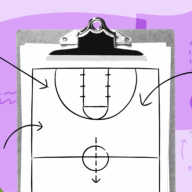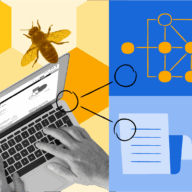Everything you wanted to know about the Health Monitor (but were afraid to ask)
Since introducing the Health Monitor to teams outside Atlassian, we’ve gotten a lot of enthusiastic feedback. And quite a few questions, too. For some teams, the lingering questions and doubts are holding them back from giving the Health Monitor a try. Maybe that’s the case for your team.
Today, I’d like to answer some of the most common questions about the Health Monitor for the benefit of the entire community of Atlassian and Team Playbook users – both current, and future! 😉 Let’s punch those doubts in the face and set you on your way to a healthier team.
First, you might get a lot of your questions answered by flipping through this presentation.
[slideshare id=95605688&doc=atlassianteamhealthmonitorshowtoguide-180501154000]
Now, let’s take a deeper dive into some common questions.
Is the Health Monitor some kind of quiz?
No. The Health Monitor is a structured way for teams to self-assess against 8 attributes we’ve found to be common amongst healthy, high-performing teams.
Both the Health Monitor and a quiz involve asking questions, but that’s where the similarities stop. There’s no such thing as “right” or “wrong” answers in a Health Monitor – only your answers. For example, we’ve noticed that healthy project teams have the right balance of skills. So if you’re a project team, you’d ask yourselves whether you have the right balance of skills to get the job done. (What does “right” mean? That’s for you and your team to decide. Totally depends on the project, and what phase you’re in.)
And whereas taking quizzes as a group is generally considered cheating, doing the Health Monitor with your team is absolutely essential. In fact, that’s the whole point. We all see the world through subtly different lenses, and that’s ok. Cognitive diversity is the name of the game. Conformity and “group think” would just waste everyone’s time.
Is it only for Atlassian customers?
Heck no! Like the rest of the Team Playbook, the Health Monitors are freely available to all teams who embrace continuous improvement. You don’t need Atlassian products to make it work. You can track your team’s ratings on a whiteboard, butcher’s paper, or using the PDF template. You can download the templates right here: for project teams, leadership teams, or service teams.
That said, our teams track their Health Monitor ratings on Confluence pages using blueprints we’ve made available on the Atlassian Marketplace.
What happens during a Health Monitor session?
For each attribute, start by rating the team as red, yellow, or green individually – this solves the dreaded “group think” problem. Then the team discusses the individual ratings, and ultimately converges on a rating to record. At the end, you’ll choose 1 or 2 attributes to focus on for the next little while, and discuss plays you can run or changes you can make that’ll get the team closer to green.
For all you visual learners, here’s a one-minute summary we whipped up:
Pay close attention to the non-green ratings. Talking about why someone rated the team yellow or red on an attribute is where the magic really happens.
I’ve been in Health Monitor sessions where everyone rated an attribute green, except one person who rated it red. In the conversation that followed, that person opened up and raised an uncomfortable truth – e.g., “Not having a dedicated designer is really slowing us down”, or “We keep re-opening debates instead of rallying behind decisions”.
And you know what happened in each case? The rest of the team thanked that person for sticking their neck out and speaking that truth. The problem had been hiding in everyone else’s blind spot, and would have bitten the team hard had they not seen it coming. But now, with eyes open, they could do something about it. The power of the Health Monitor is in sharing and listening – not in reinforcing the default viewpoint.
When should teams use it?
Any time is the right time for the Health Monitor.
- When a team forms around a new project or service.
- When a team who’ve been together for a while find their morale is low and frustrations are high.
- When a team feels like they’re floating along just fine, thank you.
Do sessions often enough that you can uncover issues before they do too much damage. But not so often that you find the same problems over and over because you don’t have a chance to fix them. A good default is monthly for project and service teams, and quarterly for leadership teams.
There are three Health Monitors… how do I know which one to use?
It depends on what flavor team you’re on. Your team is unique, so look for the Health Monitor that’s an 80% fit. You might even find that you’re actually on more than one type of team! (I’m a member of the project team that makes the Team Playbook, and on the leadership team in our R&D department.) Here’s how they break down:
Project teams – Your mission is to deliver awesome outcomes for your customers like shipping a new product feature, delivering a tactical project for “the business”, or launching something new. Note that many project teams have internal customers, especially in the realms of HR, Finance, and IT. Even if your role is generally service-oriented, you might find yourself on a project team once in a while – migrating to a new data center, for example.
Leadership teams – You are influencers and decision-makers who work on the longer term vision and high-level initiatives. You’re not executing the day-to-day work on projects, but leading people who are.
Service teams – Whether you’re technical or non-technical, you’re all about high volume and quality response. Your work is queue-based, and you likely have daily or weekly quotas. Note that service teams also live outside the “usual” places like IT and customer support. Recruiting, email marketing, and design teams are often service-oriented.
Each team type has it’s own set of attributes and it’s own Health Monitor. We’re also developing Health Monitor for rapid-response teams and more. Watch this space!
Who should facilitate Health Monitor sessions?
Ideally, someone from outside the team facilitates so every team member can be fully focused on the discussion, instead of diverting some of their attention to taking notes, etc.
But really, anyone can facilitate a Health Monitor. Individual contributors, managers, interns… doesn’t matter. What matters is that the team creates a safe space to share honestly and openly.
Can it be done remotely?
Yes! In fact, so many of Atlassian’s teams are distributed across offices, we had to design the Health Monitor to be remote-friendly. Use video conferencing if at all possible (not just a phone bridge) so the discussion is enriched by being able to see facial expressions and body language.
You can even take a page from the Trello team: if even one person is joining remotely, everyone joins via the video conference. Yes, it feels a bit goofy at first to join from your desk while sitting next to a teammate who is joining the same call from their desk. But it puts everyone on the same playing field, which goes a long way.
Will my team still get along afterwards?
Probably. (And hey: if you’re doing the Health Monitor because you’re not getting along anyway, then what’s to lose?) In the 700+ Health Monitor sessions we’ve facilitated, I’ve noticed that, while teammates may not like each other any more than before, they walk out trusting each other a little bit more.
Because here’s the thing: speaking your truth takes guts. It puts you in a vulnerable position. It forces you to take a leap of faith to trust that the people around you won’t chop your head off when you stick your neck out. And the trust in your teammates that you demonstrate in that moment breeds more trust – both your trust in them, and their trust in you.
Upward spiral for the win!
What if we come out with all red ratings?
Don’t panic. It happens. And it doesn’t mean your team is totally screwed.
It’ll be tempting to tackle all eight areas at once. Resist that temptation. Choose one – two at the most – and focus on improving the root cause (not the symptoms). You’ll probably have some ideas of changes you can make. Plus, you’ll find suggested plays to try at the bottom of each Health Monitor page in the Team Playbook.
Be sure to schedule a follow-up session in 2-4 weeks so you can check on your progress. Don’t expect that your focus area will suddenly be green. It might be yellow, or even still red. Look for signs that you’re moving in the right direction, and be patient with yourselves.
. . .
At this point, you might be wondering “How do I know it’ll work?” The truth is, you don’t. Your team will get out of it what you put into it. If you treat it like a check-the-box-yay-we’re-all-green-let’s-go-have-lunch exercise and don’t share how you’re really feeling, you probably won’t see much improvement.
You can’t know whether it’ll work for your team until you try it. So now that your most urgent, burning questions about the Health Monitor have been answered, the only thing left it to just go for it. Find the Health Monitor that suits your team, schedule an hour together, and give it a whirl.
P.s.: Let us know how it goes! Tweet to @Atlassian using hashtag #teamplaybook, or post your team’s story in the Atlassian Community forum.