Here at Atlassian, we love using our own stuff. And when we’re not busy building kick-ass new products, we’re usually off finding new ways to use our stuff internally.
Recently, Jeff Sinclair, our IT portfolio manager devised a clever way to combine the power of Jira Service Desk and Confluence to manage employee leave.
“We were able to put together an awesome user input form that is miles better than what we previously had.” – Jeff Sinclair, IT Portfolio Manager
The problem
In January, Atlassian began offering unlimited vacation to employees in our San Francisco office. We call it Vacay Your Way. Atlassian SF employees no longer accrue vacation or sick leave, but can take as much as they like – so long as it is approved by their manager. This gives employees flexibility around when, where, and how they want to take their leave.
Still, someone needed to keep track of employee leave or else teams would be left in the dark.
Enter Jira Service Desk
Jeff reached out to the Jira Service Desk team for help. Together, they set up a Jira Service Desk customer portal to capture leave requests.
The Jira Service Desk customer portal makes it fast and easy for employees to request time off by filling out a simple form. Employees provide the dates of their leave, the number of days they’ll be gone, and how they want their requests to display on the public calendar – as well as any comments or questions.
Say I wanted to submit a request for two days off to go home to visit my mom for her birthday. That request would look like this:
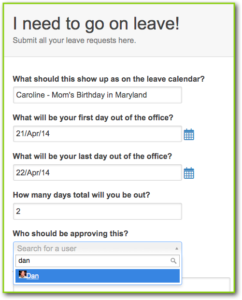
You’ll notice at the bottom that I’m asked to select the person who needs to approve my request. As I type, Jira auto-suggests other users, making it easy for me to find my manager, Dan.
Once I click submit, my response auto-populates a Jira issue, and my manager is notified that I have submitted a leave request. The Jira issue contains all the information I filled out and is assigned my leave as a Jira issue. Dan receives a notification he’s been assigned a ticket.
Using his administrative powers in Jira, Jeff and team created a Jira issue type called Leave requests that includes custom fields such as Number of days out of the office.
Leave request issues use the following custom workflow:
Dan’s already been assigned my vacation request as a Jira issue. The next time Dan logs in, he’ll see my leave request with all the details he needs to make a decision. He can approve or reject the request by simply moving the Jira issue forward through the workflow.
Managing requests through Jira Agile
Getting assigned an individual issue is great, but what happens when Dan gets multiple vacation requests at once? To keep things organized, Jeff and team crafted a board in Jira Agile which automatically populates with leave requests. This help managers better visualize vacation requests across their entire team, since each manager has a swimlane with his or her team’s pending leave requests.
My leave request for my mom’s birthday is automatically assigned to Dan and appears in his swimlane. Using Jira Agile, Dan can see what leave requests he’s previously approved for me and other members of my team:
Senior managers can also stay in the loop by viewing the board in its entirety, for a better picture of what’s going on internally.
Jira Agile helps managers visualize where there team is going pending leave requests – and keeps staff informed whether or not their leave has been approved.
“I’m not done.”
– Jeff
Visualizing it in Confluence Team Calendars
But wait, there’s more!
Confluence Team Calendars allows teams to plot Jira issues on a team’s calendar in Confluence. When a manager approves a leave request, the request is automatically plotted on the calendar. Confluence uses the dates the employee first submitted when creating the leave request in Jira Service Desk.
This gives team members a single place to track what’s going on at a glance. The team calendar becomes team’s single source of truth for managing team leave, tracking Jira projects, and planning events. If someone is going to be on vacation the week before a big launch, everyone can stay in the loop to make sure nothing gets dropped.
That’s it!
The employee can take their leave in peace.
To review, the process looks like this from start to finish:
- Employee submits request as a Jira issue using Jira Service Desk
- Manager approves that request from his or her Jira Agile wallboard
- The request automatically appears in Confluence.
Thanks to Jeff and co., SF Atlassians (and managers) can enjoy the new unlimited vacation system without any unnecessary stress.
Thanks, guys!
Jira Service Desk is available now for a free trial, OnDemand or download. Pricing starts at just $10 for 10 users.
All this talk about vacation reminds me – I haven’t had one of those in awhile. See you on the slopes, folks. – Jeff
