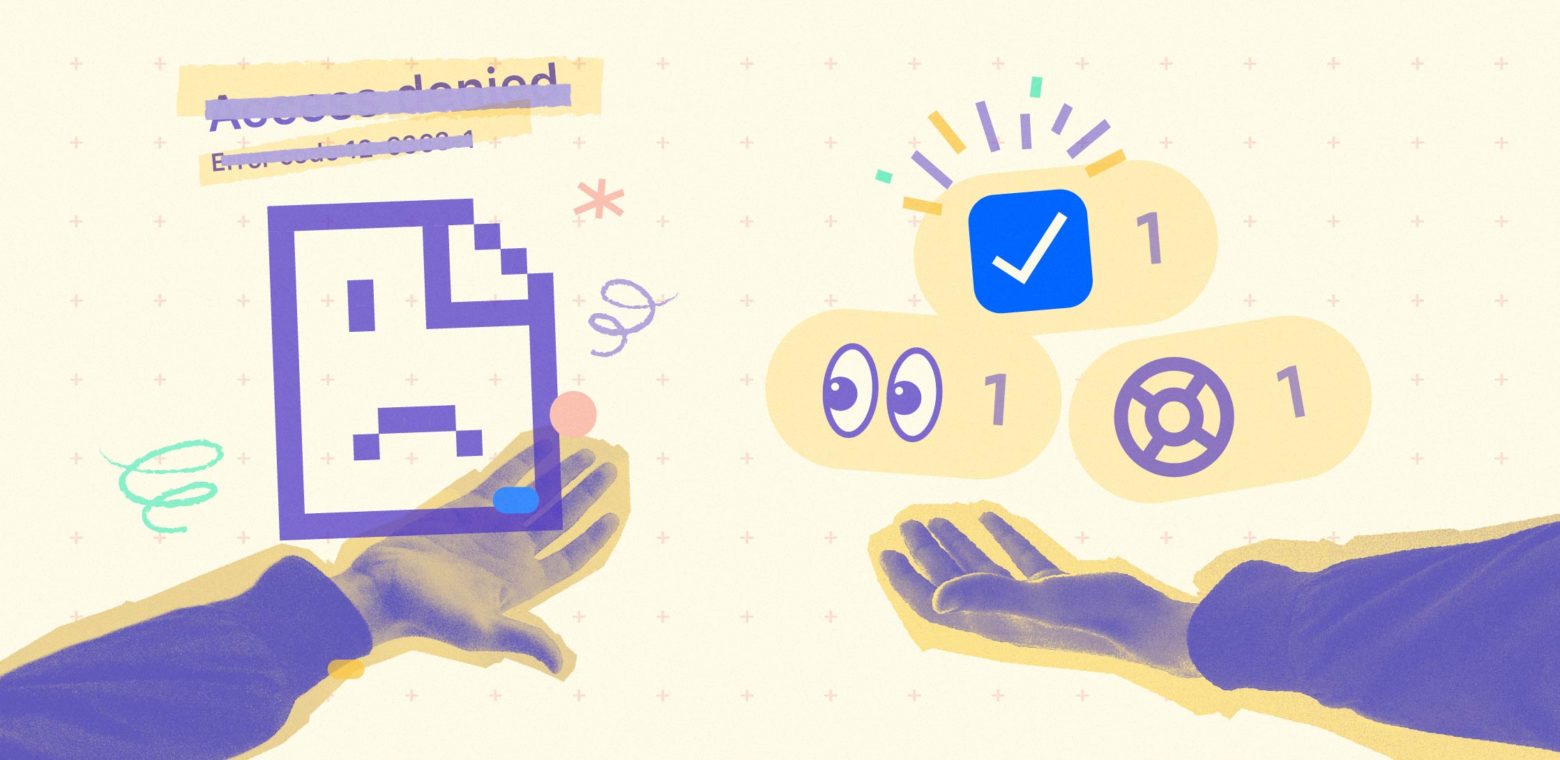Our service desk consolidation project transformed an outdated solution into a modernized workflow of tools and techniques in action.
Getting help should not be hard. That’s the thinking behind Atlassian IT’s service desk consolidation project. In short, we used our own products to vastly improve the end-user customer experience while consolidating and automating the data flow so our support team can make better decisions, faster. Scroll below to learn how we did it and what we learned.
Why we built a new service desk
Service management easily tops the list of essential IT functions. Every so often, IT teams need to reevaluate their solution to make sure it’s still operating effectively for the organization and its employees. It needs to be efficient, deliver results, and yield measurable outcomes.
We prioritized our service desk consolidation project out of sheer necessity. Our old approach had grown difficult to use. It was built to serve a much smaller company, at a time when we had fewer services and a fraction of the employees. Plus, many of those employees were office-based, which meant in-person support was usually nearby whenever needed.
So what changed? A lot! The number of services used by Atlassians proliferated. Our central service desk branched into 14, each managed by a different IT team. The size of our workforce grew, increasing the load on the existing system. Working from home became the norm, which changed the way people interacted and further increased the amount of support they required. Altogether, it’s not unlike what happens at most companies.
Our number one concern was that it had become harder to get help. Employees were navigating 10-plus service desks and multiple Slack channels. There were literally dozens of links and options for support, but not enough distinction between choices. To an extent, employees had to know how our IT teams operate and where to find a resource before they could get help.
We’ve fixed that. All of it. We rolled out our new service desk in the fall of 2021 after months of planning and development. It took some really bright minds to bring it all together – a collaborative effort involving Business Systems, People Tech, Intelligent Automation, Customer Support Tech, Workplace Tech, Data Engineering, GDPR Compliance IT, Content Platform, Customer Account, and Support Systems Interface, Sales Technology, and Marketing Engineering. But in the end, we have a service desk that’s efficient, effective, and measurable. Best of all, it’s within reach of any company trying to solve this kind of problem.
The power of measurability
The service desk consolidation project gave us a chance to reimagine the employee-customer experience to make it easier to get help. Moreover, it was an opportunity to re-architect our solution to leverage modern tools, integrate our platforms, and make sure our IT support is efficient, extensible, and above all, measurable.
Warren Shubin, an IT operations manager and one of the primary contributors to the project, explains that a secondary benefit to Atlassian – beyond providing a great customer experience – is measurability. “You can’t manage what you aren’t measuring,” he says. “We see IT metrics for our service desk functions in one place, with granularity down to the team and service level. From the start, we knew this was an opportunity to build a system that provided plenty of useful analytics, and we needed a way to see them, so we developed a reporting dashboard.”
FYI
Levels, in this case, refer to our Level 1, 2, and 3 support tiers. Level 1 provides triage and basic support with the help of runbooks, whereas Levels 2 and 3 provide increasingly more involved or specialized attention.
“With this dashboard, we can understand the support volume per service and per support team, and at each support level,” says engineer and key contributor Joe Flowers. “For instance, we can see how many tickets for a given service are being handled by level 2 versus level 1,” he explains. “And over time, we can expect to see the trend go from more requests completed by level 2 to more by level 1 – we’ve baked several features into the ticketing system that help shift work to level 1.”
If we determine that an issue resolution is repeatable, we can flag it for addition to the runbooks and, going forward, handle it at level 1 to help our more specialized team members stay focused on tougher issues.
Our service desk solution
In the words of IT business analyst and key contributor Fin Duggan, Atlassian’s new service desk solution is designed to “meet employees where they are” by offering three different entry points based on how they want to engage to get help. This includes:
- Chat support: A friendly and accessible chat interface powered by Halp running in Slack
- Ticketing: A powerful, consolidated ticketing system built on Jira Service Management.
- Self-help resources: A new landing page and expansive Knowledge Base (KB), both hosted in Confluence and integrated into the Service Desk Portal in Jira.
Alongside these employee-facing resources, we built new tools for the IT team, including new runbooks in Confluence, which guide level 1 agents in issue resolution, and the previously mentioned reporting dashboard.
So we’ve got the customer covered in three ways – they can get started from three different entry points to suit their preferences and needs.
Our Confluence landing page is a curated experience that IT can use to communicate news, highlight common issues and quick solutions, provide tips and reminders on getting support, and link out to the knowledge base self-service portal.
“If a customer only had the URL to the landing page, they would have everything they need to get an issue resolved or raise a support ticket elsewhere,” Joe says. “One of our new solutions is the self-service knowledge base.”
Some customers, especially those at Atlassian, prefer to work directly in Jira Service Management due to its more intuitive UI. Our Jira Service Management ticket submission page uses predictive automation to help customers define their request, dishing up KB articles along the way. We call this destination the “customer portal.” Here, customers can see the status of open service requests, follow along as agents create the thread, and add comments.
The agent view is the command center of our service desk solution. All support team members can see and manage their queues from the agent view. They can flag tickets for further evaluation, such as suggesting an issue be documented in the knowledge base or flagged for level 1 resolution in the future. Jira Service Management also provides a range of data points for reporting and analysis, such as “time to resolution” and CSAT. Fin Duggan points out, “This is literally what every customer would see if they were using cloud. We’ve leveraged the base product with most of our modifications taking place in the Jira Service Management template workflows.”
As an alternative to Jira Service Management, customers can simply go to a Slack channel and open a service request by telling us their issue. “Atlassians are already using Slack extensively, so this approach puts the portal at their fingertips and requires nothing more than familiar and intuitive interaction,” says Fin.
We use Halp to power this experience. Someone with an issue to raise just sends a message our way via the #help-it Slack channel. “Halp is a remarkable tool that not only syncs everything going on in Slack to a Jira ticket, but it’s bi-directional, updating the conversation a customer sees in Slack with everything in the Jira ticket,” says Joe. Behind the scenes, we use private Slack channels for support teams to operate separately from the main customer channel.
Our level 1 service agents triage every message. They can select self-service articles to forward or message the user with support instructions, or if level 1 can’t solve the request directly, they move it along to level 2 or 3 – all within Halp. Level 2 can work in Slack in their private team channel or take up the issue in Jira Service Management instead.
All conversations along the way are captured and displayed in the ticket in Jira. The user, of course, has a thread in Slack to reference, but they also have a link to their ticket available in Jira Service Management, which plays a central role in this solution.
IT Support Manager and primary contributor Ryan Hastie notes, “Part of the power of Halp is around conversational support. If you can help someone in real-time, you speed up resolution, which is better for both the agent and the customer as you don’t have to wait for answers to questions or deal with time zone issues delaying ticket resolution.”
How to get started
It’s certainly no small feat to build a service desk solution like ours; we’re a sizable company, and we have hundreds of services to support, so there’s a lot of planning involved.
Organizations with a smaller footprint can (and should!) develop a foundation for their service desk ahead of rapid growth. For larger enterprises, the blueprint for redeveloping and reassessing is here to follow. Regardless of organizational size, using Atlassian products makes getting started a lot easier.
To learn more about ITSM at Atlassian, check out our lightning talks!