Over the last few weeks, we’ve launched several new pull request features, announced BuildKit support, and an open beta for Linux shell runners. We’ve summarized the changes in this blog. Click on the learn more links below each update to go to the specific feature blog.
Pull request feature updates
Default pull request tasks
We’ve rolled out the ability to set default tasks in pull requests. Now, instead of manually adding tasks like ‘locally tested’ & ‘unit tests completed’ to all pull requests, now you just have to add it once and it’s automatically applied to every PR in that repository.
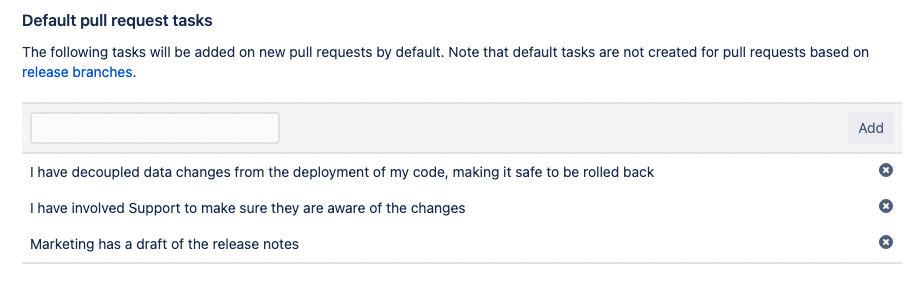
New merge check for in-progress builds
Typically, if merge checks pass on a completed build, those pull requests would be marked as approved. However, if you had any in-progress builds, they could fail or even if they complete, they may not satisfy the merge checks. For some customers, this can create a compliance gap.
To solve for this, we launched a feature allowing you to check for in-progress builds before merging new code. So until the build is complete, you won’t be able to merge code. This is an enhancement to the N minimum successful builds merge check.
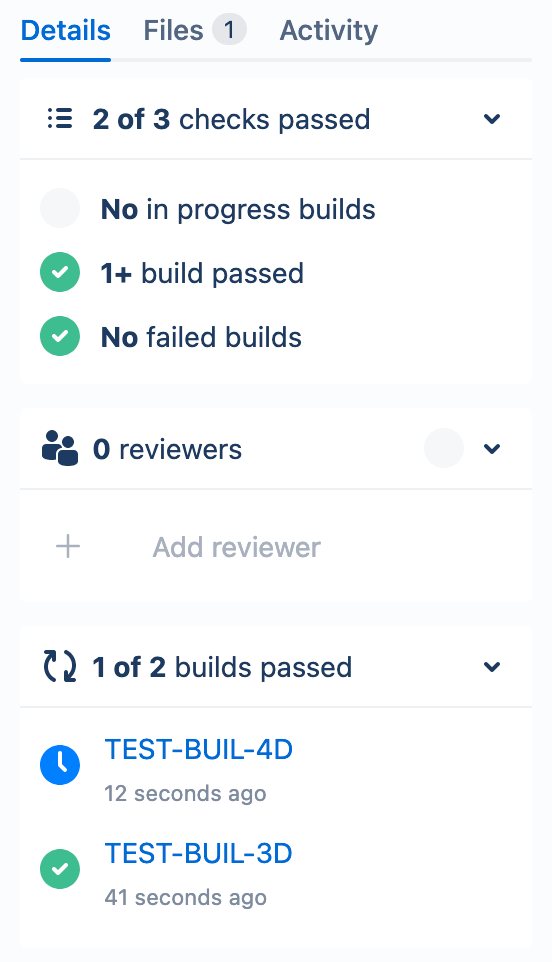
Change pull request destination branch
We’ve simplified how you can change the destination branch of your pull request. Instead of going to an edit page, you can now click on the destination lozenge at the top of the pull request and select the desired branch from the dropdown. The pull request destination will be updated after confirming your selection.
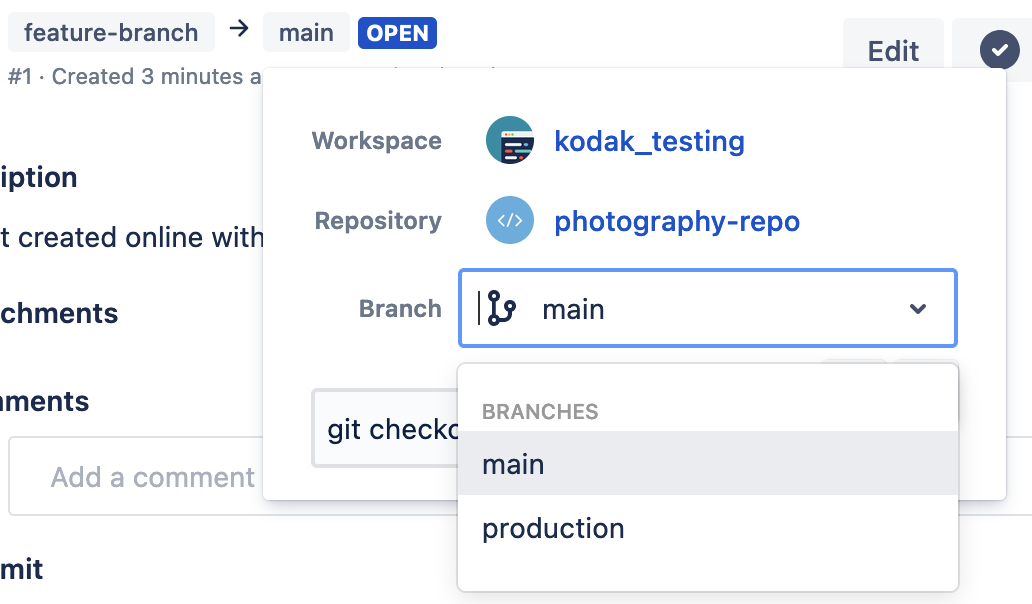
Refreshed Branch Permissions and Merge Checks
Previously Merge Checks and Branch Permissions were combined into a single modal when they served slightly different purposes. This made the form long and complex. To address some of the complexity, we’ve renamed the combined feature set Branch Restrictions, and the Permissions and Merge Settings have been placed in their own tabs. This foundational work sets us up to begin building project-level branch restrictions.
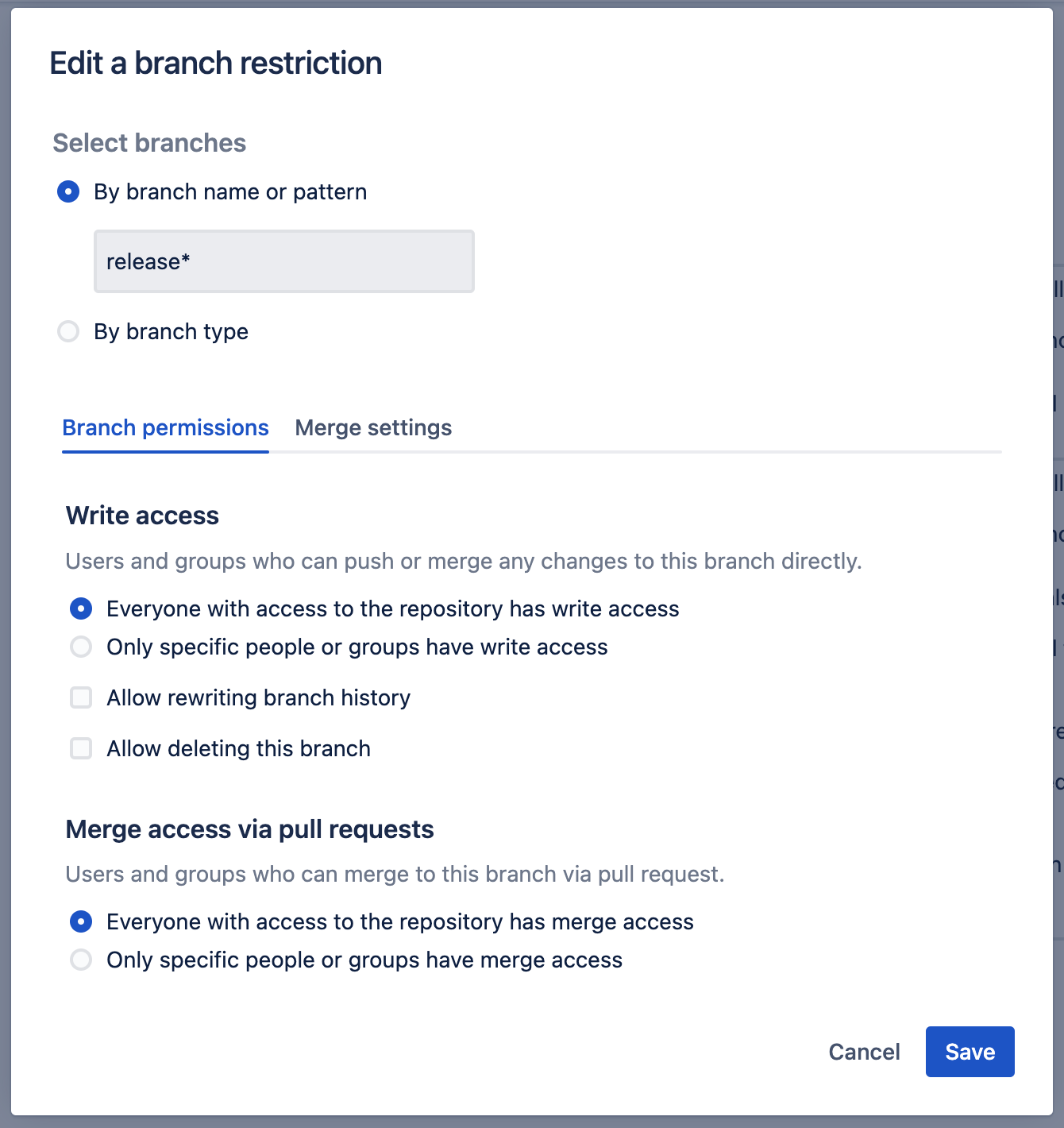
Pipelines feature updates
Docker BuildKit support
We recently announced that one of the top-voted features for Bitbucket Pipelines, Docker BuildKit support is now available. You can now build Docker images with the BuildKit utility.
With BuildKit you can take advantage of the various features it provides like:
- Performance: BuildKit uses parallelism and caching internally to build images faster.
- Secrets: Mount secrets and build images safely.
- Cache: Mount caches to save re-downloading all external dependencies every time.
- SSH: Mount SSH Keys to build images.
Open beta: Linux shell runners
This self-hosted runner is non-containerized allowing your CI/CD step to access the host’s hardware, such as graphics card or any connected external devices. Given that the runner will run directly on a Linux instance, there would be no restrictions on a step’s memory usage. This gives you more flexibility versus a containerized runner.
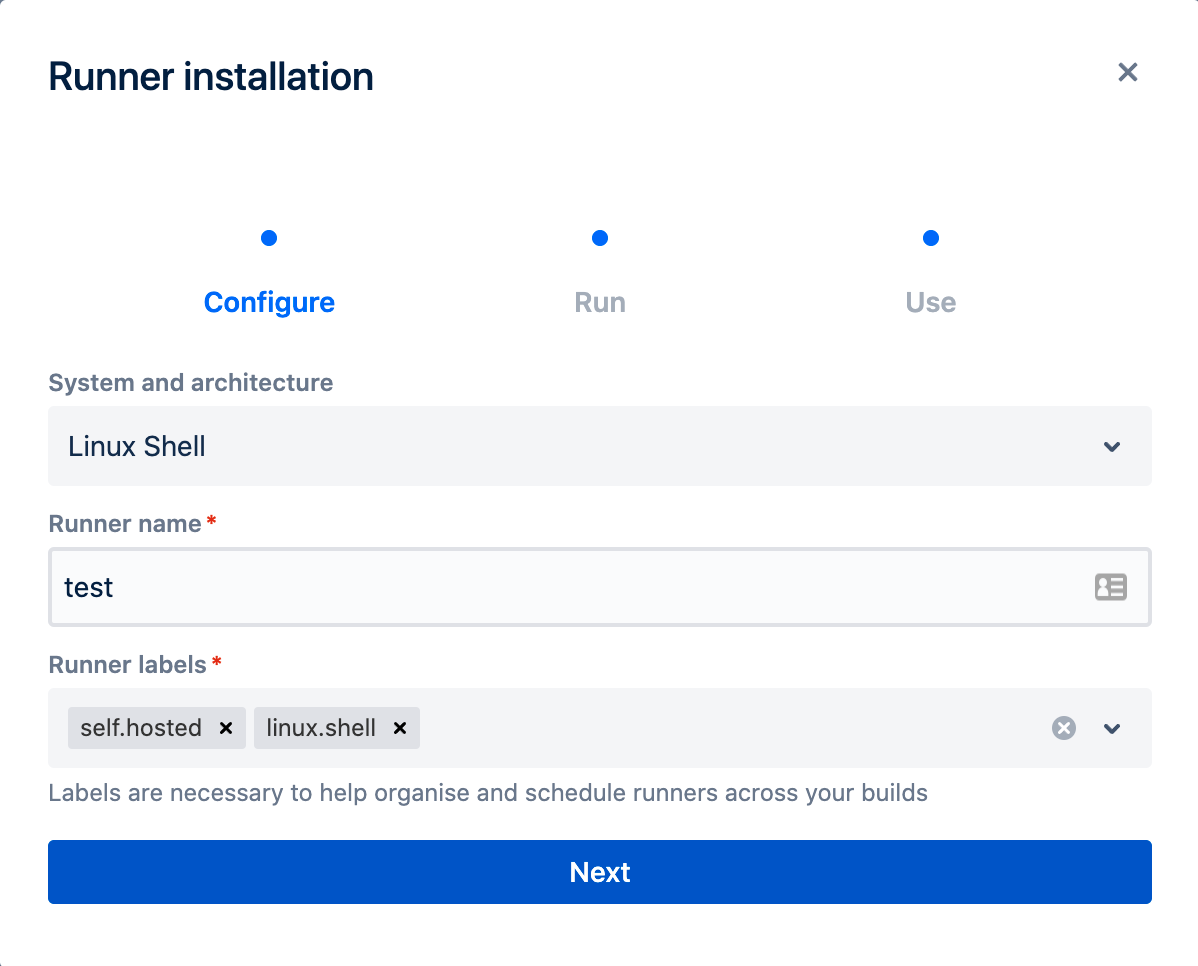
Bitbucket Pipelines: Pipes Update
For all the latest on new and updated pipes this month, please see the latest Bitbucket Pipes Digest: July 2022
Bug fixes
Workspace invitations
We’ve made improvements to workspace invitations to improve delivery rate and reduce the number of invitations lost in the mail.
We’ve also updated our support docs to help troubleshoot email invitation deliverability issues. A link to the support page is on the “Add members” popup for convenience.
Hiding repositories in deleting state
Some users were reporting that their deleted repositories were still visible and appeared to be stuck in a “deleting” state. This mostly impacted large repositories. A fix has been applied to hide these repositories from the UI while they are being deleted.
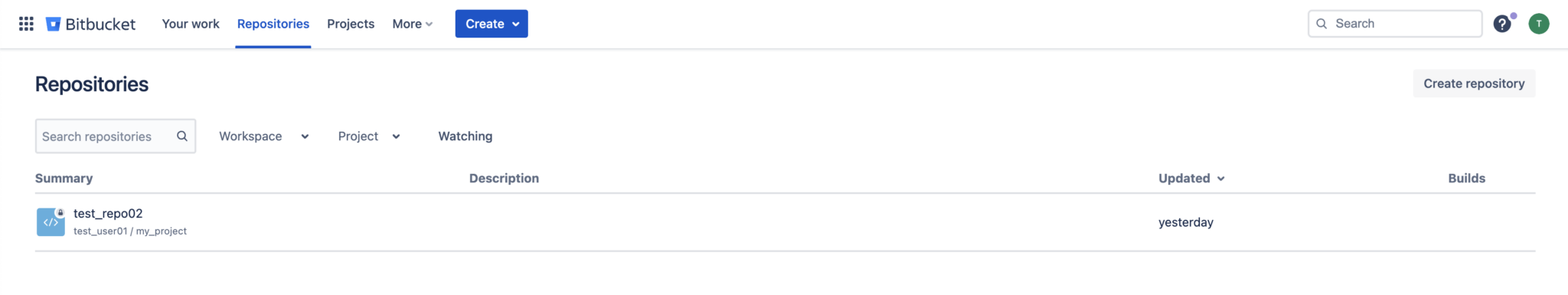
Thank you for being a Bitbucket customer. If you have feedback or have other feature requests, please post on the Bitbucket Community page.