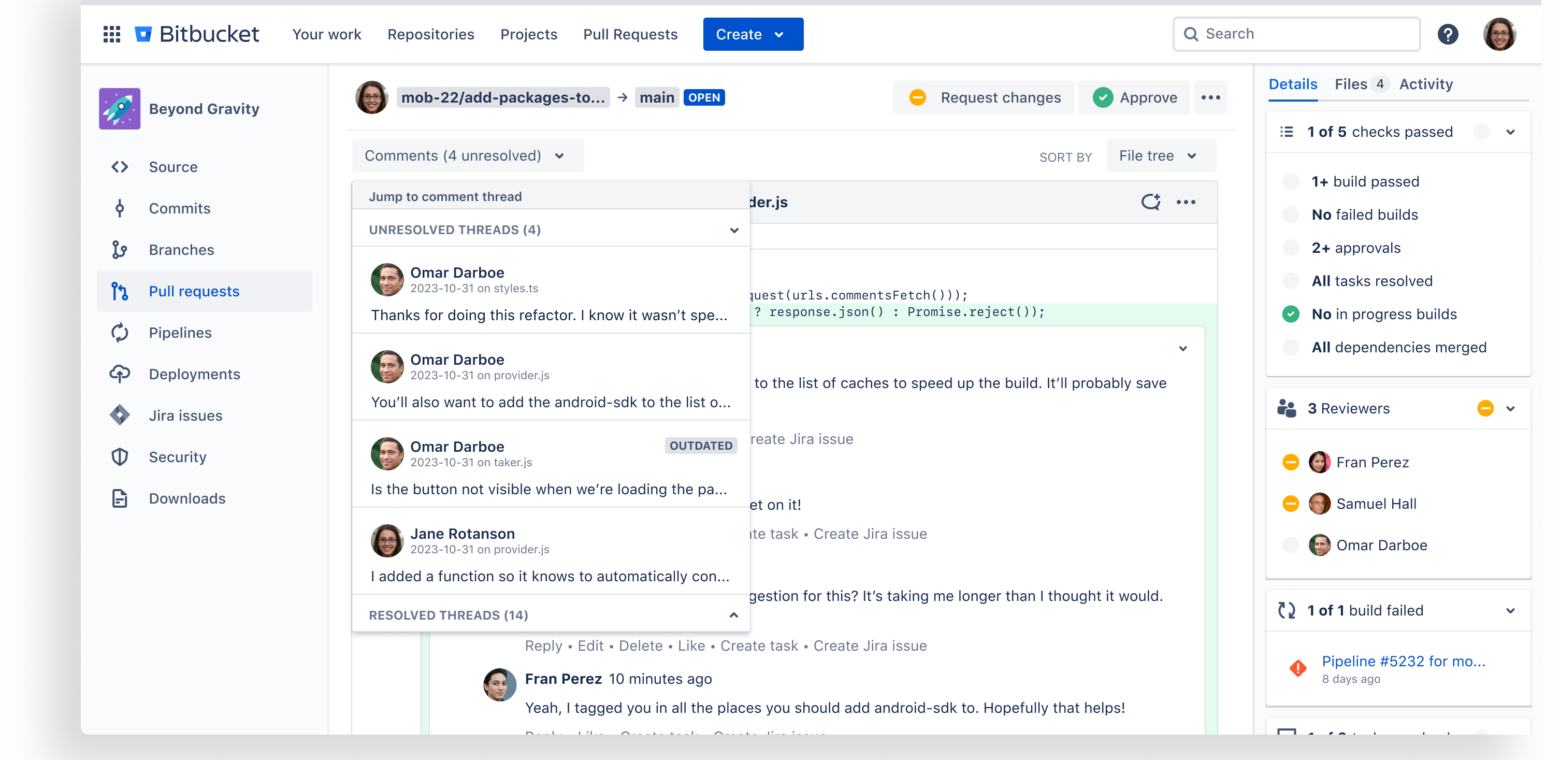Whether you’re the author of a pull request or a code reviewer, it’s important to focus on what matters, while making sure you don’t miss any important feedback from your teammates. This is especially true when you’re making a return visit to a pull request, and you want to pay the most attention to any sections of the PR with unresolved comment threads.
At Bitbucket Cloud, we’re always looking for ways to help teams reduce the cycle time it takes for code to get approved, merged, and deployed to production. Our recently introduced resolvable comments feature gives PR participants a clear way to indicate when a discussion is finished and no longer needs attention.
And today, we’re introducing a new and simple way for you to navigate through PR comments: a dropdown that shows you any active conversation threads and lets you jump directly to them.
You’ll find this new dropdown at the top of the page as you’re scrolling through the diff. Simply click the comment thread you’re interested in, and you’ll be taken right to it.
Most of the time, you’ll want to focus your attention on unresolved comment threads, so we put those at the top. You can also access any resolved threads, should you want to review them again. And we give you a clear indication of any comment threads that are outdated.
We’d love to hear your feedback
This feature is available today for all Bitbucket Cloud customers. As always, you can share your thoughts with the Bitbucket product team by going to the help menu > “Give feedback”.