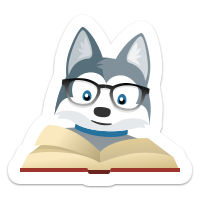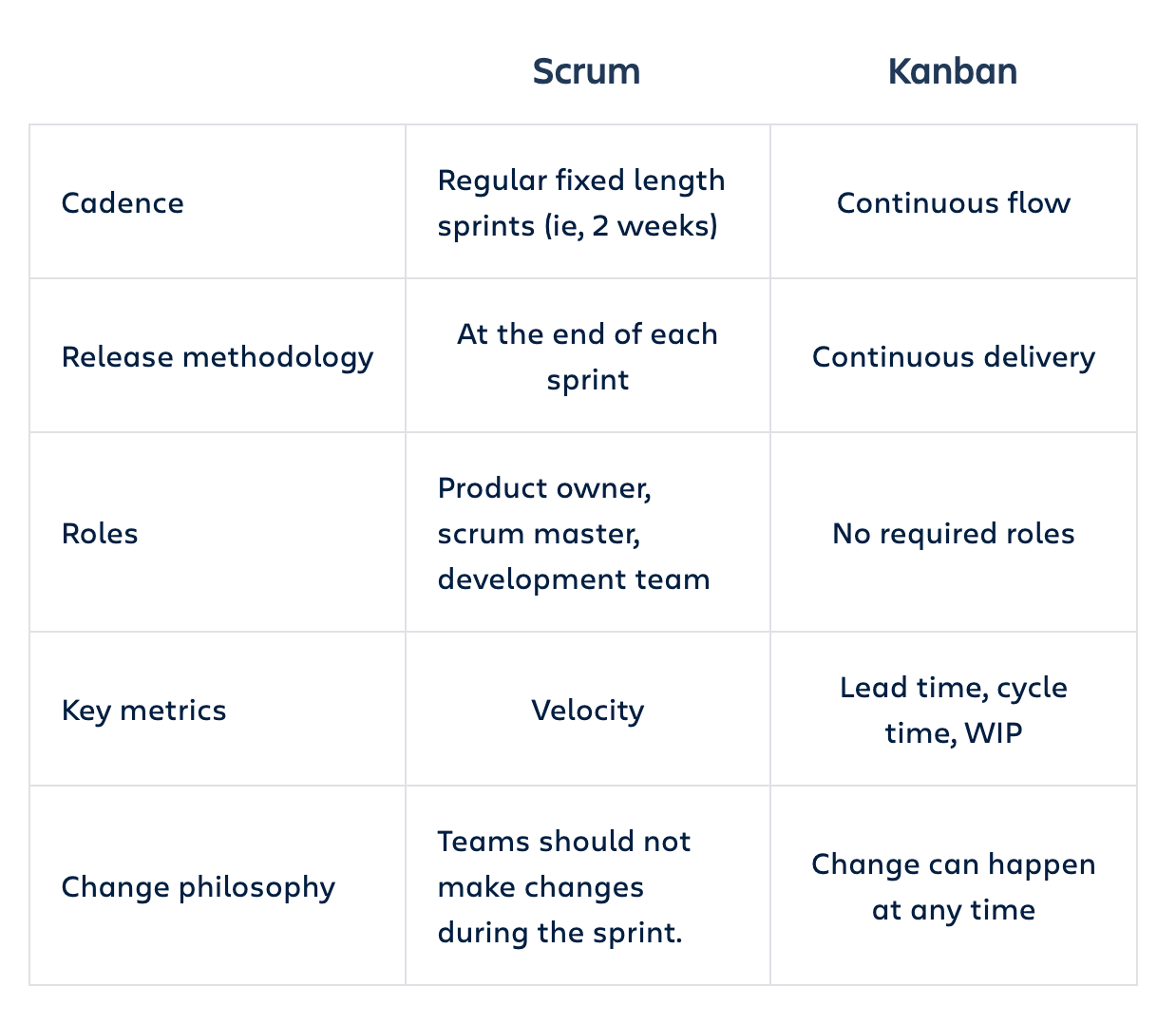How often do your team meetings start with this question:
So, what are you working on again?
Cue the huffs, puffs, and eye rolls
But don’t run for the hills! Every conversation or meeting with your team doesn’t need to start with a rundown of boring updates. Everyone should already know exactly who’s working on what—at any given time.
If this sounds like organizational bliss, then it’s time your team adopts the kanban method.
Kanban is a visual method for managing and processing work. According to Atlassian, a leader in agile methodology, “Kanban is all about visualizing your work, limiting work in progress, and maximizing efficiency (or flow). Kanban teams focus on reducing the time it takes to take a project (or user story) from start to finish.”
The kanban framework originated in a Toyota factory and was made popular by agile software development teams thanks to its flexibility and ability to allow teams to work faster and more efficiently.
The core principles of kanban are applicable to almost any industry, so it makes sense that the methodology is gaining popularity among all types of agile teams like marketing, sales, recruiting and even operations.
Let’s take a deeper look into this transformative way or working and how your team can apply it to your projects—less redundant questions and more productivity for everyone!
|
|
What Is Kanban?
While kanban is a widely popular methodology today, its genesis dates back to the 1940s.
The system was created by Taiichi Ohno, an engineer and businessman for Toyota in Japan. He pulled his inspiration for the methodology from another (very different) industry—supermarkets and how they stock their shelves.
Supermarkets manage their inventory flow by only stocking enough products to meet consumer demand. Toyota had a similar issue with inventory management, so Ohno developed “kanban” in order to align their inventory levels with the actual use of materials to make their automobiles.
Here’s how it worked:
- The workers on the factory floor communicated their capacity levels in real-time by passing a card between teams.
- When materials on the production line were empty, a kanban was passed to the warehouse to inform that team what was needed.
- The warehouse would then signal this need to the supplier who could ship the inventory to the warehouse and then back to the supplier.
This process is now known as the “just in time” manufacturing process.
From its manufacturing roots, the kanban method was adopted by software development teams when it was popularized by David. J Anderson in his book, Kanban: Successful Evolutionary Change For Your Technology Business. He explained how teams can implement kanban within their existing processes in order to become more agile.
Since software and product development can be volatile, requires constant change, and has multiple iterations, the agile methodology serves as the guiding light for both the kanban and scrum frameworks.
The agile methodology is a set of ideals and principles that use a structured approach to management and development. According to Agile Alliance, agile is a mindset informed by the values from the Agile Manifesto and its 12 principles:
“Agile is the ability to create and respond to change. It’s a way of dealing with, and ultimately succeeding in, an uncertain and turbulent environment.”
The agile methodology is put into practice with scrum and kanban. The principles for these two frameworks are the same but how they actually function are different:
- Kanban is about visualizing work, limiting work in progress, and maximizing efficiency. It’s a process for constant improvement in the flow and quality of work.
- Scrum is the practice of working in set intervals, also known as “sprints”, with the goal of quickly gathering information & feedback and implementing it into the work.
This chart from Atlassian’s handy Agile Coach guide clearly defines the differences in work methods between kanban and scrum:
Check out Atlassian’s agile development guide for more details.
The Kanban Way To Organize Projects And Tasks
Since kanban is a visual workflow, it uses either a physical or digital board in order to plan and track tasks. A kanban board uses cards, columns, and the concept of continuous improvement to control and commit a team to the work that needs to be completed on an ongoing basis.
David Anderson, one of the grandfathers of this methodology, set the framework for the kanban board structure. It has five components:
- Visual signals (typically cards)
- Columns or lists
- Work-in-progress limits
- A commitment point
- A delivery point
One of the most common and simple kanban workflows is “To Do,” “In Progress,” and “Done,” and any additional lists depending on the complexity of the project. Let’s use this Trello board to delve into each element of a kanban board.
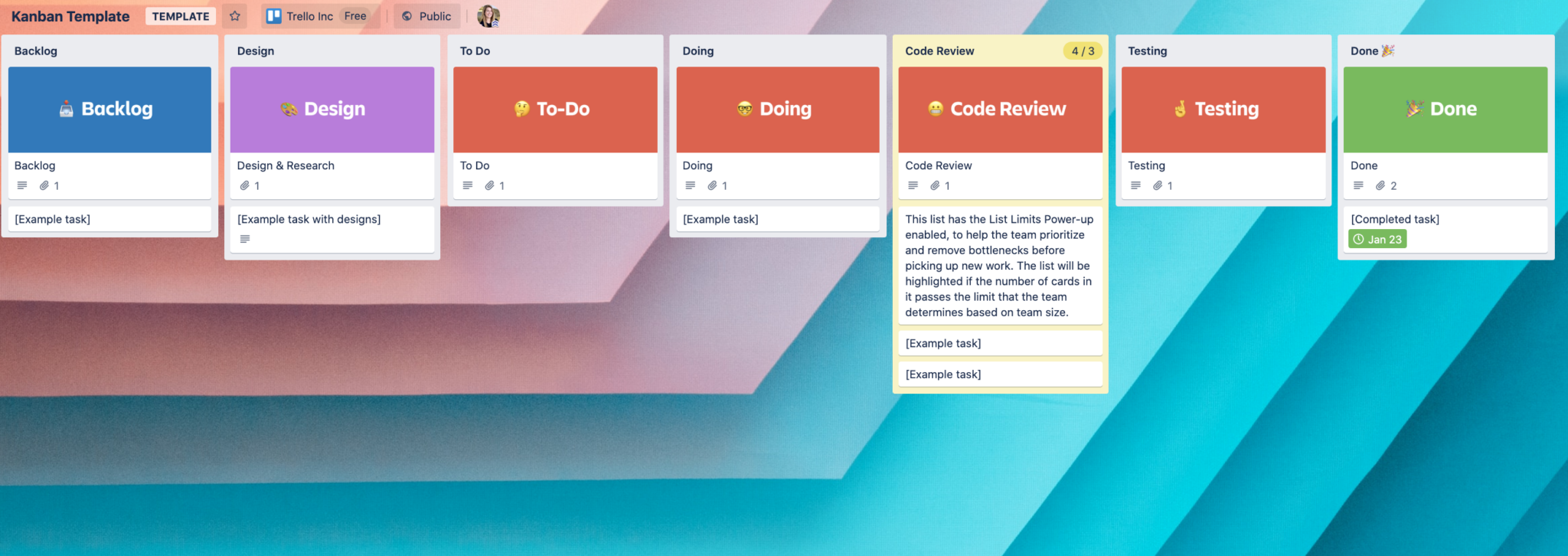
- Backlog: This list is where project tasks are broken down into individual cards. This list also houses tasks that the team may want to work on or will need to work on in the future but shouldn’t be moved into the “To-Do” list yet.
- Design: This list serves as the space in which the cards from the backlog are moved over to become more fleshed out. This is when the team needs to do more research or design before moving it into progress.
- To-Do: Once the task is fully fleshed out, it is moved here to signal to the team that it’s ready to be worked on. At this point, a team member is assigned to own the task and due dates are set.
- Doing: As the team is working on their tasks, they move the cards to this list. At a glance, the entire team can see who is working on what at a glance. The Trello cards also make it easy to collaborate and ask questions about certain tasks thanks to the Comment functionality.
- Review/Testing: When the task is nearly complete, it is moved to this list for its review or second set of eyes. (In the above template, the example used is “Code Review” but it can be a review stage for any work!)
- Done: Once the task is reviewed and approved, it is moved to this list! Cue the confetti—your team is cruising through their tasks
Remember—the main goal of the kanban method is to control the work-in-progress. This means the team should only work on a few tasks at a time for any given project. By limiting the amount of work in progress, the entire team can easily identify which tasks need support or additional time to complete. Atlassian’s agile coach explains:
“WIP limits improve throughput and reduce the amount of work “nearly done”, by forcing the team to focus on a smaller set of tasks. At a fundamental level, WIP limits encourage a culture of “done.” More importantly, WIP limits make blockers and bottlenecks visible.”
To ensure tasks, projects, and the team are in a constant state of flow (think Sunday-morning yoga, but workspace style), your team can use these Trello Power-Ups:
- List Limits Power-Up: This Power-Up allows you to set a limit to how many cards can be in any given list. When too many cards are added to a list, the list will be automatically highlighted to give everyone a visual cue that one part of the workflow is filling up with bottlenecks.
- Card Aging Power-Up: Have too many ideas in your Backlog list? Use the Card Aging Power-Up to easily spot which cards on the board haven’t been active. Older cards begin visually changing their appearance to let you know it’s time to dust them off.
- Approvals Power-Up: Once cards are moved into any of the review lists, you can enable this Power-Up so managers can approve tasks with a click of a button (and everyone gets the signal for when they can move that task to “Done”).
No matter where or when team members are working from on a given day, a digital kanban board makes it easy for anyone to access a shared view of all the work, collaborate with others, and provide valuable updates. A kanban board in Trello also serves as a “source of truth” thanks to the ability to comment on cards, attach files, and more.
The kanban method is one of the most productive, flexible, and transparent ways for teams to work together.
5 Non-Technical Ways To Use Kanban
The kanban method is an exciting workflow because it’s truly adaptable. Just because it was engineered in a factory and then made popular by software teams doesn’t mean that only certain types of teams or projects can use it to organize tasks and get work done. Kanban is for everyone—it’s even popular for tracking personal projects and tasks!
Here are a few ways all types of teams and individuals are using the kanban method at work and home.
1. For Publishing Online Articles
The team at The Telegraph uses Trello to manage their digital content process. It’s a workflow that allows them to develop each article through this planning, production, and publishing workflow. The lists don’t have the same titles as the typical “To Do,” “Doing,” and “Done” structure, but this is a great example as to how the kanban workflow is adaptable to the way your team works.
Articles are created as cards on the board and move through each list as they are researched, written, approved, and published. For example, when a card is moved to the “Content Created” list, the Legal team is alerted that the article is ready for review.
This Publishing Process board provides a single place where Telegraph’s content producers, production staff, and editors can view the status of all digital content in the publishing pipeline. It allows staff to clearly see what tasks are assigned to them as well as be notified when new work is coming down the pipeline.
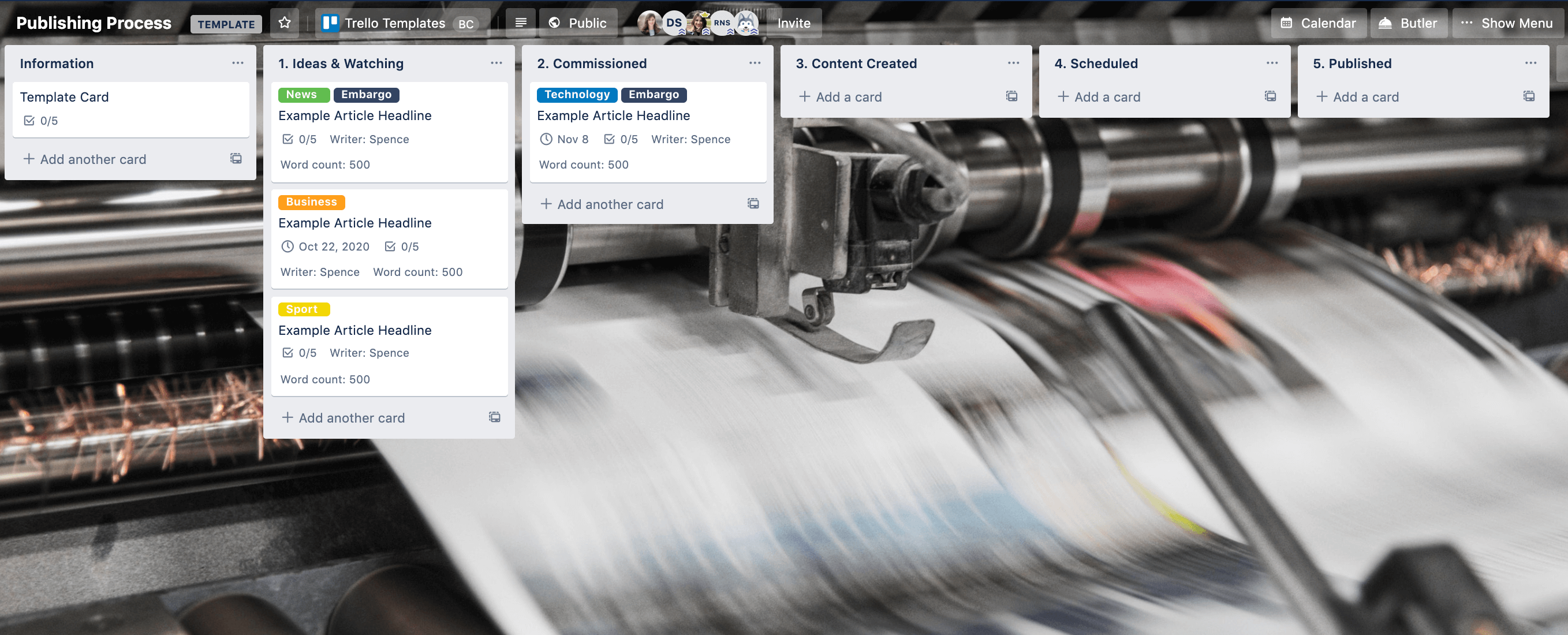
2. For Planning Projects
This project management board is a great place for those organizational gurus to wrap their heads around the scope and plan of current and upcoming projects.
The first two lists on the board don’t serve as the typical backlog but are a great reference point for resources and questions by or for the team. The board then transitions into a typical kanban workflow so a project manager can easily create tasks and understand who is working on what at any given time or any project.
Project managers can use this board to keep track of one or many projects in order to ensure the team is working on task and on time.
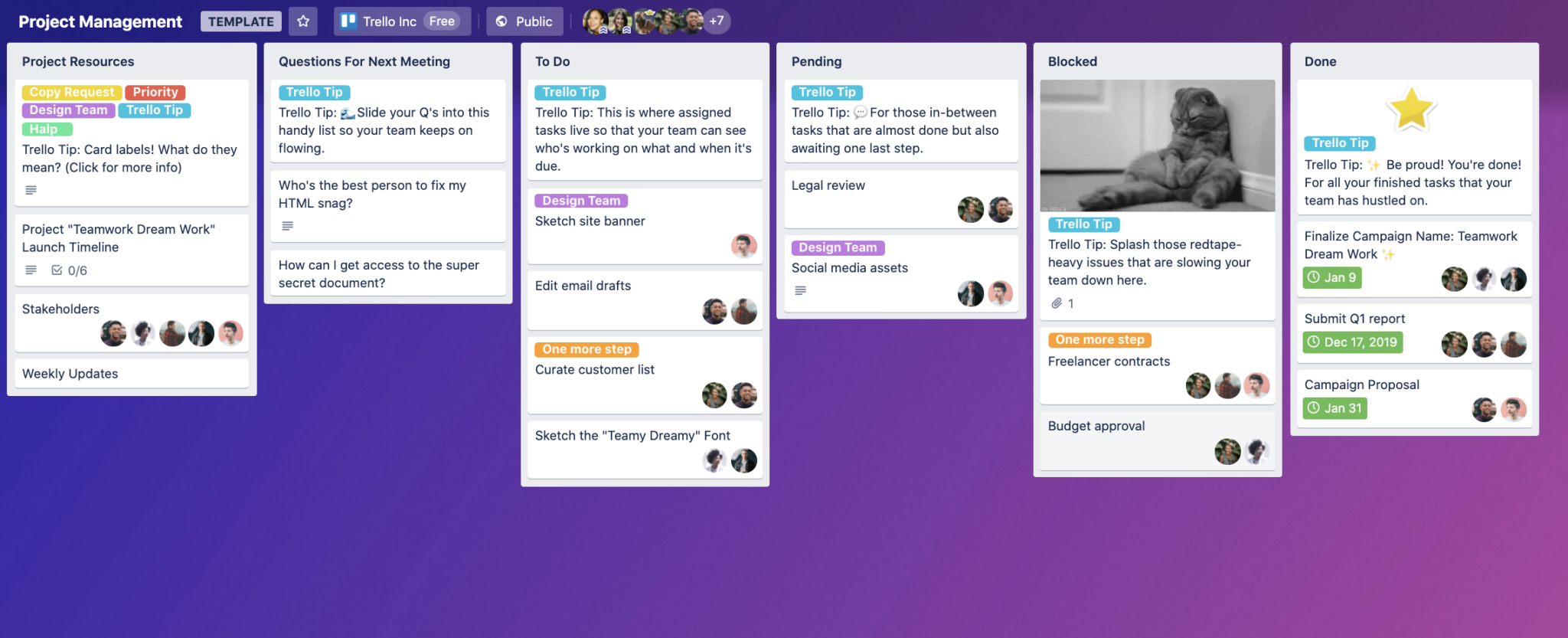
3. For Managing A Sales Pipeline
Kanban boards can support processes outside the sphere of project management. Many organizations use this method (and Trello) to manage their sales pipeline. For example, Mike’s Bikes keeps track of their sales cycle from start to finish with a kanban board in Trello.
Customers are added as cards to the “New Inquiry” list automatically through an integration with JotForm. As a team member serves them, they are then moved through the workflow based on their status in the pipeline. The various lists show the team, at a single glance, if a customer is pending an order or needs a follow-up. Once they are set up with their gear, the customer card is moved to the “Closed” list (also known as “Road Away On A Shiny New Bike”).
Since it’s easy to rename lists, teams can have some fun customizing their list names and workflows to match their internal language and culture—just like Mike’s Bikes’ Trello board!
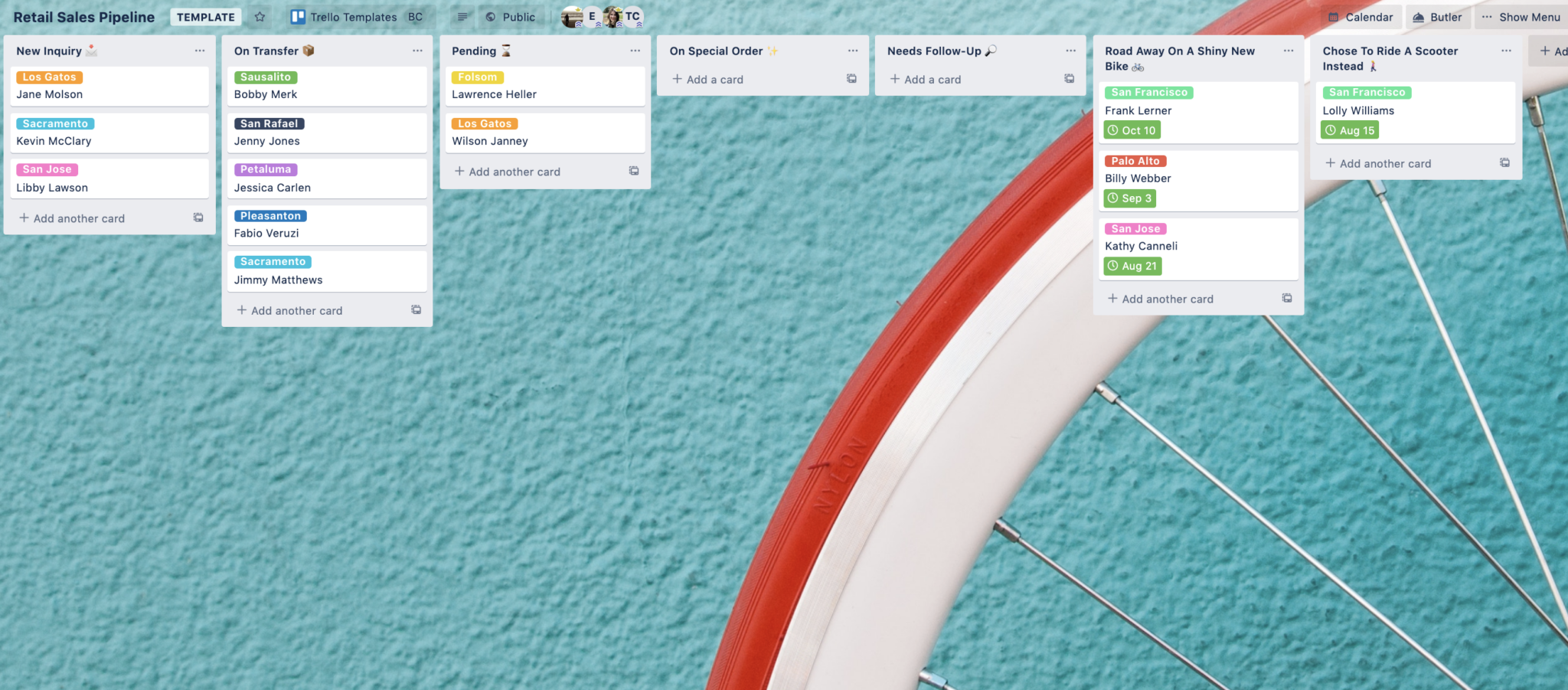
4. For Planning A Trip
How many times have you forgotten to pack your toothbrush or make a reservation at that do-not-miss restaurant for your upcoming trip?
It’s easy to forget those big and small details when you’re mapping out the itinerary for your next trip or vacation. Use this Travel Planning board to manage all the things you have to do in preparation of your trip by adding tasks to the “To Do” lists and moving them through the workflow as you complete each one.
If you don’t want to clutter the board with too many cards, you can create ‘Checklists’ within one card. For instance, a card dedicated to packing could have a checklist to make sure you don’t forget any necessary items (you know, like that one shirt you’ve never worn but insist on bringing).
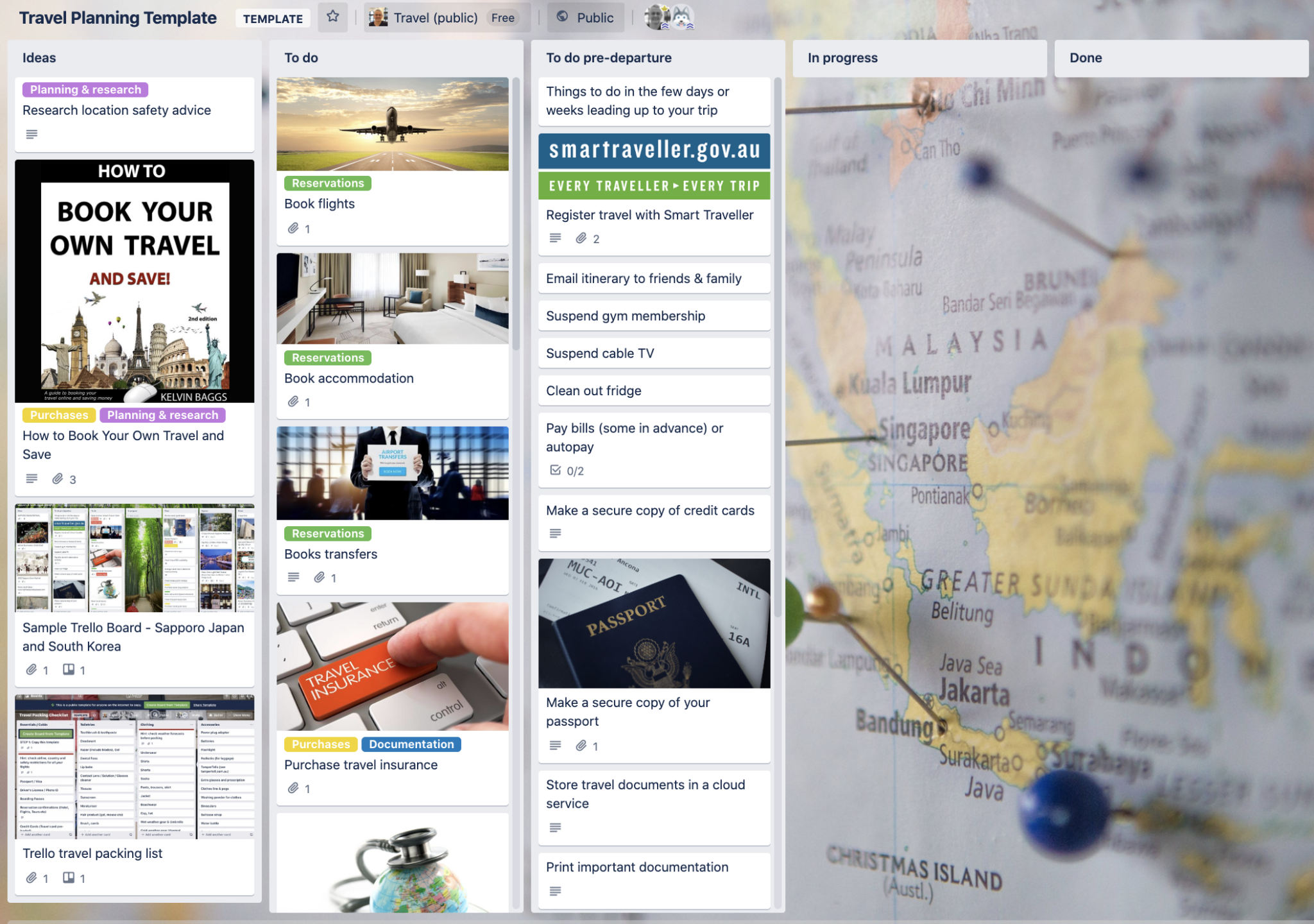
5. For Learning A New Language For That international Trip
Learning a new language takes consistent time and practice. You may want to become fluent in Portuguese as soon as possible but, let’s be honest, é difícil!. This Learn A Language board encourages you to break down that language fluency goal into small, achievable tasks.
This board inspired by Duolingo follows the kanban method to track progress. The “To Do,” “Doing,” and “Done” lists help you make a plan to immerse yourself in the language and culture. The additional lists for “To Learn” and “Learned” are an effective way to keep track of your actual studies and lessons. With this board, you can track your progress and even start nailing down the regional accents in no time when all the cards are moved to “Done” and “Learned.”
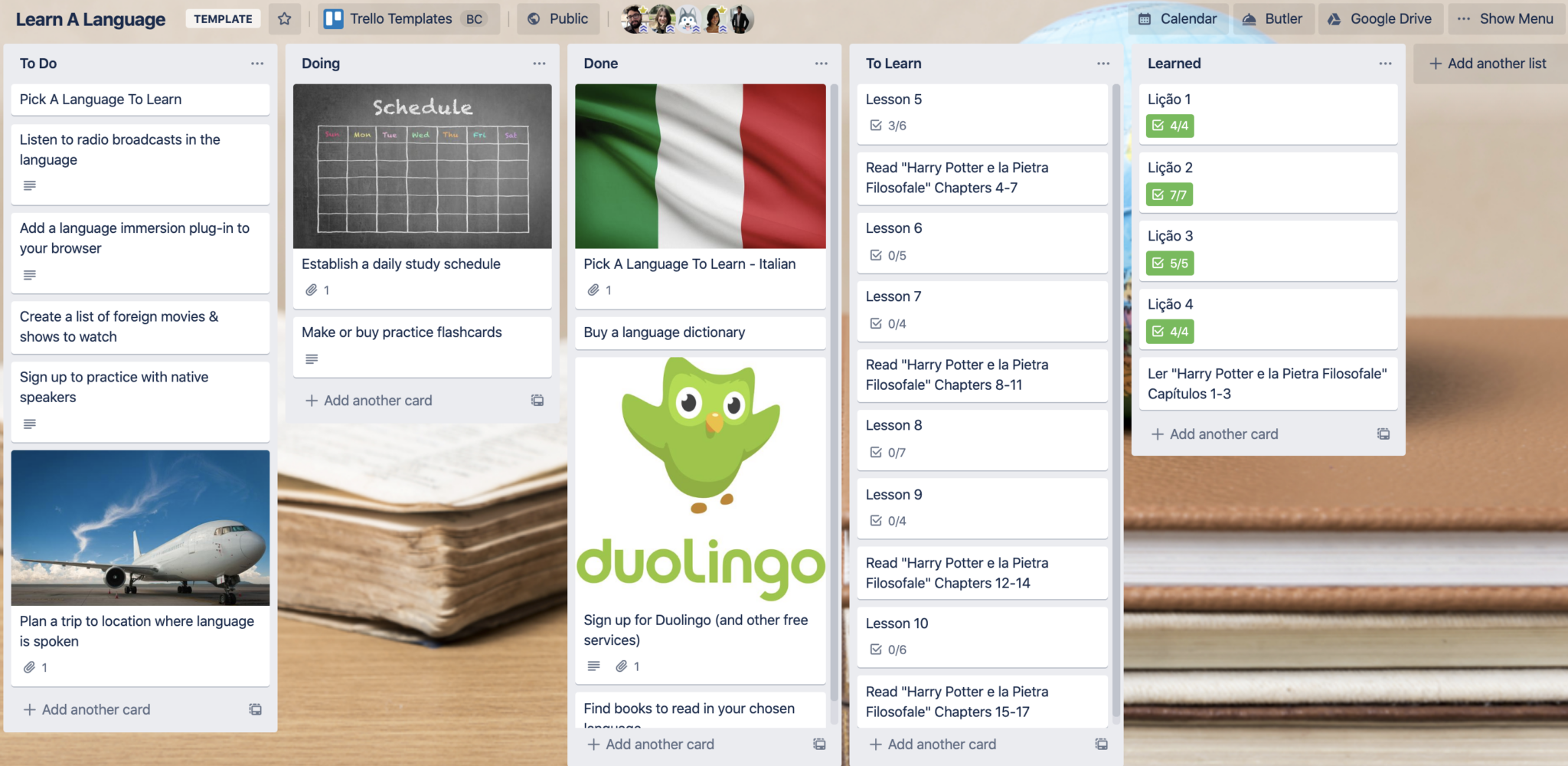
The Kanban Way For Keeping Productivity High
The goal of the kanban method is for individuals and teams to work in a way that feels less overwhelming… It’s difficult to achieve the same level of transparency and communication if your team can’t see the big picture and only talks in silos like email and documents (boring!).
By breaking projects down into bite-sized tasks and limiting the work in progress, teams are empowered to quickly understand what’s working and what’s not for a given project. If tasks are becoming bottlenecks or certain team members need support, the visual nature of the board allows everyone to clearly see which areas of the process or project needs improvement.
Plus, it’s really fun to move those cards across the board and have a little celebration every time a task is completed
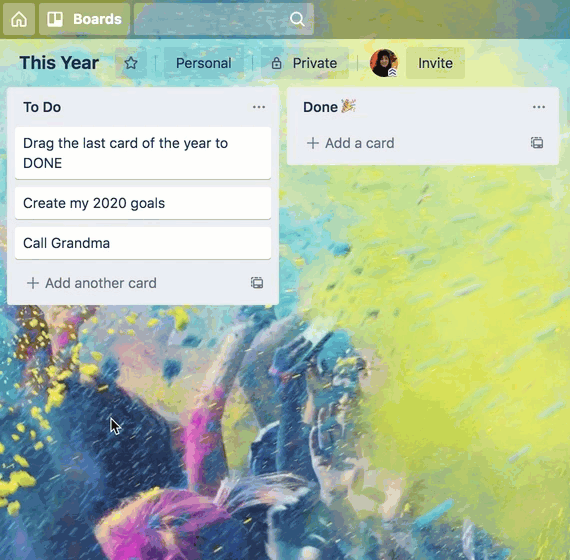
If you’re looking for a new way to kick your team’s productivity levels into high-gear, or just want to better organize your own personal projects, you kan with kanban.
Good or bad, we’d love to hear your thoughts. Find us on Twitter (@trello)!