Disclaimer: This announcement is for partners who are building editions for their Marketplace cloud apps. For more resources, Marketplace Partners are encouraged to visit the App Editions Resource Hub. If you’re a customer, stay tuned for an official announcement for when App Editions will be GA.
We’re excited to officially launch App Editions for Marketplace!
We know Marketplace Partners employ a variety of business strategies to tailor app offerings to the market, including estimating the size of the demand and then deciding where to invest in features and services. With App Editions, partners now have a new tool in their strategy toolbox, providing you with new ways to serve multiple segments and pursue upsell opportunities.
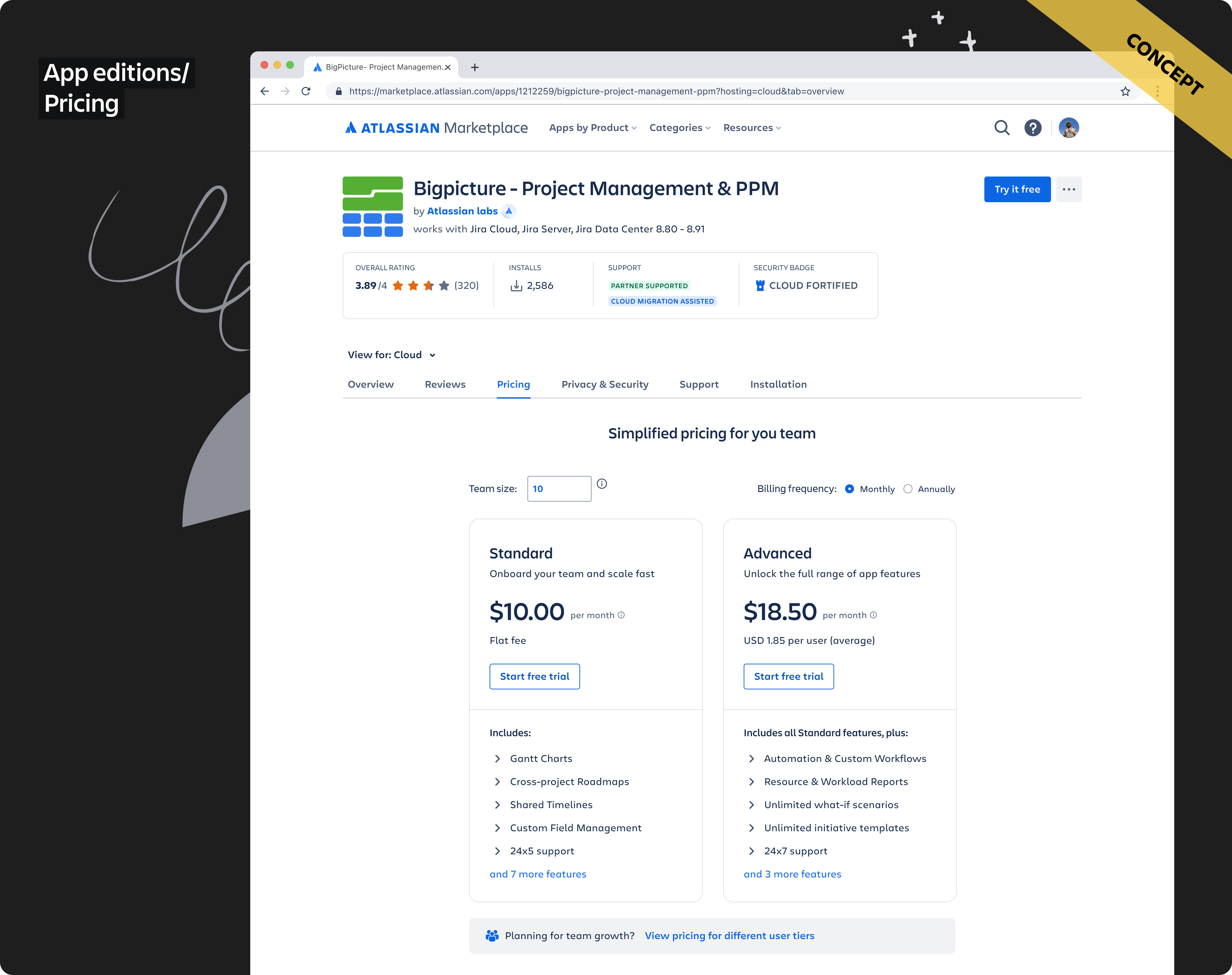
App Editions allows partners to create Free, Standard and Advanced editions of their app(s).
Editions will be rolled out in various milestones. Currently, we’re conducting an Early Access Program with a small group of partners to build and upgrade some of their customers to Advanced editions. This article will focus on how you can begin brainstorming features for editions of your apps now to be ready for General Availability (GA) in Q2 CY2025 – please note that this date is subject to change.
At GA, you will be able to designate an existing app to Standard and build an Advanced version. Soon after GA, we will launch the ability to designate your existing app as either a Standard or an Advanced edition, as well as the ability to create Free editions.
How will editions be structured?
As noted above, ahead of GA, we’ll start by giving you the capability to build Advanced editions of your apps.
To give customers and partners maximum flexibility, App Editions are not coupled to the customer’s Atlassian pricing plan. That means any customer can buy any edition they want (i.e. a Jira Cloud customer on the Free edition could install an Advanced version of your app, or a Jira Cloud customer on the Enterprise edition could install the Standard version of your app.)
Similarly, partners can decide for themselves what constitutes a Standard vs Advanced offering, allowing partners to bundle features and services together in the best way for their business and their customers.
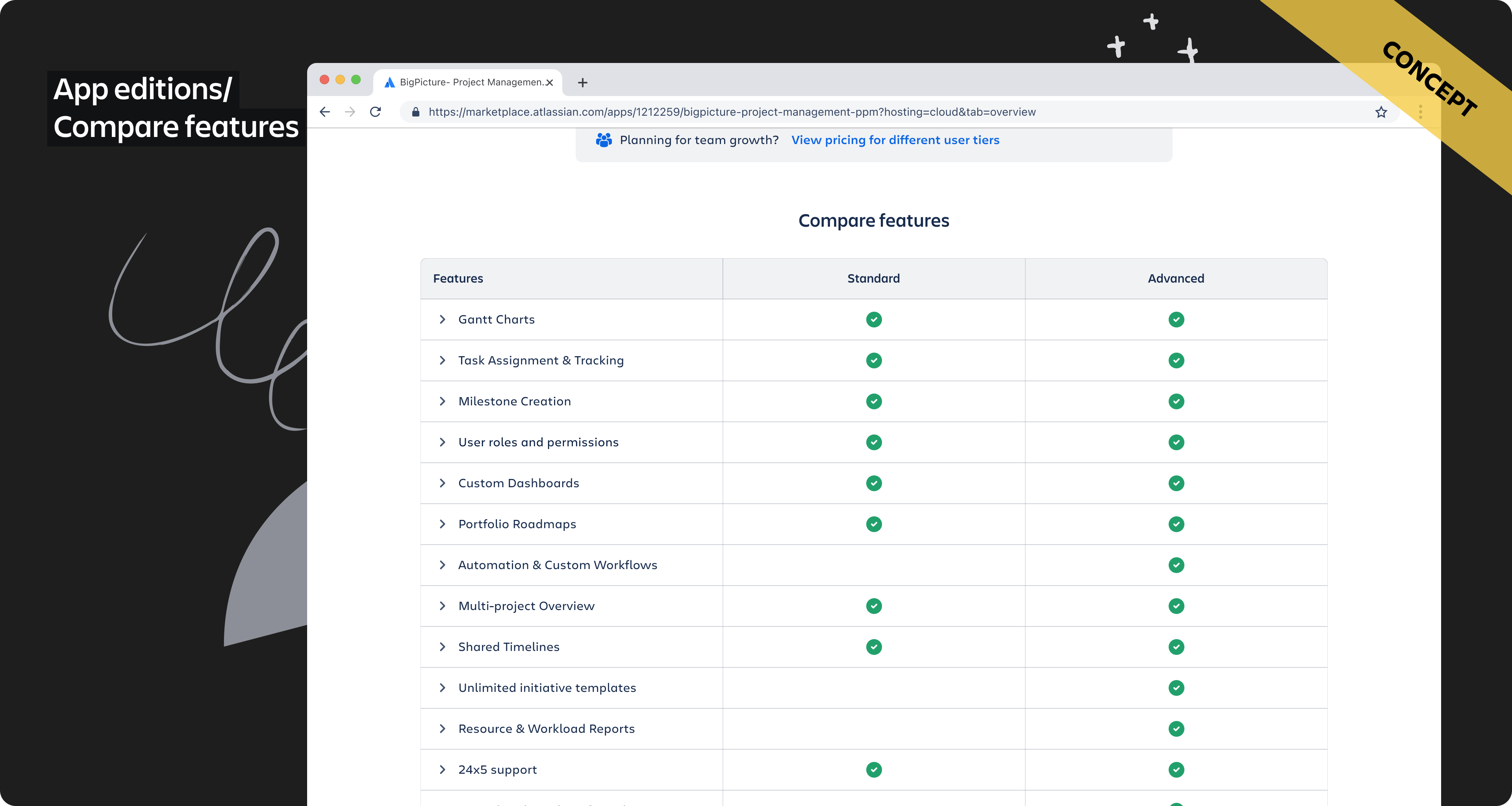
Here are some ideas and guidelines to get you started:
| App edition | Standard | Advanced |
|---|---|---|
| Features: These are embedded directly in the code and you can differentiate between your editions on the basis of different features. | Standard features for customers needing fundamental app functionality to appeal to a vast majority that is willing to pay. | Additional premium and enterprise-grade features to meet specific customer needs and attract them to upgrade to a higher price point. For example, unlimited automation or advanced admin controls. |
| Services: Various offerings that provide additional value, support, and functionality to users beyond the features of your app. These will not be embedded directly in the code but are essential for enhancing the user experience. | Standard services like 24×5 support. | Advanced services like 24×7 support or a dedicated customer success manager. |
| Pricing: Think about differentiating your pricing according to features and services. When evaluating features, consider adding enterprise capabilities to the advanced edition of your app if they are not already included in the standard edition. This strategy will give you a competitive advantage by allowing the development of additional features that may be too costly to maintain in the standard edition. | Partners can price the Standard edition at a point where paying customers feel encouraged to try, then buy, and from there you can work to upsell customers to an Advanced edition. | The pricing of your advanced edition could cater to a more specific group with niche needs. It could be priced for enterprise customers with features and services specifically catering to advanced needs, such as enhanced access control or customizations. |

What should I consider when creating my strategy?
Since App Editions provides partners with new opportunities for growth and monetization, partners can:
Expand your customer segments + upsell existing customers: Editions are designed to help you build volume with Free, maintain a strong base paid customers with specialized needs on Standard, and fully monetize high-willingness-to-pay customers who might have higher needs with Advanced. This structure also provides you with a unique upsell opportunity to your existing customer base.
More clearly communicate your full offering: By making it possible to display App Editions under a single listing, you’ll be able to clearly communicate your full offering to customers, and more effectively segment and nurture customers.
Employ effective price differentiation: This change makes it possible for you to add a higher-priced Advanced edition with new, differentiated features or services to your Cloud apps. This provides a lever to monetize investments in cloud, without impacting sales among more budget-conscious customers.
Here are a few tips and questions to help get you started on crafting your pricing and packaging strategy:
- Think about your audience segmentation strategy.
- Understand your customers – do they fall into different groups?
- What does each audience care about?
- What do they struggle with?
- What is their willingness to pay for a solution to their unique challenges?
- Is your app business critical for customers?
- With this in mind, who is your Advanced edition for?
- Take note of Marketplace competitors and category benchmarks.
- What category do customers think you’re in?
- Which apps in your category are targeting the enterprise market vs the SMB market?
- What do they offer and what are their prices?
- How much value does your Advanced edition provide compared to dedicated standalone solutions for your category (ex: how much value does your OKR tracking app provide compared to dedicated OKR tracking tools on the market)?
These questions are just a few examples to get you into the mind of your customers when they’re making decisions about which app and edition to buy. Visit the App Editions Resource Hub to find more in-depth tips, customer insights, FAQs, and guidelines.
What can partners start doing today ahead of GA?
With GA proposed in Q2 CY2025, you can start preparing your business strategy. Begin by reviewing these resources:
- Pricing & Packaging Guide written by members of Atlassian’s monetization strategy team
- App Editions Planning Guide with details on the different potential routes partners can take for cloud app editions on the Atlassian Marketplace
- FAQs
You can also speak with your customers about what features they’d like to see, or even check your product backlog to see if there’s a feature or two that’s commonly requested.
Once your strategy is finalized, you can begin development ahead of GA. The tools/publishing process for configuring editions will be available at GA, so if your advanced features are ready by then, you’ll be able to quickly configure and separate them into Standard and Advanced editions, then publish accordingly.
We will prioritize apps submitted within the first few weeks of GA to ensure they go live as quickly as possible. For comprehensive information regarding the development processes for Connect and Forge, as well as guidelines pertaining to publishing, please refer to the following documents:
For more information, visit the Developer Community documentation here or the App Editions Resource Hub in the Partner Portal*.
*If your company requires access to the Partner Portal and you meet Partner Program requirements (at least 1 paid-via-Atlassian app and a private domain), submit a request to set up your Partner access here. If your Partner account has already been whitelisted, you can otherwise validate your company email for Partner Portal access here.


