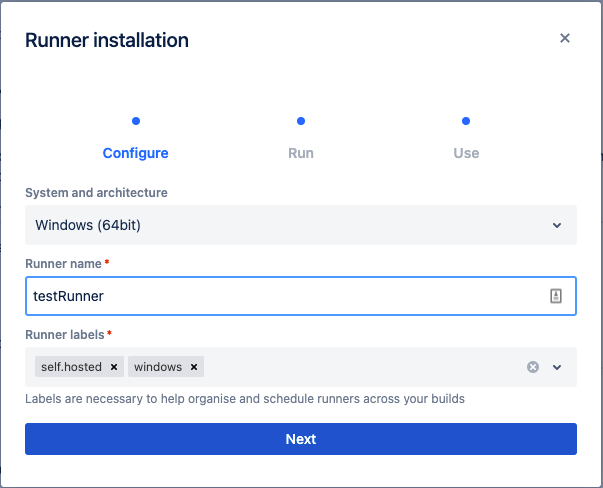We are happy to announce that Bitbucket Pipelines now supports self-hosted runners on Windows. You can create a self-hosted runner and run it on your Windows infrastructure to run builds with the .Net framework. Since you’re using your own runner, you won’t be charged for any Bitbucket Pipelines build minutes.
This self-hosted runner will be non-containerized, allowing your CI/CD step to access the host’s hardware, such as the graphics card or any connected external devices. Given that the runner will run directly on a Windows instance, we also don’t put restrictions on a step’s memory usage.
Get Started
To get started, go to your repository or workspace settings, and select the Runners tab in the left navigation menu. Select Windows from the dropdown and specify a runner name and any labels.
Just as with other types of runners, if you choose to create a workspace runner, that runner can be used to run builds for any repository in that workspace.
Configuring your bitbucket-pipelines.yaml
To use your Windows runner in your Pipelines .yaml file, add a runs-on parameter with a windows label to a step, and that step will run on the next available Windows Runner that has all the required label(s). If all your Windows Runners are busy, then your step will be queued until one becomes available.
pipelines:
custom:
customPipelineWithRunner:
- step:
name: Step 1
runs-on:
- 'windows'
script:
- echo "This step will run on a self hosted windows infrastructure.";
caches:
- windows_bundler
definitions:
caches:
windows_bundler: vendor/bundleTo learn more about how to set up and use self-hosted runners on your own infrastructure, refer to our support documentation and watch the runners demo.
Next up: In case you missed it, last month we announced that macOS runners are currently in beta and will be officially released soon.