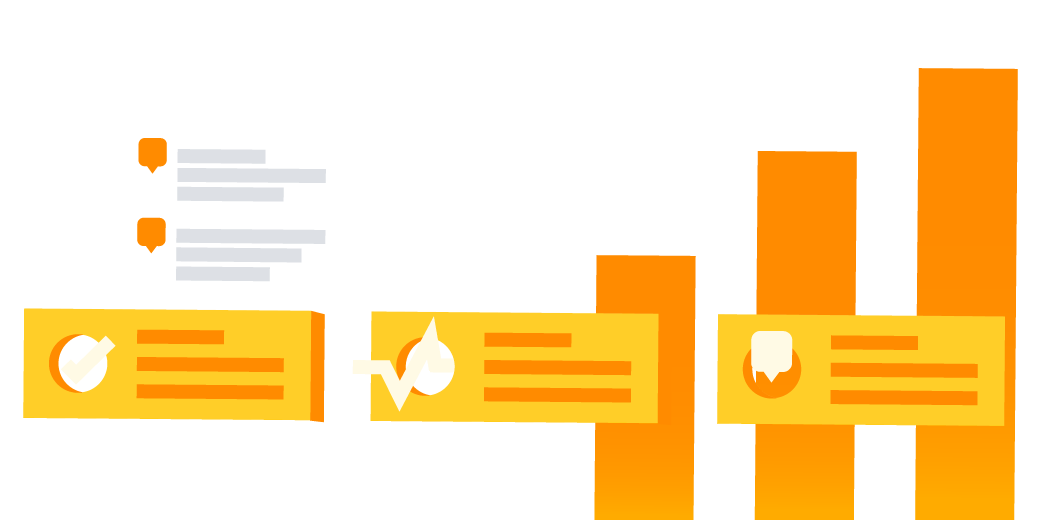7 imaginative ways business teams can track work in Jira Core
We built Jira Core because we realized business and back-office teams could benefit from Jira in the same ways software teams do. Jira Core extends the workflow functionality and customizability of Jira to business teams so they can track work, manage projects, and stay on top of everything. Jira Core lets business teams define their processes, break down and track issues, and organize work. Issues in Jira Core can represent all kinds of things: a task, a document… even a person. Just about anything you want to track can be an issue. Read on to see more of the many examples!
Are your business teams having trouble tracking their work? Have you overheard, “What’s the status? I can’t find a status update!” Or something like, “The project is delayed again, and I can’t keep track of anything.”
Folks are struggling with their processes… and you want to help. Well, let us help you help them.
We built Jira Core because HR, legal, finance, and marketing teams can benefit from Jira in the same ways software teams do. Jira Core extends the workflow functionality and customizability of Jira to business teams so they can track work, manage projects, and stay on top of everything.
Get the marketing workflow ebook
Business teams have issues (Jira issues, that is!)
Let’s start with the Jira Core basics. And by basics, I mean issues. Jira Core Issues can represent all kinds of things, a task, a document… even a person. Just about anything you want to track can be an issue, and these issues are all contained in what’s called a project. These projects are made up of finite and recurring tasks depending on how teams work.
Each of these issues go through a process, called a workflow. These workflows define the steps of the process that an issue follows, and can be customized to how your team works. Issues are tracked through the workflow, which gives everyone visibility into its status and ensures all needed steps are taken along its path to completion. In other words, nothing gets forgotten.
Check out this example of an issue going through simple workflow.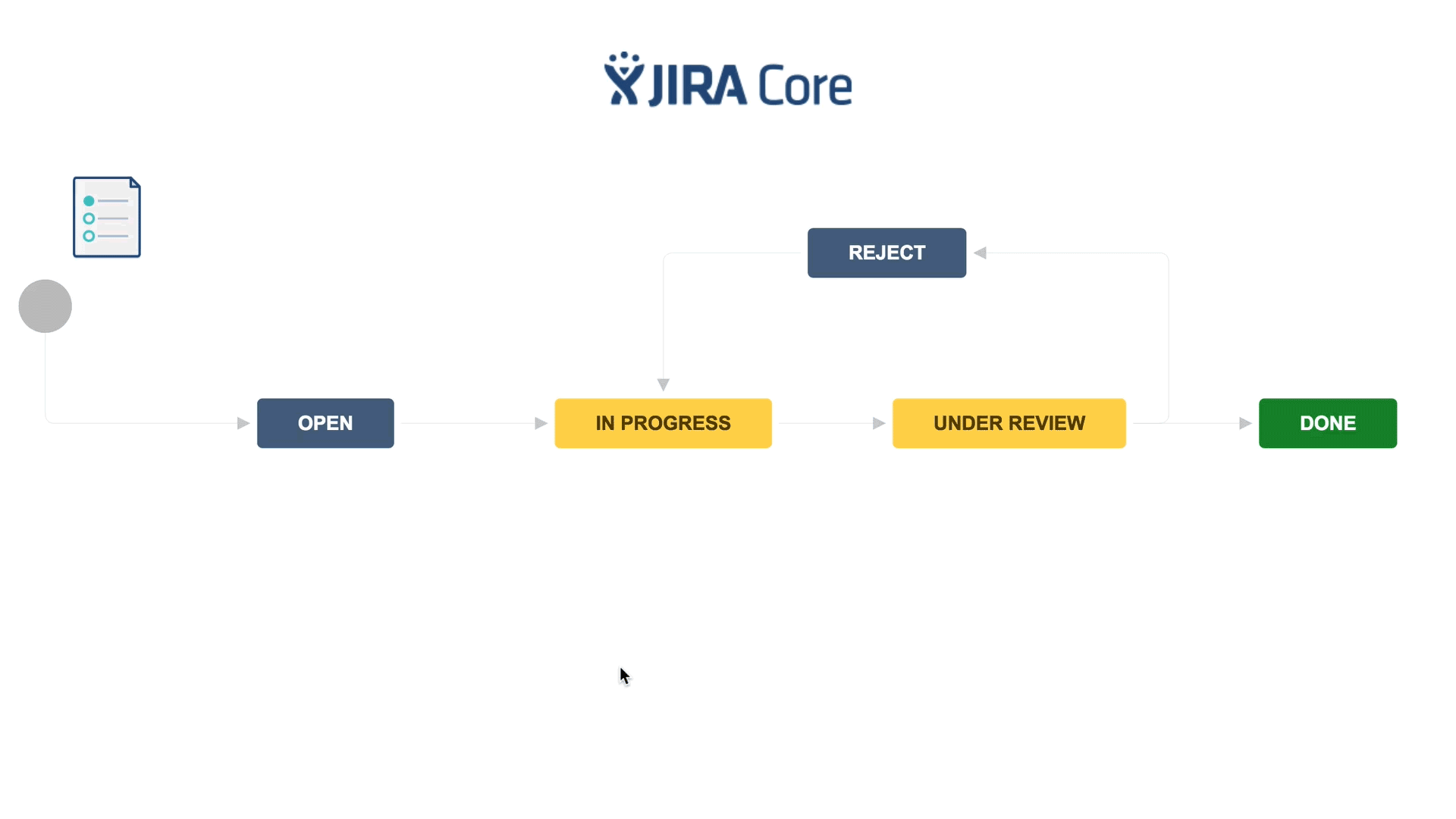
Now let’s see how different teams use Jira Core, with their own definition of issues.
7 examples of what you can track in Jira Core

1. Marketing teams – documents and content
Creating documents, marketing assets, and other content usually involves multiple people, and inevitably leads to complex steps and processes. No matter the process, a marketing team can track all the steps and see who’s working on what from to-do to done.

2. HR teams – people
Issues can be used to represent employees for onboarding. For example, an “employee issue” goes through a workflow that contains all the different steps a person needs for onboarding, like: laptop, email setup, product training, etc. Jira Core gives HR teams what they need to create an effective onboarding process to maximize the success of employees.

3. Finance teams – reports
Finance teams need to close the book every month. The steps of this process must be followed to the letter. Tracking this process in Jira Core provides accountability for each team member’s tasks and accuracy to make sure all the steps are followed.
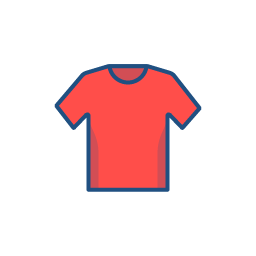
4. Finance teams – purchase approvals
Organizations need to stay within budget, so having proper approvals in place is key. Issues can represent purchase requests, like software, hardware, or even T-shirts. These issues go through a Jira Core workflow that ensures the right people approve purchases and attribute budget to the proper team.

5. Program management teams – program deployments
When policies change across an organization, it’s often difficult to keep track of what needs to be done. With Jira Core, these teams can track policy changes or program deployments from content development to the moment employees are fully trained.

6. Operation teams – infrastructure maintenance
Teams need to track when hardware or software needs to be updated. In this case, an issue is a piece of hardware, which contains critical information, like the last time it was checked when it needs to be updated. This helps the team keep systems operations to mitigate risk and avoid any down time.
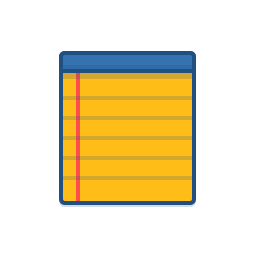
7. Legal team – documents
Issues can also be legal documents. Legal teams can keep track of contract and document review cycles to ensure the right subject matter expert weighs in and proper approvals are in place.
The possibilities are endless. If there’s a process out there, it can be tracked in Jira Core. And when I say you can track just about anything, I’m not kidding! A few of our users have implemented Jira to track their beer collection or fishing exhibitions. Yes, it’s true.
So the next question is: what will your team track with Jira Core?