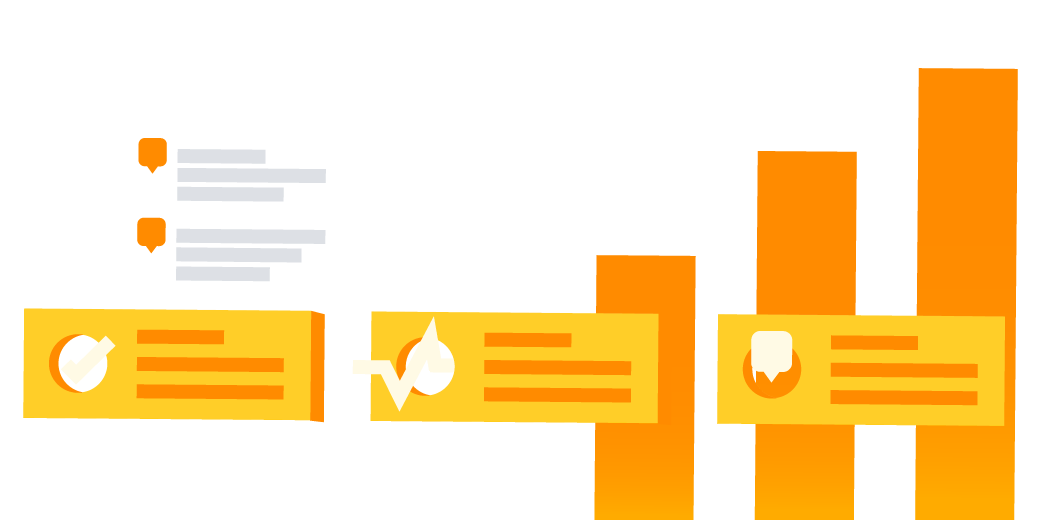How advertising agencies use Jira for business development
People at Helios Interactive realized Jira could be used for all sorts of different use cases throughout the agency. The more Jira spread, the more teams wanted to use it. Now, after just two years, nearly the entire agency uses Jira for projects that range from business development to invoice tracking, and it has become a critical part of their business. For business development, Helios uses Jira to track the entire client pipeline, from the first meeting to the last. Ben McChesney, Managing Partner and CTO, started it all by using Jira to manage development projects. We asked Ben to talk about how Helios uses Jira for business development.
When Ben McChesney, Managing Partner and CTO at Helios Interactive, started using Jira to manage development projects, other teams got a little jealous. People started realizing that Jira could be used for all sorts of different use cases throughout the agency. The more Jira spread, the more teams came asking Ben to use it. Now, after just two years, nearly the entire agency uses Jira for business development to invoice tracking, and it has become a critical part of their business.
For example, during Monday morning meetings, Jira is the focal point of the conversation. They refer to it to see what was done and what needs to get done, and for a quick view to see what stage a project is in. For business development, Helios uses Jira to track the entire client pipeline, from the first meeting to the last.
We asked Ben to walk us through how they use Jira for business development:
Q: Why did you start using Jira Core?
Helios Interactive is a cutting edge design experience-based studio that specializes in building engaging, interactive experiences for consumers in events and retail channels. We saw Jira initially as a development tool to help us develop projects. When we started using Jira about two years ago, our typical project size was about 3-4 team members. But then we got a few big projects and that number ballooned to about 12-14 contributors on any one project. The complexity of the projects also changed, with more interdependent parts, QA and testing. We were reliant on all these parts being in alignment, so we leaned on Jira to help us tackle that project management problem. .
Q: Why did other business teams start using Jira?
As we started using Jira for project management, we started getting requests from other business units. They looked at the tool sets they were using and saw how similar Jira was, and how happy we were with our implementation of it. So they started asking for help with their systems. For example, business development was using another tool and painstakingly trying to get data out of it, so they looked into Jira. They needed everyone to have their own accounts, with access control for financial information, and custom fields for just business development. And there’s great reporting tools, which was a bonus. So slowly we migrated everything over and got business development onto Jira.
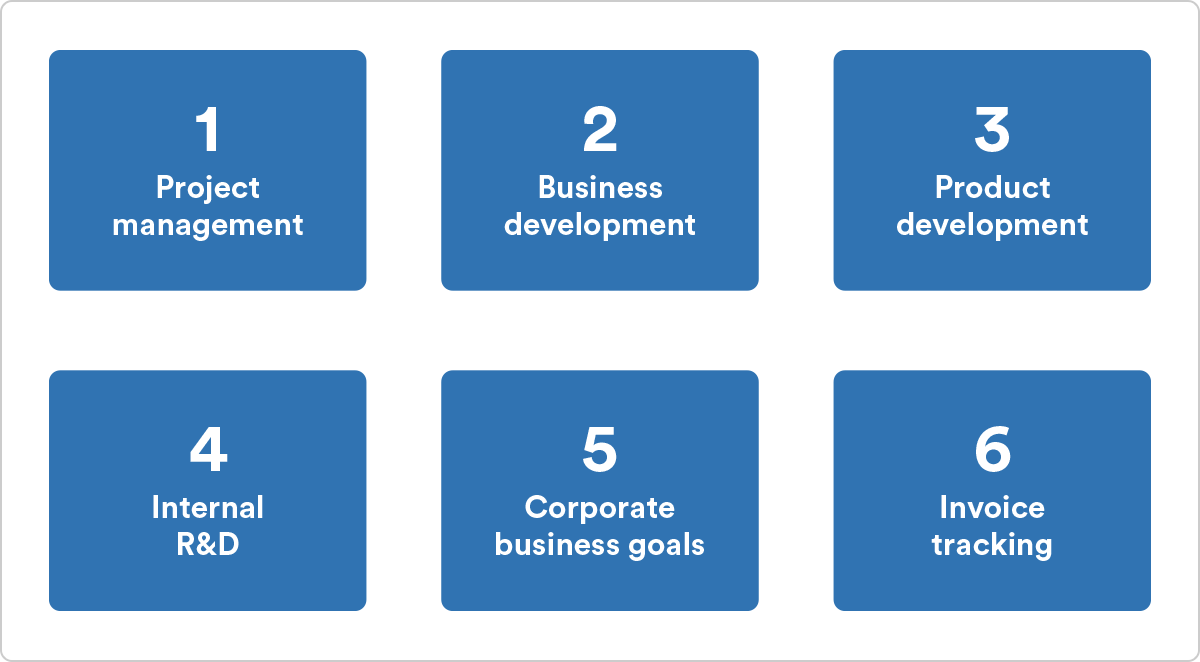
Another business unit to approach us was product development for our internal products that we reuse over and over again. Jira helps them with new feature requests and keeps the internal products flowing nicely.
Because we’re a new technology, experiential product company, there’s always a few high-button, high-urgency topics we’re looking to investigate. Jira keeps our business development goals and development goals for internal R&D aligned with what we’re researching. It also helps us track what we can share with prospective clients and the development community.
Each of our departments and their individual stakeholders are also using Jira to help manage their corporate business goals quarter over quarter to make sure we’re hitting our overall yearly strategic corporate goals.
Finally, we are using Jira now for our invoice tracking. It’s been a big help to increase transparency between finance and facilities. There’s a once a week meeting and everything is visible. If anyone has any questions on what invoice was sent and was paid, they can log into Jira and check the status of what their individual ticket might be.
How did you set up Jira for business development?
We take three steps:
- Gather information. The first step in getting Jira set up for product development, and other things, is gathering information. We gather information about the current tools we’re using, what are the pain points and what do we need to the tools to do.
- Observe. Either myself or our another tech producer, who’s a big Jira owner, walk through what are the current tools your using for tracking invoicing or for business development, we watch for their pain points and how long does the process takes and where we think we can add efficiency to this process.
- Iterate. We try to be very collaborative with the team and leave time for feedback, so we can iterate. Typically, we find it’s really successful to suggest a few different approaches, so we might suggest 3-4 different ways that we can do invoice tracking inside of Jira. Then we look at pros and cons and finally come up with a hybrid approach.
What’s in your Create Issue screen for business development?
The custom issue type we have is called a Sales Opportunity and it starts in the business development pipeline and follows through meeting with the client, understanding their ask, having a brainstorm, all the way to sending out a statement of work or a contract. Then that transitions into a production board, where we can track the status of client kick off, is it in QA, is it live, does it require ongoing support. We meet once a week, our scrum, if you will, to talk about all the changes that have happened in the past week.
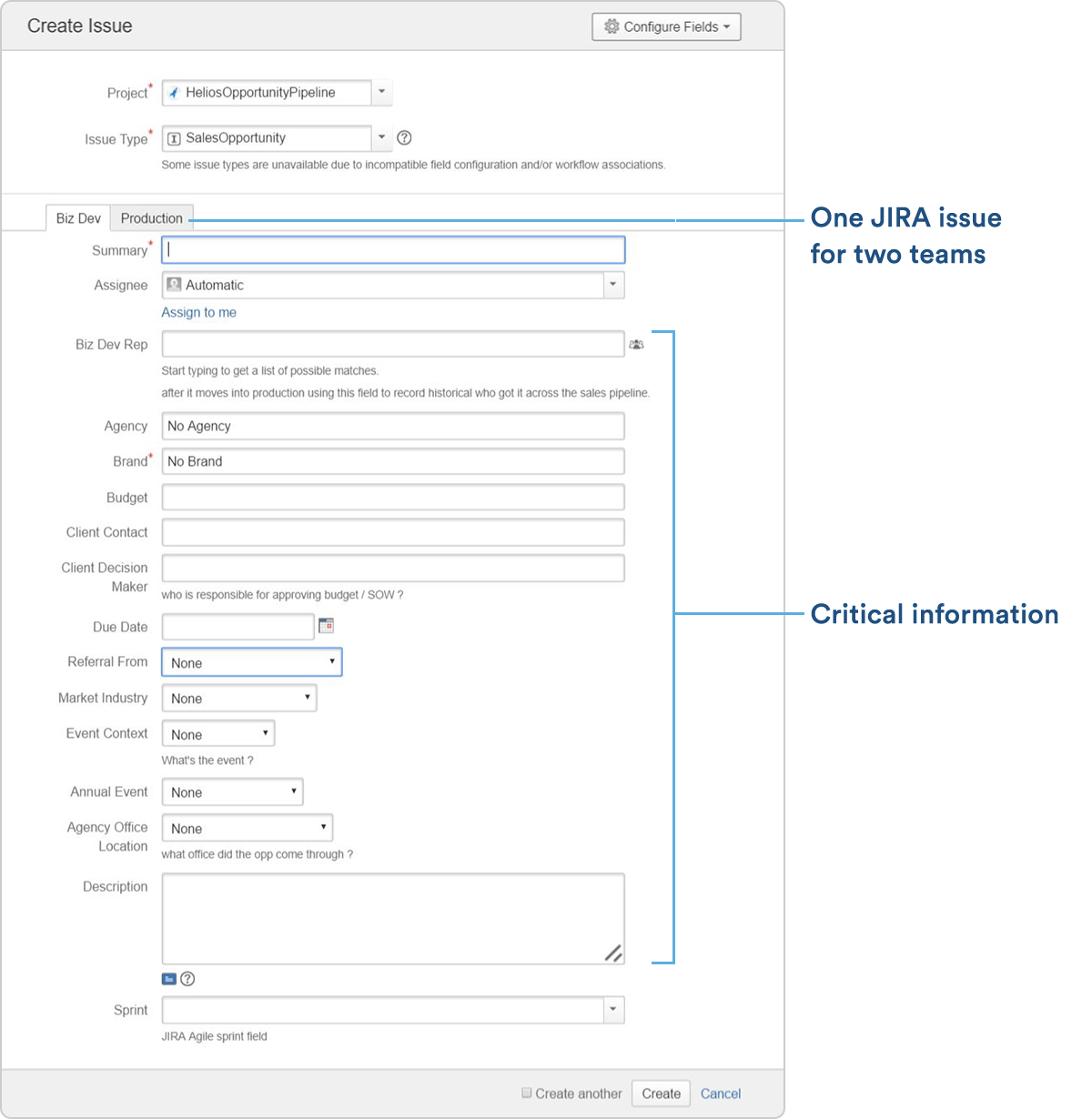
This is the Create Issue screen for sales opportunity. At the top there’s two tabs, one for Business Development and one for production, which makes it easy to eliminate all the things that don’t necessarily apply to you. There are a bunch of custom fields, like agency, budget, who’s the client, etc. Some of the custom issue fields have come in by request after the team started using the tool.
There are a few fields we created that give the business development team a chance to look over and make sure everything is correct, like budget, go live, due date and estimated hours for the production team, and when a statement of work submitted. We use Jira for easy book keeping, so we can export the data easily and compare that with our timesheet export at the end and middle of the project to see how we are at, versus where we predicted we’d be versus where we actually are.
As an agency we have some pitches fail sometimes which is just part of the process. But before, our business development team really had no insight into when projects were failing and why they were failing, so we added in two really simple fields here into what status it was in when it went into the pipeline, and then why it failed. Sometimes it’s our fault and sometimes it’s not, but now we actually have the data to look at the trends and qualify what might be more of a real opportunity.
Then once things move into production, our production team uses it track things like resources, time estimates and type of work.
What does your workflow look like?
You can see it is very not strict, but the red arrows are we move through it. We keep it really flexible I think due to the nature of the industry we’re in, which is kind of this sales opportunity plus creative pitch. So we might get into our weekly meetings and get into an opportunity and the idea might have changed and the budget might have changed, so it might have to go back three steps. Or we do our initial presentation and the client loved it so much they want to move forward three steps. So we try to keep it super flexible, so we can go between any step at any time, which makes our Monday morning meetings flow that much better.
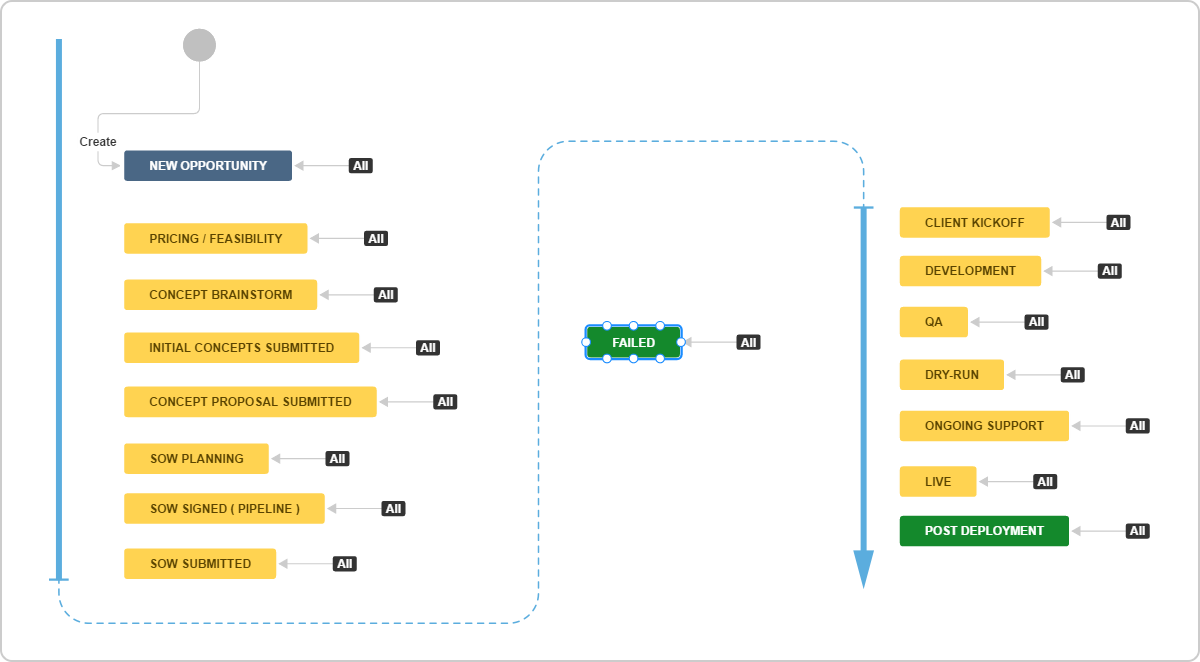
Do you have any advice?
- Be data driven. If you don’t have a clear idea of what you want to achieve and measure for how you’ll complete it, you’ll be a little bit aimless. Set a goal, set a line in the sand, and then you can always realign to meet that.
- Ask a lot of questions. What are you doing now, what can be done better, what are your pain points, what’s really really frustrating. Ask those types of questions. Instead of just getting those types of requests, it really helps our team get to the root things our team is asking for.
- Be creative. Jira is such a flexible tool, there’s probably 10-20 different ways that you could set up a solution to any workflow problem, but really what matters is setting up what makes most sense to your team and working through what these creative implementation solutions can be. Ultimately it’s about what works for them the best.
Jira Core is a project and task management solution that can be used by any business team, ranging from business development to HR.
Looking for more ways to use Jira Core?