4 Views in Jira Product Discovery Every Engineering Leader Needs
Tips and examples to better align strategy, manage capacity, and communicate with stakeholders
Engineering leaders today face a complex balancing act. You’re responsible for setting technical direction while ensuring proper team capacity to execute effectively. You need to balance new feature development with scalability, reliability, and technical debt (which means some difficult convos with your product peers!) – all while maintaining system reliability and fostering innovation. And you need to do this while staying in lock-step with your product team and keeping your developers motivated.
Traditional tools often fall short in helping engineering leaders manage these competing demands. Spreadsheets become outdated quickly. Slide decks lack the ability to collaborate. And while Jira is great for tracking delivery work, it doesn’t provide the strategic view engineering leaders need.
This is where Jira Product Discovery comes in. With the right views, engineering leaders can reinvent how they manage priorities before they hit the Jira backlog, communicate with stakeholders, and collaborate closer with their product teams. Here are 4 essential views every engineering leader should set up in Jira Product Discovery.
View #1: Helicopter view
One of your key responsibilities is aligning your department’s strategy with overall business goals. Yet engineering initiatives—especially technical debt and infrastructure improvements—often get questioned or deprioritized because their strategic value isn’t clear to stakeholders. Without a clear way to show how engineering investments support company objectives, you risk increasing your tech debt in favor of new features.
A “helicopter” view offers a high-level view of investments and priorities and how they directly support business outcomes. This visibility is particularly powerful when working with product teams—instead of technical work competing with feature development, you can demonstrate how both types of investments work together to deliver customer value.
Tip: Layer on additional context like expected impact of each initiative or which team is responsible for delivering.
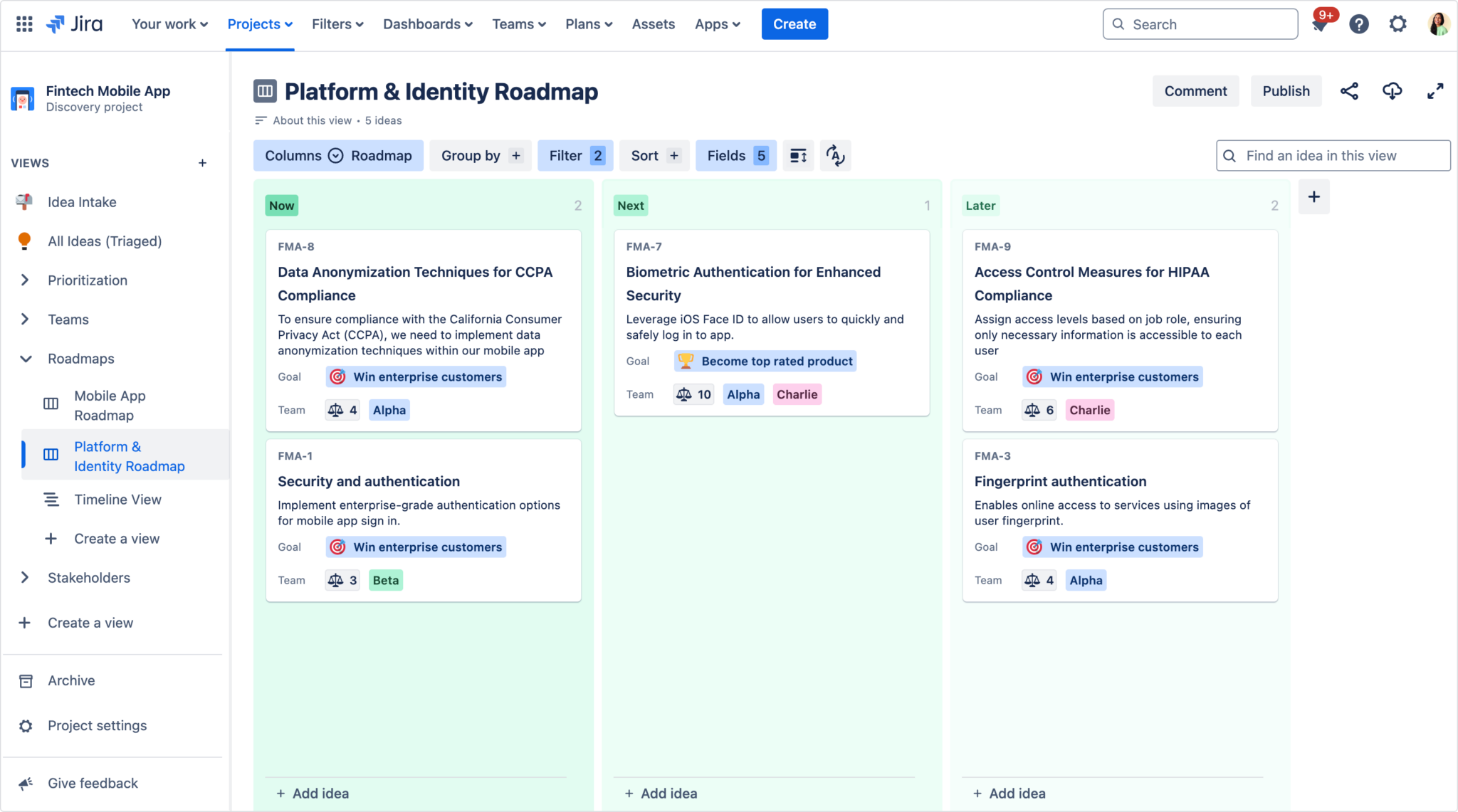
How does this view help?
- Gives leadership clear visibility into how engineering work supports business objectives
- Helps justify technical investments to stakeholders
- Creates shared understanding between product and engineering about priorities
- Supports more informed resource allocation and hiring decisions
View #2: High-level capacity planning
Planning where to allocate your team’s capacity shouldn’t start when work hits the backlog—it needs to happen earlier, during strategic planning. Without this higher-level view, you risk discovering too late that you’ve committed to more work than your teams can handle, or that critical initiatives lack the right level of expertise.
A “high-level capacity planning” view helps you think through resource needs and constraints before work gets committed to delivery and serves as a way to kick-off capacity discussions. While detailed capacity planning should happen in Jira, this higher-level view in Jira Product Discovery helps you:
- Identify which teams will likely be involved in upcoming initiatives
- Spot potential capacity constraints early in the planning process
- Have productive discussions about trade-offs and timing
- Push back on requests if teams are fully allocated
- Better sequence work based on team availability and expertise
- Supports realistic delivery commitment
Tip: When creating a lightweight capacity planning view, document any assumptions to help discussions. For example, in this view, “Demand” is the number of weeks to complete the project, and “Headcount Req” = Demand/13, or the number of weeks in a quarter, assuming 1 week = 1 developer.
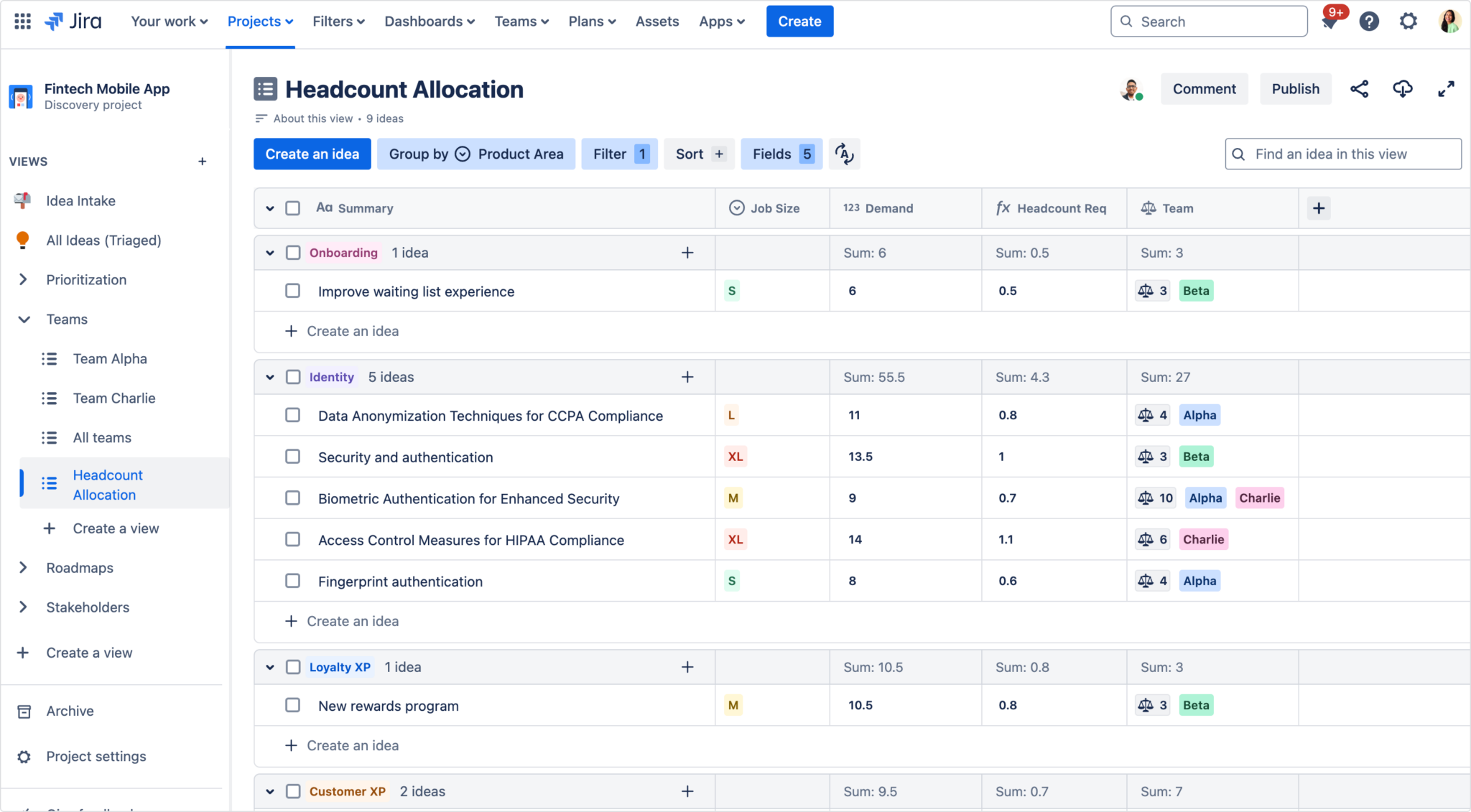
How does this view help?
- Prevents overcommitting teams before work hits the backlog
- Communicates resource constraints clearly and visibly during strategic planning
- Supports more realistic roadmap discussions and coordination with product teams
- Enables better long-term planning and hiring decisions
- Supports realistic delivery commitments and better sprint planning
View #3: Backlog prioritization
One of the most common challenges engineering managers face is maintaining a healthy balance between tech debt and new feature development. The pressure to constantly ship from product, sales and marketing can be relentless. But experienced leaders know that constantly prioritizing new features over technical health leads to slower delivery, increased bugs, frustrated teams – and ultimately less innovation.
A “backlog prioritization” view can help you have more balanced, data-driven discussions with product and leadership about investment priorities. Instead of saying “no” to new features, you can help think through the “why” and show that improving performance, for example, could actually drive more user adoption than building something new. When technical priorities are visible alongside product initiatives, teams can make better decisions about where to invest their limited resources.
Tip: While RUF is one way to prioritize projects, use any combination of fields and formulas to support your team’s preferred prioritization method (i.e. RICE scoring).

How does this view help?
- Helps proactively manage tech debt and surface cost of not addressing it
- Allows for a balanced investment strategy across performance, usability and new features
- Facilitates better product-engineering discussions about trade-offs
- Enables more data-driven prioritization and decision-making
View #4: Delivery dashboard
Engineering leaders often struggle to communicate progress of initiatives to stakeholders without diving into the technical details tracked in Jira. While product managers have the luxury of presenting clean high-level roadmaps, engineering updates can get bogged down in the complexity of delivery tracking. You need a way to show progress that caters to business stakeholders, while staying connected to the latest work happening in your teams.
A “delivery dashboard” view solves this challenge by providing a high-level, always-up-to-date delivery dashboard of initiatives and their progress. By connecting your initiatives in Jira Product Discovery to the delivery work (think epics and issues) in Jira, you get automatic progress updates without manual maintenance. As dates shift or statuses change, your view reflects these changes in real time, replacing hours spent preparing static slide reports and maintaining separate tracking spreadsheets. All you need to do is share a link!
Tip: Click into the “Delivery progress” field to see related epics and issues. Add project posters and Figma designs to your view for added context.

How does this view help?
- Gives leadership visibility into progress with the right amount of detail
- Maintains a single source of truth between strategic planning and delivery
- Shows how engineering work connects to business outcomes
- Reduces time spent in meetings and creating status updates and progress reports
- Keeps all stakeholders informed about delays or changes
Together, these Jira Product Discovery views give engineering leaders one place to manage ideas, make more informed prioritization decisions, and communicate plans with their teams and stakeholders. Give it a try for free in Jira Product Discovery.
