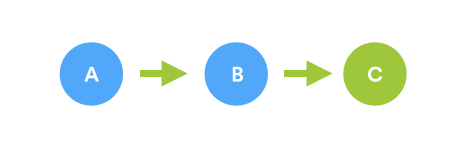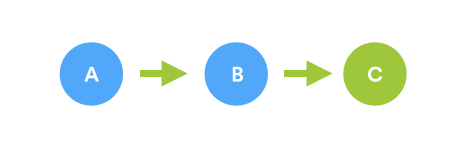
In part 1 of this blog series, you learned to create a request catalog that is frictionless for your customers. Part 2 was about unleashing the power of queues for your support teams with pro-tips. In this last blog post, I’ll give you tips on how start measuring your success within Jira Service Desk.
The idea of goals, metrics, and service level agreements might sound scary — almost even too corporate for your team — but the saying goes: “You can’t improve what you don’t measure.” And when it comes to managing a service desk, it can be very difficult to know the health of your service desk, run reports, and find way to improve your support if you don’t have the right data.
I’ll show you three SLAs (Service Level Agreements) that we use in our internal IT service desk and show you how to easily setup reports in your service desk. You’ll begin measuring in no time.
SLAs that actually make sense
Time to resolution
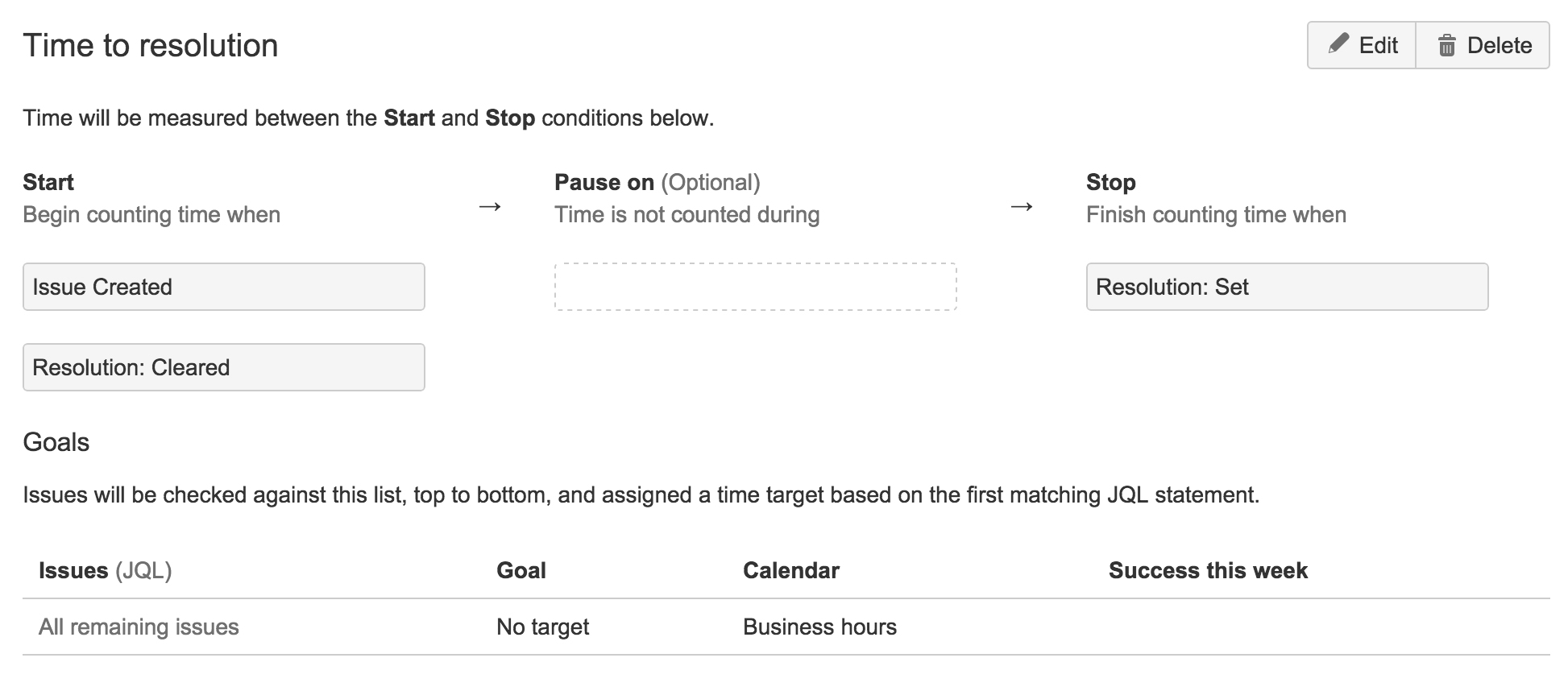
Customers are looking for a speedy response, but often, the first response won’t resolve the issue. We like to measure time to resolution because it tracks total time from start to finish. Time to resolution gives us a good indicator of how long requests are taking to resolve and is a good starting point to investigate when customers are complaining that it’s taking too long to get their tickets resolved. By no means are we saying that this is exhaustive, there are plenty of other measurable SLAs in between the time when a request is opened and closed. Continue reading for examples:
Time in escalation
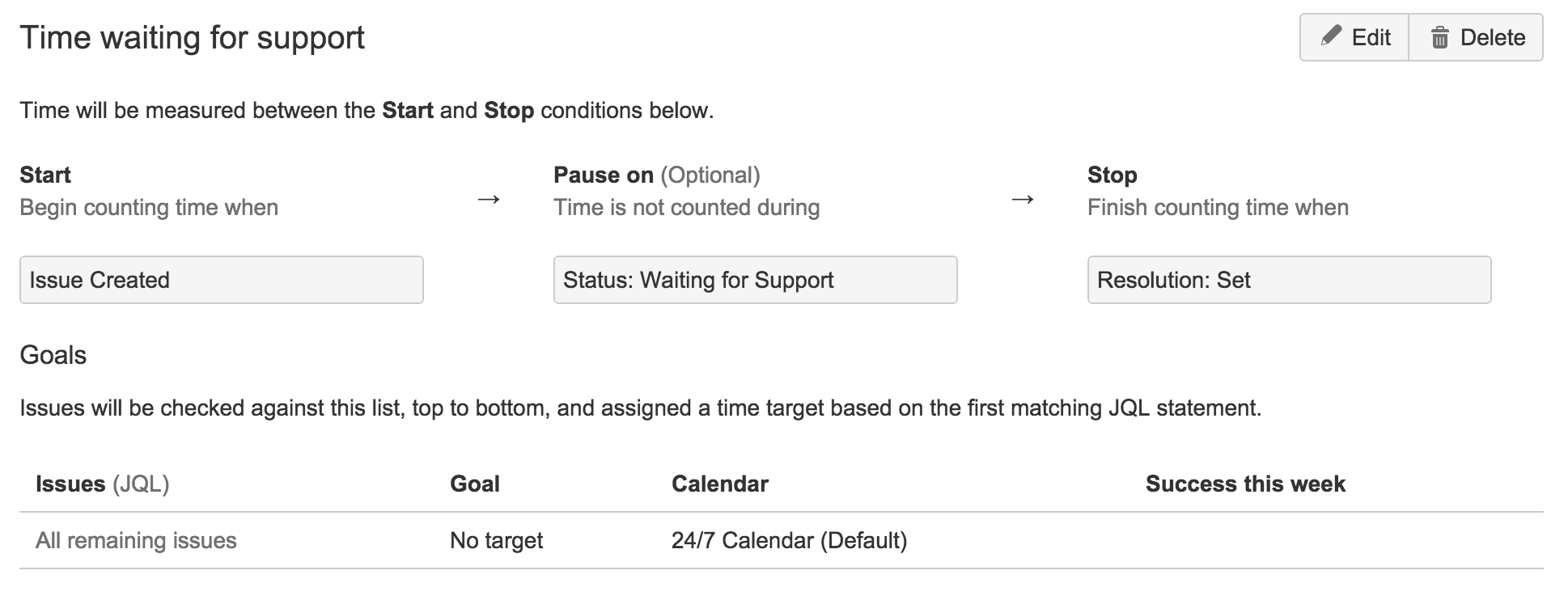
Requests are not always handled by one team; keep the teams that support your service desk accountable, too! For example, your service desk may take incoming requests for hardware, but the procurement team will handle the acquisition of the hardware. This is valuable to measure because rather than completely handing off the request to another team, an SLA such as time in escalation or time waiting for 3rd party will allow you identify which process is breaching the time to resolution SLA for your service desk.
Time waiting on customer
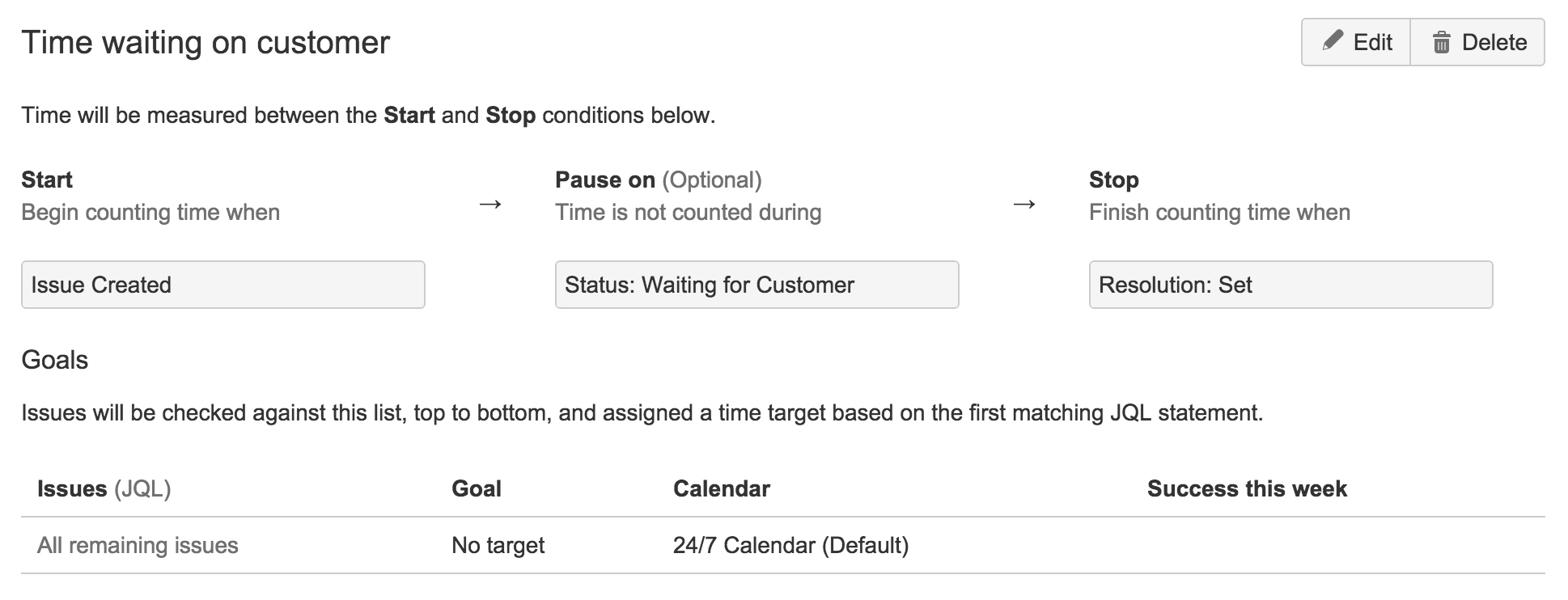
How many times have you had a customer open a ticket without enough information? The support agent replies for clarification but never gets a response so now your service desk is stuck with a ticket in the backlog. The service desk should not be penalized for breaching the time to resolution SLA if the ticket is waiting on the customer. Use an SLA such as time waiting on customer to draw the line and close out a request once it goes stale. You’ll be able to keep your service desk’s backlog fresh and accurate.
Show me the data
Creating SLAs is only the first step towards measuring success. The other half is creating reports to benchmark and identify areas of improvement. With Jira Service Desk, reports can be created easily and updated live without any required knowledge in coding.
Put these tips to use today with Jira Service Desk. Easily create SLAs, check real-time reports, and begin to improve your service desk performance.