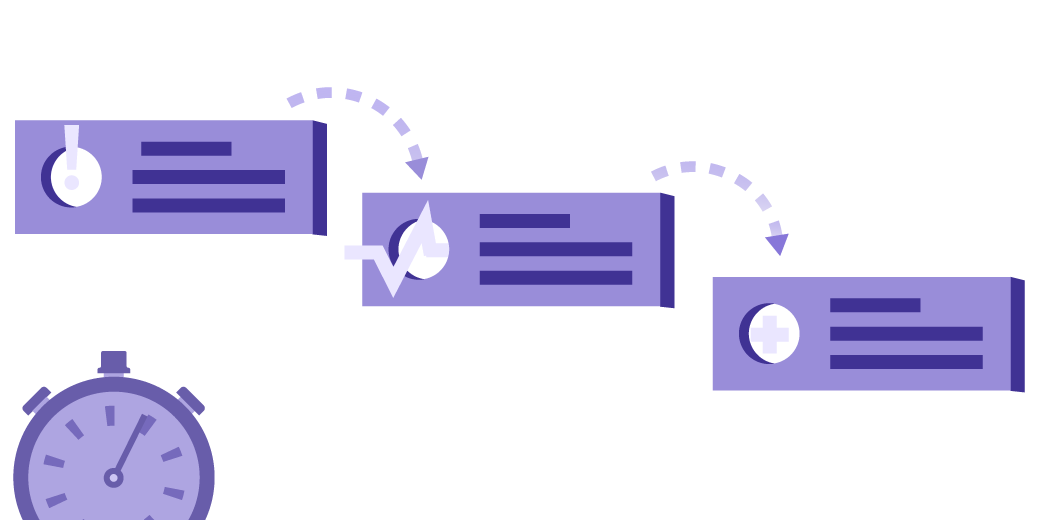Over 15,000 teams have chosen Jira Service Desk, and that’s amazing. But, what’s even more amazing is that we’re also growing rapidly within organizations.
Typically, the IT department is the first to deploy Jira Service Desk, and then this magical thing happens: other teams see the value of getting off email and onto a service desk. Teams like HR, facilities, legal and even marketing adopt service desks of their own to handle requests from their internal customers, and soon there are service desks for practically every team.
But this viral spread of service desks within a company can make finding the right service desk sometimes challenging – let alone figuring out which request type matches the problem you’re trying to solve. For example, our Workplace Technology service desk, where folks go to get a new laptop or application licenses, has more than 20 different request forms.
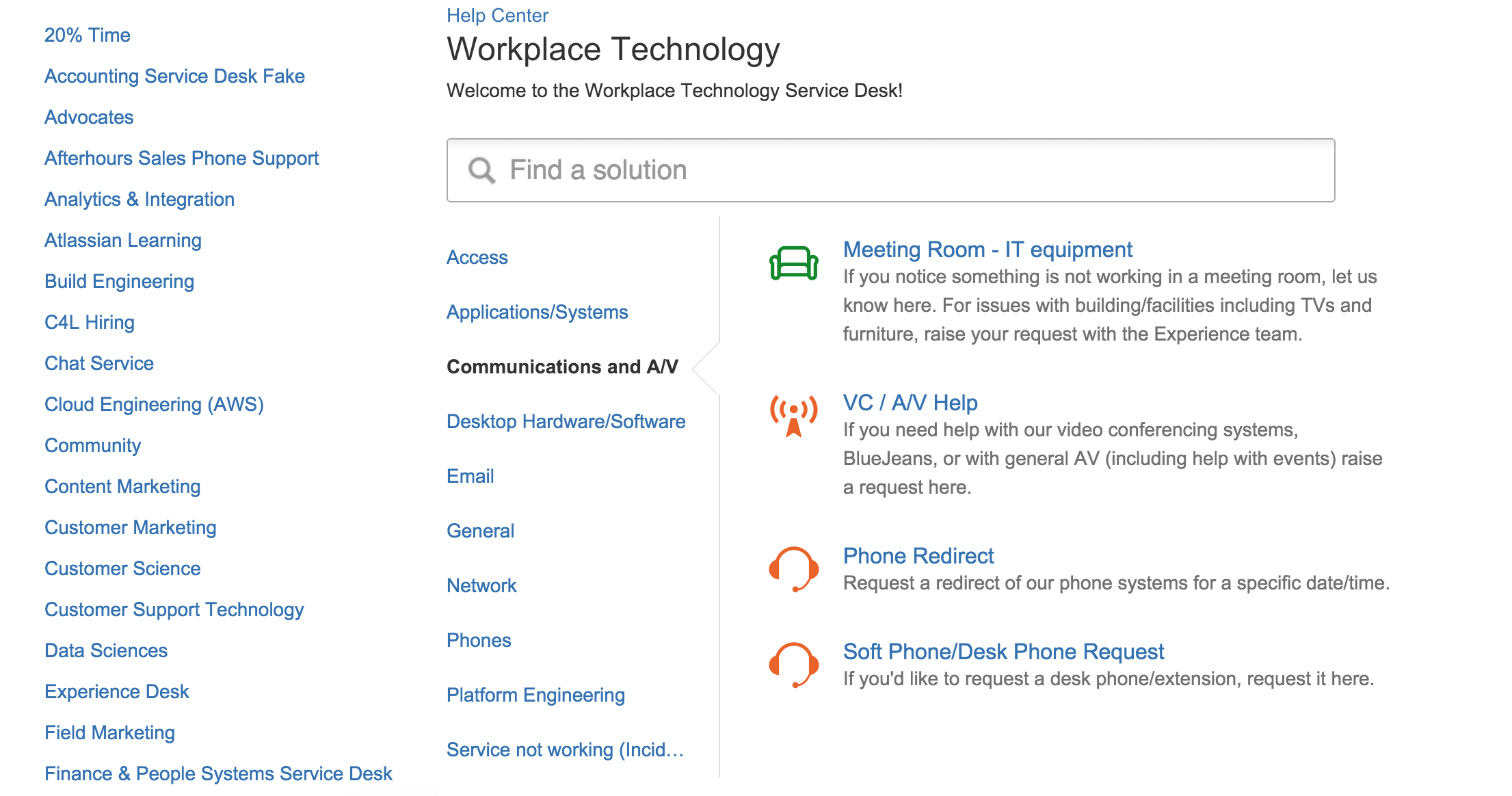
And we’re not alone. Some of our larger customers have deployed Jira Service Desk extensively outside of IT. Twitter has over 100 active service desks. Needle, meet haystack.
Search to the rescue
We needed to make it easier to navigate through all of those service desks, so we used machine learning to make our universal keyword search smart enough to find the right request type across all service desks.
If you have an issue with your laptop, get help just by entering the word “laptop” into the search bar and that’s it.
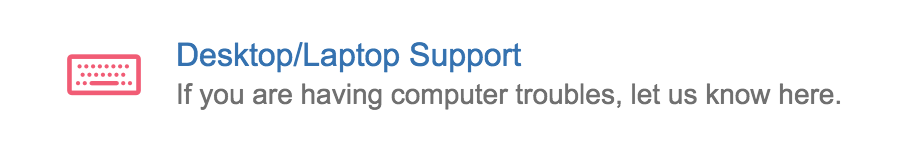
Search works great if there’s a direct keyword mapping. So, if you’re searching for “desktop” or “laptop”, the system will have a good chance of surfacing the right request type as those words appear somewhere in the request form name and description.
But, what if you had trouble with your mouse?
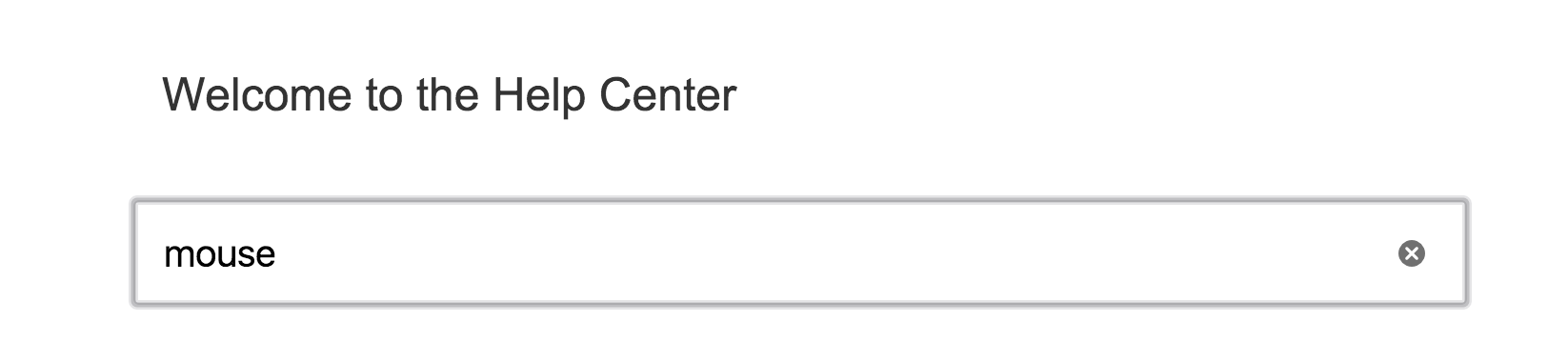
You might search for “external mouse for computer” and end up with the correct request type because of the match on the keyword “computer.” But that’s not how people search. A smart service desk would recommend the “Desktop/Laptop Support” request type even though “mouse” isn’t mentioned in the request type name or description.
Machine learning for a better search
With our latest release of Jira Service Desk, we’ve introduced smart graph: a hybrid algorithm that combines keyword search and machine learning to provide better search results.
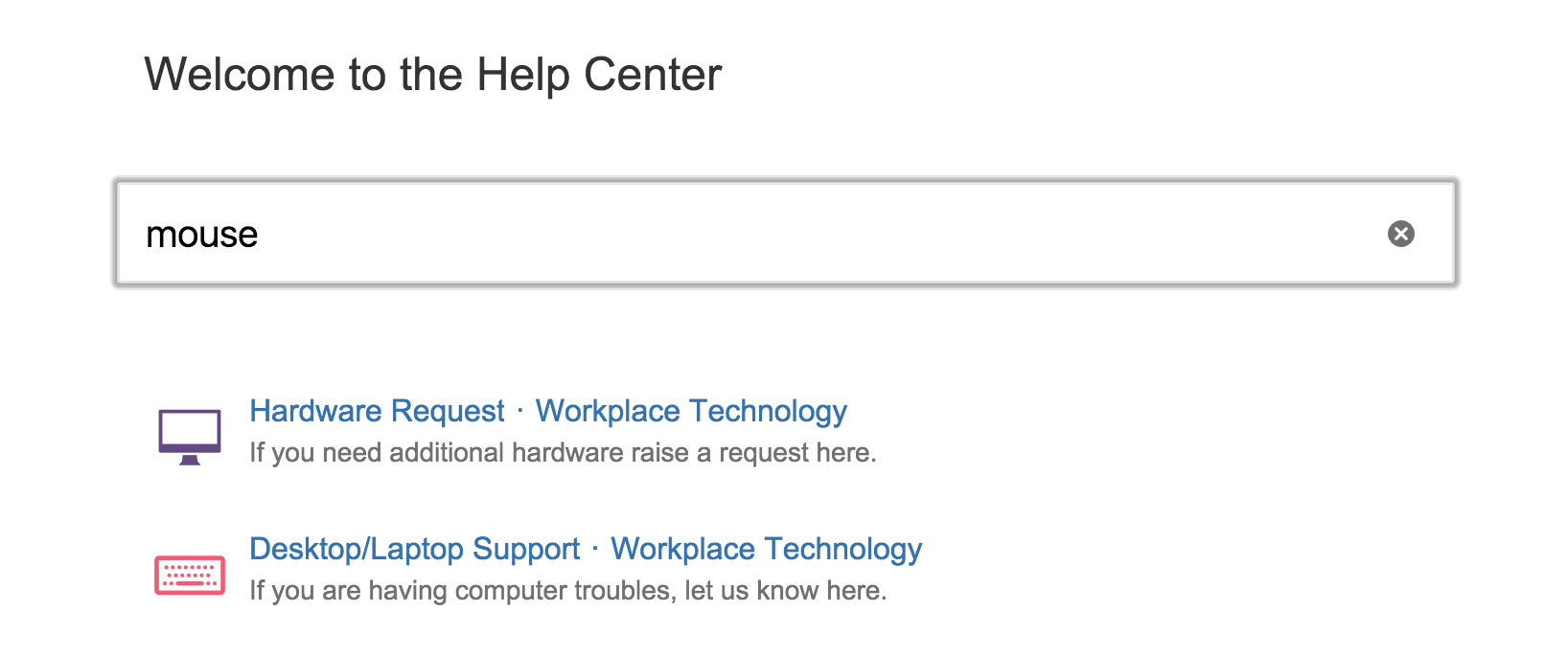
Now, when a user searches for “mouse”, smart graph can look through associations learned from past inquiries and determine most people that created requests relating to “mouse” needed “Desktop/Laptop Support” or wanted to create a new “Hardware Request”. Because smart graph learns from past experience, it recognizes language and user patterns. So, the more the team searches based on keywords, or logical phrases, Smart Graph gets smarter.
A closer look at smart graph
Each time a new request is created, smart graph learns associations between keywords in the request fields and the request type.
Case in point: Melissa needs to work from home but can’t remember the magical 3-letter acronym “VPN”.
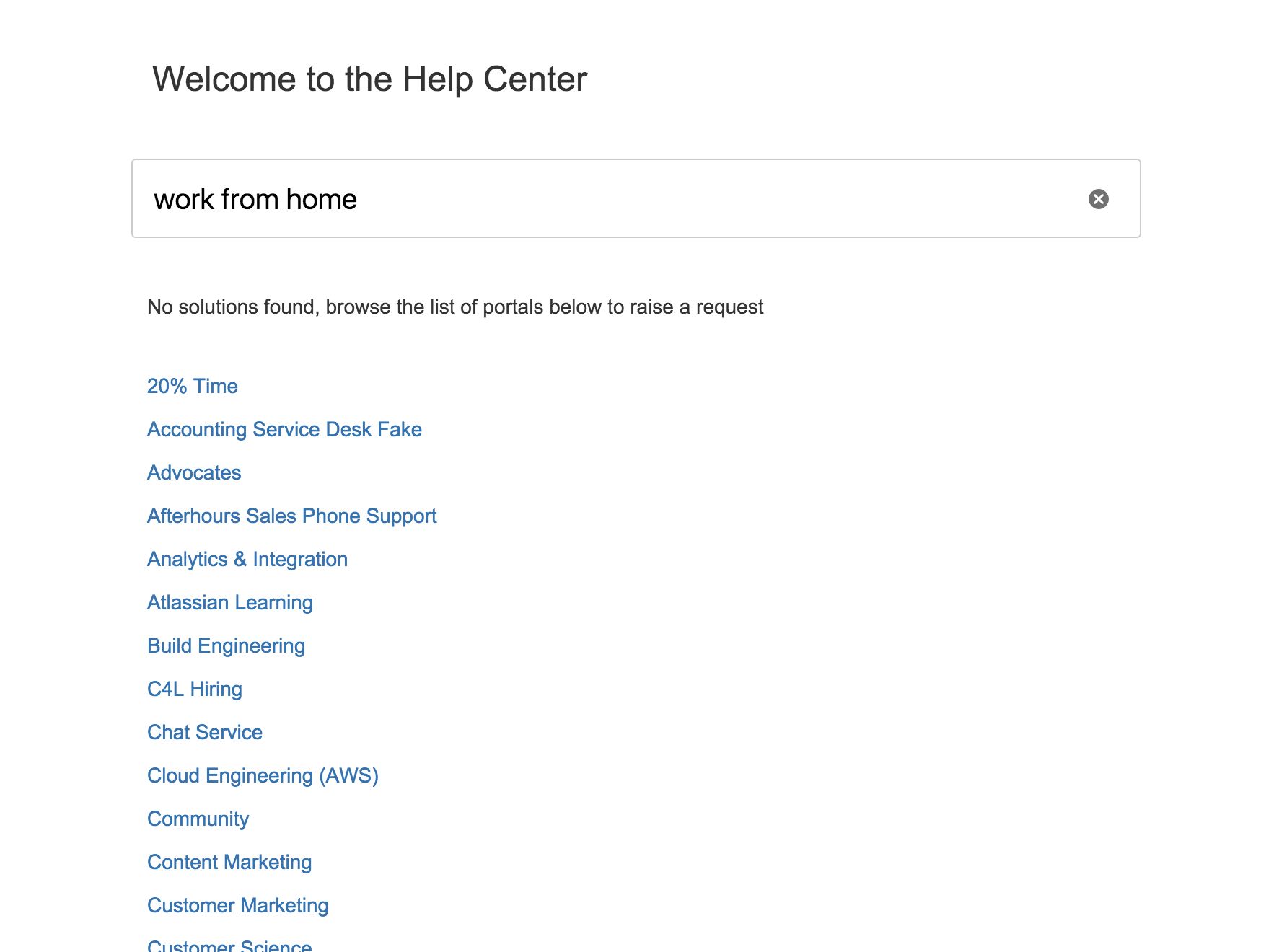
At first, the search isn’t so smart. Melissa tries again:
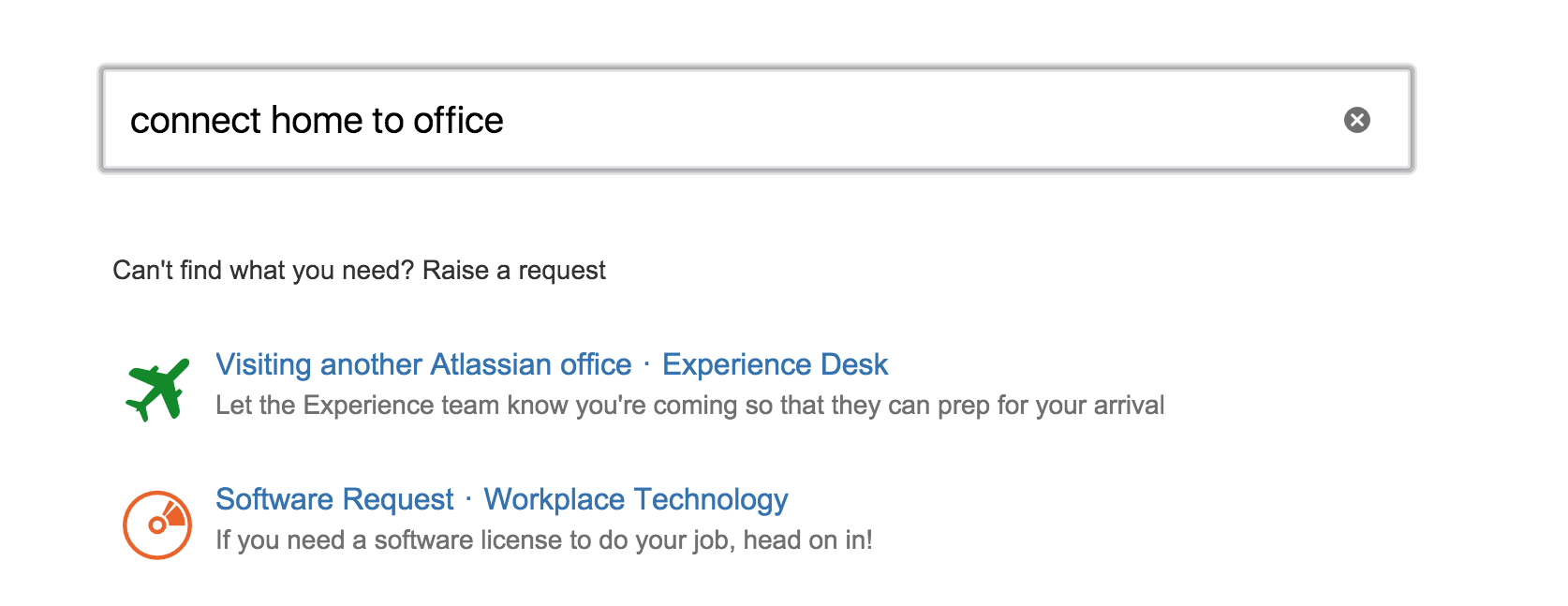
And again:
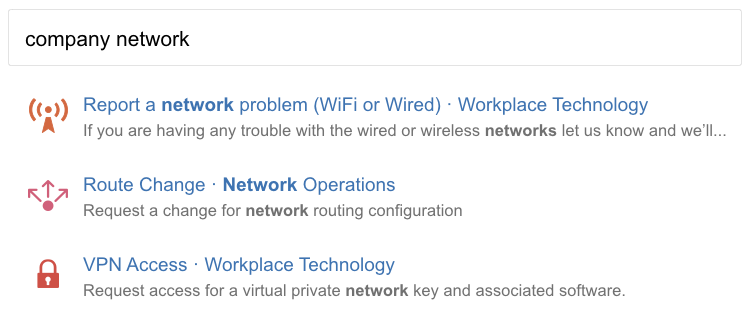
Finally, Melissa sees “VPN Access”, and it rings a bell. Even though the first searches weren’t smooth, this gives smart graph the opportunity to learn.
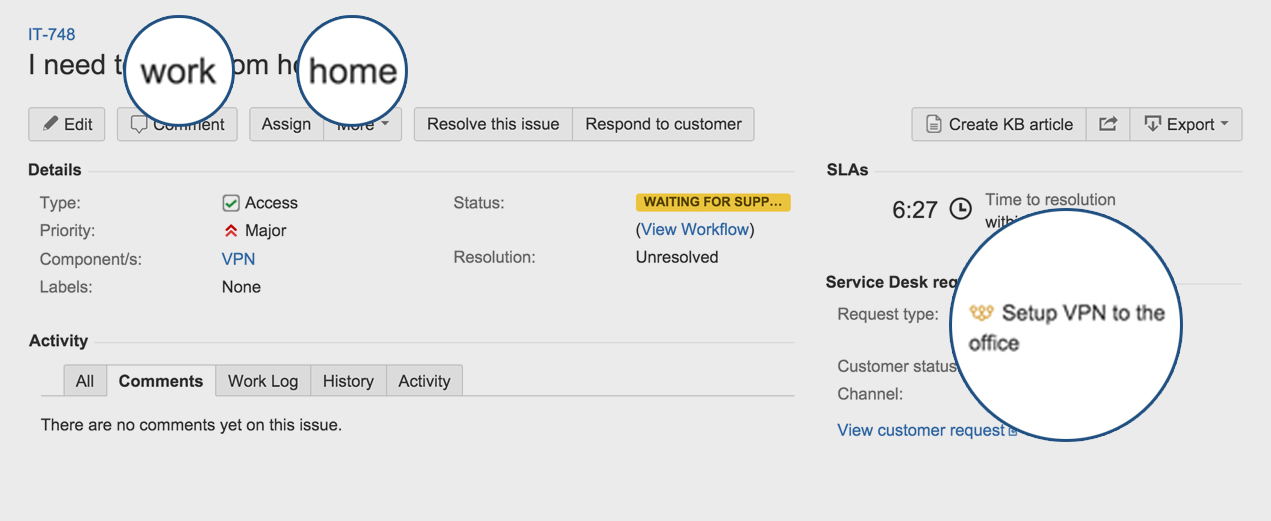
The next time someone tries to search for “working from home”, search will recommend the right request type the first time around, thanks to smart graph.
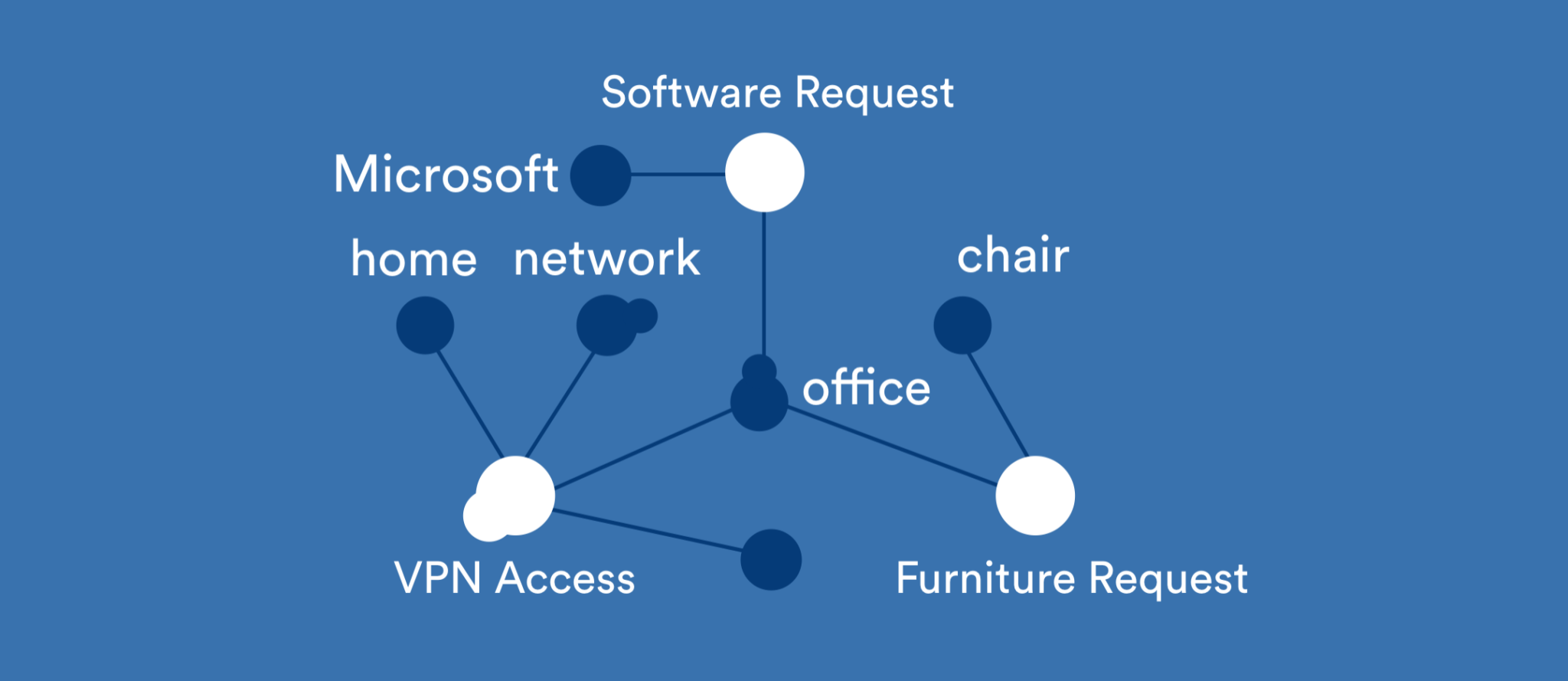
As more requests are created, the associations inside smart graph grow – making search smarter over time. The more your company uses it, the more accurate it gets, thus incentivizing people to keep using, and ultimately creating an upward cycle of value and adoption.
Because your IT team aren’t mind readers, they’ll never be able to exactly guess how people search for help. And with smart graph, that’s ok.
Smart graph does away with playing the guessing game. By optimizing real interactions and machine learning to translate between IT forms and common lingo – your customers are happy campers.
Unlearning and self-correcting
Smart graph can also unlearn old associations. If new request types get added or old ones are retired from your service desk, smart graph weighs newer associations more than older associations.
But, if smart graph learns an incorrect association – say, Melissa never found her VPN request and ended up creating a General IT Help request – when the agent updates the request type after examining the ticket, smart graph will update its associations.
Recommendations
Sometimes there may not be an obvious place to go for help at all: does a lost ID card go to IT or facilities? You might not know what types of requests you need to create but smart graph, through the power of its associations, can make recommendations based on what people have created in the past. In fact, the most popular requests can become defacto internal best practices.
If you have a new staff member starting, you might want to make sure an account is created, the right hardware is provided, and the new employee can get into the building:
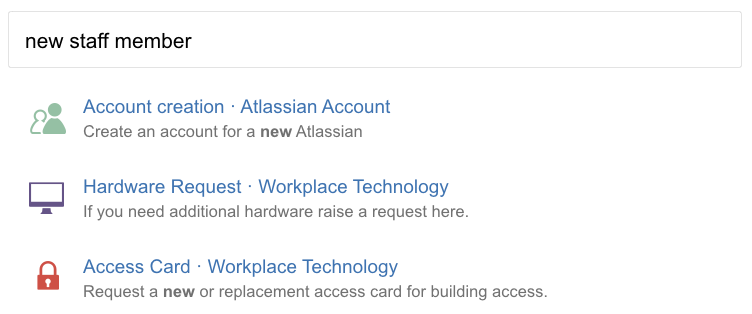
Multilingual
And because smart graph is mostly language agnostic, it can learn associations in almost any language:
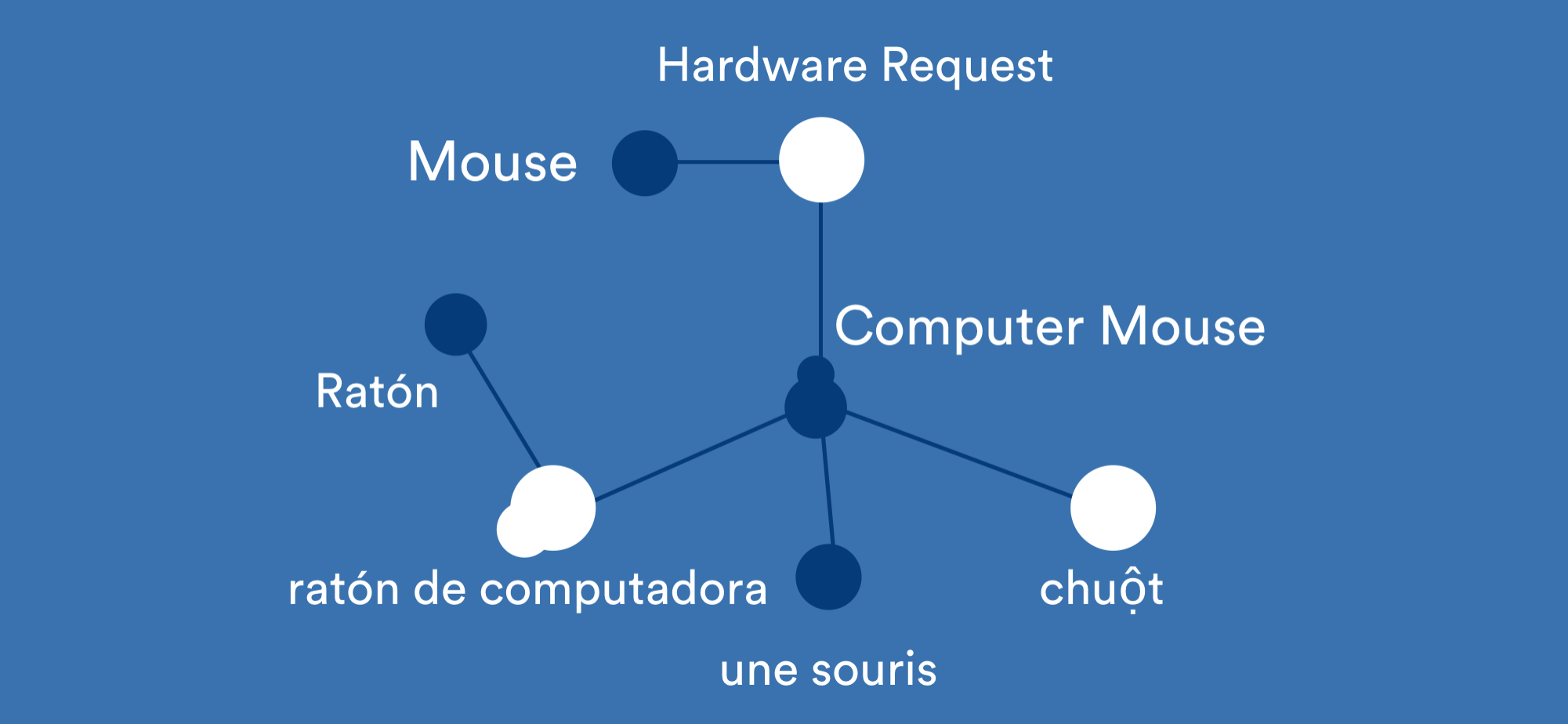
The future is here
Service desks deal with tons of data and provide an excellent opportunity to apply machine learning. You’ve seen how smart graph can make search awesome – this is just the beginning.

Because smart graph is always learning, it could be used to provide better insights into common problems. The next time you see a surge of tickets on Monday morning, Jira Service Desk could summarize the underlying problem and let you know that all the complaints about the wi-fi probably indicate a network issue.
Rather than sending wi-fi requests to desktop support, smart graph learns who the topic experts are and automatically assign tickets to the best agent.
We’re dedicated to building features that make our users’ lives easier. By adding machine learning to Jira Service Desk, we see smart graph providing not just smart search but smart insights and smart actions for your teams.
If you aren’t using Jira Service Desk yet, give it a look. You and your team can try it free for 30 days.
Take a tour of Jira Service Desk
Did you find this post helpful? Please share it on your social network of choice so your fellow service desk-ers can learn about smart graph too!