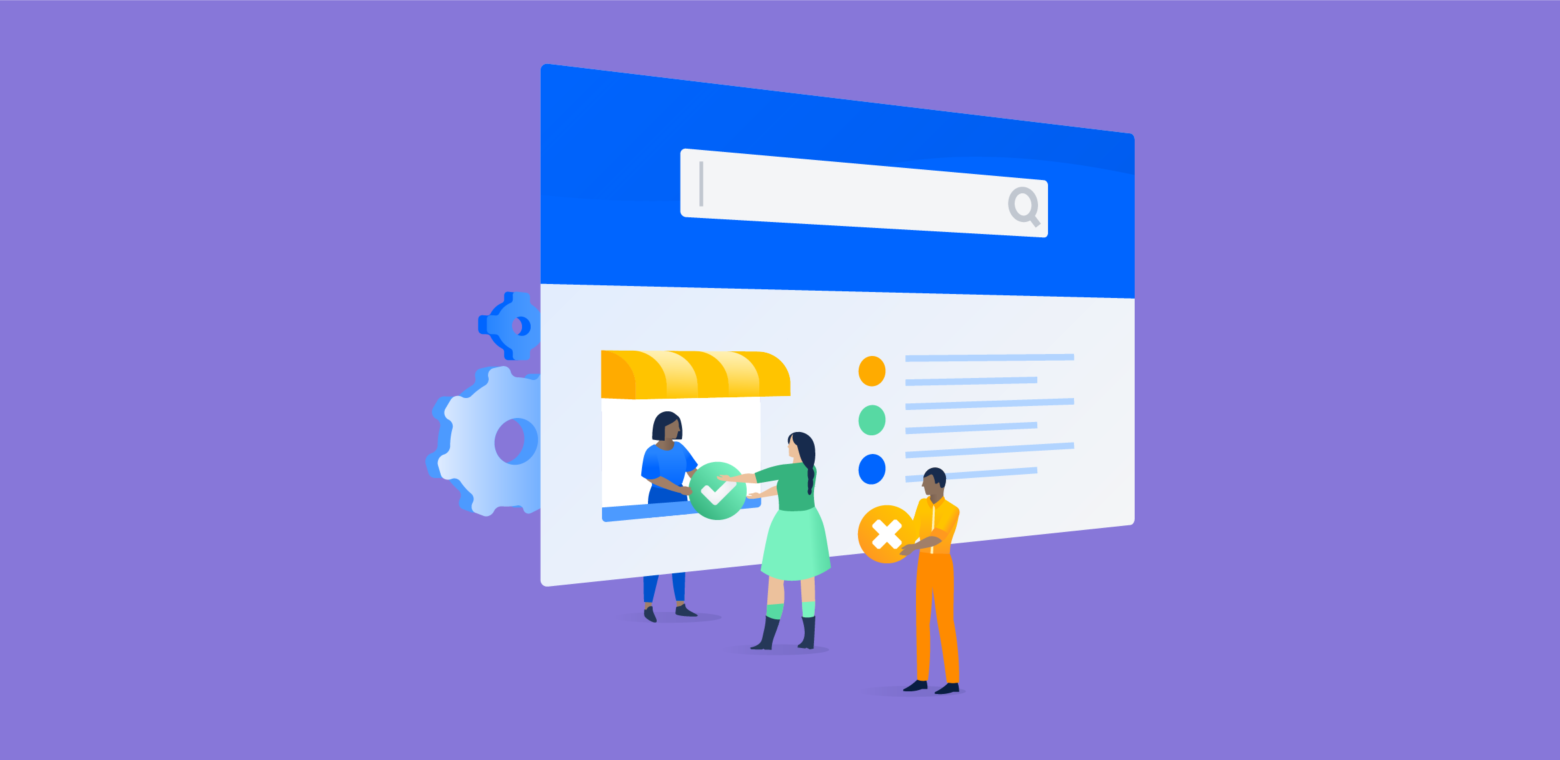IT organizations have the challenge of ensuring system uptime, supporting users, and managing inventory of both hardware and software. IT teams gain significant efficiencies when one tool can support multiple business operations. According to Gartner, mastering the discipline of effective asset management is a huge cost savings for companies:
“Gartner clients who successfully execute ITAM as a discipline typically achieve 30% cost savings in the first year of their initiatives, and at least 5% cost savings in each of the subsequent five years. Given that software and hardware spending often accounts for 20% of IT budgets, this is a crucial discipline to master.”
-Source: Gartner, IT Asset Management Key Initiative Overview, June 18, 2013
As this is an important topic, we’ve received a number of questions on how to use Jira for asset management. Within our Jira family of products at Atlassian, we have our IT support and ITSM solution, Jira Service Desk. We’ve recognized that IT teams using Jira Service Desk need an ITIL certified service desk that can help them track and manage all their assets within the organization.
That’s why we provide asset management integrations for Jira Service Desk Cloud with best-of-breed partners — Oomnitza, Riada (early access), and Device42. These cloud asset management integrations will provide a solution to meet the demands of modern IT organization’s more versatile and flexible environment.
Here’s what you can expect when you add the integrations:
Help employees help you with easy asset selection
As one of the first lines of interaction with your customer, the help center needs to offer a great end-user experience when it comes to getting support. Employees should be able to quickly find the assets associated with them so you can focus your time on the task at hand. With the cloud asset management integrations, you eliminate any time wasted searching for the asset associated with the issue. Employees can easily select the associated asset and quickly provide all the context you need.
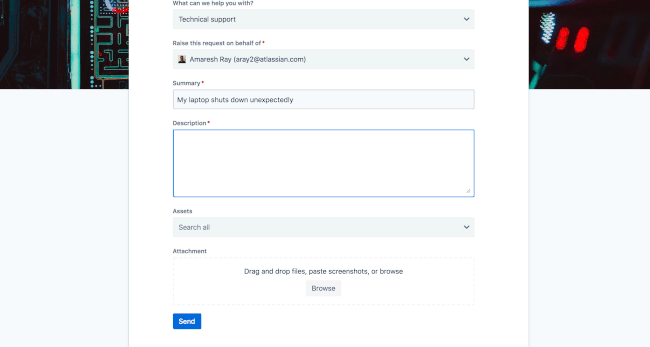
Gain better visibility and inventory management for all your assets
After the ticket has been submitted, agents will immediately be able to view the issue and gain all the context they need about the asset that’s been selected. You can view the most important details about the assets, like purchase date, serial number, user assignment, and even customize these fields to display exactly the information your agents need to see. You can also get a quick understanding of how often support issues have come up because of any type of asset that’s being tracked at the organization.
Learn how to get started with Jira Service Desk asset management integrations
Getting started with our asset management integrations for Jira Service Desk Cloud is easy. Check out our how-to video below on setting up an integration.