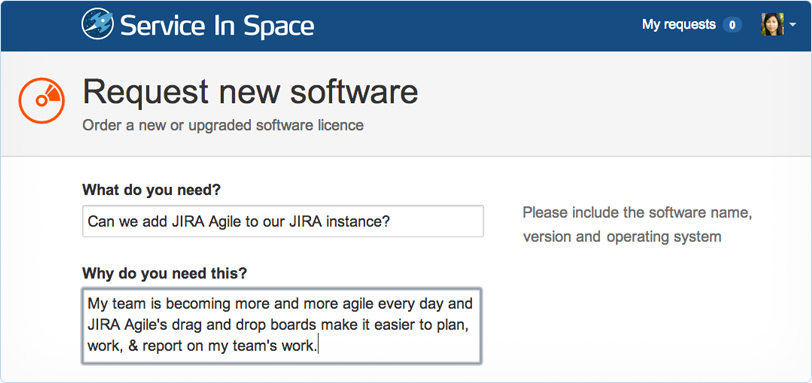We often collect feedback and requests from people outside of our team. If they find a bug, need something done, or have a feature request – somehow and some way, they need to reach us.
As an Atlassian, I prefer working in Jira. It’s my favorite place to plan, track, and get things done, however, I find that sending colleagues (who are often non-technical) to Jira introduces them to an unfamiliar interface they don’t necessarily know how to navigate.
Most software and technical projects typically involve business users as well. For example, if a technical team is launching a new eCommerce Website, there’s probably somebody in marketing who needs to write the product descriptions. Those business users of all shapes and stripes, weather core to the project efforts or just somebody involved from time to time, might need to provide feedback, catch errors, or submit new requests – such as the old standby – “can you make the logo bigger.”
As an Atlassian, I prefer working in Jira. It’s not just my favorite place to plan, track, and get things done, it’s trusted by over 35,000 teams worldwide. However, it’s not always the case that every business user involved with a project is a Jira user or familiar with the system..
When sending users to Jira is not an option
“Just go ahead and create an issue.”
To a non-Jira user, the ‘create issue’ screen shows them fields that they are not necessarily trained on. If they want to make a request to say, resizing an image on a Web page, they might not understand the fields that are important to the team such as, components, fix versions, sprints epics and more.
Do you have a help desk?
Enter Jira Service Desk, a product designed to help business users request help. Jira Service Desk is a natively integrated request management tool, with everything you need to support your organization from the comfort of Jira. With Jira Service Desk, non-Jira users can easily submit requests that go directly into the Jira back-log of work we already know and love.
Instead of sending them straight into your team’s Jira instance, business users can access the door to your team through a simple customer portal.
Speaking naturally
The customer portal is completely customizable, showing users only what they need to see. Rather than showing the ‘component’ and ‘sprint’ speak we understand, you can speak in a natural language for your users, such as “what’s your issue” and “when do you need it fixed by.” Let your business users give you the information you need, whether it’s dates, attachments, or a picking from a drop-down menu.
Self-serving the easy answers
Technical teams are busy and as much as they might smile when they help, they probably don’t love answering the same questions over and over again. “How long will it take for my change to go live?” “What is the process to update an image.” “Who has to approve a new color scheme?” These are questions that could easily be put into an FAQ or How-to style knowledge article. With the portal, before asking for help, business users can access information they might need to inform their request, and even self-serve easy requests without filling up a technical user’s backlog.
Ease the transition from email
It’s not only the customer portal, either. Your business users can reach the service desk by email. After all, it’s hard to tell people to change the way they do things. If it’s their favorite way to communicate, you can be sure that tickets will never go missing.
Even easier on the agent side
Requests from end-users go directly into Jira Service Desk’s customizable queues, built on the platform we already know. It’s then easy to move that ticket onto the right Jira users backlog or respond to it right there if it’s an easy fix. This makes sure you’re insulating your technical team from an avalanche of requests, allowing them to focus on what’s more important, while still ensuring every task get the right priority and is transferred to the right user’s task list.
More than just queues, Jira Service Desk extends Jira with advanced Service Level Agreements (SLAs), so that teams work on the most important things first and are accountable to the rest of the business. This of an SLA as a clock that starts counting when the request comes in and stops when the task is done. It’s an easy way to give your business users time frames they can expect and then stick to it.
A Jira project is just one click away from a Service Desk
To sum it up, Atlassian’s Jira Service Desk extends the power of Jira while simplifying the experience for those you serve and support. And now, back to you: how does your team currently take in demand?