More likely than not, you use Jira Software to help your teams to plan, track, and release great software while improving agile practices. As your organization scales, you get a front-row seat to the growing importance of agile practices and efficient and effective software development. As this happens, your technology and practices both evolve to meet agile at scale frameworks. To improve Jira’s capabilities to reach enterprise agile demands, starting with Jira Data Center 8.17, Jira Data Center is now offering flexible terminology to ensure consistent nomenclature of sprints and epics between Jira and agile at scale frameworks (including SAFe, LeSS, etc).
While the holistic value of agile don’t change, certain components become more critical as an organization grows from a small team of 20 to an enterprise of 20,000. At its core, agile is a means to understanding, and that is done through a common language, and that common language becomes mission-critical as organizations scale and agile methodologies are adopted company-wide.
Case in point
How can you get sh*t done if you spend half your time trying to understand the terminology in your newly adopted agile at scale framework? Sprints are now called iterations, epics are now called features, and you have a screen full of sticky notes to remind you what’s what. In a situation like this, the concept that was intended to improve work seems to only make it harder. Flexible terminology will enable your efforts to standardize internal terminology by building a hierarchy of work items and aligning teams around time increments as they formalize their scaling practices.
With the introduction of flexible terminology, aligning work between Jira Software (including Advanced Roadmaps) and Jira Align is simple and straightforward, enabling you to easily expand your agile practices.
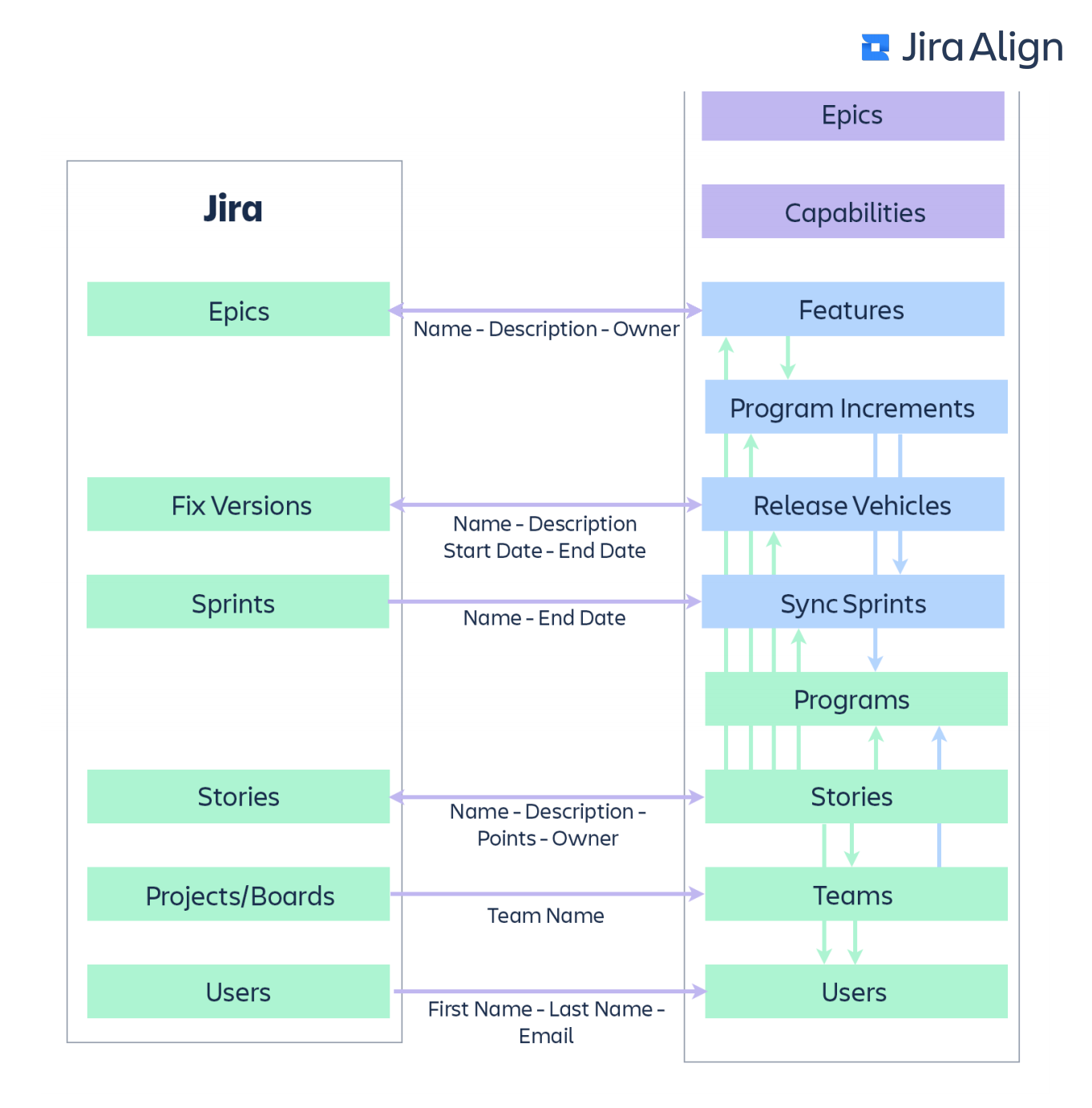
Consistency across your Atlassian products
Flexible terminology will be a native Jira Software Data Center feature which means you are able to standardize terminology without the need for third-party applications. Admins can define naming conventions globally for every project and user, and can easily name epics and sprints the same for Jira Software (including advanced roadmaps) and Jira Align.
Align terminology in a couple of clicks
Jira admins can easily define new names for sprints and epics – in both singular and plural forms – to meet their unique needs without having to go through tedious processes. Regardless of the framework you follow or the terminology you chose to use, you can quickly implement changes across your instance.
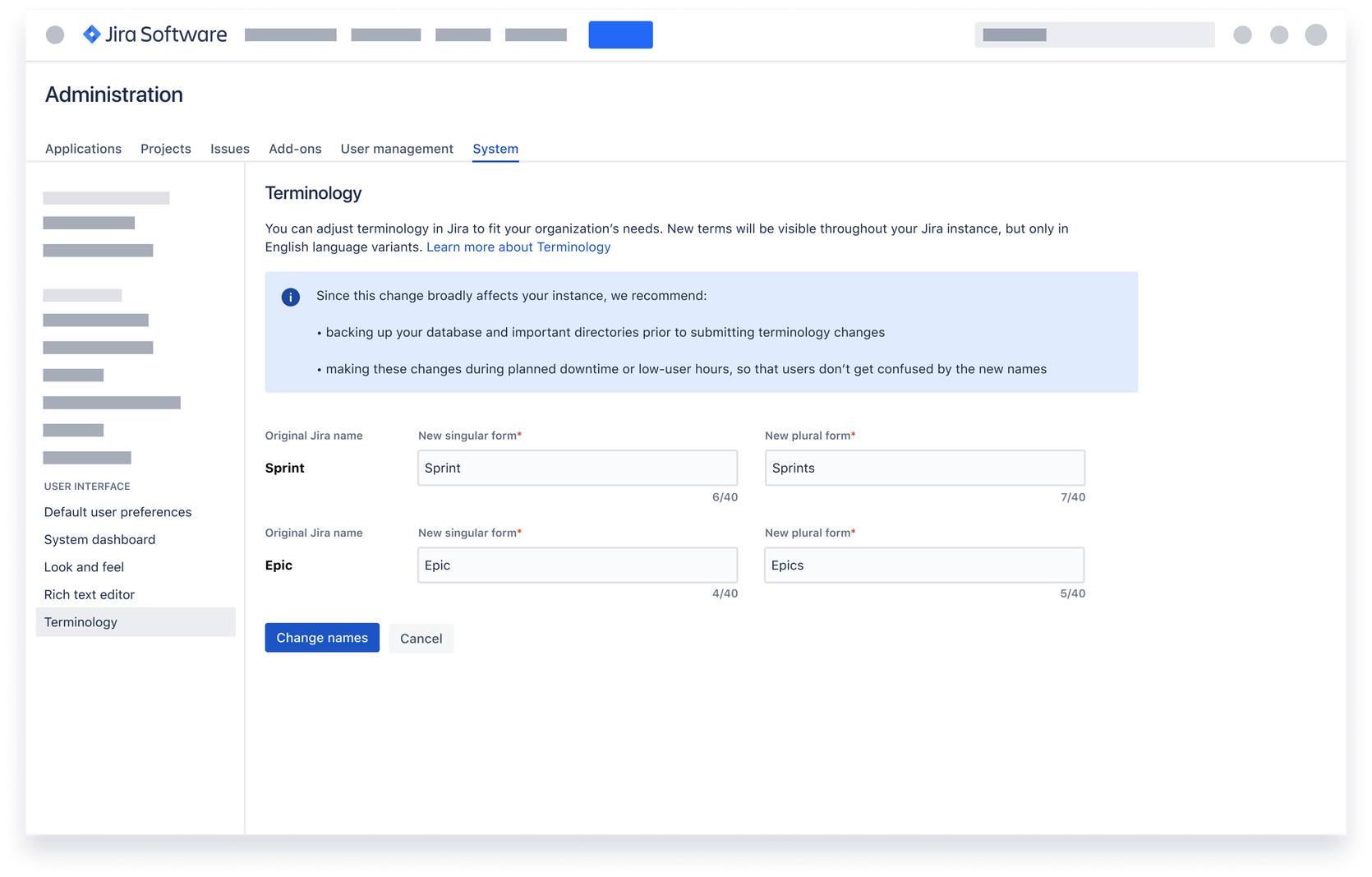
And if you need to revert back to your original naming conventions, just enter them in the text fields.
Align your users
As a best practice, we always recommend any transformative practices be thoroughly communicated to your organization, including the reasoning and the timeline. Adopting and implementing new terminology should never be a surprise to your users.
That said, digital transformations can encompass multiple moving parts, and at a microlevel, there can be a lot of change for end-users to digest and comprehend. Despite your best communication efforts, some information can slip through the cracks. To ensure users are aware of the new terminology, tooltips will populate on issue edit/create screens and backlogs as an additional sanity check. Jira will continue to show tooltips until users dismiss them.
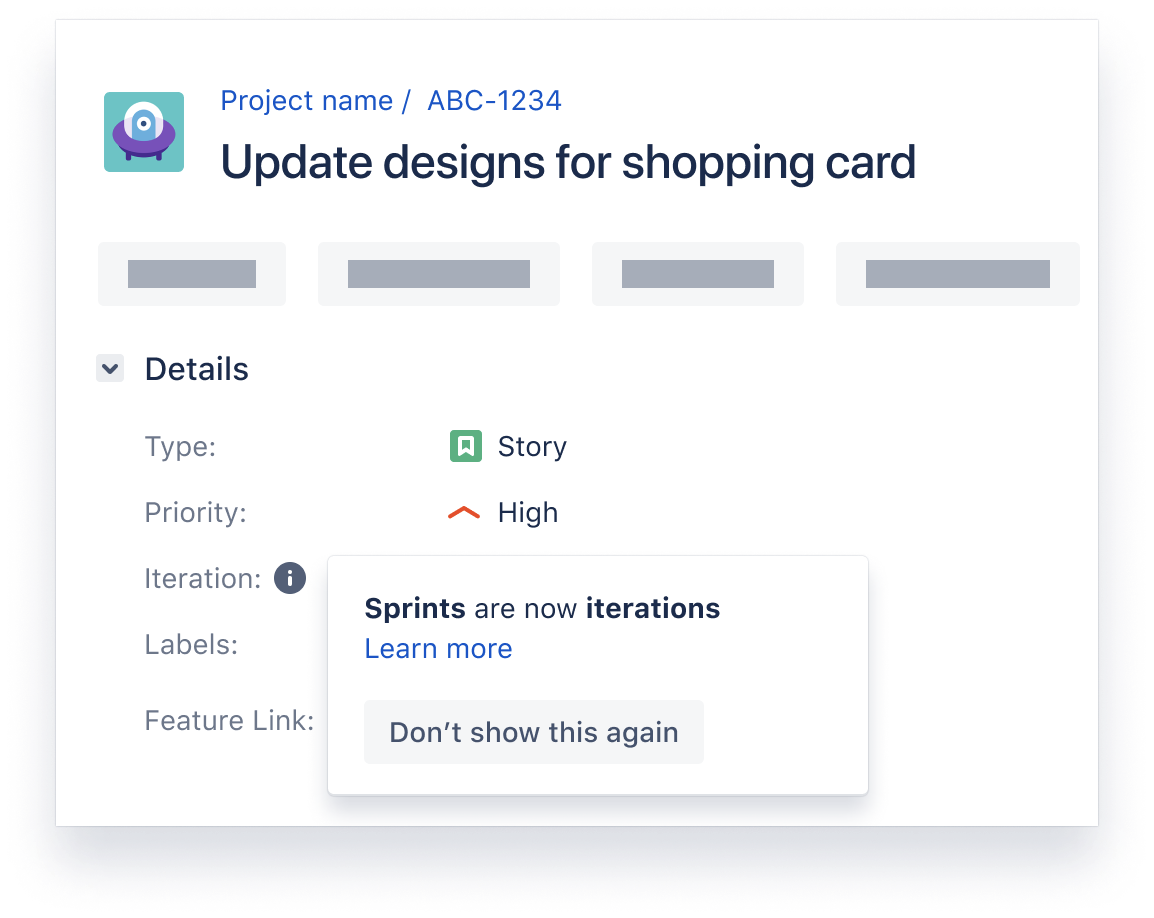
Click below to learn how Jira Data Center continues to evolve as a powerful enterprise work management tool and improve agile software development and practices.

