Do you use Jira Software Cloud and GitHub? Then this news is for you. We’ve released a new integration that allows you to connect your projects in Jira Software to your GitHub repositories.
See branches, commits, and pull requests from Jira issues
Linking Jira Software to GitHub lets you see branches, commits, and pull requests right in the context of the Jira issues you are working on, saving you time and reducing context switching.
Stay up-to-date
Your entire team will have visibility into the status of work, and stay informed on the most up-to-date information. This allows your team to make better decisions and have more productive conversations. And it only takes 4 minutes to set up.
More details
- Search for Jira issues based on related GitHub information, such as open pull requests.
- See development information in Jira when managing versioned releases.
- See the status of development work right from the board with Jira Software’s new next-gen projects.
- Automatically keep your Jira issue up to date while working in GitHub through workflow triggers.
- Use smart commits to update the status in Jira, leave a comment, or log time without leaving your command line or GitHub.
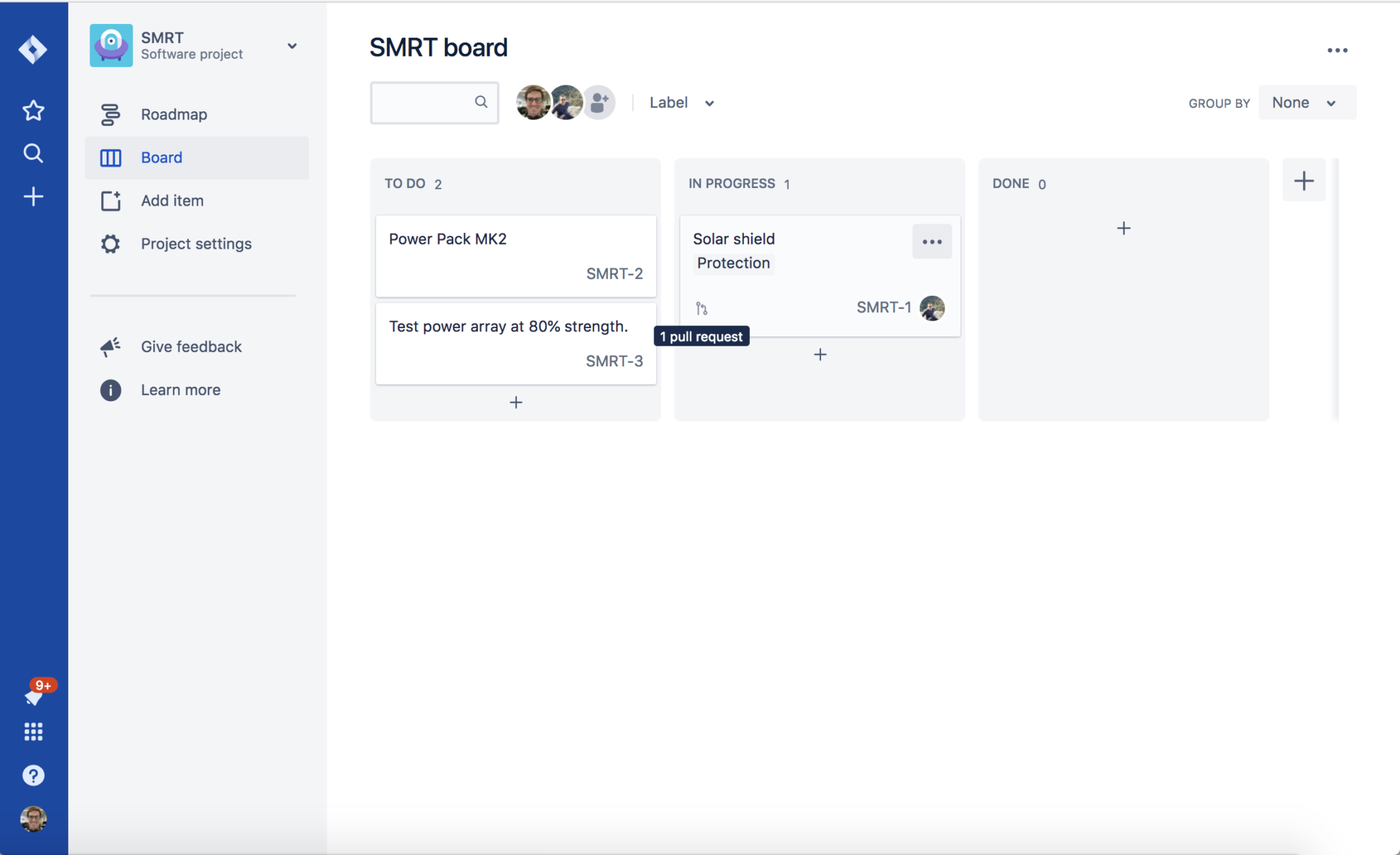 See on your board when there’s a pull request associated with your issue. Click into the pull request to see more details
See on your board when there’s a pull request associated with your issue. Click into the pull request to see more details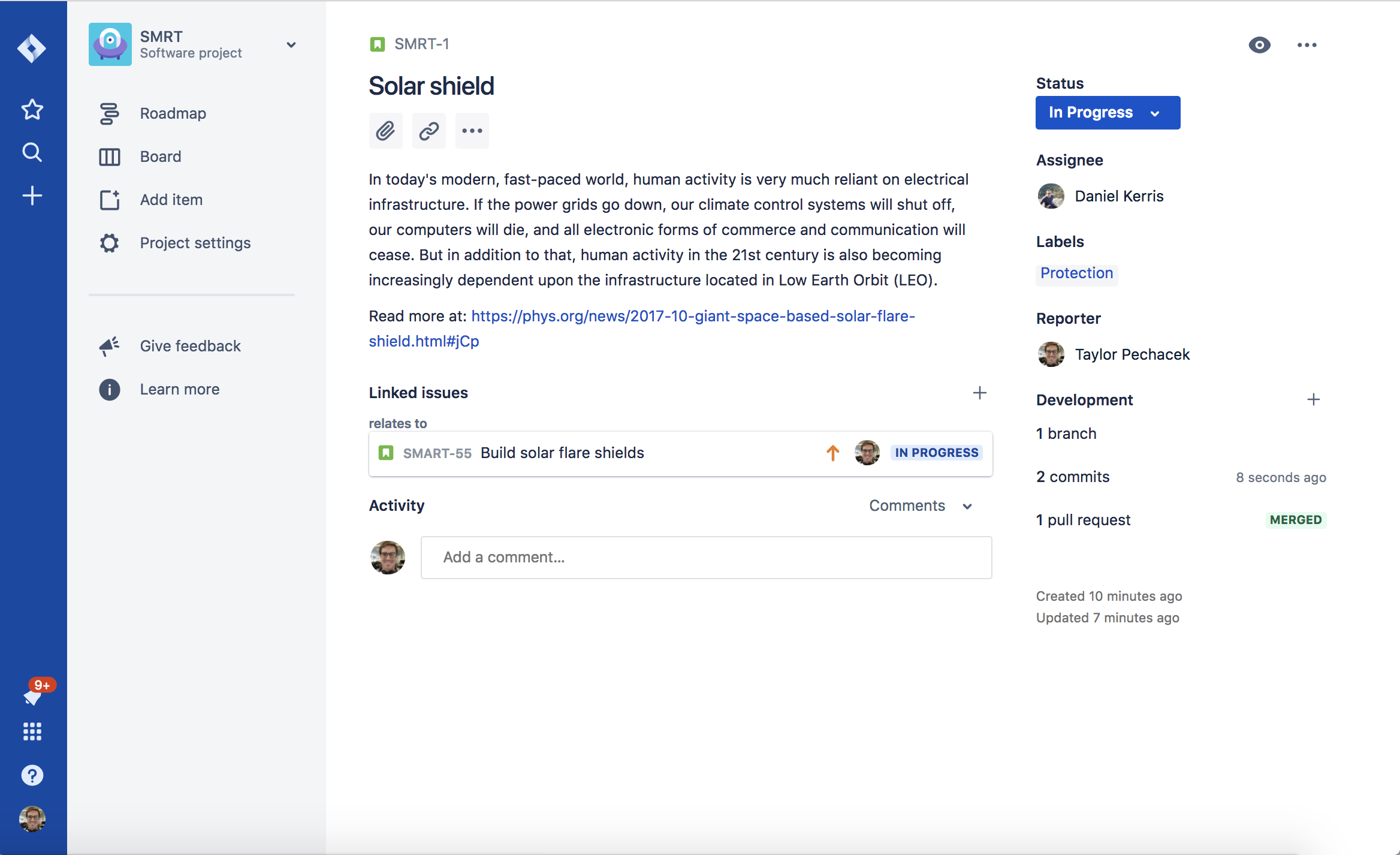
Using the old GitHub integration?
The legacy ability to connect Jira Software and GitHub via the Jira DVCS connector is now deprecated in favor of this new GitHub-maintained integration. Note: GitHub Enterprise customers who are using the DVCS Connector will be unaffected at this time. Stay tuned for updates on an upcoming Jira Software and GitHub Enterprise integration.
Get started today
Install the GitHub app for Jira Software today to connect your GitHub repositories to your Jira Software instance! If you have questions or need additional support, please fill out GitHub’s support form and your request will be routed to the right team at GitHub.
