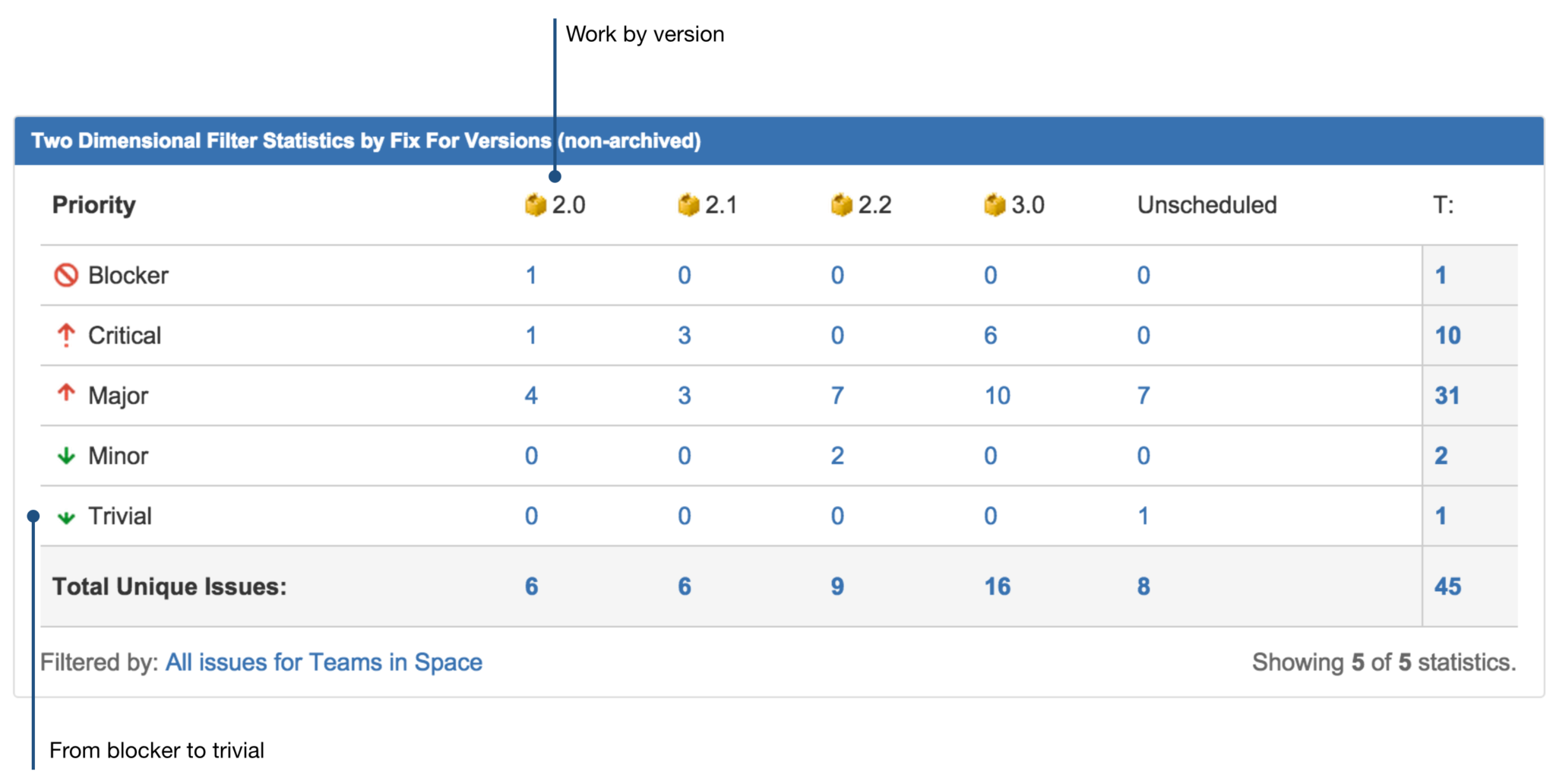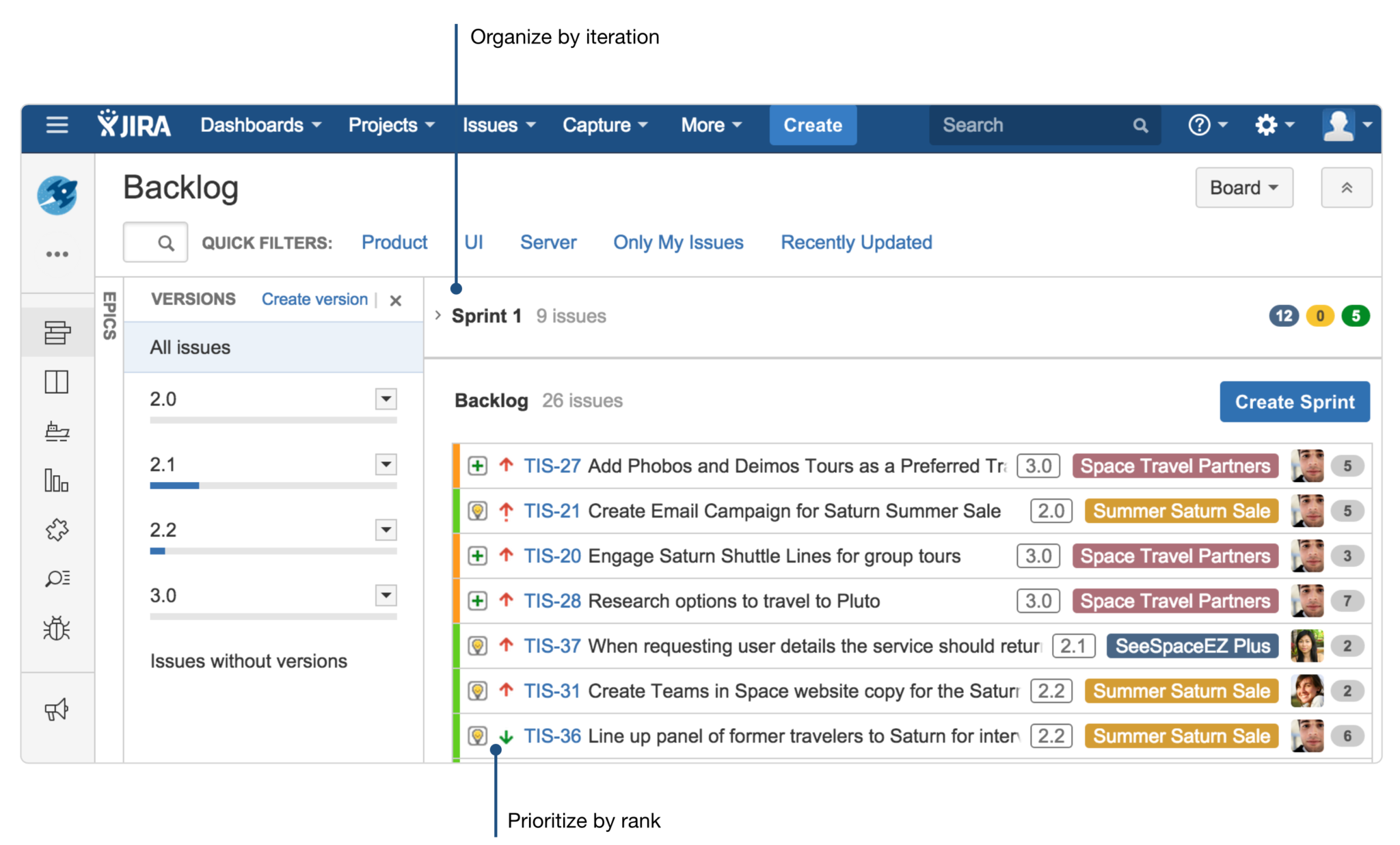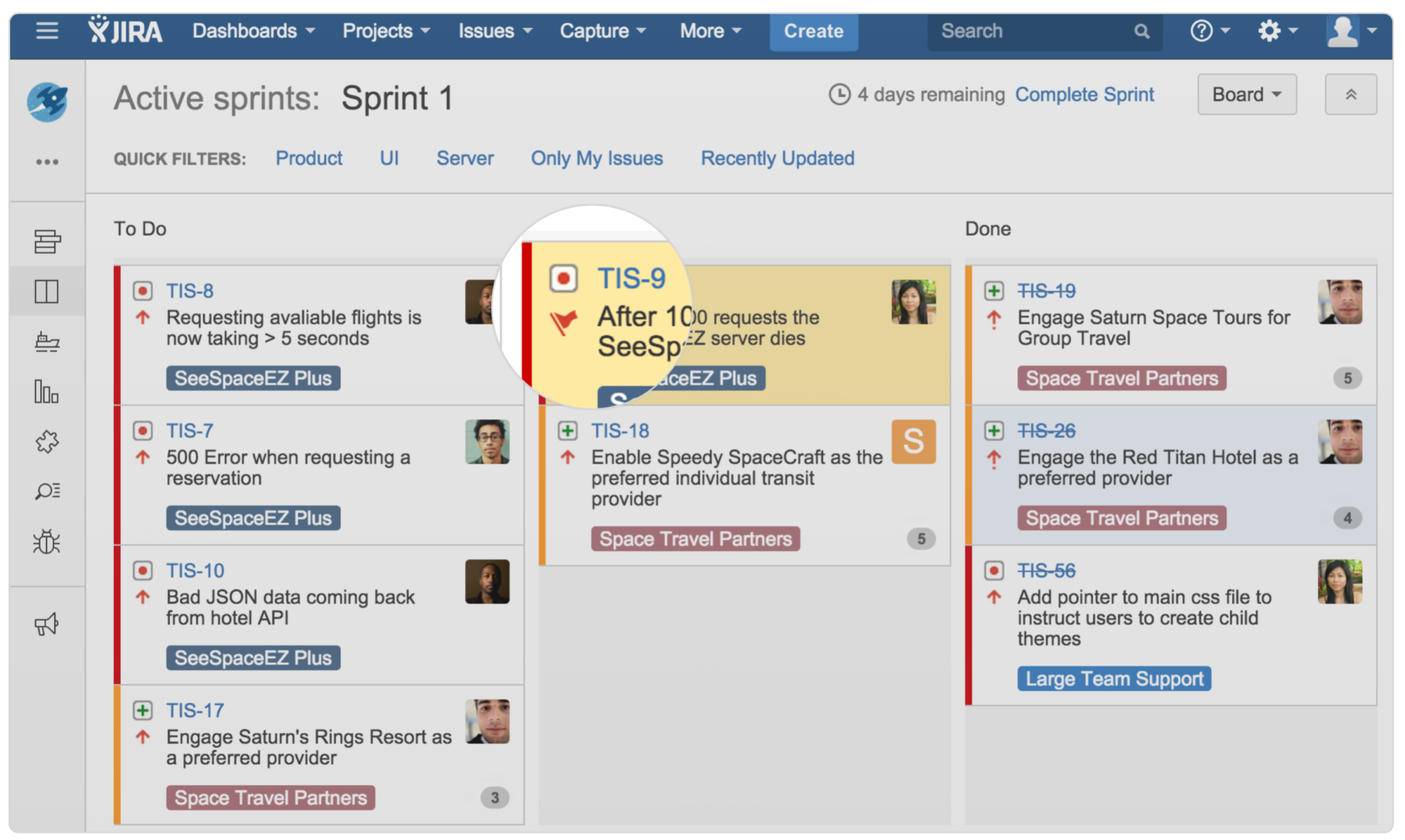I’ve had a number of people ask me lately, “How can I use priority to better manage issues inside of Jira Software?” Throughout my career in software, different teams have used priority to communicate different processes inside of their issue tracking systems. Failure to be crisp about the definition of priority makes work more confusing to get done.
Allow me to set a few global definitions to frame our discussion:
- Priority – the relative importance of an issue in relation to other issues for the team
- Severity – the relative impact of an issue, as compared to other issues reported from test, development, or the field
- Frequency – how often a particular issue surfaces
- Blocked – a case where a member of the team is prevented from making progress
Priority is always reflective of the order in which engineers should work on issues. Straying away from that definition makes work harder to complete, since the team won’t always know how to take the right next step.
Prioritize consistently
Effective teams prioritize issues consistently as the team’s culture matures. Chances are, you’ve heard one of these statements in your team as you’ve worked through organizing issues in your next iteration.
- “This issue should be top priority because it’s very severe!” (high severity)
- “A lot of people will run into this issue so we should make it high priority.” (high frequency)
- “I’m blocked from making forward progress so this issue should be high priority.” (blocked)
Let’s take a look at some follow-up questions we should ask.
- What’s the worst thing that could happen as a result of this issue?
- Will the user lose anything of significant value?
- How many users do we think are affected?
- Is the issue confined to a certain area of the product, or will all users face this issue?
- Does it prevent the forward progress of an end user, or someone on the development team?
Software engineering is an economic process. If you decide to fix one issue, it means you’re delaying working on something else. Therefore, it’s important to optimize the order in which you fix issues, so that your team is delivering the most value. Regardless of how issues are prioritized, priority only refers to the order in which they should be fixed.
Traditional teams: use Jira Software’s priority field
Traditional software development teams should use the priority field inside of Jira Software. Jira Software includes five default priorities (blocker, critical, major, minor, trivial). Teams can add or change priorities inside of Jira Software to fit their needs.
Priorities typically exist inside of versions, so that engineers fix all issues with a version first based on priority before moving on to the next version. Put explicitly, a blocker in version 2 would come after a major issue in version 1. The two dimensional filter statistics gadget summarizes priorities across concurrent versions. Project managers can get an overview of the project in one glance. To drill down, just click any of the links.
Use the fixed version field to target which release an issue should be resolved in. The affects version field tracks what version the issue is found in.
Agile teams: use rank
Agile teams have a slightly different way of prioritizing issues. Agile teams deliver new work by working via a backlog, which is a list of all issues on the team’s radar. The list is always in a prioritized order so that the team can simply pull work off of the top of the list. Iteration based scrum teams work by sprints. They pull a set issues from the top of the backlog to work on during an iteration. Flow based kanban teams continually pull the top item off of the backlog.
Agile teams don’t need the priority field as the order of the backlog sets the priority. As priorities change within a backlog, the team remains unaffected as they are only concerned with the first few issues near the top. Jira Software makes it easy to filter work by version so the product owners can manage priorities within a version as well as work at large. Some teams like to use rank and the priority field as the priority field gives a bucketed grouping of relative priority. You can then query those buckets using issue search or the various dashboard gadgets.
Using flags
Sometimes, when working on an issue, another issue will arise blocking progress. In this case, forward progress is blocked. With Jira Software, team members can flag an issue noting they’re blocked. It turns yellow on the agile board with a flag icon noting the impediment.
The priority of the issue does not naturally increase due to the fact that progress is blocked. The team weighs the consequences of being blocked against the current work and determines if priorities need to change.
Align through clarity
Teams aligned on the priority of the work ahead of them execute more smoothly and deliver more quickly. Always be in the practice of listening within the team to see if priorities are clear. Ask “Is it easy to determine what the team’s next priority is?” during retrospectives. If there’s confusion, spend some time focusing the team’s prioritization practices, and then model that practice in Jira Software.