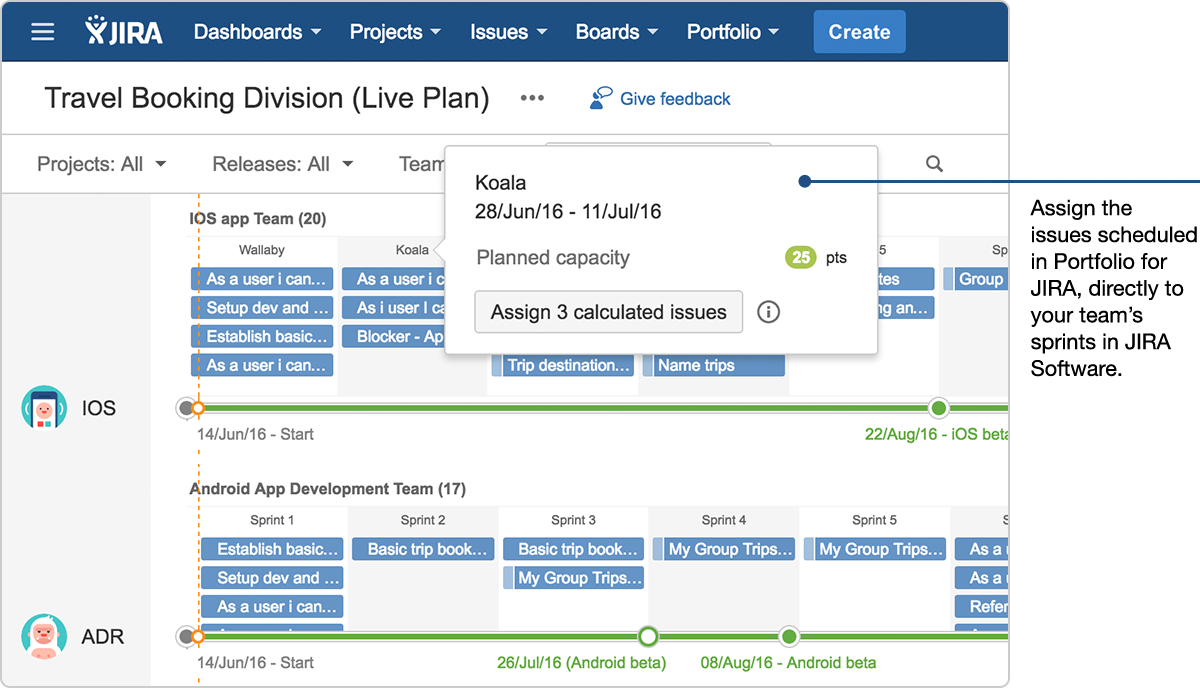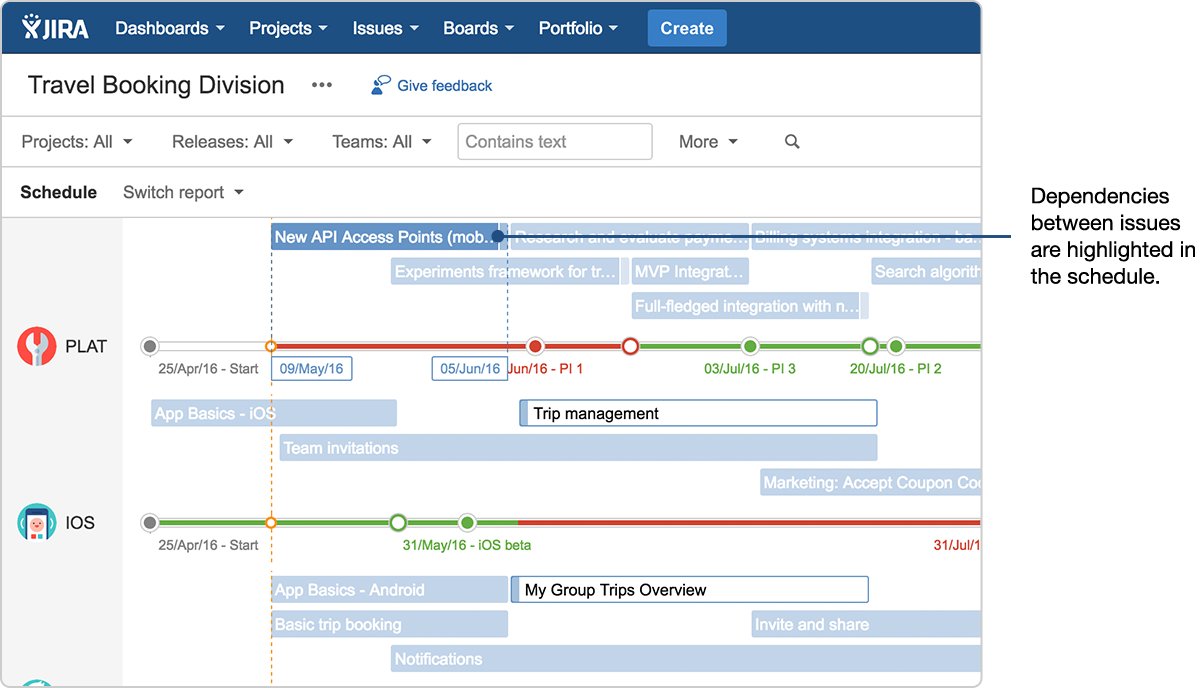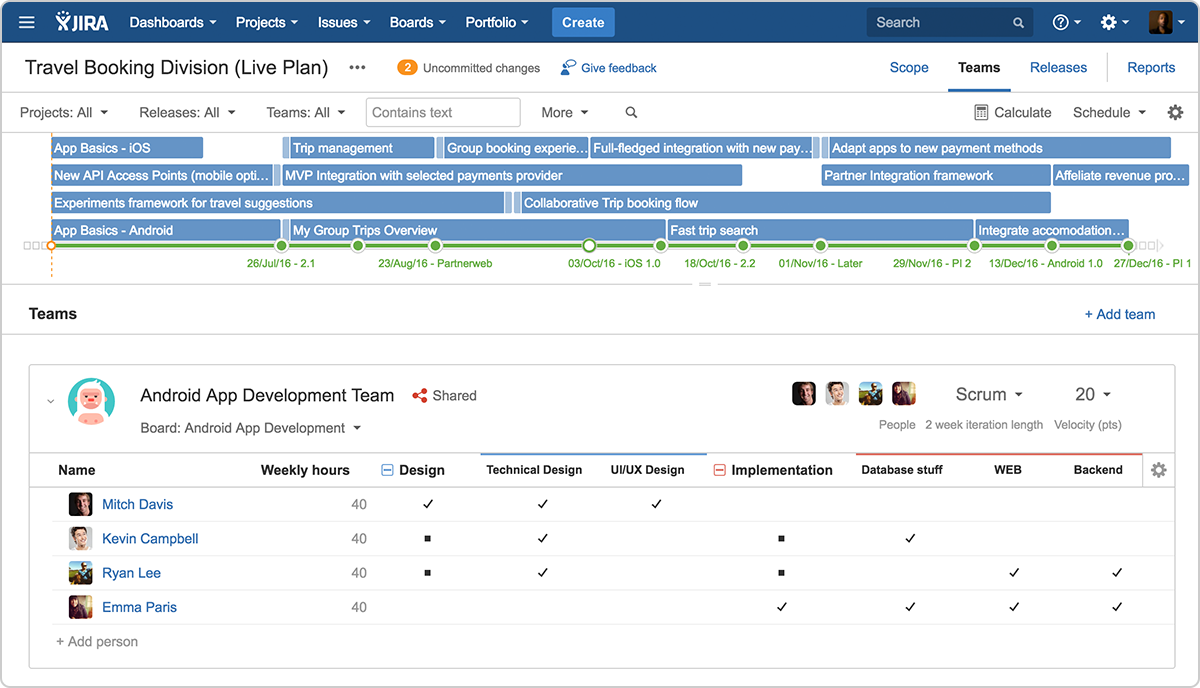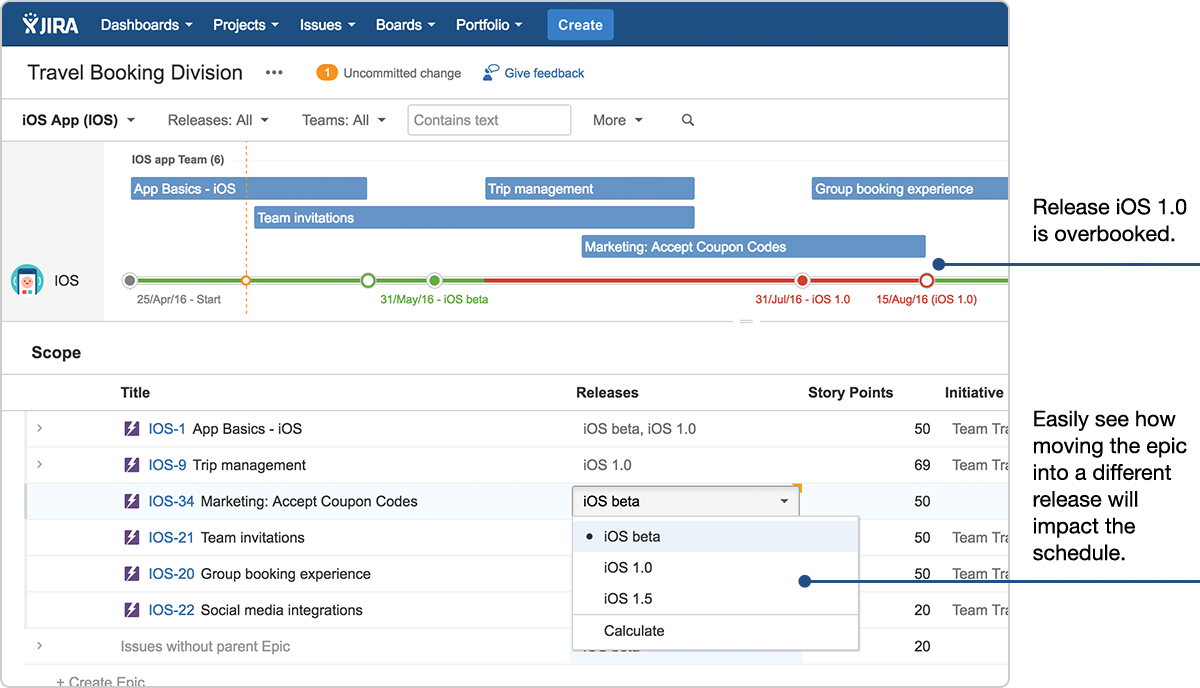Even when your teams are agile, there’s still a need to plan ahead. However, it can be hard to balance the day-to-day of completing your team’s sprint with the added pressure of having to plan for what’s next.
Knowing that Jira is the place where teams manage their everyday work, we’ve built Portfolio for Jira specifically to let our Jira customers take planning a step further. See how you can use Portfolio for Jira to blend product roadmaps into sprint planning, keep on top of dependencies, master your team’s skills, and play with what-if scenarios.
1. Blend product roadmaps into sprint planning
To meet business goals, a software team’s daily work needs to align with the product’s long-term roadmap. However in many cases, the product roadmap and the team’s actual backlog are two different lists managed in different tools that might have been aligned at the outset, but have now run off in different directions. A lot of time is spent going back and forth between them – if you do high-level planning, you need to reconcile that manually with the team’s actual backlog and if the team has done sprint planning, you need to re-update your high-level plan.
Wouldn’t it be nice if your product roadmap was connected directly to your team’s work in Jira and updated with your team’s backlog in real-time? Portfolio for Jira dynamically connects to your team’s boards, so it has all the data it needs to forecast a realistic roadmap, taking into account things like ranking, dependencies and team availability, so you can let Portfolio for Jira’s scheduling and forecasting do the planning work for you.
So, how does Portfolio actually come up with the schedule?
I’m glad you asked! The basics: Priority order + Estimates + Team capacity = Schedule. (In priority order, get the work items done as fast as possible). Then, there’s releases: you want feature B in version 1.0, feature C in 1.5, and feature A wherever it fits in? In that case, the best option is to do B first, then C, and then A as it is not a “must-have”. Unless there is – beware – a dependency! Say B actually requires A to be done first. Now of course the only logical order is A, then B, then C. Easy! Unless there is an earliest start date somewhere? Or someone is on vacation and there is less capacity? Or feature B requires a specific skill to get it done, and only certain people on the team can do it? All of these constraints factor into the schedule automatically, so you don’t have to think through it by hand. You can see the full scheduling behaviour here.
Now that you have a realistic product roadmap, how do you take it into the next sprint planning meeting? Because Portfolio for Jira is dynamically connected to your Jira boards, it automatically suggests what can fit into the next sprint, so you can assign the issues that have been scheduled in Portfolio for Jira, directly to your team’s sprints. This is a great starting point for your sprint planning where you can then discuss and refine with your team.
2. Stay on top of dependencies
There are some things a burn-up/down chart simply can’t consider – dependencies are one of them. Even if total capacity and burn rate are ok, dependencies might mean teams are blocked from doing the highest priority work. If you link issues together in Jira, Portfolio for Jira can automatically consider those dependencies in the schedule.
For example, if “issue A” blocks “issue B” in Jira, then in Portfolio for Jira, issue A will be scheduled before issue B. This means that your team will always be working on the right work in the right order, and won’t be blocked by dependencies. In the Portfolio for Jira schedule, issues with a dependency have a visual marker on the side of the bar and when you click on the issue, you can see the dependent issues highlighted. If you add dependencies or make dependency changes in Portfolio for Jira, you can commit them back to Jira as an issue link.
3. Make the most of your team’s skills
In an ideal team, everyone can do everything, which makes planning easy and flexible (and the world moves on if one or multiple team members are absent). In reality though, this is rarely the case. Sometimes you need to consider who can do what type of work in order to ensure your plans are accurate and to avoid bottlenecks.
In Portfolio for Jira, you can define team member skills to refine your schedule and make it more precise. Skills take into account specializations in your team and refer to abilities that team members must have in order to complete issues – for example, when writing the user story, you might need effort from both product owners and designers. Once you set up skills in Portfolio for Jira, you can break down issues into the necessary skills needed to complete the issue and then define who has the relevant skills. Portfolio for Jira is then able to automatically assign issues depending on the team members’ skills, and automatically calculates if there is free capacity of certain skills, or bottlenecks where skills are overbooked.
4. Play with what-if scenarios
Next time you’re in a meeting with stakeholders and they ask, “Why don’t we add feature X into the scope of the next release?” or, “Why can’t we deliver this next week instead of next month?” you can do a what-if scenario directly in front of them (adding scope, changing release dates etc) and instantly see the impact on the plan. What-if scenario planning is a great way to communicate openly with stakeholders and clearly point out the tradeoffs since the roadmap tells you what is realistically possible. Because all of the data in Portfolio for Jira is dynamically linked to Jira, the data is always up to date with your teams work and capacity so you can make decisions based on the latest data.
5. Build a self-serve information center
Are you tired of getting asked, “What’s the plan?” and, “How are we tracking?” Sick of sending people status updates? Now you can have one single source of truth so you can keep everyone on the same page. The reporting section in Portfolio for Jira consists of a bunch of reports that provide the answers stakeholders are looking for, from reports showing progress on strategic focus areas, to a roll-up of all releases and a schedule showing forecasted release dates.
There’s no need to manually export data to create progress and status updates for meetings anymore – just tell stakeholders to look at the portfolio plan! Oh, and if you don’t want stakeholders messing up the plan, you can configure the plan permissions in Portfolio for Jira so they’re in read-only mode.
What reports are available in Portfolio for Jira?
- The themes report compares your target strategic focus areas versus the estimates and actuals.
- The releases report shows all the releases that each project has including cross-project releases. You’ll see the release date, progress, and all the associated issues.
- The schedule report shows forecasted release dates and allows you to break things down based on projects, teams, team members.
- The capacity report shows how much of a team’s potential work capacity is being used including free capacity, planned capacity and capacity usage per sprint.
- The sprints reports show all the sprints in your plan on a per-team basis, its assigned issues and time span.
- The scope report provides an overview list of all the work items, their estimates, progress, and scheduled completion dates.
If you’re ready to supercharge your planning, start a free 30 day trial of Portfolio for Jira. By following the set-up wizard, you can have a portfolio plan ready to go in under a minute. Connect to your boards, projects or filters from Jira, select your relevant releases, add your teams, and confirm your scope. And, voila! You have a live portfolio plan.
Happy planning!
Did you find this post useful? Share it on your social network of choice so your fellow Jira users can master project planning, too!