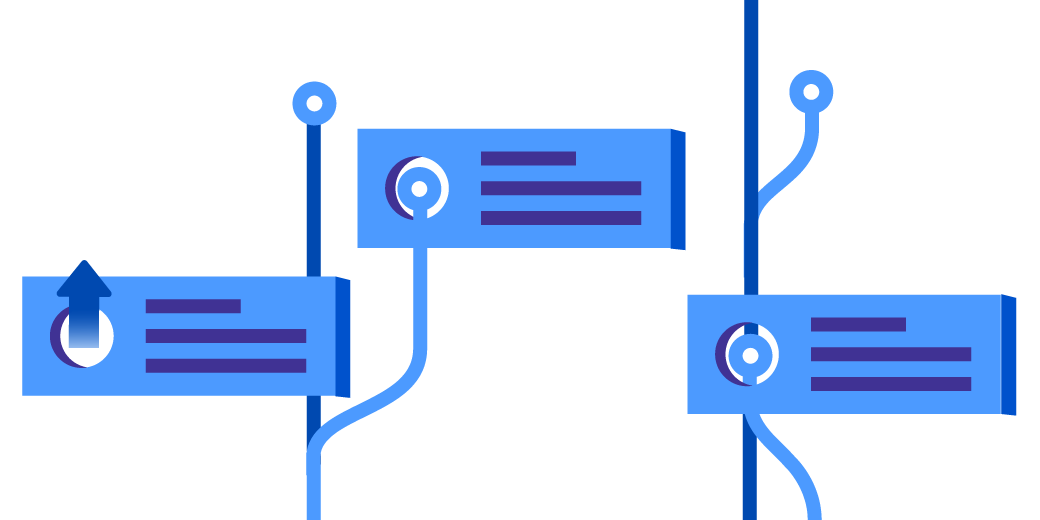With 2017 underway, your software teams are busy planning their roadmaps for the upcoming year. This is a time when team leads, like project managers, product managers, and development managers, meet to estimate or re-evaluate estimates, so that resources are allocated, and a roadmap is committed to.
To make things easier we are introducing Portfolio for Jira 2.2 to help you improve your roadmap. Now teams can compare initial and current project timelines, pick the best roadmap scenario plan, and baseline their velocity so they can move forward with confidence. Keep reading to learn more about these new features and how they can help you plan better.
What’s new with Portfolio for Jira 2.2?
Compare target and actual delivery dates

Have a target delivery date? Portfolio for Jira 2.2 allows your team to set your target start and end dates, so you can always compare your original timestamps to your projected ones. There are 2 additional columns labeled “Target Start” and “Target End” added to the scope section where you can input your ideal delivery dates.
These will not change as work in progress begins, but will appear on your schedule view as blue bars. Meaning that you will constantly have a reference point to help you see where you might need to reallocate resources or move another project start date. Likewise, knowing the delta in the timeline helps you to plan roadmaps with more reliable dates, because you have can have a look-back for similarly scoped projects on the schedule. Another use-case is for planning out those long-term items that you don’t have any estimates for but want it on the calendar.
Compare multiple scenarios
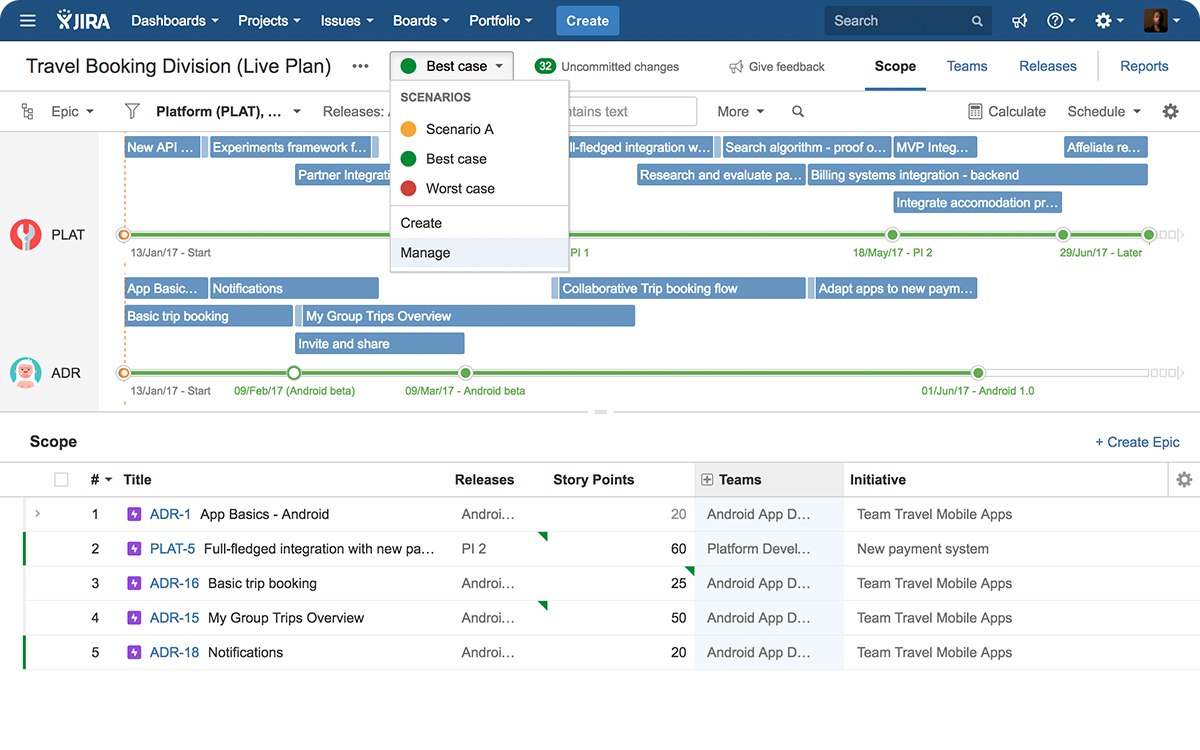
Tradeoffs and making quick decisions to re-plan and prioritize are necessary in an agile environment. Portfolio for Jira 2.2’s new multiple scenario planning feature allows you to select, save, and compare different scope and team combinations. A simple drop down allows you to create and manage as many “what-if” scenarios as you want, so that you can pick the best portfolio plan before you commit to the changes.
These what-if scenario plans can also be color-coded and labeled as an easy reference for when you are going through the different scenarios. Say one scenario would have you releasing two months late, you might want to color-code it red and label it “Worst case” whereas another scenario has you shipping two weeks late, so you might want to color-code it green and label it “Best case.” The important thing is that you have the ability to save and compare to make sure that you are picking the best plan for your teams.
Compare story point estimates

With Portfolio for Jira 2.2, you can estimate your team’s velocity for your long-term plans. There is a new column you can add labeled “Original Story Points” or “Original Estimates” (depending on your estimation unit) in the scope section of your plan where you can input your initial estimates. This will give you a rough estimate of the amount of work that is needed to get your projects delivered. You’ll always have this column to refer to as you break down and provide more detailed story estimates. This allows you to compare the accuracy of original estimates with current ones.
The difference between the two allows you to see how your team is performing. Is one team totally off target? Or is another outperforming? This information can help you adjust workloads between teams and individuals. The original estimates versus actual estimates also provide teams a baseline for future long-term planning, so that you can be more certain of your team’s velocity when you estimate.
Take a look back to look forward
All these new features allows teams to take a look back and see how accurate their original ideas were compared to their current ones. How accurate are your estimations? Did you under- or overestimate story points? How early or late did you deliver? Reflecting on what’s been done helps teams learn from the past and move forward with confidence and certainty with their future plans.
Check out Portfolio for Jira 2.2 and see how it can help you tackle agile roadmap planning with Jira Software.