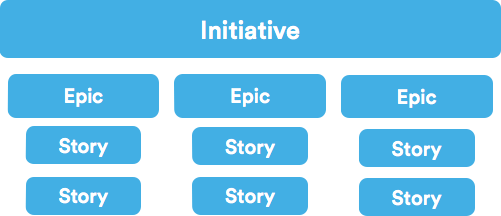Are you using Jira Portfolio but unsure about where to start? Or maybe you’re not using Jira Portfolio but want to see how it works?
Good news! We’ve created a series of Jira Portfolio demo videos to teach you the fundamentals so you can get your projects into Jira Portfolio in no time. There are nine videos in total (whoa!) but each one is only three to five minutes long (phew!). If you’re new to Jira Portfolio, we recommend watching them in order.
Watch the first video below, and then click the button at the bottom of this post to check out the rest.
Get started
In the first video of the Jira Portfolio demo series, you’ll learn how to create a plan and import existing issues from Jira.
Have you watched all of the videos and feel like we might have missed something? Do you have some questions? Let us know in the comments!
Happy planning!