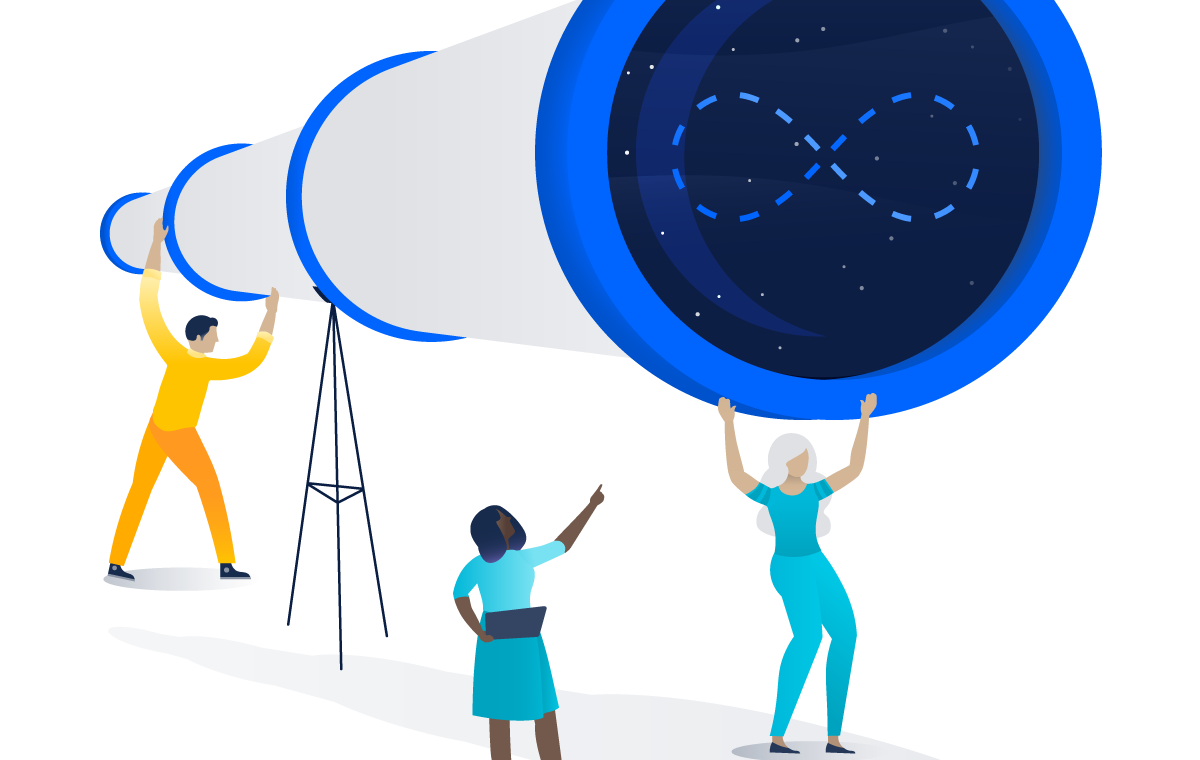Imagine you’re driving down the highway, and you see what appears to be a traffic jam in the distance. Before the panic sets in, you realize your car is equipped with GPS. You have complete, wizard-like visibility into what’s ahead and can answer exact questions like: what are the alternative routes? What’s my new estimated time of arrival? By proactively looking ahead and arming yourself with the right tools to collect information, it’s easy to pick the fastest, most favorable route to reach your destination.
DevOps is all about Dev and Ops teams working together to build a faster, more reliable release pipeline. And like GPS for travel, Jira Software acts as the single source of truth for development information across your DevOps workflow. You get complete visibility and traceability of work across teams and can surface information and data from your integrated toolchain to the right people at the right time. Whether you’re a team lead, dev manager, release manager, or a tester, this visibility ensures everyone in the DevOps workflow always knows what’s in development and what’s supported.
In the most recent release of Jira Software Server (version 7.9), we’ve added support for the dev cycle of your DevOps practice by showing development information from Bitbucket, Bamboo, and Github in Jira Software search. Now it’s easier to identify development issues early, make informed decisions, and ship faster, higher quality releases.
Connecting Jira Software and Bitbucket unlocks a powerful set of features that increase your visibility into each tool, making life easier for both admins and end users. (Plus, it’s a pretty straightforward process).
Answer critical development questions with Basic Search
In Jira Software Server 7.9, a new column was added to the default view of Jira’s Issue Navigator called ‘Development’ which allows you to see specified information pulled from Bitbucket Server, without having to click into the individual issue.
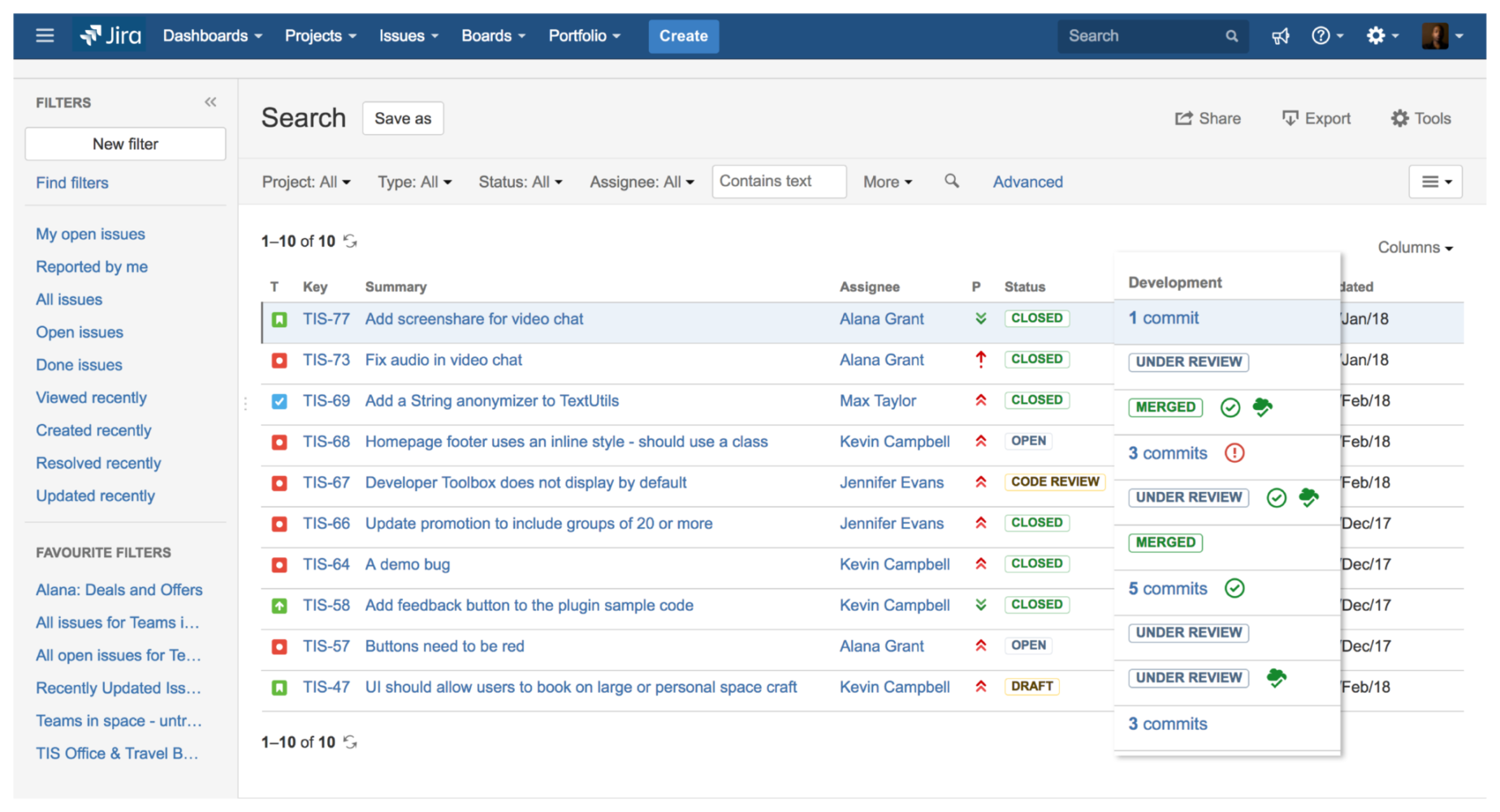
Pro tip: If you use a custom layout in Jira’s Issue Navigator, you can add the Development column by turning it on under the “Columns” drop-down.
Seeing a high-level snapshot of issues grouped by filter (instead of being limited to the information in a single issue) can help surface larger trends or problems that, if stopped at their source, will really move the needle to improve your dev process within DevOps.
For example, by asking the question: How many issues under development are in review?
Search: Development > In Review
You might identify a bottleneck of one or two developers getting loaded down with a ton of Pull Requests. You immediately can assess if a redistribution of work is needed.
Filter development information with JQL
What if you need answers to more complex, or open-ended questions? You may not know this, but you can use JQL (Jira Query Language) to create search queries based on development information and uncover key information to avoid pending problems. And in Jira Software Server 7.9, we’ve updated the syntax to align with the JQL query formatting you already know and love.
Want to learn more about JQL? Check out this overview of basic and advanced searches and common operators.
Jira Software power users have been using JQL for years to look at a subset of issues, to drive reporting, and to focus Scrum and Kanban boards. JQL is even more powerful now with the ability to cross-reference data from developer tools.
Here are a few examples of JQL in action:
Internal and customer feedback is critical to teams who practice DevOps. They use this feedback to inform features, ultimately making them higher quality and more valuable to the end user. However, this focus on feedback often creates tension when deciding if the first version is ready to ship.
Ask the question: How many, and which issues are done but have not been deployed?
project = ABC AND statusCategory = Done AND development[deployments].all = 0
By pulling how many and which issues are done but not deployed, you can determine if you’re ready to release the feature and start collecting feedback, or if there are blocking issues that need to be resolved before you release.
Often teams test builds locally before pushing to deployment. If that’s the case for your team, it’s good practice to regularly check the status of the builds.
Ask the question: How many, and which issues have failing builds?
project = ABC AND development[builds].failing > 0
If you see a lot of failing builds, it may be a sign that the developer environments don’t match the build and deployment. This is a problem you’ll want to catch and fix right away. Conversely, the set of issues with passing builds may be areas where testers can check acceptance criteria and begin exploratory testing.
One way to avoid unwanted silos is to add automation to manual processes that are currently slowing your teams down.
Ask the question: How many, and which issues are in done but have not had pull requests merged?
project = ABC AND statusCategory = Done AND development[pullrequests].open > 0
If you’re seeing many pull requests are done but have not merged, it may indicate that an issue in Jira isn’t being moved through the workflow to reflect the progress of development work. This can make the team doubt the information in Jira and managers will constantly need to ask the question, “Is Jira up-to-date?” Luckily there’s an easy fix: you can enforce new workflow conditions and add automatic issue transitions in Jira Software so the developer doesn’t need to move the issue manually. A win-win for both manager and developer.
Power up your search in practice
By surfacing information when and where it’s needed most your team can get the most out of DevOps—bringing together development, QA, and operations for faster, higher quality releases, more informed decisions, and happier customers.
If you’d like to see how these features help your DevOps workflow, check out these additional JQL resources, or upgrade to Jira Software Server 7.9.
- JQL: the most flexible way to search Jira
- JQL: using filters and subscriptions
- JQL: functions, history, and sorting
- JQL: secrets and shortcuts
- Getting the most out of JQL with Atlassian Marketplace add-ons