When we speak to customers about their experience with Jira, many of them can’t remember exactly when their journey started. “Jira was used at the company before my time”, or “we found multiple teams were using it,” or “we made a decision to standardize on Jira across the company” are some common stories we hear.
Because teams choose Jira on their own, they adapt it to fit the way they work, experimenting with ways to deliver higher quality work faster. As their success stories spread, more teams adopt Jira and it grows in scope and complexity across the organization.
Then, there comes a point when Jira becomes an essential application to a critical mass of people at the company. At this point, a dedicated team and proactive plan for managing Jira becomes necessary.
You might feel alone on this journey, asking yourself whether or not you’ve reached the top tiers of Jira usage across the world. You may find yourself asking questions reaching out to peers at Summit, Atlassian User Groups, or on the Community to see if anyone else has tried to scale users, issues, workflows, or any of the other dimensions of Jira to a massive degree.
To help put your journey in context, we’ve collected some key Jira statistics from our largest customers. We also enlisted the help of our expert field guides on the Technical Account Management (TAM) team to provide pro tips for how to approach managing Jira at scale.
Regardless of whether you’re just starting out, on your way to scale, or topping the charts with the largest Jira instances out there, it’s important to consider how managing Jira as an enterprise application will set you and your teams up for success in the long run.
Read on for the key stats, or skip the treasure hunt and download the full infographic here:
User growth in Jira is a leading indicator of scale
One of the first indicators of Jira’s popularity and growth in your organization is the number of end users. Jira is often adopted at the team level, and it can grow organically as teams share tickets or review reports. However, Jira being centrally managed by an IT team can accelerate the pace of user growth, since Jira admins can help make it easier for teams to adopt the product and customize it to meet their requirements.
Pro tip: If you’re managing Jira at enterprise scale, you should know how quickly Jira is being adopted by new users across the organization. Ideally, you should be able to project end user adoption several quarters into the future. With this information, you can build a clearer roadmap for how Jira will be used and what strategies you’ll need to manage it at scale.
Work being tracked in Jira grows consistently each year

More issues doesn’t necessarily mean more problems—just more work being planned, tracked, and completed with the help of Jira. A Jira issue can represent anything from lines of code to a request for legal to approve a contract. More issues tracked with Jira means more work with clear ownership, statuses, and progress on behalf of customers.
We see the number of issues in the largest Jira instances growing 23% each year, on average. And the average large Jira instance has nearly a million and a half issues. That represents a lot of work!
With great customization comes great responsibility
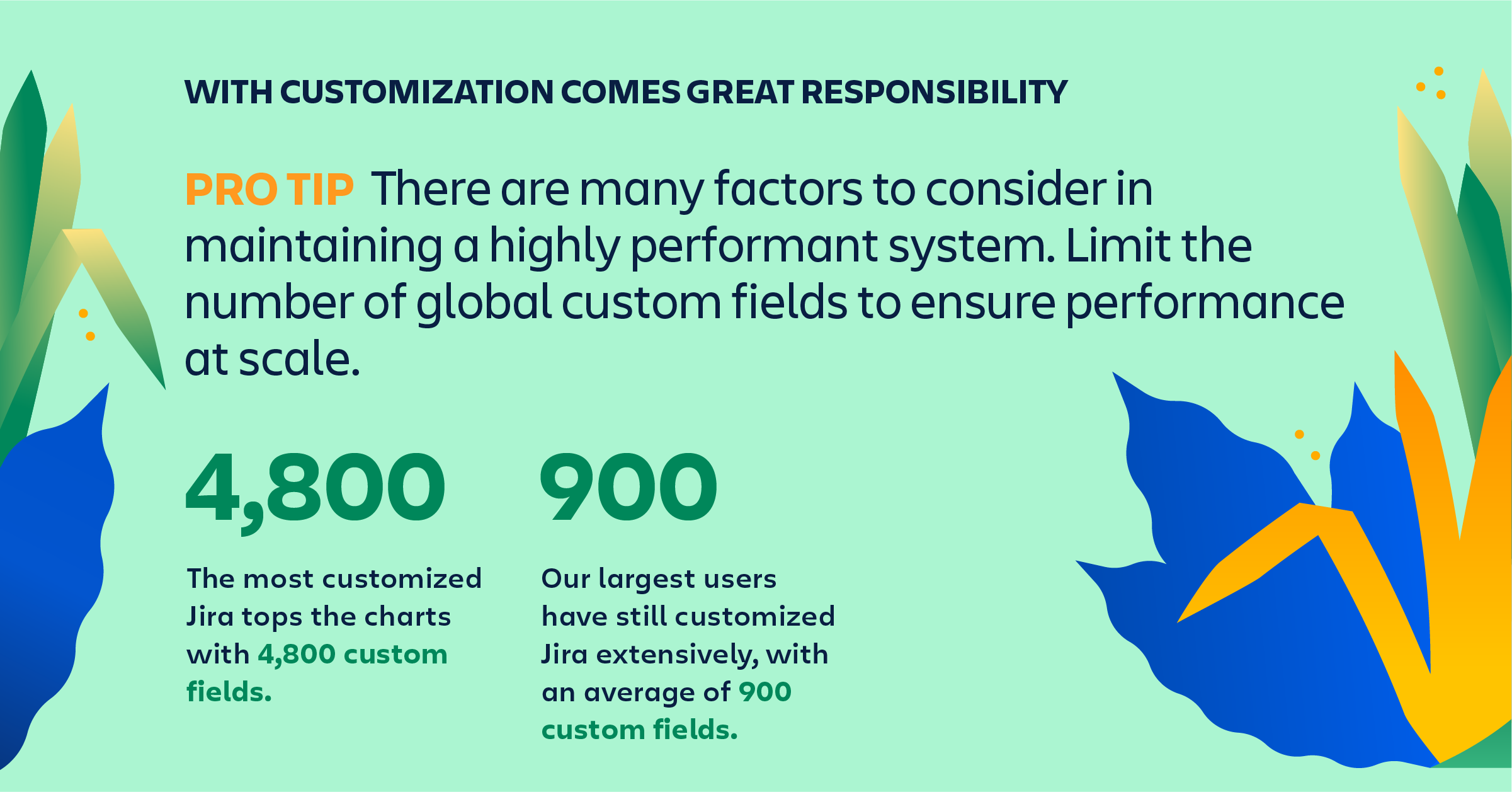
One reason teams love Jira is its flexibility. Custom fields make it possible to capture non-standard information as part of Jira issues. Matching Jira to a team’s precise needs is largely a good thing, but seasoned Jira admins and our TAMs know there are limits.
Our largest Jira customers have hundreds of custom fields – almost 900 on average – and the ‘most customized’ award goes to a customer with about 4,800 of them!
Pro tip: Too many custom fields can lead to scaling challenges, so we recommend revisiting your list of custom fields with your users on a regular basis. Trimming excess custom fields can help to make sure that Jira can continue to scale effectively. Here are some more tips for configuring custom fields.
More projects in Jira = more teams working together
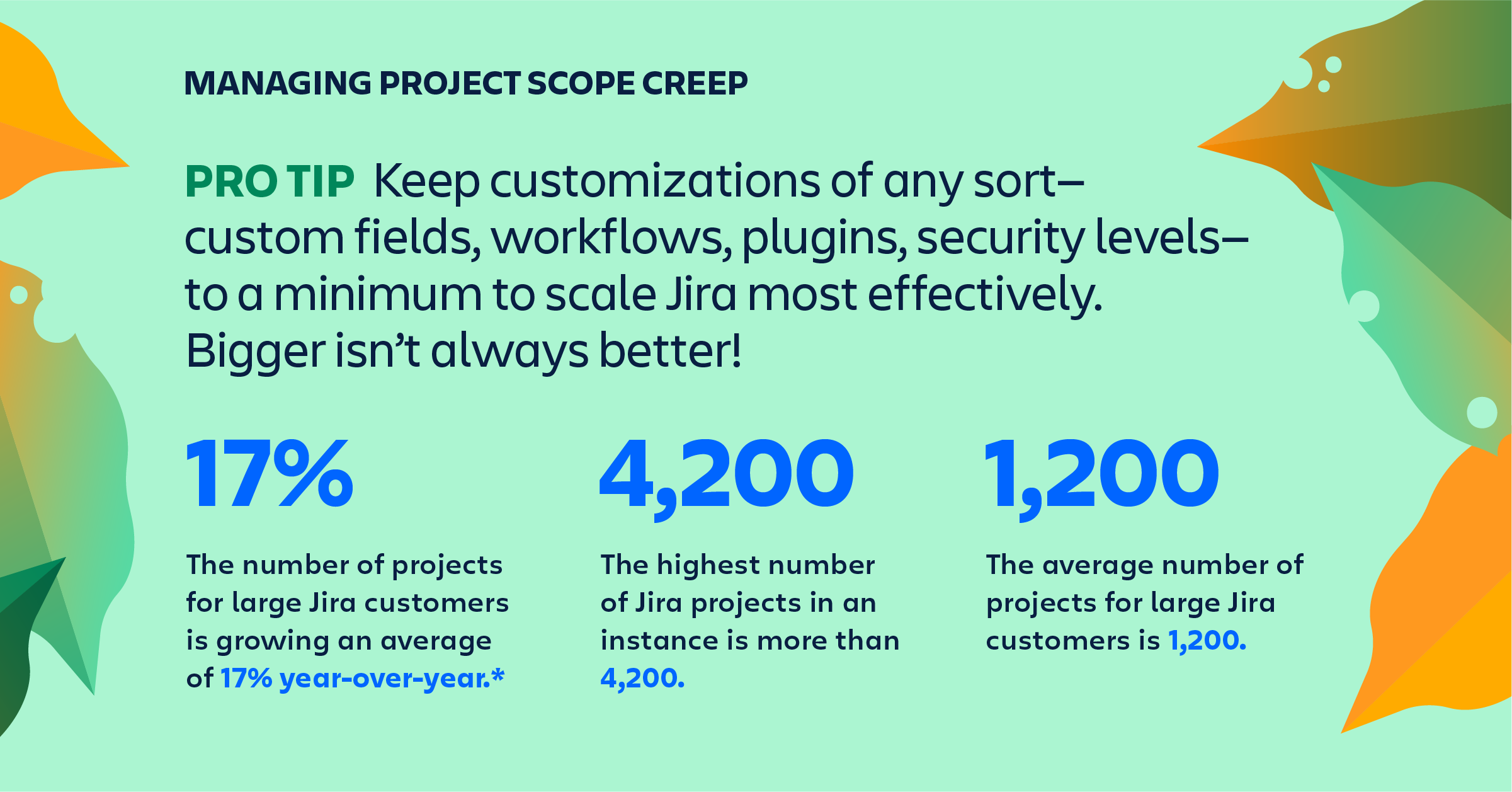
The number of projects in Jira is a way to visualize all of the teams that use Jira to get their work done. It’s a pretty impressive feat to get this number of teams working together on a shared product, workstream, or initiative. Our largest customers are growing Jira in this department as well, with the number of projects growing an average of 17% year over year.
Although our largest customer has more than 4,200 projects, the average number of Jira projects for large users less than a third of that number – nearly 1,200.
Pro tip: Teams working in projects for a certain should be aware of ways to better combine work with adjacent teams. In a DevOps workflow, for instance, you could shift from having separate “dev” and “ops” projects to having a unified “DevOps” project with a workflow that encompasses the stages of work moving across both teams.
Work that flows the way your teams do

Jira Workflows can be customized to fit a team’s unique needs – they’re maps of how work will get done for a given project, using statuses, assignees, transitions, and resolutions. The more teams using Jira, the greater the number of workflows that get created. They can add up over time – our largest customer has over 1,400 unique workflows! But on average, our large Jira users have about 400 of them across their organizations.
Pro tip: Remember that you should always aim for simplicity over scale – if an existing workflow can be used by multiple teams, opt to repurpose it rather than creating a new one from scratch. Here are some more tips for making workflows work for you.
Apps rule the world—and Jira is no exception
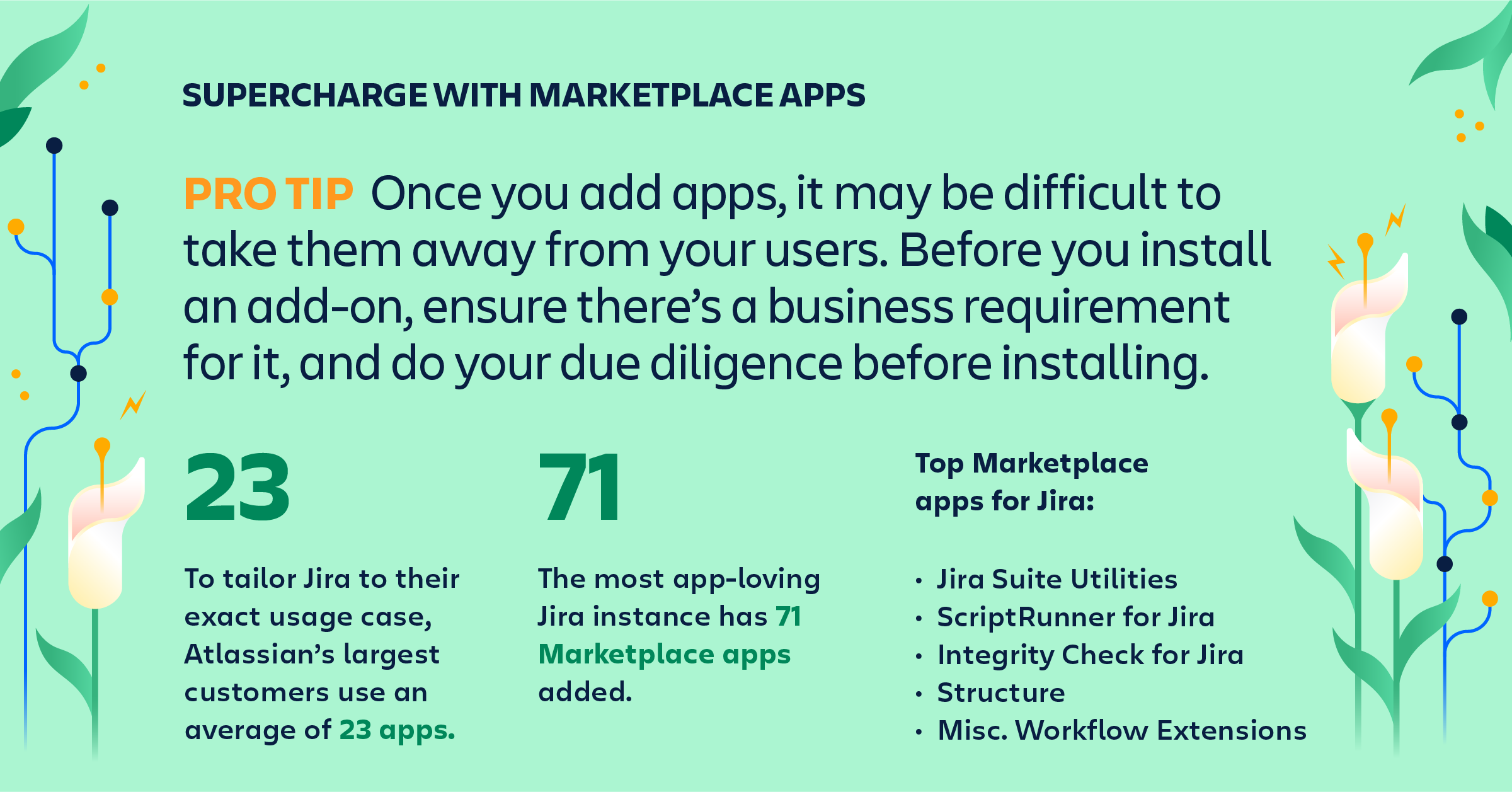
If you’re an Atlassian customer, you’ve probably heard about the Marketplace and how you can find an app to help you extend the product in just about any way imaginable; Jira alone has over 1,600 apps. But how much are Jira customers taking to the app life, and what apps do they use most often?
On average, our largest Jira customers are using 23 apps, with our most app-happy customer using 71 of them.
Pro tip: Just like custom fields and workflows, simplicity is the best way to set yourself up for future success as Jira grows. Each time you add an app, make sure to document which teams are using it and for what purpose. It will make it easy to revisit your collection of apps and make sure that they’re still being used by teams and individuals across your company.
Keeping your number of apps to a manageable count will also make upgrades smoother – each time you upgrade, you should check to make sure your apps are compatible with the version of Jira you’re upgrading to.
Download the full infographic
Get all of these helpful benchmarks in one place by downloading the full infographic here:
Are you growing Jira fast at your company? You might want to try our Data Center deployment offering, which helps maintain uninterrupted access to Jira and stay performant as you scale. Learn more here, or try it out for 30 days on us!


