Are you seeking a new project management solution and wondering which is better for your organization: Jira or Asana?
Here’s the bottom line: Both these project management tools allow users the ability to plan, track, and report on their work. They enable teams to collaborate and successfully launch their projects.
However, when it comes to cross-team collaboration, Jira stands out. Contrary to Asana’s perception, Jira is not exclusive to software developers. From program managers to marketing leaders and every business unit in between, Atlassian’s work management solution (which includes products like Jira, Confluence, Loom, and more) is ideal for all teams.
While Asana is well-suited for business teams like HR and marketing, it lacks the features and capabilities needed by IT and software teams. This often forces organizations using Asana to rely on additional tools like Jira for software development, leading to higher costs and tool sprawl. Not to mention that Asana is almost twice as expensive as Jira and lacks flexibility when it comes to scaling to larger teams.
The Power of a Unified Platform
Jira excels as a unified platform, unlike the siloed approach of Asana. While tools like Asana serve individual departments well, they fall short when it comes to cross-team collaboration, costing employees 40% of their productive time due to constant context switching. Asana supports team-level collaboration but it lacks advanced features such as document management, roadmaps, smart dev tool integrations, and agile reporting. The result is poor cross-team collaboration, as teams are stuck manually communicating between separate tools.
Jira connects all teams on a unified platform
Teams operating on a connected platform are more consistent, organized, and in sync. The power of Jira is that it promotes seamless collaboration and information sharing across an organization, from product development teams to marketing teams.
Jira enables better cross-team workflows, where work can move easily between teams. With shared goals, increased visibility, and better communication, team members save time by finding information directly within Jira tickets and linked Confluence pages.
Cross-functional teams have found it easier to work with developers and technical teams in Atlassian because they don’t have to switch tools to create or manage tickets.”
– Matt Chester, Senior System Engineer at Reddit
Unlike Asana, which caters primarily to business teams, Jira is the project management tool that connects IT, software, and business teams. Offering the ability to collaborate with all teams across an organization and a long list of dev-specific features, Jira is the only project management solution trusted by developers and business teams.
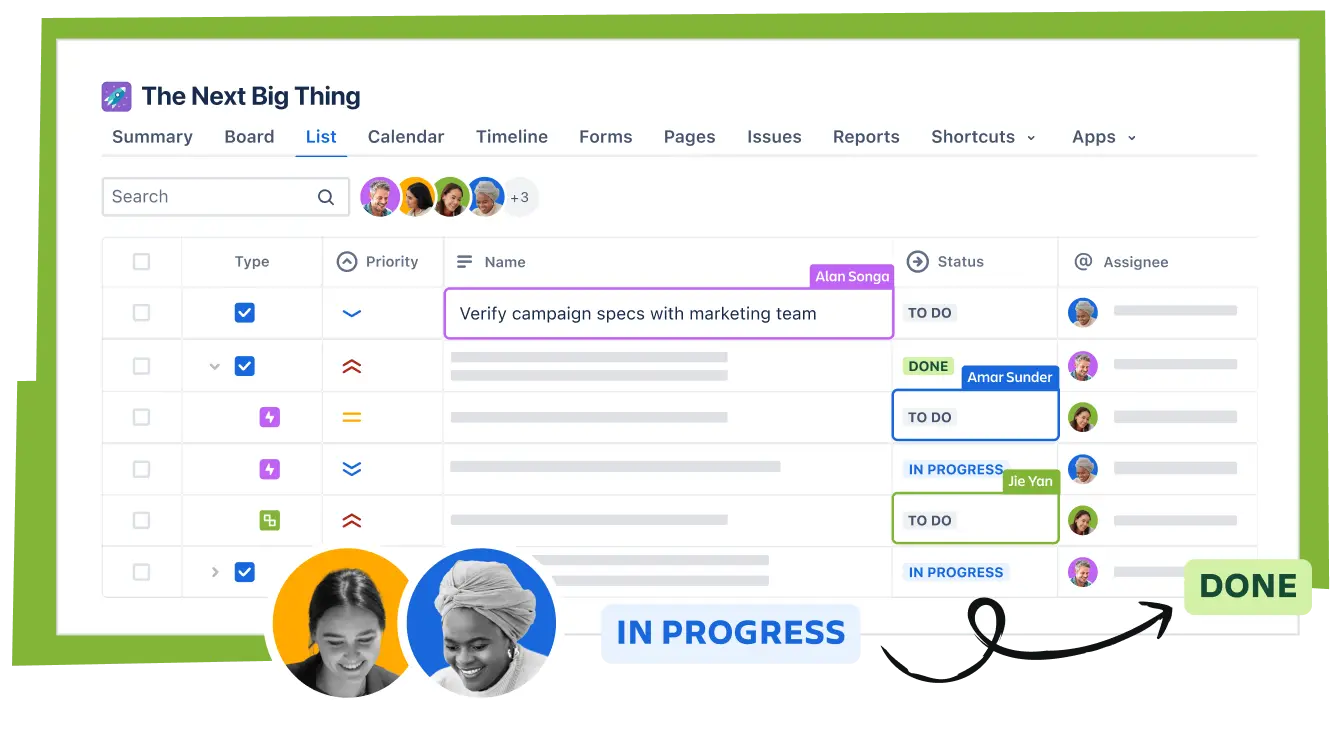
With Jira, users receive notifications in one place, easily share progress, and switch between project tasks quickly. Plus, when your entire organization works within the same platform, there are fewer data security risks for your organization as information passes between tools.
In your day-to-day work, there’s a good chance you don’t just work with your small team. While Asana remains an island where team members can’t tag and mention each other in other tools, Jira allows you to connect with all the teams that work within the Atlassian platform. With the ability to bring all of your teams onto a single platform, organizations can avoid tool sprawl that worsens collaboration costs and adds to team disconnect.
Cost-savings of a single platform
A recent report on the Economic Impact of Atlassian Work Management revealed that over 86% of organizations use 6 or more communication and collaboration platforms, with more than 40% using more than 11 tools. This tool sprawl leads to team silos, inefficient collaboration and bloated IT budgets.
Jira, as a cross-functional platform, connects every part of your organization at a much lower cost than Asana. By unifying project management on Jira, organizations save on licenses and reduce the amount of work and the need for multiple admins.
The biggest impact of switching to Atlassian is the cost savings. We’re saving over $300,000/year by moving from other tools to Atlassian. Teams love how all the tools are connected.”
– Matt Chester, Senior System Engineer at Reddit
Increased efficiency
The average project and information worker spends up to 40% of their time searching for information. With Atlassian, this time is reduced by at least 50%, resulting in 780K hours saved per year. Consolidating projects onto one platform saves employee time hunting for information across tools, allowing them to focus on their work.
Jira’s robust automation and Atlassian Intelligence (AI) streamline workflows, saving time and increasing efficiency across teams. Jira automation moves work along through preset rules that relieves teams of manual tasks. A visual rule builder helps create no code automations that work across products and teams, allowing work to flow faster.
For instance, when a developer marks a ticket as done, it can automatically open a new Jira ticket that is added to the marketing team’s board if it has specific tags related to an upcoming marketing launch. This way, the marketing team knows immediately the launch is ready.
With Atlassian Intelligence, users save over 45 minutes a week using AI features to create automations, streamline tasks, generate insights and summarize work. AI can also aid users in finding the project or the information that they need faster and more efficiently within Jira.
Connect projects to goals
With all projects in Jira, it’s never been easier to see how work aligns with company goals using the Goals in Jira feature. Teams can create and connect goals to Jira for visibility into the status of work. Members can post project updates directly in the Jira’s project overview section without having to leave the page. In Atlassian Home, users can search for goals by tags, dates, or teams, making it easy to find project status updates across the organization.
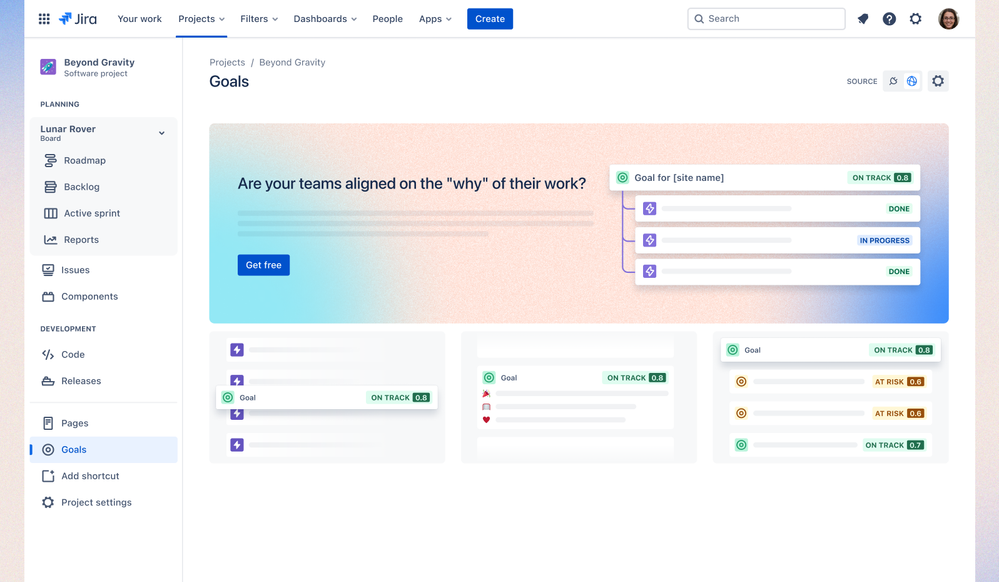
Extensibility and integrations
Every successful organization needs a central source of truth to make it easier to access information and maintain alignment within and across teams. With Atlassian, Jira is the main driver of your project, and Confluence is the single source of truth to add context to your projects in Jira.
Jira projects and Confluence pages can easily be linked. Jira views can be directly embedded into Confluence pages or Confluence pages linked to Jira tasks to provide access to context as teams are working. With these native integrations, you can view real-time updates on project progress without leaving either product.
By bringing together all of this scattered information, people will know where to find what they need. A lot of times they don’t even have to switch tools to find it, because Confluence data is shown in Jira tickets.”
– Matt Chester, Senior System Engineer at Reddit
Asana, in contrast, does not offer a document management tool and only integrates with around 200 external apps, compared to Atlassian’s 6,000 marketplace apps. Asana’s strict API limits hinder custom integrations, making work slower and less efficient.
This limitation of extensibility forces users to manually set up, manage, and switch between tools. Team members have to jump between external tools like Google Docs, Microsoft Word, or Sharepoint, making information harder to find, and reducing visibility.
Jump start important conversations and workflows
At Atlassian, we designed Jira’s powerful boards with project management in mind. With dozens of templates for every type of team, it’s easy to get started. For example, you can give your team full visibility into what’s next with out-of-the-box templates built for developers, marketers, designers, sales team or more.
Another distinction is the Atlassian playbook, which is a collection of free resources for addressing common team challenges about ways or working. The plays outline how to start your teams off on the right foot, improve team dynamics, and help people work more effectively, all with templates available for our tools.
Atlassian is scalable for enterprise needs
Jira scales with organizations as they grow. The different editions of Jira cater to small startups and large enterprises, offering robust security, data residency, compliance, and reporting features. As organizations grow, they can add teams to their plans and manage permissions by choosing between team and company-managed projects.
Robust reporting and analytics
Jira offers advanced analysis for data-driven decisions. It comes with over a dozen agile reports right out of the box that are not an option in Asana.
For instance, Jira customers can use Atlassian Analytics, a powerful data visualization tool that provides insights into work processes across teams and products. Its flexible and user-friendly interface makes it easy for understanding and optimizing both team performance and productivity across different domains.
Atlassian Analytics offers out-of-the-box templates for various use cases, a visual SQL interface for custom data analysis, and multiple options for data visualization (including charts and tables). Users can seamlessly connect to the Atlassian Data Lake to configure which products and instances they want to pull data from.
Seamless migration from Asana to Jira
For those who already use Asana and are considering switching to Jira, you’re in luck. We’ve made it incredibly simple to migrate your Asana projects to Jira with Asana Importer. Our migration capabilities allow you to import issues, comments, and documents straight from Asana into Jira with ease.
Keep moving work forward
Whether it’s brainstorming, project planning, executing, or reporting, Jira connects everything so work progresses seamlessly without the need to jump between tools. While Asana can be useful for business teams looking to collaborate on projects, Jira’s capabilities for cross-team collaboration, integrations, and visibility make it the superior choice for teams of all shapes, sizes, and disciplines.
Choosing Jira as your project management tool allows organizations to centralize work on Atlassian’s unified work platform across all teams from HR, IT, software and marketing. Only Jira allows organizations to seamlessly transition work from one team to the next, gain visibility at the team and organization level, connect plans to goals and context (brainstorming, pages and reports), and can save hundreds of thousands of dollars on licensing costs.
If you are ready to empower your teams and improve performance across the board, visit Atlassian’s work management suite to learn more and get in touch with sales.
