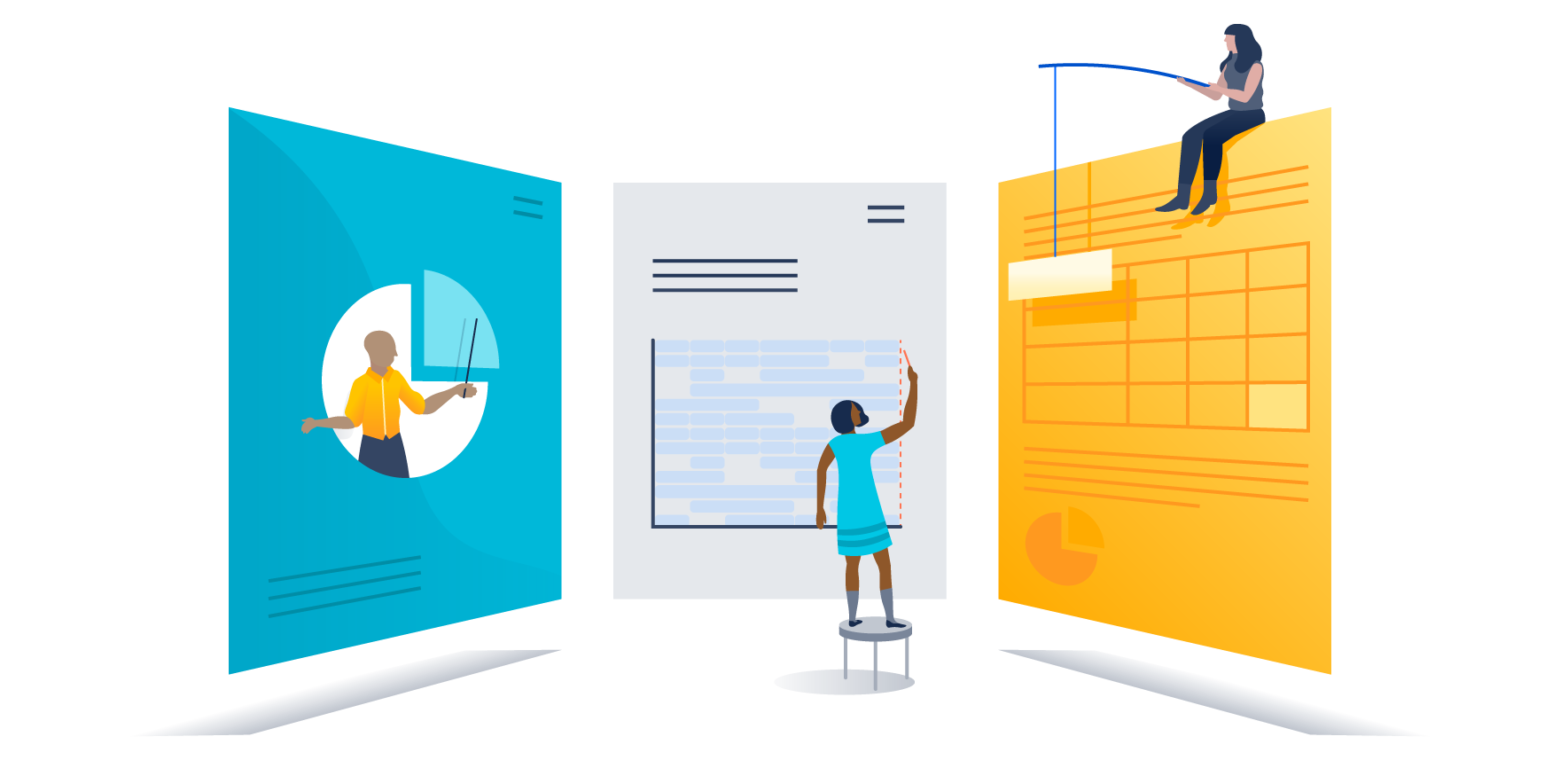Portfolio for Jira is about to turn three. In those three years, we have seen it evolve to be Data Center compatible, endure one name change, and be rebuilt from the inside out to better integrate data dynamically from Jira Software.
Also, the product team has brought more and more features that do away with the heavy lift of planning and help teams practice agile at scale. To talk about these features and what is coming next, we interviewed two Portfolio for Jira product managers, Bree Davies and Roi Fine.
Can you tell us a bit about yourselves?
Bree Davies: Yes! My name is Bree Davies and I am a product manager for Portfolio for Jira. I’ve been working in technology for longer than I care to remember, and I am super passionate about helping agile teams meet and smash their business goals. And I particularly love Portfolio for Jira, because planning is such a big part of that.
Roi Fine: Hi, my name is Roi Fine and I am also a product manager for Portfolio for Jira. I moved to Sydney six months ago from Tel Aviv where I was working for various start-ups. I am super excited to help teams plan and report on their work in Jira Software with Portfolio for Jira.
In your own words, what does Portfolio for Jira do?
Bree: Portfolio for Jira is an add-on for Jira Software that allows you to dynamically create data-driven roadmaps for your teams. The data-driven roadmap comes from things like your scope, your deadlines, the capacity of your team, and dependencies between issues to automatically calculate a schedule for you.
Roi: Portfolio for Jira lets you focus on the bigger picture. While Jira Software comes with a hierarchy out-of-the-box with epics, stories, and sub-tasks, Portfolio for Jira allows you to create and map an unlimited issue hierarchy. Our team for example, uses an issue type called initiative to roll up epics into different initiatives to track the progress of bigger chunks of work that relate to our product strategy.
Another great thing about Portfolio for Jira is that it gives you visibility into multiple projects and teams; you can create a plan with multiple Jira Software sources and view reports, such as capacity, releases and strategic themes in one place.
Bree: I’d also add that because it is seamlessly integrated with Jira Software, everything is updated in real-time and it is a great source of truth for roadmaps and reporting.
Fresh ideas, announcements, and inspiration for your team, delivered weekly.
What has shipped since in the last six months?
Bree: So much! We’ve shipped adding default estimates for un-estimated items that might appear in your backlog. And that’s a mouthful, but it’s really handy because if you have un-estimated items inside your plan you no longer have to manually add estimates to every single issue in order to generate a meaningful schedule. It’s a great way to help plan out your roadmap further in advance while balancing your team’s involvement in estimation.
You can also compare where your estimate ended up for a particular story by tracking the Original Estimate, which is a really great tool for your team’s continuous learning process. By seeing your initial guesstimate against the final estimate, you can see how close or far your initial thinking was to help inform how you can improve your estimates in the future.
Roi: We also added new columns called Target Start and Target End dates. These columns allow you to baseline the work that you estimated, and they also give you a rough draft of your roadmap. So if you’re not sure about how to estimate bigger issue types like epics you can use Target Start and Target End to visualize where they fall on your schedule.
We also improved support around custom fields, so you can surface custom fields that you created in Jira Software in the scope view of Portfolio for Jira. This includes using labels and components, which can be used to group issues on the schedule view via swimlanes.
Oh and one last thing, we made it super easy to share Portfolio for Jira reports… you can embed any Portfolio for Jira report into the Confluence HTML macro. We use this to share our reports with stakeholders outside of our immediate team.
Do you have a favorite “new” feature?
Roi: For me it is Target Start and Target End, because sometimes I have a bunch of ideas, but I am not sure how to estimate them. So, I just put my estimate for a target start and end date, and then show that report with stakeholders to get shared understanding of a project’s timeline.
Bree: My favorite new feature is the ability to create different scenarios within your plan. Being able to have a plan b or plan c is a natural part of any project management lifecycle, and now you can copy an existing plan, make some tradeoffs which might be around scope or release date. You can work with a few different scenarios and easily collaborate with your team to come to consensus on which one is going to work best.
What is on the Portfolio for Jira roadmap?
Roi: One big initiative that the team is focusing on is visibility at scale; we understand that some of our bigger customers have the challenge of aligning business strategy with their agile teams. And the first part of tackling this challenge is understanding how to get better visibility into all of your projects and teams. So, we want to improve and introduce new reports to get you that high-level of visibility.
Bree: And at the other end of the journey spectrum, we’re spending time investigating how we to improve and customize our onboarding and activation experience for people creating new plans or for developing existing plans. We are looking on how to make it more intuitive and how to help our new customers build a plan as quickly as possible.
From new reports to intuitive onboarding, the Portfolio for Jira team is working to deliver more value to our customers every release. And most importantly, we want to help you tackle agile planning whether you are looking for the perfect roadmap or want to see how work in Jira Software aligns with business strategy.