
The key to choosing the best compensation plan is finding a solution that works well for your company but also recognizes the employees for their effort and time spent. If employees are well-cared for, they will, in turn, care about the business and contribute to its success. After choosing a method and confirming it abides by local laws, be sure to examine the following to confirm that compensation is competitive and fair and that your team can adequately share the load on-call requires.
1. Hours spent being on-call
This may not be trivial considering the different variations for different teams, switches, and overrides for urgent work, and complex incidents involving a lot of people.
2. Number of alerts received on and off-hours
This number is critical to determine if you need on-call overnight in the first place. Also, the distinction between business hours and off-business hours should be used to calculate pay.
3. Time spent working on the incidents
The complexity and importance of the incidents can change. Someone may spend a couple of minutes or spend the entire night working on an incident—this needs to be measured for a fair compensation.
4. Mean time to acknowledge or resolve
Enforced by escalation policies, time to acknowledge is critical for fast resolution. Measuring the mean time to acknowledge and resolve over a period of time helps managers decide on additional incentives.
While measuring hours spent on-call, alert volume, time spent on incidents, and MTTA/MTTR are important for evaluating performance and incentivizing exceptional work, it can be difficult to keep track of these metrics, especially for a larger team or multiple teams. A lot of scheduling tools are clunky or manual and don’t have all the information you need in the same place. Opsgenie tracks the entire lifecycle of alerts and incidents and handles the on-call schedule, so all the information you need is in the same place.
Opsgenie’s powerful reporting and analytics provide insights and key metrics that can be used to determine proper compensation and incentives. The on-call reports show the total on-call times of each employee, including time worked during business hours. Drill down in the report to see the exact dates and hours worked.

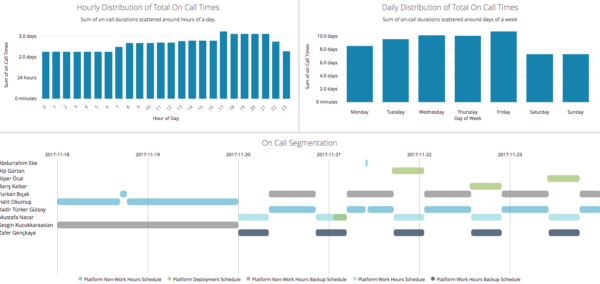
In addition to evaluating employees based on their on-call time, User Productivity Analytics reports show the number of alerts received and actions taken. This information can be shown for a user, team, or account. This report can then be exported so that the data can be used to determine compensation or incentives based on alert status.
Opsgenie’s reporting and analytics provide data to help evaluate the operational efficiency of your organization and can be used to determine compensation/incentives for on-call or evaluate overall performance. Export each report as a PDF or CSV so that you can view, share, or complete advanced calculations in Excel.
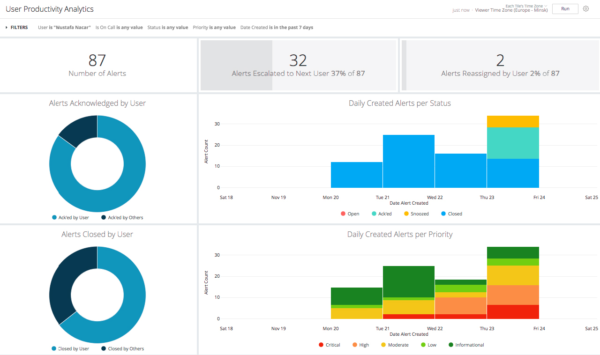
After determining the proper on-call practice for your company, data from Opsgenie can help to execute that practice and compensate or incentivize employees accordingly.
