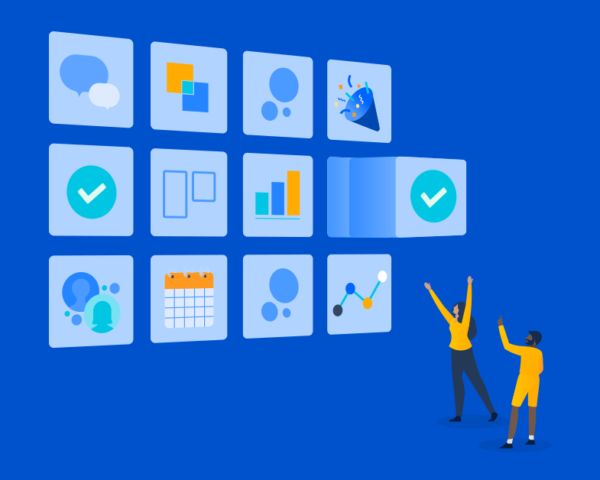Opsgenie was built by real people who truly understood the pain of on-call, alert fatigue, and collaboration roadblocks. We empower our customers to resolve incidents faster by leveraging the tools they already use. As part of our mission to keep your always-on services up and running, we’ve worked with three key partners to strengthen the integrations we offer. It’s important that during an incident you can use the tools you’re accustomed to. Our strengthened integrations will save you time, reduce the need to switch between tools, and empower you to provide an improved experience to your customers.
Opsgenie’s modern incident management platform is powered by more than 200 integrations with industry-leading monitoring, ChatOps, ITSM, and video communication tools. We’re proud to announce new functionality and applications that make it even easier to collaborate, including some of our most popular integrations with Microsoft, Zendesk, and Zoom.
Enhance the customer experience
Zendesk and Opsgenie have a shared goal of helping to deliver exceptional experiences to every customer. In addition to the existing bi-directional integration, the Opsgenie app is available for download from the Zendesk marketplace. Once it’s installed, Zendesk users will have an Opsgenie panel inside every ticket where they can create alerts and check on previously created alert status.
Zendesk is excited that the Opsgenie app is available in the Zendesk Marketplace. Opsgenie and Zendesk are aligned in our passion for helping create amazing customer experiences, and this new app will be another critical tool that helps our shared customers respond to and resolve incidents quickly.” – Billy Robins, Technology Alliances, Director, Zendesk
Tool Options in the Incident Command Center
The Incident Command Center (ICC) provides a central place to control and coordinate the response to incidents from within Opsgenie. Previously, incident responders used the native conference bridge functionality in ICC for video chat. Now, customers have the choice to either use the native bridge or integrate their existing Zoom account with the ICC. This makes it easy for responder teams who are already using Zoom for incident response to coordinate their video calls from within the incident command center.
Zoom is excited that our video conferencing solution is now available in Opsgenie’s Incident Command Center. Opsgenie and Zoom share a passion for creating tools that bring teams together to get work done. With this new integration, our shared customers will be able to collaborate quickly to respond to and resolve incidents before they impact customers.” – Laura Padilla, Head of Global BD and Channel at Zoom Video Communications
Collaborate and escalate effectively during incidents
Soon, customers will be able to download the Opsgenie Microsoft Teams integration directly from Microsoft AppSource. Messages are posted automatically and can be acknowledged or escalated directly within Microsoft Teams. This keeps all communication about an alert or issue in MS Teams and allows for quicker responses and resolutions to alerts and incidents.
Opsgenie’s integration with Microsoft Teams enables Dev and IT Operations teams to manage alerts and take action quickly to remediate issues and deliver an exceptional experience to their customers and users.” – Mike Ammerlaan, director, Microsoft 365 Ecosystem at Microsoft Corp.
Look for enhancements to these integrations and more in the future by following the product updates in the Opsgenie community. The Opsgenie team remains committed to building deep integrations with the tools and systems our customers rely on to respond to, resolve, and learn from every incident.