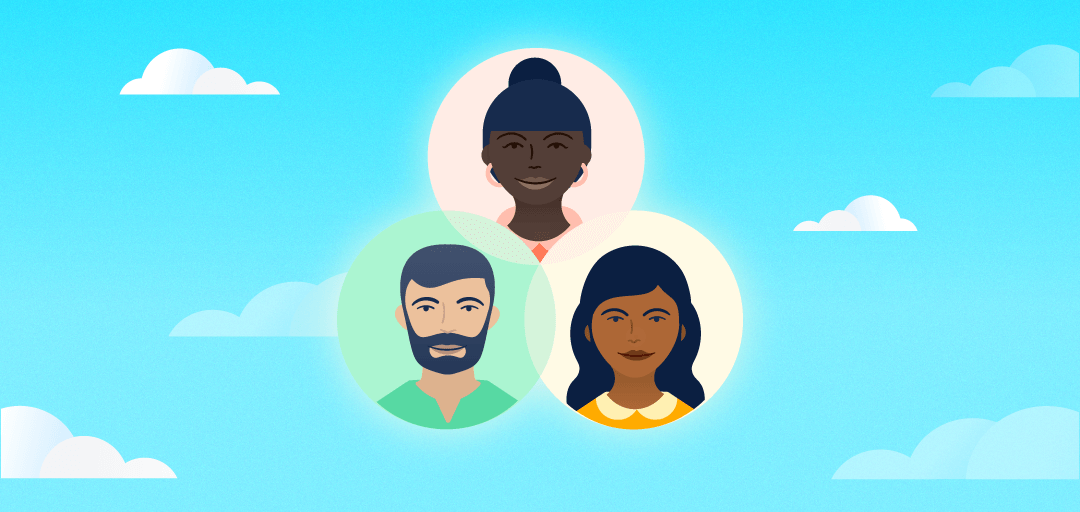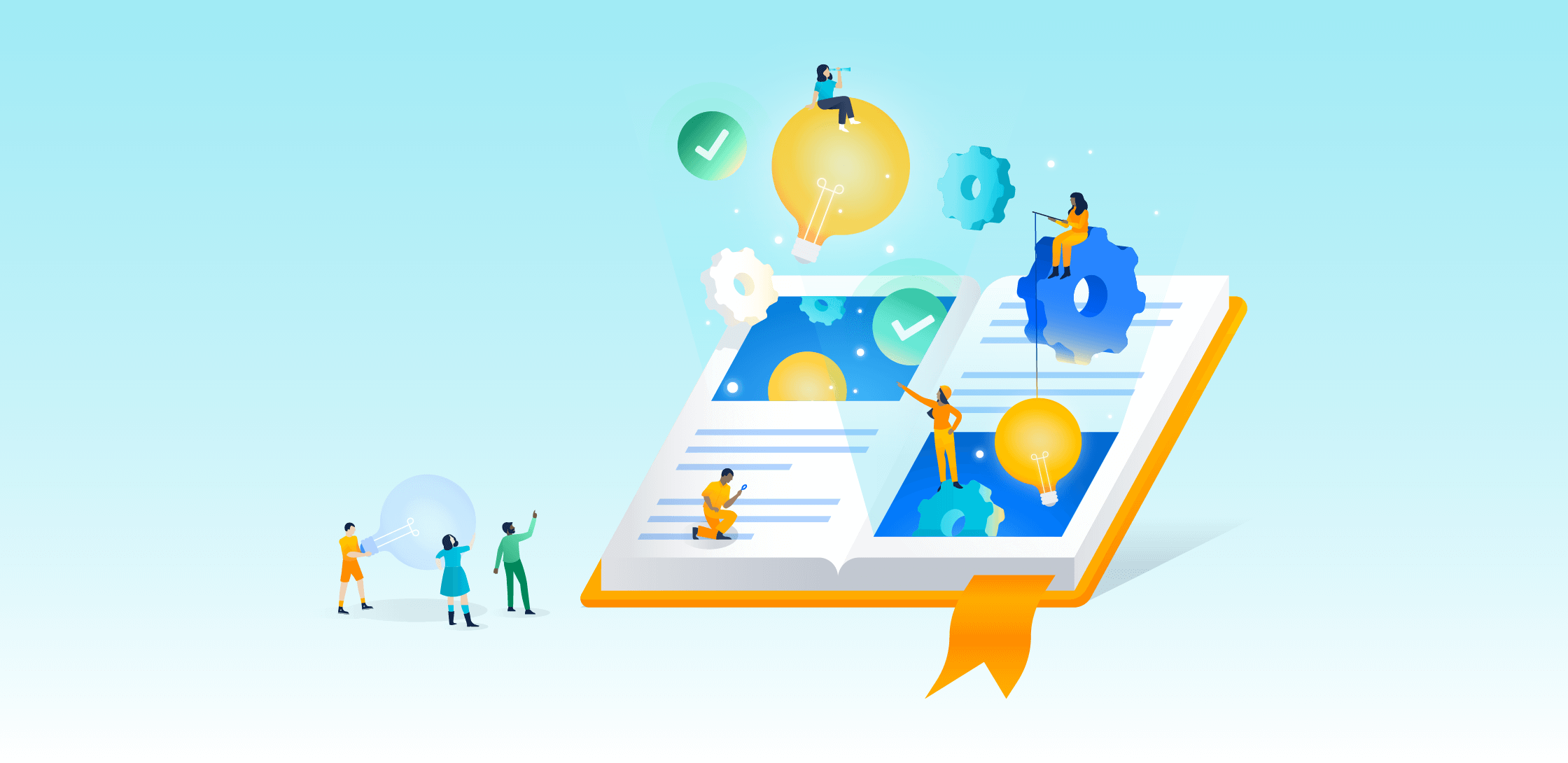By the end of the year, 61 percent of companies say they plan to migrate more workflows to the cloud. This is to be expected, given cloud’s growing reputation for gains in everything from speed to profits to scalability. Cloud used to be a differentiator – the cutting edge. But these days it’s a requirement just to keep up.
When you first start to evaluate a cloud migration, the decisions to be made, stakeholders who need to be involved, it can sometimes feel overwhelming – and with good reason. A move to the cloud can take time, resources, and manpower, and while companies are nearly universally glad they made those investments, that doesn’t cancel out the fact that they take strategic planning and up-front work.
What do you need to plan for? Who needs to be involved (and when)? What roles and responsibilities need to be divided up? The answers vary a bit depending on your company size, the scope of your migration, and whether you have the budget (or need) for a migration partner.
Below are the typical roles and responsibilities we see from successful migrations – and some tips to prepare your team for success. Because without the right team in place, missed deadlines, duplicative work, and post-migration workflow issues become much greater risks.
Before assembling your team
Make a plan
Having the right team in place is key to the success of your migration. But before you start pulling in stakeholders and handing out responsibilities, it’s important to understand your migration plan.
Your plan should include:
- A list of risks and blockers and a plan for reducing risks and addressing potential blockers (such as security or compliance approvals)
- An app migration assessment, planning, and new workflows
- A list of tasks that must be completed, the order they need to be completed in, and the timelines you expect each to require
- An internal (and sometimes external) communication plan
- User onboarding and training plans and timelines
For an Atlassian migration, the planning stage is a good time to visit our migration tools for Jira and Confluence – both designed to let you easily migrate projects, users, and groups from server to cloud. Both tools simplify the process and give you the option of migrating some or all of your projects.
Set a reasonable timeline
Once you understand your task list, you can start developing a timeline, at which point you’ll better understand when you need each team member or stakeholder to get involved and how much time you need to block out on their schedules.
How long will my migration take?
Migration timelines typically reflect the complexity of a business. In our experience, the average migration, including the time spent building your business case, getting approvals, and making your plan, takes between three and nine months. Large, complicated enterprise migrations can take longer. And small or simple migrations (under 500 users, only a few apps) can go much faster.
Engage a migration partner (for complex migrations)
Smaller organizations with simple setups can skip this step, but the larger and more complex your migration gets, the more a partner can make a huge impact on how smoothly it goes.
While every migration is different, the best way to evaluate your complexity is based on the number of users you have, the number of apps or customizations, and how many products you’re migrating.

Roles & Responsibilities
The roles needed for your migration will vary based on its complexity. Small businesses, for example, might have a single project manager who can also handle the technical side of things, and a short consultation with legal and security may cover any risks you face.
A migration with 5,000-plus users, on the other hand, will almost always require a migration partner to help manage the intricacies of the process. It’ll also call for help desk availability, product champions, and likely more in-depth involvement from your security and legal teams.
So, which roles will your migration need? Here’s the common breakdown by migration size:
| Role | SMB | 1,000+ user migration | 5,000+ user migration |
| Project manager | Yes | Yes | Yes |
| Systems admin | Maybe | Yes | Yes |
| Tech team | Maybe | Yes | Yes |
| Executive sponsor | Maybe | Yes | Yes |
| Testers | Yes | Yes | Yes |
| Security/Legal Team | Yes | Yes | Yes |
| Network team | Maybe | Maybe | Yes |
| Database admin | Maybe | Maybe | Yes |
| Onboarding and support | Maybe | Yes | Yes |
| Solution Partner | Maybe | Maybe | Yes |
What tasks and milestones should each of those roles be responsible for?
The answer (yet again) will vary a bit by company. In a small business, your project manager may wear multiple hats, doing everything from building your business case to facilitating the technical migration. In a larger organization, the project manager role will often focus entirely on business case, planning, and management.
Here are the common responsibilities assigned to each role:
 | Project manager The project manager is responsible for creating and presenting the business case for migration, managing teams and timelines, tracking status and individual tasks, and overseeing the migration itself. This role is the most essential to every migration. No matter your company size and your migration’s complexity, you will need a dedicated project manager to turn your plan into reality. This person is also the main point of contact and usually responsible for communicating progress, changes, or issues to teams and management as needed. |
 | Systems admins This person or team has configured your systems in server and knows the permissions and workflows that need to migrate. They should be brought in when reviewing apps and workflows, if not sooner. If they have cloud experience, your systems admins may also perform the migration. If they don’t have cloud experience, you may want to engage a partner or tap someone else on the team to handle that final step in the process. |
 | Technical team For more complex migrations, a project manager or systems admin might not handle the technical aspects of your migration alone. In that case, a dedicated tech team should be on the schedule to help facilitate the move. |
 | Executive sponsor This is your connection to the executive leadership team. This person typically handles budget approval, approves your business case, and may be the company’s Atlassian or cloud champion, helping you get teams on board throughout the organization. |
 | Testers During the migration, it’s wise to run a series of tests to make sure teams can complete important tasks. (And the larger your migration, the more important this step in the process becomes.) Every team who will be using your new cloud systems should be involved in testing – and that testing should include their most important tasks. |
 | Security/Legal team Someone from security should be involved early to make sure the migration plan meets all security standards (and to keep security from being a blocker later in the process). Compliance and legal reviews are also important during the migration process, so bring in your legal, compliance, and/or security team early to make sure things run smoothly. |
 | Database admin A database admin may be responsible for organizing, providing access to, or helping migrate data. This is another role that is more important the larger your organization (and the more data you plan to migrate). Organizations planning to start from scratch without migrating data can skip this step. |
 | Onboarding and support How you’ll handle onboarding your organization after the migration should be one of your early planning considerations. Migration will change the way teams work, which means they’ll need training, troubleshooting, and possibly workflow brainstorming help. This might be taken on by a single point person or may be a group effort. |
Best practices for a successful migration team
So, you’ve got a sense of who you need. Now what? How do you set those teams up for success? Here are five tips:
Set clear roles and responsibilities early
Before you dive into your migration, get everyone in the same room and on the same page. Who will take on each role? What are their overall responsibilities? What specific tasks are they taking on, and what are the deadlines for each? How much time have you cleared in their schedules, and do they need more?
We recommend following the Atlassian Team Playbook’s roles and responsibilities play for maximum team alignment and clarity.
Communicate constantly
Set up a Slack channel, chat, or another real-time way for teams to stay in touch, ask questions, and keep everyone in the loop. And make sure your project manager is tracking progress and facilitating communication regularly.
Put your team together ASAP
As with any strategic change in your organization, the earlier and more thoroughly you plan, the smoother the process will go. Grab the talent you need, block off their schedules, and set expectations as early in the process as possible so that everyone can hit the ground running when it’s time for them to take on a task.
Clear schedules as needed
The more complex your migration, the more team time you’ll require – and the earlier you’ll probably require it. Make sure you have a clear sense of how much time you need from each team member, and block off their schedules before other projects come calling.
Bring in a partner
If you’ve got a complicated migration on your hands – or if your team has never done a cloud migration before – bringing on a partner can make all the difference. In our experience, over half of migrations over 1,000 users involve a partner, and nearly 100 percent of migrations over 5,000 users benefit from working with a Solution Partner.
Luckily, we have a network of certified partners ready to help with your migration.
Ready to take the first step?
Visit our Cloud Migration Center for resources, tools, and guides to help make sure your migration is successful. We also provide a free cloud migration trial for all current server and Data Center customers looking to explore, evaluate, and migrate to cloud.