Managing thousands of users across various Atlassian products can be overwhelming for most IT administrators, especially without global visibility and control. In some cases, this challenge leads to unauthorized access, redundant licensing costs, or product disruptions.
We know it’s critical for admins to have a central view of their Atlassian product instances to ensure compliance throughout the organization, enforce appropriate security measures, and make informed decisions based on usage insights. And as part of this central view, admins also need tools that help implement a controlled change management strategy, so users can access the latest innovative features as soon as they’re available. With our Atlassian Cloud Premium and Enterprise offerings, admins get powerful governance controls to manage users and change at scale – all from one centralized location.
Use the admin console to centrally manage users across product instances
With our Cloud Enterprise offering, you can set up multiple instances of an Atlassian product to support complex business scenarios, like organizational autonomy, data segregation, or environment customization. And now, you can ensure global oversight of these instances with a centralized admin console. Here, admins can manage user access and permissions across product instances, apply security policies to ensure compliance, and get usage insights. The centralized admin console goes a long way to simplify the management of product instances that may be spread across lines of business, regional groups, or acquired entities.
What’s more, Cloud Enterprise offers centralized billing, so you can pay for a user once and grant them access to multiple instances of a product. You can also optimize Marketplace app costs by setting up certain apps only for specific instances with a smaller number of users, rather than licensing them for all users on one large instance. All this functionality, and more, is available in the centralized admin console.
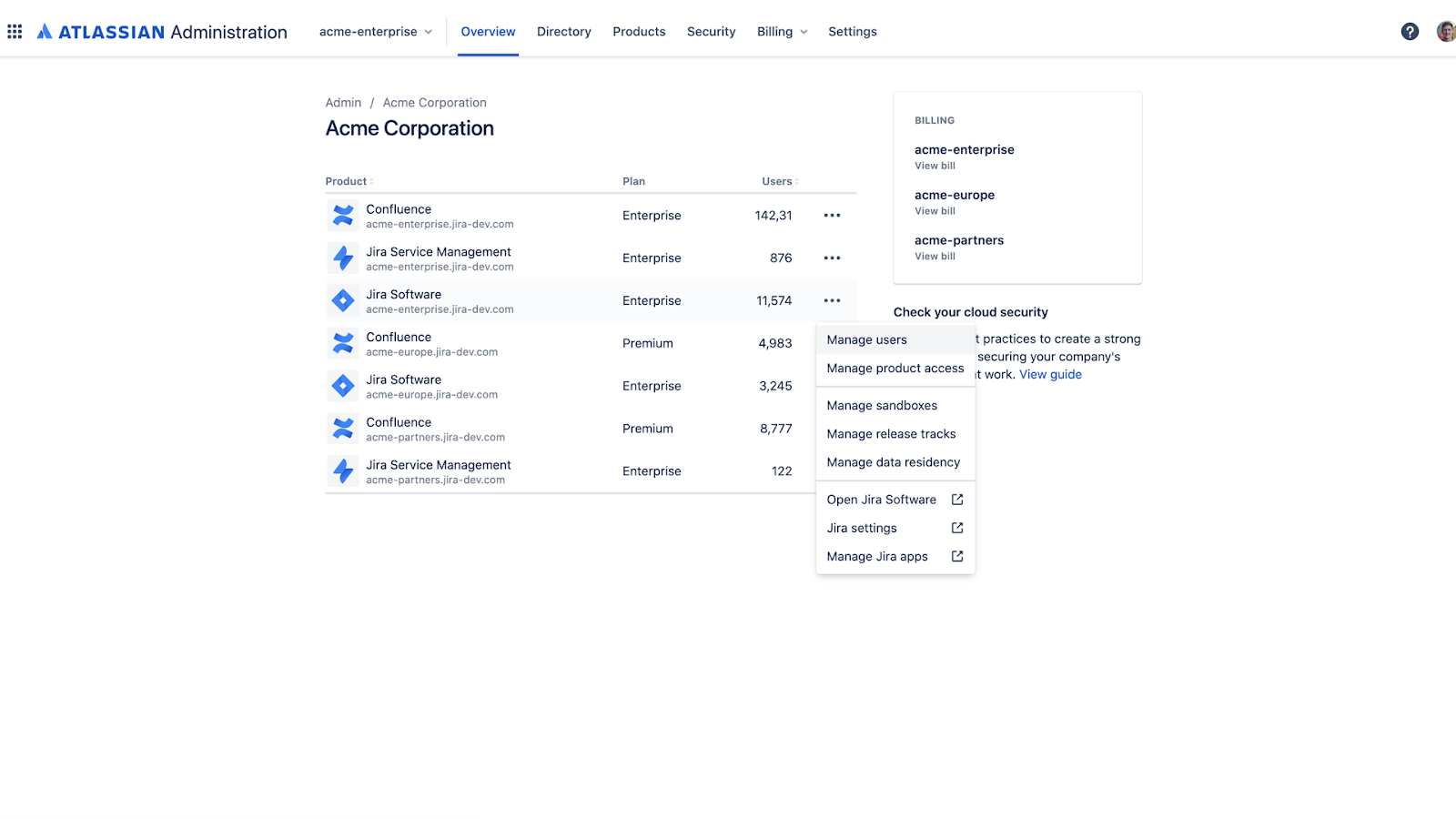
Automate user provisioning and deprovisioning to save admins time and hassle
When a new employee joins the team, they usually need access to a number of different applications in order to do their job. Similarly, when an employee leaves the company, their permissions need to be removed from all applications to prevent unauthorized access. Managing this provisioning manually across thousands of users and dozens of different applications on a daily basis can be extremely time- and resource-intensive.
With automated user provisioning and deprovisioning available as part of our Cloud Enterprise offering, you can not only save your admins time and hassle, but also ensure the security of your mission-critical Atlassian products by syncing up changes between the Atlassian directory and the external directory set up by your identity provider. So, when a user is added or removed from the external directory, they’re also added or removed from the Atlassian directory.
Atlassian cloud also has built-in connections with leading identity providers, including Okta, Azure AD, Google, and OneLogin, so you don’t have to build or manage custom integrations. And if you happen to use any other directory service, we’ve got you covered with a SCIM API to help you build a custom connector.
Customer Spotlight
Atlassian has freed up a significant amount of time for admins at Rockwell Automation.
“Before, I had a group of six people that probably spent 90 percent of their time on ‘care and feeding’ for the application. Now, we can do it with one person, part-time. It’s night-and-day better.”
– Jim Tompkins, Program Manager, Rockwell Automations
Gain organization-level insights to make more informed decisions
Atlassian cloud also makes reporting a cinch with admin insights and analytics.
Jira Cloud Premium, for example, allows admins to pull reports on users’ security settings and permissions, product usage, and activity over time. Confluence Cloud Premium gives site, space, page, and user engagement insights, so your leaders can create better content for teams and improve project decisions.
Cloud Enterprise offers insights at the organization level to help you get deeper visibility into how your organization is using various Atlassian cloud products so you can maximize the return on your cloud investment and enhance security.
Customer Spotlight
Arizona State University (ASU) uses the reporting features available in Jira and Tempo to measure how well their work is supporting institutional goals and monitor bandwidth on their team.
“By reviewing the data of our plans . . . we can assess the efficiency of our process . . . [and] ensure that team members can complete the work they planned to do within normal working hours.”
– Nathanael Davis, Director of Business Support and Quality Assurance, ASU
Enable a controlled change management strategy
One of the primary advantages of cloud is access to continuous innovation – but with change comes uncertainty. Atlassian Cloud Premium and Enterprise plans offer advanced change management capabilities that allow you to preview, test, and control release timelines, so you can prepare end users to embrace upcoming changes.
Atlassian also provides cloud sandboxes, which are isolated environments that admins can use to clone production data and safely test upcoming product updates or configuration changes before rolling them out to the production environment. By testing in a sandbox, you minimize any risk of disruptions and downtime in production. Release Tracks offer admins the option to batch product changes every two weeks, so they have sufficient time to apply existing change management practices and prepare end-users for upcoming changes.
Scale up without losing visibility or control
Growing businesses often struggle to scale their technology. As teams and ambitions expand, these businesses adopt more and more software solutions to drive efficiencies. Admins need the ability to manage and control these additional software solutions as the company scales – but that’s rarely easy. Very often, admins end up with little visibility into their technology stacks. Never-ending product updates and poor data-sharing between products further complicate the management process.
Atlassian cloud allows enterprises to sidestep these scaling challenges. Admins can oversee their entire Atlassian productivity suite from one centralized view, so they’re able to better manage individual users, gain organizational-level insights, and manage change.
Curious how you can scale your Atlassian products across teams while saving time and ensuring global oversight? Don’t hesitate to reach out to us!




