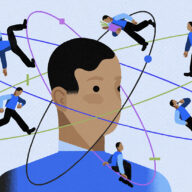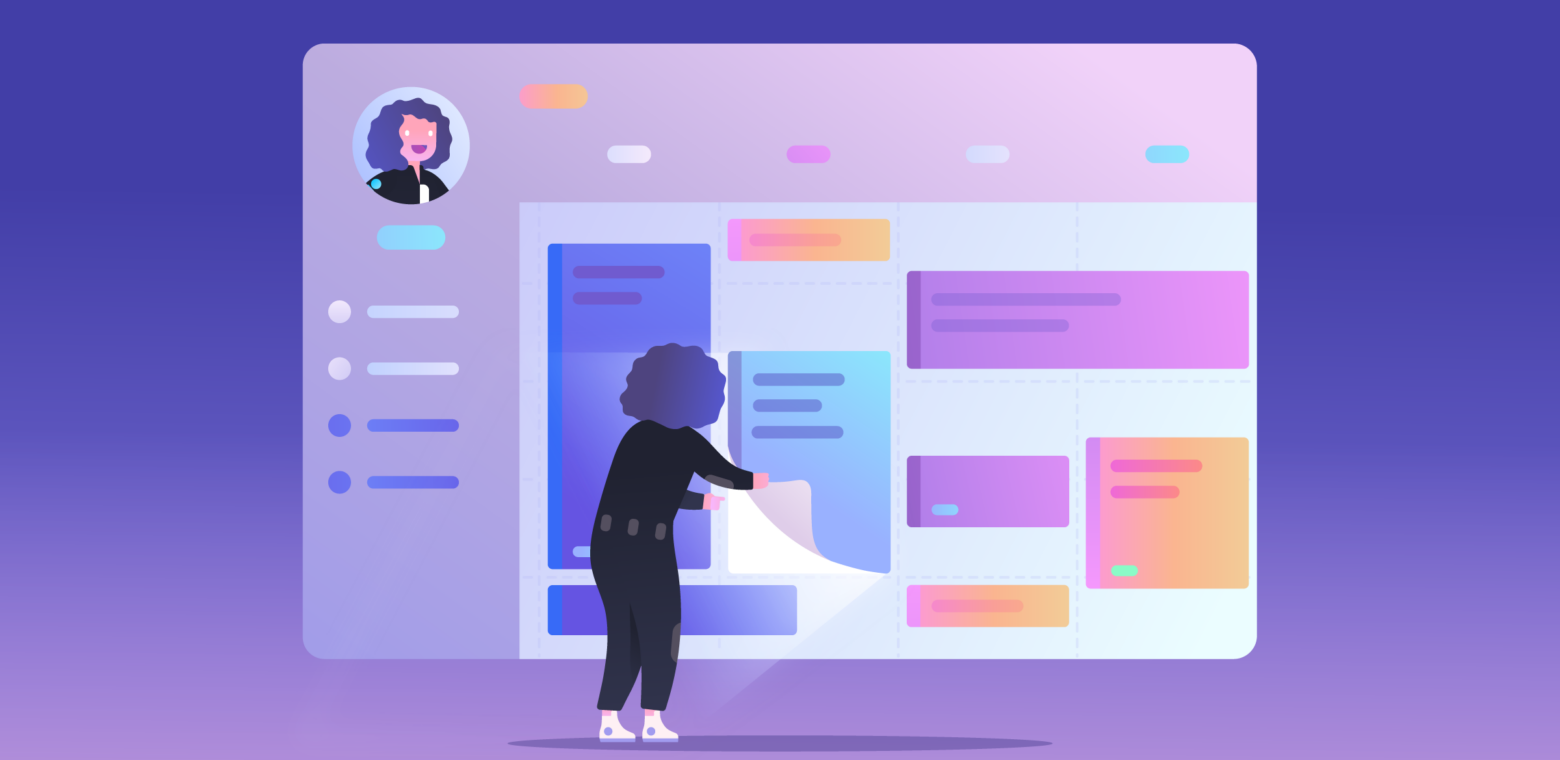The standard 24-hour day feels like it’s getting shorter and shorter. We’re all chasing expert hacks or miraculous tips to carve out an extra 60 minutes into our schedule—often to our detriment.
Sleep four hours a day so you can fit in yoga and reading before work? Sure. Drink smoothies for every meal so you don’t have to worry about meal prep or waiting in restaurant lines? Doable, but definitely less delicious.
While these strategies can result in time saved, they also compromise your health and wellbeing. There’s no reason you can’t sleep a full eight hours and feel like you have enough time to accomplish everything you want to. There are moments in your day that could possibly be re-aligned to your most productive hours.
Instead of experimenting with extreme measures, try four simple tweaks to your routine in order to identify hidden time in your schedule. You may only save ten minutes here and there, but in aggregate, these pockets of time add up.
Turn Time-Wasters Into Time-Savers
We’re all familiar with the usual time-sucking suspects at work: meetings and emails.. There are also some underrated time-wasters, like decision fatigue or performing the same task over and over again. While it’s hard to banish these bad habits for good (hello, automation!), you can change how you approach each one to unearth hidden pockets of time:
Here are the biggest time-wasters at work and how you can turn them into time-savers:
1. Let’s Schedule A Meeting For That…Again
If you feel like attending meetings has become your full-time job, you’re not alone.
Meetings have increased in length and frequency over the past 50 years, with executives spending an average of nearly 23 hours a week in them (up from less than 10 hours in the 1960s).
On top of that, most of these meetings aren’t even that useful. According to the 2019 State of Meetings report, by scheduling app Doodle, nearly 71% of professionals say they lose time every week due to unnecessary or cancelled meetings. When meetings do occur, 43% say unclear action items lead to confusion, 38% say that bad meeting organization results in loss of focus on projects, and 31% believe that irrelevant attendees slow progress.
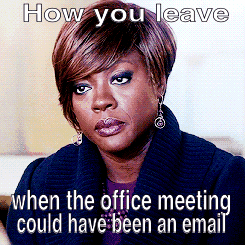
How to find hidden time:
The next time you get a meeting invite that isn’t relevant or that is better suited to a quick in-person chat, just…wait for it…say no. While meetings may have become ingrained in office culture, remember this: it’s a meeting request for a reason. Someone is asking to have a meeting with you and you have every right to decline if that isn’t the best forum or the best use of both your time.
Harvard Business Review offers some great examples of ways you can politely decline a meeting invite:
- “This is an interesting topic. Based on our current year priorities, I’m not sure we’re ready for a productive conversation yet. Would it be possible to push this meeting back and let the working group make a little more progress before we meet?”
- “I’m looking forward to making some decisions on this issue. From the meeting invite, it doesn’t look like Production is involved. I would like to wait until someone from Production is willing to join. Otherwise, we won’t be able to make any decisions.”
- “Based on the information in the invitation, it looks like this meeting is for informational purposes. Would it be possible to get a summary sent out rather than convening a meeting?”
Don’t feel like you can decline a meeting request?
There’s still hope—You can save precious minutes even when you have to attend a meeting.
First, experiment with the 20/50 rule. Most 30-or 60-minute meetings can be trimmed down to 20 minutes or 50 minutes. Those final ten minutes of a meeting are often the least productive, with people checking meetings or bringing up tangentially related topics. By cutting off those ten minutes, you can all get to a decision faster.
Second, change the meeting environment. It’s easy for a meeting to drone on when you’re all seated around a conference table in a small room. Instead, schedule a stand-up meeting or a walking meeting to change the pace and dynamic.
2. You’ve Got Email
The average professional spends 28% of the work day reading and answering emails, according to an analysis by the McKinsey Global Institute. That amounts to an overwhelming 2.6 hours spent and 120 messages received per day.
We spend so much time thinking about the emails coming in that we forget about optimizing the emails going out. You may be a master of labels, folders, and archiving, but the actual process of composing an email is a major time-suck and, for whatever reason, is an afterthought when thinking of how we can automate our work.
And no amount of Outlook rules or auto-archiving can make up for time spent clicking “reply,” typing a message, and clicking “send.”
How to find hidden time:
One of the easiest ways to save time with your inbox is to avoid responding to dead-end emails. For example, let’s say you’re going back-and-forth with a coworker to resolve an issue. She responds to your most recent email saying, “Great, thanks for sending all this information over. I’ll follow up with you in a few days after our big meeting.”
Social etiquette may persuade you to follow up with yet another email, simply saying, “Thank you!” or “Appreciate the update.” This is a classic case of replying to a dead-end email. Your response adds no value nor does it move the conversation forward. Instead, you should have simply deleted the email or moved it to a folder.
If you feel like you absolutely *must* respond to emails with a “Thank you,” “See you then,” or “Good to know,” create email templates and canned responses so you’re not typing the same reply each and every time.
3. Too…Many…Decisions
We make hundreds of small decisions each day, starting with picking an outfit and ending the day with a decision between a chocolate chip cookie or brownie for dessert.
At work, innocuous decisions also pile up, requiring you to decide which tasks to work on, how to sign-off on an email, or how to respond to a coworker’s question. By bedtime, the average person has made 35,000 decisions!
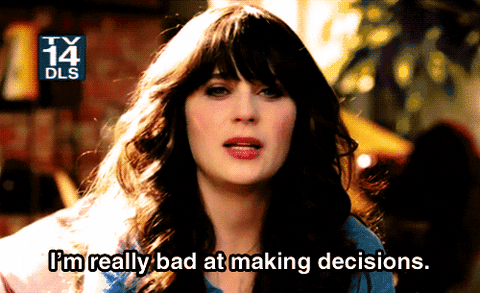
The more choices you make throughout the day, the harder each one becomes for your brain.
This phenomenon, called decision fatigue, was coined by the social psychologist Roy F. Baumeister and results in your brain looking for shortcuts. You’ll either become reckless and act impulsively, or do nothing at all. Both shortcuts add unwanted time to your day, forcing you to either go back and fix a reckless decision or spend unnecessary minutes weighing options for a decision you’ll ultimately put off.
How to find hidden time:
There are two ways to fight decision fatigue: reduce the amount of time spent on decisions and limit the options.
The easier strategy is to limit the number of choices you evaluate. For example, let’s say you’re in charge of finding a new agency to support your marketing team. It’s super easy to go down the rabbit hole of comparing every agency within 30 miles of your office.
This approach piles on the anxiety and stress and, even if you were able to make a decision, you’re probably not going to be happy with the outcome.
“We end up less satisfied with the result of the choice than we would be if we had fewer options to choose from,” said psychologist and professor of social theory Barry Schwartz in an article from The Guardian.
Instead, ask for recommendations from your trusted colleagues and only compare the top three agencies. Then, once you make a decision, stick to it.
Even shaving off 20 seconds from each decision can add up when we make hundreds of choices each day. The key is to practice this approach with minor decisions and gradually work your way up to more consequential decisions.
Decision coach Nell Wulfhart in an article from The Muse says:
“If you’re chronically indecisive, build that decision-making muscle by starting small. Give yourself 30 seconds to decide what you’ll have for dinner, what movie to watch, or whether you want to go out tonight. Follow through on that decision. Repeat. Then work up to bigger things…Making small decisions in a timely fashion will help train your brain to think through questions more quickly.”
4. Manual Tasks On Repeat (Ctrl+C, Ctrl+V, Ctrl+C, Ctrl+V)
A large part of many people’s jobs involve dealing with tools and systems, performing tasks like data collection, approvals, and sharing updates. While most people discover keyboard shortcuts and tricks along the way to save time, that isn’t enough.
According to an Automation in the Workplace report, by work management software Smartsheet, more than 40% of workers surveyed spend at least a quarter of the work week on repetitive tasks, with email, data collection, and data entry occupying the most time.
This doesn’t just affect individual contributors either. A report by ServiceNow found that almost 70% of managers say manual processes leave them less time for strategic initiatives and more than one-third say they use mostly manual processes in their workplace.
How to find hidden time:
In the same Smartsheet study, nearly 60% of workers estimate they could save six or more hours a week (almost a full workday!) if the repetitive parts of their job could be automated.
Automating work used to be intimidating—You had to either learn how to code or fully master a computer program to create complex rules and solutions. Today, there are a number of powerful, intuitive apps that let anyone automate manual tasks.
Here are some of them:
- Trello has built-in automation with Butler, which can save you time on routine project management tasks. Butler will even provide “recommendations” or suggestions based on your common actions, to save you time automagically!
- Zapier lets you connect with the apps you use every day. You can search for your favorite apps (like Trello), and choose from a list of “Zaps” (integrations) or create your own workflow. For example, you could automatically create Trello cards from new rows on Google Sheets or from starred Slack messages.
- IFTTT also lets you search for out-of-the-box app integrations, called Applets, or create your own. You can choose Trello-specific integrations or connect apps like Instagram, Twitter, Salesforce, and more.
- To automate tasks on a Mac, try Automator. There’s no need to learn any programming—instead, you choose from a list of built-in actions to create workflows like resizing images, quitting all apps at once, or combining multiple PDF files.
- For Windows users, there’s the built-in Windows Task Scheduler. This allows you to create a task, set the frequency of that task (daily, weekly, monthly, etc), and set the trigger. For example, you could automate backups to the cloud or even open the same programs each time you log in to your computer.
Now What Do You Do With That Found Time?
Congratulations, thanks to these small tweaks, you’ve saved a handful of hours each week. What you do with this extra time is crucial.
The purpose of finding this hidden time is to have additional minutes to do more strategic work or pursue your interests and hobbies. However, just as important is setting aside time to do absolutely nothing.
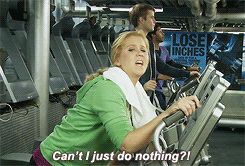
Yes, you read that correctly. Making time for “white space” in your schedule allows you to slow down, recharge, and re-energize. The key is to avoid the temptation to look at your phone, chat with a colleague, or browse the internet. Instead, allow your mind to wander. Sit in a quiet room and daydream, or go on a meandering walk.
“I do nothing with purpose. I know that without breaks I cannot be effective,” said Manfred Kets de Vries, a professor of leadership development and organization change at Insead in Paris, in a New York Times article.
You’ll be surprised how much you can accomplish by shaving minutes off your regular tasks and instead, simply doing nothing.
Next: How to Stay Productive With An Irregular (Even Unpredictable) Schedule





 )
)