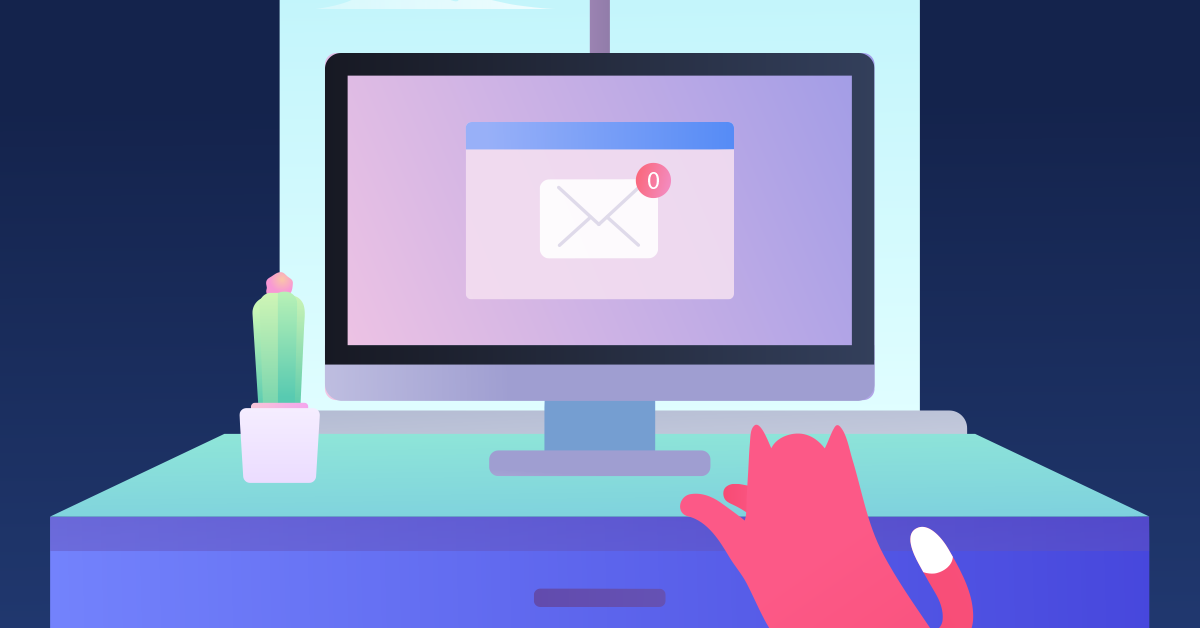We’ve all played the lead in this story: You open your laptop and mentally prepare for the number of unread emails to have you rushing back to the coffee maker. Inbox (187)… the feelings of dread and overwhelm are too strong—even for your 3-shot espresso.
It’s been over 20 years since email first entered the world. Even after two decades and so many technology advancements, email remains one of the most popular forms of business communication.
Even with digital messaging tools like Slack, we still receive more emails than we’d probably like—causing many to feel as if we are drowning in our inbox. But there are many ways you can enhance your communication without sinking in an ocean of new messages.
It’s time to learn if achieving Inbox Zero is really worth the hype, and tried-and-true methods for managing your inbox without short-circuiting.
What Is Inbox Zero, And Is It Overrated?
You may have heard of the concept of Inbox Zero, a technique developed by writer and podcaster Merlin Mann, and is a structured thought-process for triaging and clearing your email inbox every day.
Like many productivity methods that follow a structured routine, there can be a wide range of die-hard fans, and those who aren’t too convinced of its effectiveness. But it seems there are few productivity techniques that are more misunderstood than the concept of Inbox Zero.
Like many other buzzwords, Inbox Zero has a catchy name that can attract a lot of attention. Who doesn’t want to have an empty inbox? Nobody—but that’s not really the key to the Inbox Zero system. Rather, it’s geared around making active and efficient decisions about each email as opposed to reaching an end goal.
To put Inbox Zero into practice, you need to take the approach that you will touch every email waiting for you, ideally soon after you receive it. Not only will you review everything that has been sent to you, but you’ll make some very quick decisions about what you will do with that message.
The 4 actions you need to decide on are: Delete, Delegate, Defer, or Do.
Delete: Will you ever need to refer to this email again? If not, delete it. Or, archive it so that it leaves your inbox and you can search for it later if need be. The key to this step and the following three is to never keep read email in your inbox.
Delegate: Are you the best person for this email request? If not, forward it to someone who is. You don’t need to be a manager in order to delegate. Remember, just because you’re capable of doing something, doesn’t mean that you should be doing it.
Defer: Will this message take a few extra minutes to reply? Do you need to find other files to attach to this email? Put a label on it or place it in a separate folder so you can deal with it AFTER you’ve gone through the rest of your new messages in your inbox.
Do: Does this email need a quick reply? Can you respond in less than 2 minutes? Don’t waste your time by putting this message somewhere else. If it’s super quick to process, do it right now and get on with the rest of your email.
By taking these actions on each email, you can quickly go through a large number of new messages in a matter of minutes. And remember, don’t worry if new messages come in while you are processing existing email. The goal is not to keep your inbox at zero—it’s about processing your messages efficiently and allowing your mind to move on, so you can get to your most important tasks.
Create More Time for Real Work
Of course, you don’t have to be a follower of Inbox Zero to get your email under control. There are other ways to deal with incoming emails so you can enjoy less stress as a result. One method is checking email less frequently, which can have a huge impact on your productivity.
A study done by researchers at the University of British Columbia examined the effects of checking email only three times a day. In this experiment, participants in two groups sent and received the same amount of email, but while one group was asked to check email as often as they wanted, the other only checked their inbox three times a day.
The groups then switched to the opposite task the next week. Researchers monitored the stress levels of both groups. The results might surprise you—when participants were in the group that checked their email just three times a day, they reported feeling less stressed. Their stress levels were measured to be equal that of other well known relaxation techniques like breathing exercises and meditation.
Additionally, from a sheer numbers perspective the 3x/day group was spending on average 20% less time in their inboxes. As a result, they were able to spend more time on more important tasks throughout their week.
The important factor is that all participants were dealing with the same amount of email as they normally would. The difference was simply how many times a day they were faced with it.
By dealing with email less frequently, participants felt a significant reduction in stress which again, allowed them to be more efficient and effective with their time.
Thinking Outside The Inbox
There’s no shortage of tools that promise to reduce our communication load. But there are some that are much better than others.
Boomerang
Boomerang is one such application for both Gmail and Outlook. Boomerang doesn’t replace your existing email client, but instead gives you extra features. It can allow you to snooze a message so you can have it returned to your inbox at a better time. It also gives you the ability to schedule a message to be delivered in the future.
Boomerang can also track emails you send to see if the recipient has replied within a desired timeframe. If you don’t get the reply by your selected due date, Boomerang will bring your original message back to your inbox as a reminder. You can then decide what the next best course of action is. With this feature, you can say goodbye to flags or other labels that you need to check manually (and often forget).
Spark
Similar to Boomerang, Spark is another great tool for streamlining your inbox. It uses artificial intelligence that learns which messages are more important to you, and bubbles them up to the top.
The tool can also tell the difference between personal emails, newsletters, and perhaps the biggest cause of your inbox floods: notifications. Spark categorizes these different types of emails, making for a smoother inbox triaging experience.
Slack
We can all agree—long email chains with your team are clunky—and they’re the perfect way to clog your inbox and lose important information.
Slack has been growing in popularity among businesses of all sizes, and it even makes it easy to communicate with external stakeholders.
With the ability to create separate group channels for specific topics, projects, teams, or departments, Slack makes cross-team collaboration a breeze. It’s easy to send files, search within conversations, tag team members, and message privately.
Trello
Project management tools such as Trello can also be a great replacement for email overload. How many times have you tried to find an email with a specific attachment? Apps like Trello can allow you to focus that conversation and keep files, projects, and due dates all in a central location.
Instead of ‘replying all’ in an email chain and looping in team members who don’t need an update, simply tag a specific team member on a card and leave a comment. This way, you still have a paper trail of the conversation, it’s located within the task itself, and you don’t bombard the entire team with an irrelevant update.
Trello even offers integrations with Slack to make communication and collaboration even easier!
If you’re not ready or able to fully replace email with Trello, try using the SendBoard Power-Up. Not only can you create new cards from emails, but you can also reply to those lingering emails and manage communication all from within Trello. It really brings your inbox into Trello so that your team never needs to jump between apps to manage the work getting done.
By associating an existing team email address with a board (e.g. sales@company.com), new cards will be created for each incoming email on a designated list. The power behind this Power-Up is that your team can collaborate on a response and then respond to that email directly from the Trello card with a rich-text experience and even include attachments.
Allow Email To Be An Ally
The lessons learned? Use the concepts of Inbox Zero to speed up the way you process incoming messages. Remember, it’s not about keeping your inbox empty. It’s about getting through a large number of messages quickly and being able to identify the ones that deserve your attention.
The next lesson is to check your emails less frequently. Allow your mind to focus on the task at hand by checking your email only a few times each day, and enjoy less stress as a result. Lastly, harness the power of other digital tools to keep your communication focused and on target.
With a little practice, you can get started on making email an ally instead of an enemy.