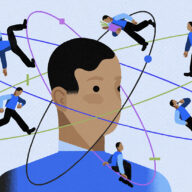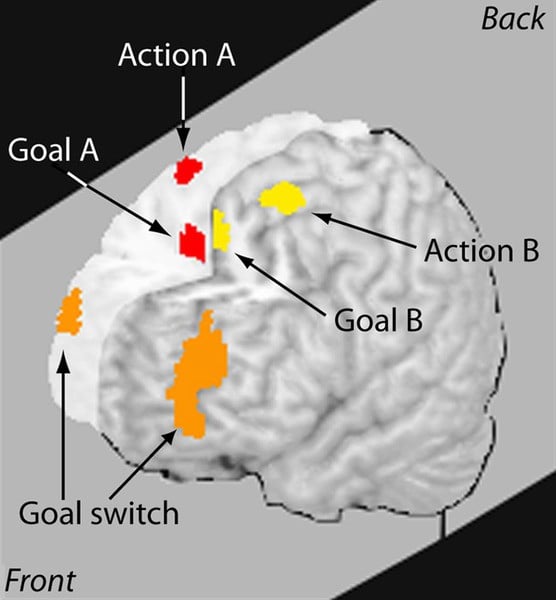Are you a digital packrat? Specifically, are you the type of person that has 50 browser tabs open all the time? The top bar of your browser is so squished that you have memorized the Favicon on every site for which you’re a frequent flyer. Those little icons are basically the only way you can discern anything as you drown in a browser tab sea of your own making.

Here’s some tough love: This process is harmful to not only your computer, but also your brain. It’s time to get it together.
The Trouble With Tabs
When you are jumping from tab to tab your brain is releasing dopamine receptors that are giving you the illusion that you are being more productive. Your brain, however, is not actually processing all of these stimuli. Rather, it’s frantically jumping from focus point to focus point, called spotlights, desperately trying to dial in on one item at a time in rapid succession.
Image credit: Buffer
One study from the University of Sussex used fMRI scans to study the brains of people who engaged in differing degrees of multitasking. What they found was that the more a person multitasks, the less gray matter they possess in their anterior cingulate cortex (ACC), the part of the brain associated with cognitive and emotional processing.
In other words, multitasking is literally altering your brain chemistry.
Having multiple tabs open isn’t making you more productive, it’s actually just making you scatterbrained, thus decreasing your ability to remember any single piece of information. Not to mention, it’s killing your RAM.
Don’t do this to yourself (or your computer). Here is a breakdown of the different types of tab hoarders, and what to do about each one:
Type 1: Going Browser Bankrupt

The Behavior: Letting the tabs pile up until the browser dies on its own, forcing you to declare browser tab bankruptcy and start all over.
While forcefully shuttering all tabs may produce a fleeting moment of zen, it can also be disastrous if you want to recover those lost tabs later. Plus, if your computer is so overloaded it needs to force quit an application to make room, then there’s a problem!
The Solution: Onetab Chrome Extension
Onetab converts all open tabs into one single page of bookmarks. This can reduce memory usage from GBs to mere MBs of space, and it allows for easy perusing when you’re ready to scroll through them and tab triage.
Type 2: The Compulsive Compartmentalizer
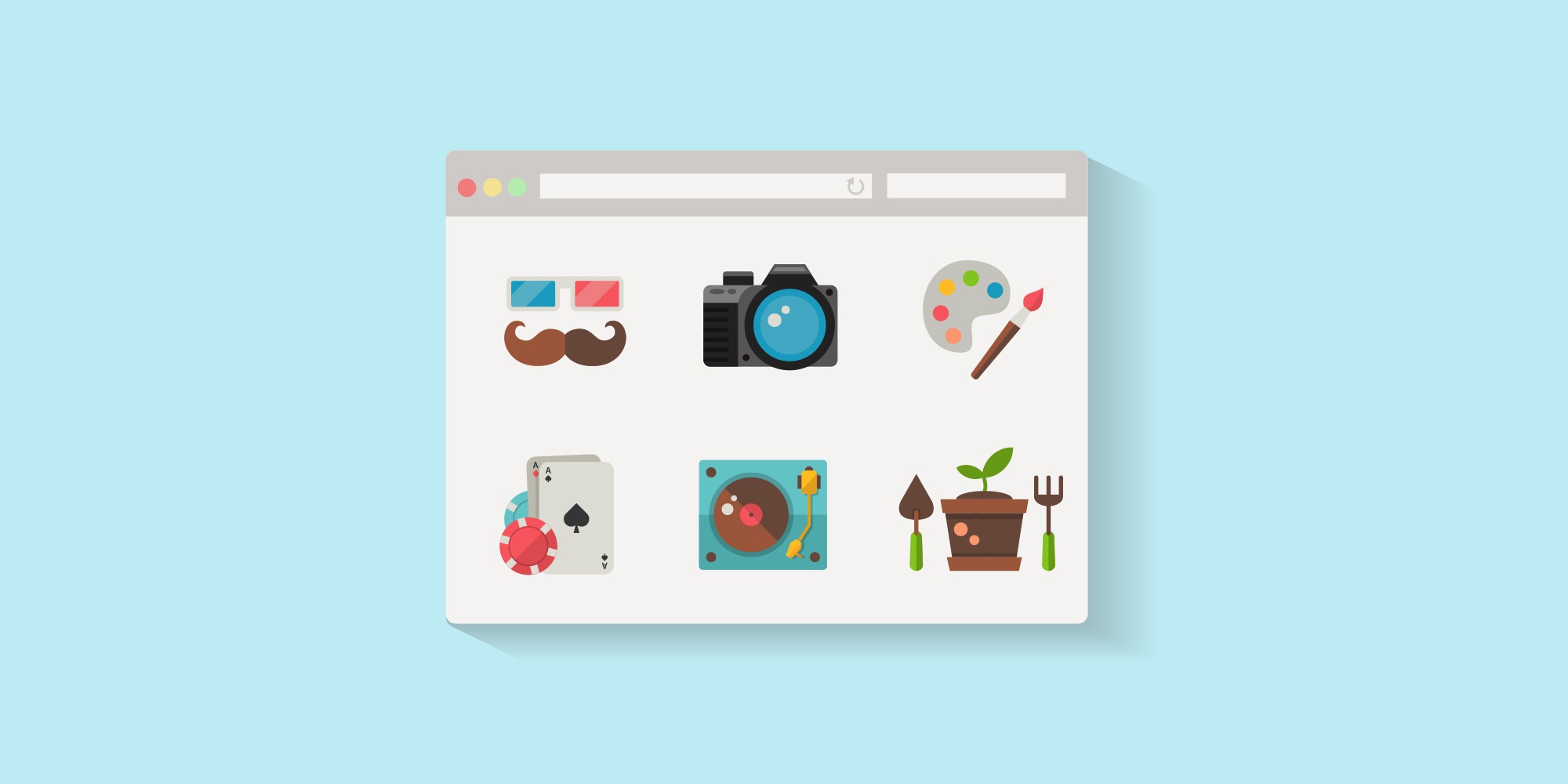
The Behavior: Creating new windows for each “genre” of tabs: work, personal, to read, etc., then letting the tabs accumulate in each window into oblivion.
Most of these tabs will get lost in a Favicon pile up, and you’ll forget where or how or why you got to them in the first place. Curating various subjects into different windows simply allows you to pile them on systematically. But you’re still just piling them on all the same.
The Solution: Flipboard
Flipboard is an app that mimics this behavior exactly: it presents curated content in categories of your choosing, from “Content Management,” to “Human Rights,” there is a category for any subject or interest. When you’re ready to explore content, it’s all nicely sorted into specific topics on one page. That eliminates at least two overloaded browser windows right there.
Type 3: The Social Media Sourcer
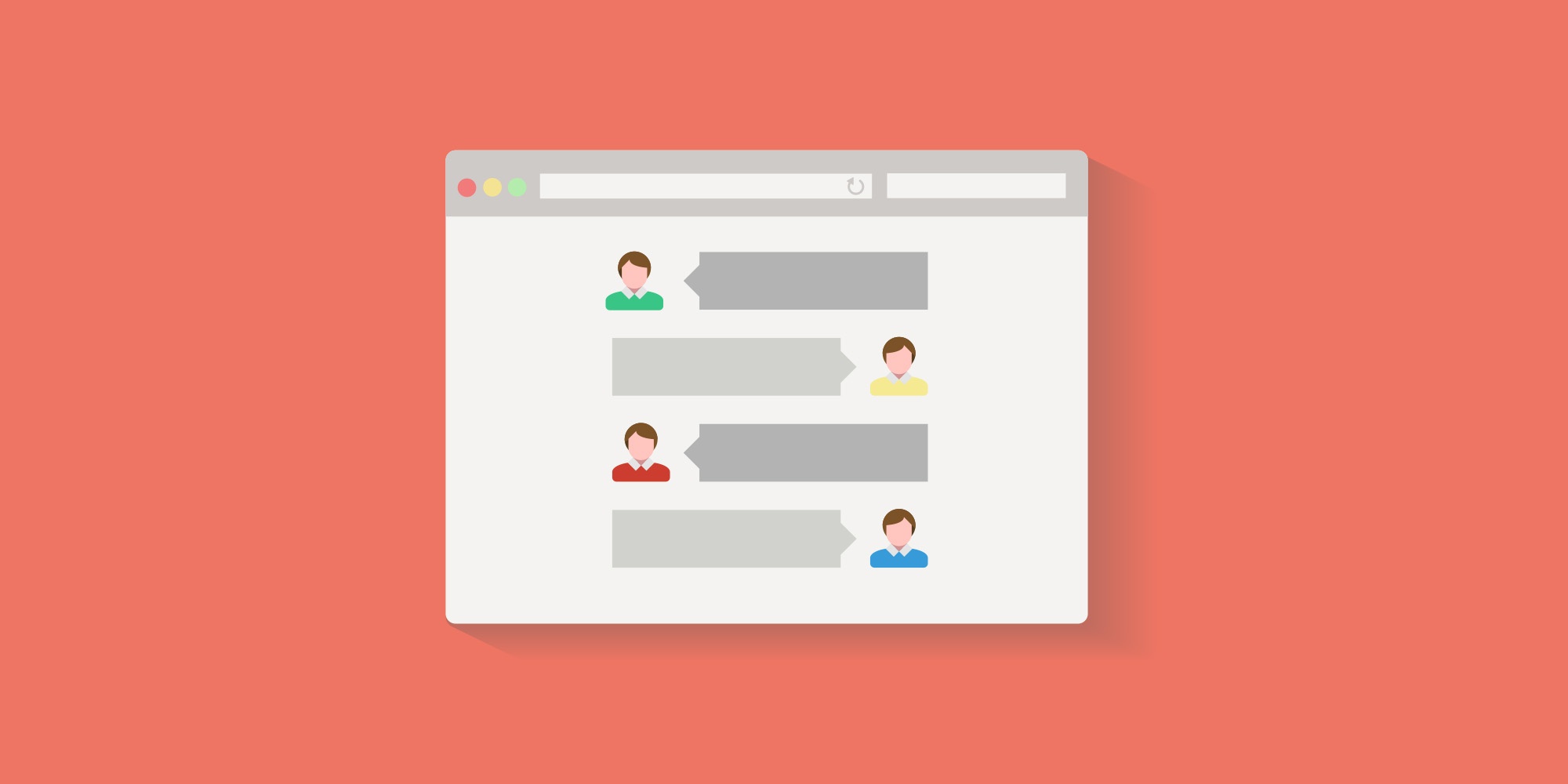
The Behavior: Clicking every link you see on all your various social media feeds. In the age of clickbait, this behavior is only getting more tempting as listicles taunt you with sub headers like, “You won’t believe #3!”
The truth is, you’re missing more content than you’re “saving” by clicking every link. That, and “Reason #3” probably wasn’t as astounding as the headline claimed.
The Solution: Nuzzel
Nuzzel is a nifty little tool that aggregates the links being posted by people in your social media networks into a feed for your perusal. The content is inherently curated by the people you already follow, so it has essentially been pre-vetted for clickbait. Plus, the interface provides you with the headline and brief snippet of the article, in addition to what your friends and influencers have already said about it.
Pro tip from time management expert Kevan Lee of Buffer: create a new Twitter account and only follow people who post on a specific subject, then link that account to Nuzzel. Instantly you have a relevant feed to one particular interest or work endeavor. Genius.
The bottom line is neither you, your brain, or your computer need all of those tabs open. They’re not doing you any good, and, admit it, you’re not reading all of them anyway. Technology has created this problem, but technology can also solve it. Now get out there, and get mono-tabbing. Your productivity will thank you later.