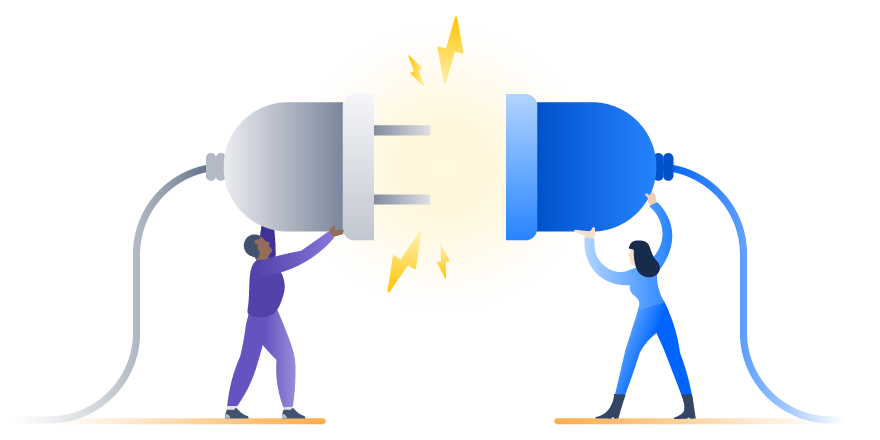How InVision uses Statuspage to bolster confidence in its award-winning design platform
When Facebook, Twitter, Netflix, and Airbnb teams want to design collaboratively, they fire up InVision. With millions of users worldwide, InVision is a robust platform for product design teams.
As a cloud service serving so many end users, it’s critical InVision to keeps users updated about service status. The team brought on StatusPage to help communicate with its community around incidents, downtime, and scheduled maintenance.
“We viewed StatusPage as the industry leader and was the obvious choice by our support and engineering leadership,” said Brandon Wolf, Vice President of User Enablement at InVision. “Personally, I was enamored with the extensibility and stock integration with other best-of-breed services, affording a quick-to-implement convenient web of statuses. Knowing StatusPage resides within the greater Atlassian family only made our selection and continued relationship easier.”
The team at InVision relies on StatusPage for communicating real-time status on services and properties. The team has a custom set of components on their status page, to communicate status on everything from their core service, to their website, blog, billing system, and more.
Before launching a status page, InVision attempted communicating incidents without a dedicated status tool. Switching to StatusPage was a natural choice and has earned them positive feedback from colleagues and end users.
“Broadly-speaking, customers are consistently grateful for our commitments to transparency,” Wolf said. “We have received explicit feedback on how this bolsters their overall confidence in our platform and properties, which cannot be overstated.”
The InVision L2 Support Team — consisting of support engineers, team leads, and managers — oversees managing and updating the status page during an incident. As new team members join the L2 Support team, they receive training on StatusPage and incident management best practices through their overall onboarding flow.
As a leader in the design community, it was important for the InVision status page to reflect the design and branding their users are familiar with. The team did a great job utilizing StatusPage’s customization features to bring familiar colors and logos onto their page.
After launching their status page and introducing internal teams to it, the L2 Support Team began slowly introducing the page to customers over social media.
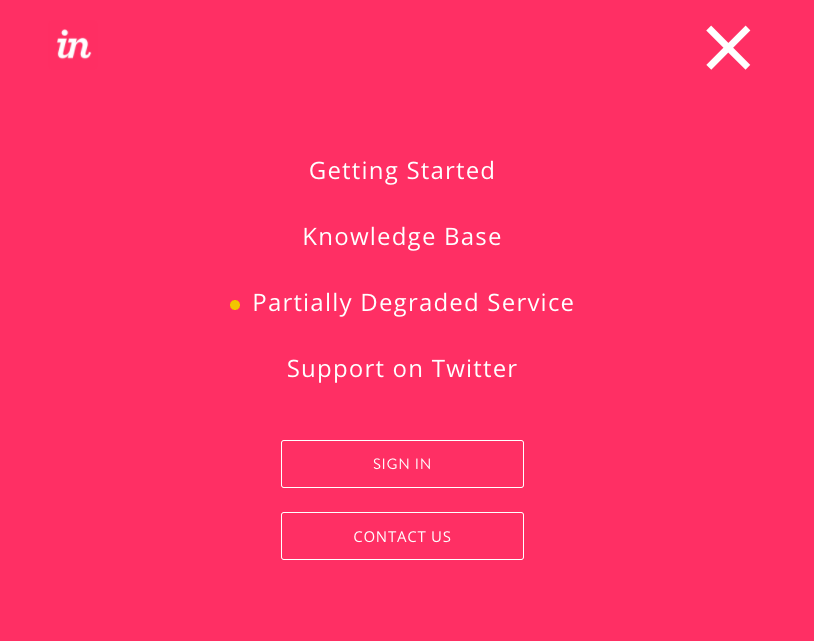
The team also took advantage of the StatusPage API to embed a live status widget directly onto their help page. This helps cut out repeat tickets during downtime letting their community know before filing a ticket whether there’s an ongoing incident.
This post was originally published on the Statuspage blog in 2016.