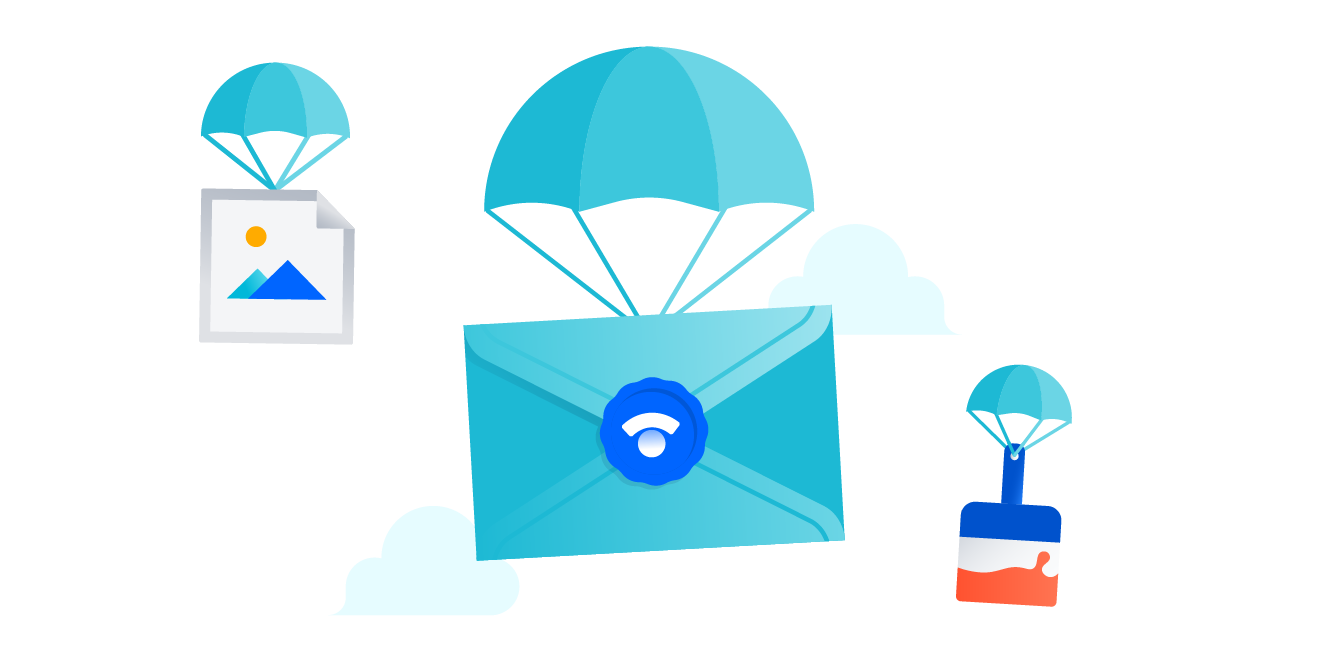You’ve created a status page that reflects your brand’s look and feel, now let it shine through subscriber emails, too! Email customization is one of our most requested features, so we’re thrilled to announce that it’s now live for all Statuspage customers.
Over the past couple of months we’ve updated the Statuspage email notification experience so you can keep your end users informed in the most effective – and visually appealing – way possible.
We started by redesigning subscriber emails, and the default template now includes affected components (with color to indicate their current state) on top of a cleaner, more professional layout. The colors you’ve selected for your status page will also be pulled into the email design. Anything your subscribers receive in their inbox – subscription confirmation, access control account creation, incident and scheduled maintenance notifications – will include this elevated look and feel.
Then, we added a handful of customization options. You can now add your logo to the top of email notifications, set a new “reply to” email address, and add a custom email footer.
Let’s take a closer look at the customization options.
Add your logo for better brand recognition
Add your logo – or image of your choice – to the top of subscriber emails with a quick drag and drop. Easily use the same logo that appears on your status page for brand consistency across your status communications:
Set a custom “reply to” email for questions or feedback
You can now set a custom “reply to” email so users can respond to status notifications with additional questions or feedback. If you’d rather not use these notifications as an additional support channel, you can stick with a “no reply” address. We recommend chatting with your support team to determine which option will work best for you and your customers.
Provide more context in a footer message
Sometimes it’s helpful to give a little extra context around the status updates you’re sending users. The customizable footer is a great place to add information about your status page, state a security disclaimer, or provide additional support resources. Use common markdown to craft your message; anything goes as long as it’s within 2000 characters.
Start customizing (and test before customers see)
Head over to the “Customize” tab of your manage portal to start customizing today. Make your desired changes and then send yourself each type of email notification to make sure you’re happy with the new format and content before launching to end users.
Check out our knowledge base article for additional details on customizing these fields, and let us know what you think @Statuspage. Happy customizing!
If you’re not a Statuspage customer but would like to test this feature out for yourself, start a free trial.