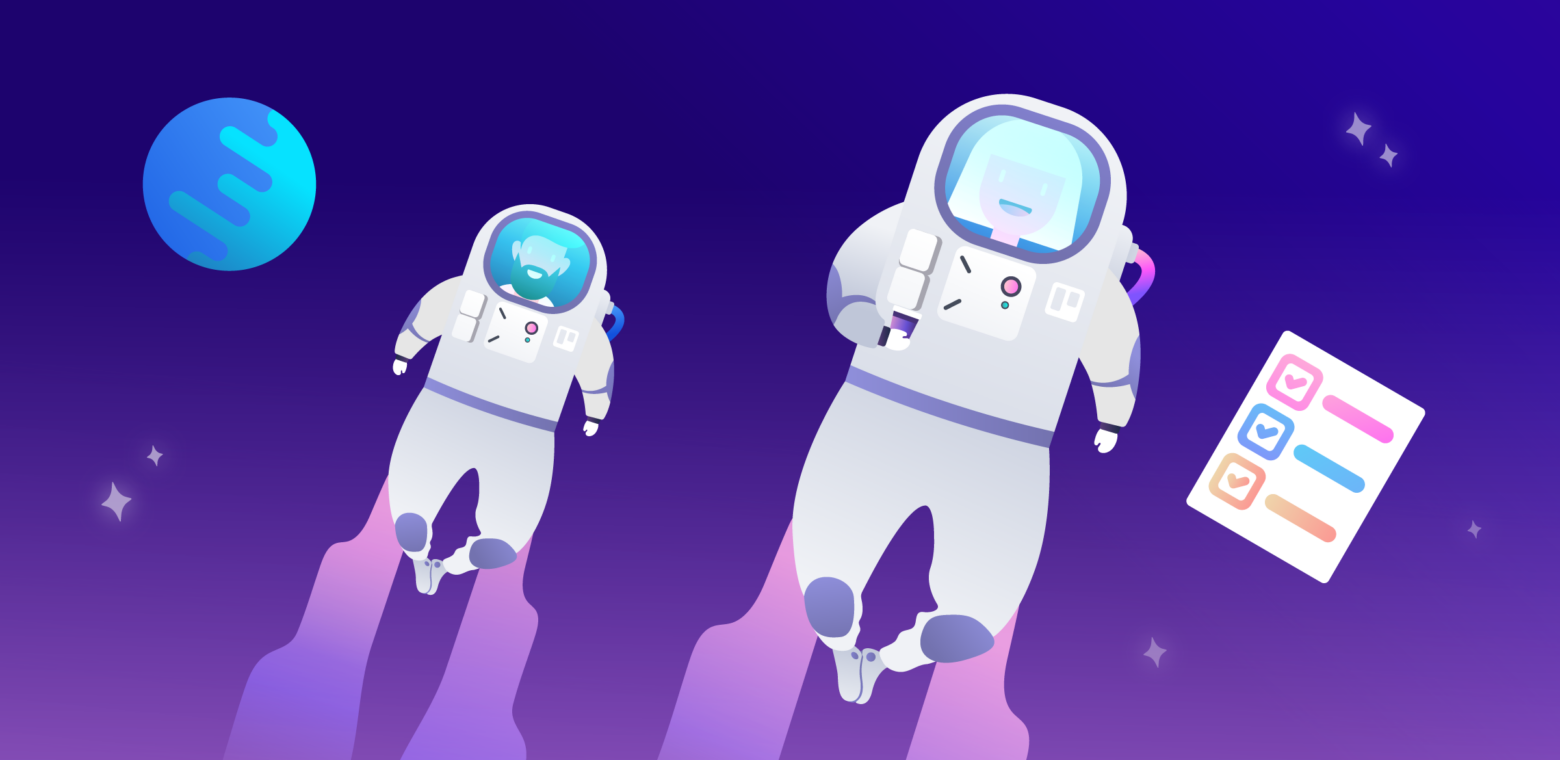As a small business owner or member of a startup team, your day is most likely a balancing act between working in your business and working on your business.
You want to work less and achieve more but there’s not enough time in the day—or week—to turn all of your brilliant ideas into actions.
So, how do you work less and achieve more in your business? A great place to start is automating sales, service, and marketing processes in order to help your team do more, faster.
Through the magic of automation, your small business team can transform into a productivity machine.
Here are seven easy automation ideas to get you started:
1. Auto-respond To Email Contact Requests
First impressions are crucial, especially as your business is growing and expanding in its market.
You don’t want to be known as the team that takes two weeks to respond to an email inquiry, especially from a potential new customer. Inbound leads are gold and you want them to shine from the first touchpoint until you can celebrate winning the deal.
Make a good first impression on prospects by using email automation to reply to their inquiries right away. Create a template that uses personal info captured by your Web-based contact form:
“Hi, [First Name],
Thank you for reaching out! We’re excited to hear from you. A member of our team will be in touch with you shortly regarding your inquiry.
Let us know if you have any questions in the meantime.”
The super-quick reply establishes a relationship with your new potential customers, and the automation can then assign follow-up to the right sales rep on your team.
You can also use the auto-reply feature built into Gmail, Outlook, and other email services to send replies to customer messages sent directly to your service dept, eg “help@company.com.”
Consider adding your brand’s personality to this auto-responder in order to set the tone of the conversation from the get-go. Do you use emojis on social media? Sprinkle them into your emails as well! ✨
2. Assign Inbound Leads To A Sales Representative
Speaking of assigning follow-ups, automation is the perfect way to keep leads moving through your sales funnel. Many Customer Relationship Management (CRM) systems feature integrated automation technology perfectly suited to this task. Expand on the tip above by creating a workflow to auto-assign leads to specific team members when they contact your business.
Enter the prospect’s contact information, along with any relevant notes, into your CRM, and use automated routing to get them to the right team member. If they contacted you via email, add an automated, “Thank you for contacting us!” reply to start your new customer relationship on the right foot.
Again, personalize these automated responses as much as possible to delight your prospects throughout their entire journey.
3. Turn Business Cards Into Relationships
Did your team make some great connections at a conference?
Take a few minutes to log your new contacts’ information in your CRM before you leave the show—or take a photo of each of the business cards and upload them to a lead card in the Trello app that’s linked to your CRM.
Then, use a marketing automation tool to schedule a campaign of follow-up emails to your contacts. You’ll be able to send automated emails on specific dates after the event and turn those business cards into active leads.
4. Schedule Meetings Without The Back And Forth
Booking an appointment can sometimes feel like a game of ping pong, it usually takes a lot of back and forth, but with scheduling software, you can send your customer your availability in one email and have it automatically schedule a time that works for the both of you.
If the client or lead cancels, or if you are suddenly booked, the automation you set will update the calendar to reflect the availability of all.
5. Make It Easy For Clients To Ask For Help
Offering killer service is perhaps the best way to win new customers and keep loyal ones happy. Make it easy for customers to contact you when they need it most by including “Contact Us” links on all of your website pages and emails.
The trick is, when customers click the link, your customer service software routes the request to the right person on your team, reminding them to follow up. You can integrate this process into your CRM in order to open an official support case then send an automated follow-up email so the customer knows you’re on the case.
6. Use A Chat Box Or Bot
Chat boxes pick up where FAQs leave off, encouraging visitors to reach out to you immediately with questions about your offerings. That means you can start talking with them right away, cultivating them as a new lead.
While chat boxes require a person on your end to handle any inquiries that your shortcut answers don’t cover, chat bots offer full automation thanks to Artificial Intelligence. Chatbots require more time and effort to deploy and fine-tune than chat boxes. That said, this roundup of some of the most popular chat bot services is a good place to start if you’re interested in deploying your own bot.
7. Clean Up Your Email Lists
“The more, the merrier” doesn’t apply to email lists. At first, all of your subscribers wanted your emails. But over time, people change their minds. Paring your lists down can help you hone your marketing messages, and it’s just good karma to stop sending those unwanted emails. Because who doesn’t love getting closer to inbox zero?
Marketing automation software can help prune your lists. Leverage engagement metrics to identify subscribers who haven’t opened your messages in the past 120 days. Then schedule a series of three automated emails to those inactive subscribers asking, “Do you want to keep receiving my emails?” If they answer “yes,” the software will remove the “inactive” label. If they click “no” — or don’t open the messages at all — they’ll be unsubscribed.
Looking to get started with automation? Check out this blog post on automation with a small business CRM to help you on your path to productivity.
Salesforce Essentials helps you find more customers, win their business, and keep them happy so you can grow faster than ever. Learn more about our small business CRM solutions by following us on Twitter, LinkedIn, and Instagram.
Good or bad, we’d love to hear your thoughts. Find us on Twitter (@trello) or write in to support@trello.com
Next: How To Bring The Magic Of Automation To Your Trello Boards