New! Calendar and voting power-ups are now on Trello mobile apps
Step aside coffee stained desk pad calendar of yesteryear: there’s a new date keeper in town. This calendar is always up-to-date with your team’s tasks, and it goes with you wherever you are. That’s right, the Trello Calendar Power-Up is now available on iOS and Android devices. Oh and bonus: it brought a friend – the Voting Power-Up.
Never Be Late For An Important Due Date
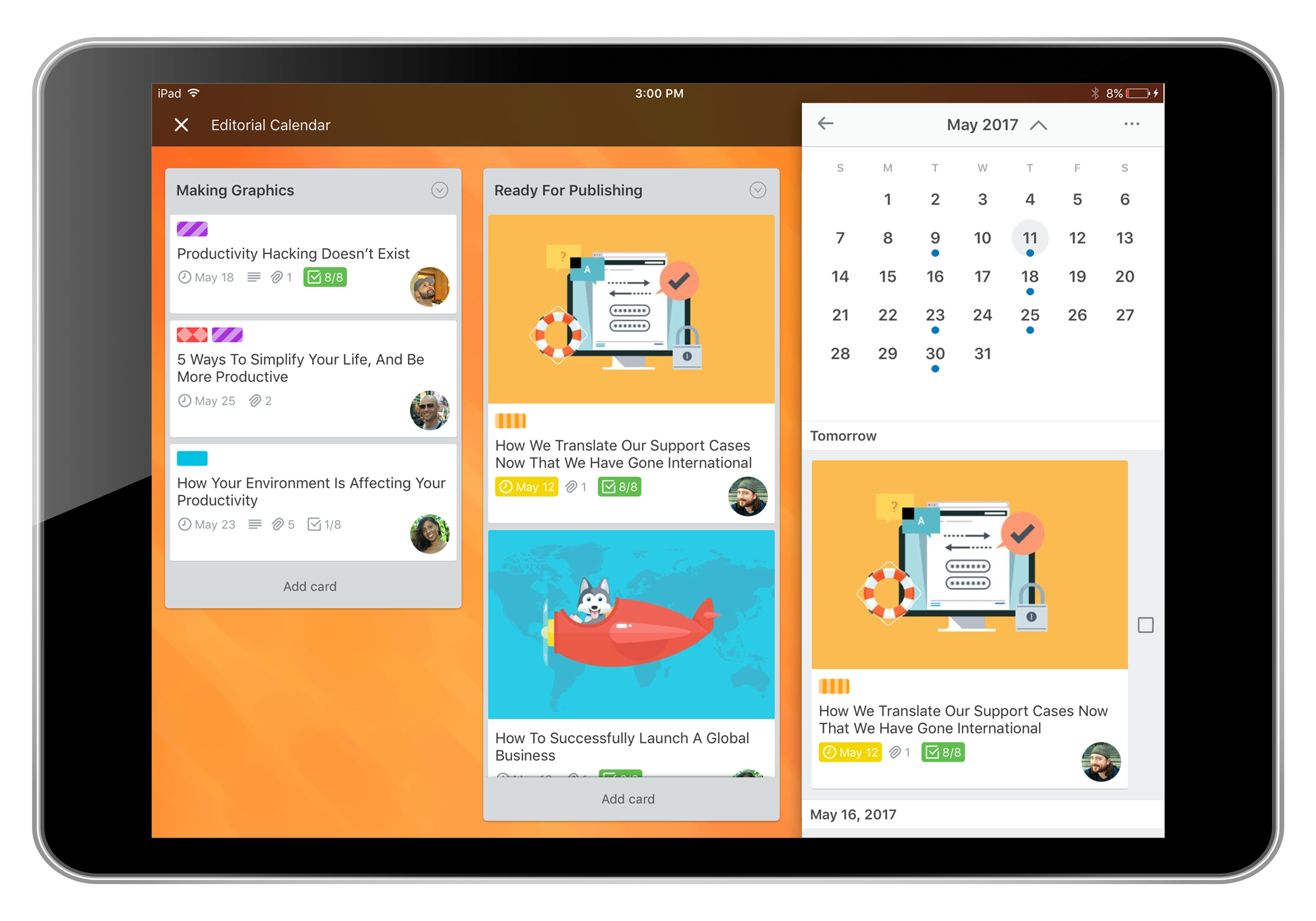
The addition of the Calendar Power-Up brings a new perspective to Trello boards on mobile devices. Now, whether planning your wedding or your editorial calendar, see at a glance all of the cards with due dates in a calendar view. This makes anticipating and planning the work upcoming over the next days, weeks, and months a cinch.

Tap a card on the calendar to open it up and get to work. Plus, mark cards “completed” by tapping the checkbox to the right of the card so your team knows what’s getting done.
Completed cards can be filtered out of view by clicking the filter icon (unless you like to relish in tasks accomplished like trophies on the wall).
Even if you are working offline, cards marked complete will sync across all of your team’s devices as soon as you’re connected again.
This Is What Democracy Looks Like
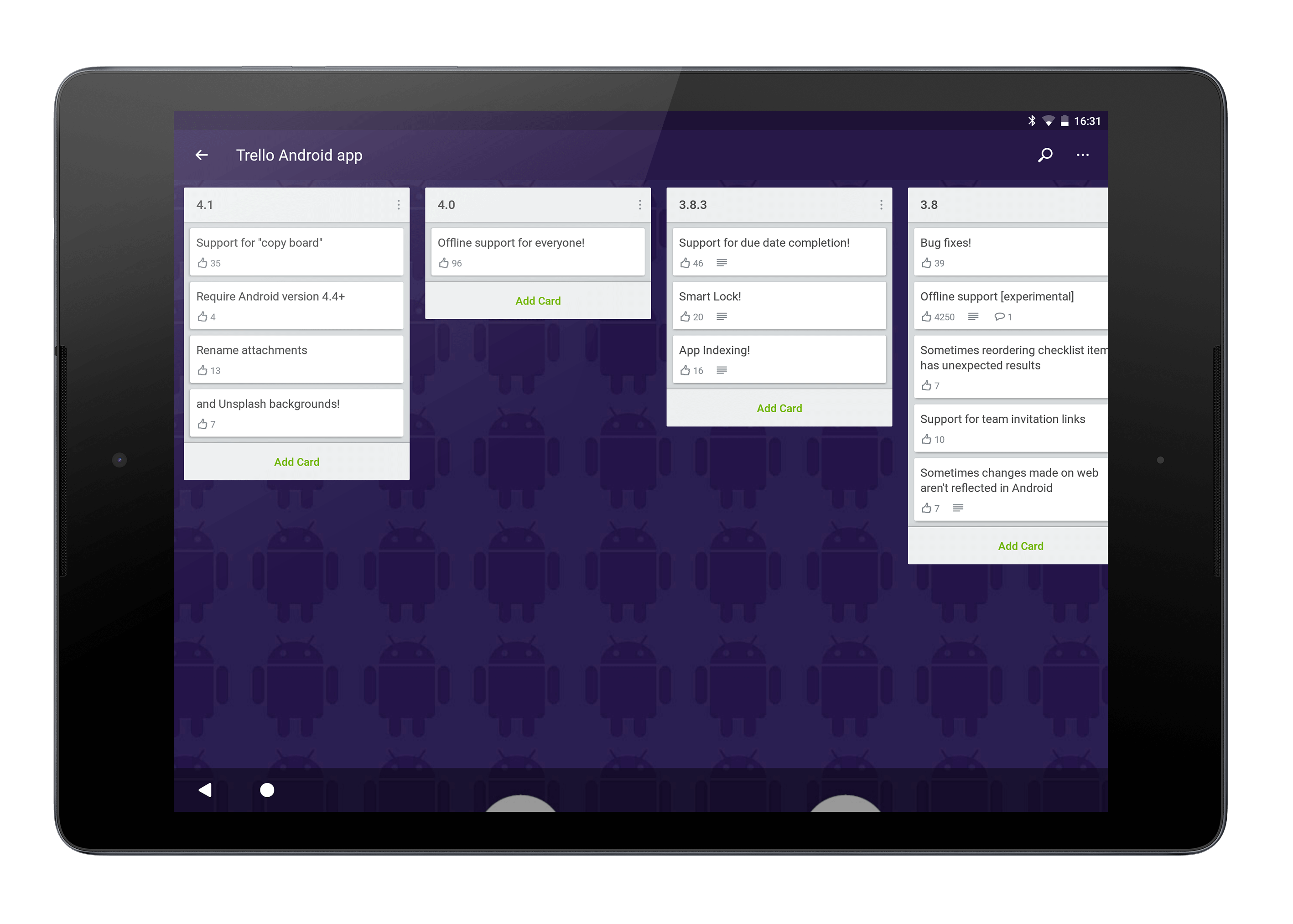 The Voting Power-Up brings the power of the people to your Trello boards. Collect feedback, prioritize, and plan as a team by enabling upvoting on cards. From building a product roadmap to organizing a vacation with friends, the Voting Power-Up allows teams to find a consensus without long, drawn-out meetings. Consider that a win for productivity geeks everywhere!
The Voting Power-Up brings the power of the people to your Trello boards. Collect feedback, prioritize, and plan as a team by enabling upvoting on cards. From building a product roadmap to organizing a vacation with friends, the Voting Power-Up allows teams to find a consensus without long, drawn-out meetings. Consider that a win for productivity geeks everywhere!
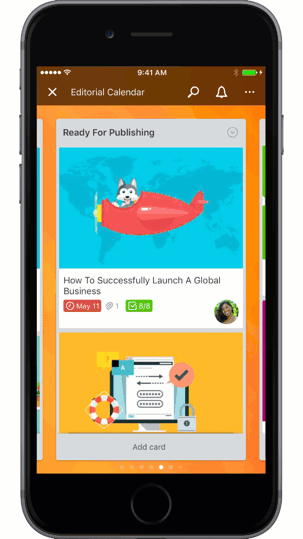
To enable a Power-Up on your mobile device open a board’s menu, tap “Power-Ups,” then toggle on the Power-Ups you would like enabled.
With the Calendar and Voting Power-Ups coming to mobile, this is just the beginning of something much more exciting. Expect to see more of your favorite Power-Ups come to your smartphones and tablets to power up your workflow no matter where you are.
We want to know: which Power-Ups do you want to see next on mobile? Tell us in the comments!
