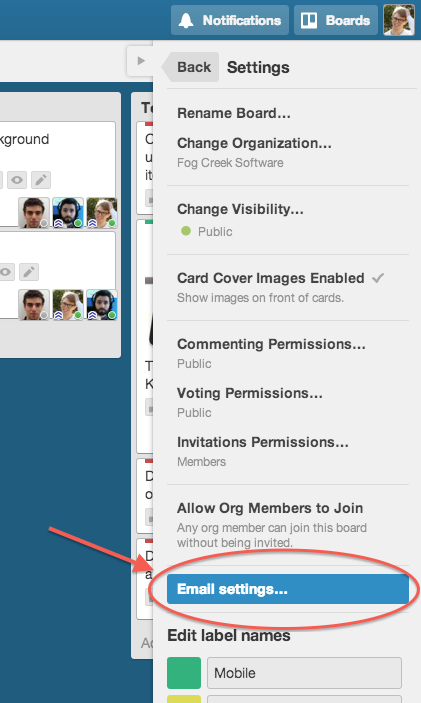Using email as a productivity tool quickly turns into a mess. Hunting down email threads, cc’ing the right people, gauging the importance of a message, tagging… It’s impossible to keep up.
Trello is pretty easy, though. You can see where something is in the process and who’s working on it, all at a single glance. But for a long time, the only way to really get emails into Trello was to copy and paste them, a painfully slow and error-prone process. Our newest feature removes that hurdle. That’s right, you can now email cards to your Trello boards!
How It Works
We’ve done all the set up for you. Just open up one of your boards and open “Email Settings…” in the Settings section in the sidebar. Copy the email address, send an email, and watch the card show up on your board! The subject of the email will become the title and the body will become the description. Cards sent to the email address will be sent to the bottom of the first list by default, but if you want to change that, open “Email Settings…” and change the default from there. You’ll be able to change the list and position within the list. We‘ll also look for these…
- Any @mentions of board members in the subject (or on their own line in the body) are stripped out and that person will be assigned to the card. If you include anyone’s email address in either the To or CC field of the email, that will also assign them to the card.
- We will attach on any attachments you have to the card so that nothing gets lost.
- For any hashtags we find, we look for any labels with either the number (1-6, based on keyboard shortcuts), color, or name of the label. If we find any of these hashtags in the subject, they will be stripped out and the label will be applied.
We recommend you add the email address to your contacts list with a useful name to make it easy to add more cards in the future. Click “Email me this address” in the “Email settings” pane to do that easily.
Onward
This has been one of our most-requested features for a while now and I am personally excited to see it released. There are thousands of ways to use email to board: hand out an address to RSVP to a party, keep track of job applicants, upload customer feedback, or add stuff to your regular ol’ to-do list… the list goes on. Got an interesting use case? Let us know on Twitter, Facebook, and Google+!