Small business owners and sales managers know the deal. Running a business is hard enough without having to deal with complicated and expensive CRM (Customer Relationship Management) systems to manage your contacts.
Though building relationships and moving leads through a sales pipeline is important for sales success, your efforts only go so far as your system allows.
And since so many users are managing their businesses with Trello already, keeping track of your leads and sales pipeline within Trello makes a whole lot of sense!
Using Trello as a CRM tool just got even easier with the newest addition to the Power-Up ecosystem.
Meet Crmble: the easy peasy Power-Up that turns your Trello board into a flexible CRM. Let’s take a look at how this system can change your business for the better.

In just a few clicks, Crmble transforms your Trello board in three major ways:
- Organizing the layout
- Adding contact detail fields to each card
- Creating an easy-to-read report showing data about your sales pipeline.
Once you’ve got Crmble setup, you can sync it with Gmail and Google Drive to ensure contact information and documents are all up-to-date.
Why Is Keeping Track Of Contacts Important For Business Success?
When your business is booming, (whether it’s from ads, networking events, webinars, or other marketing activities), it’s easy for new leads to fall through the cracks if you don’t have a good system for organizing them.
For example, imagine you’re offering a new consulting service to help businesses drive traffic to their website. You could create some Facebook ads to drive people to a landing page with a contact form, or a Typeform/Google Form to collect lead information, but then what?
You need an easy way to organize the people who raise their hands ♀️and say “Please reach out to me!” If you try to manage that process using email or a master spreadsheet , it’s going to result in a large headache and most likely, lead to some large missed opportunities.
A CRM tool solves these problems by providing you with the following:
- One place to manage leads and customers.
- Ability to quickly find contacts and details about them, such as phone number, email, and source.
- Ability to log details about your interactions with them.
- Data about how each lead is progressing through the sales pipeline (such as, how many leads convert to customers, and what patterns are showing up?)
How To Use Crmble As A CRM Tool
If you’re looking for an easy CRM tool that’s powerful enough to manage your sales pipeline, take Crmble for a spin. It’s easy to get started and set up in your Trello board.
Getting started is so easy, there’s actually a couple of ways you can do it! You can start by using the CRM & Sales Pipeline Trello template. You can use that template to create your own board which will be formatted to show you exactly how to use Crmble!
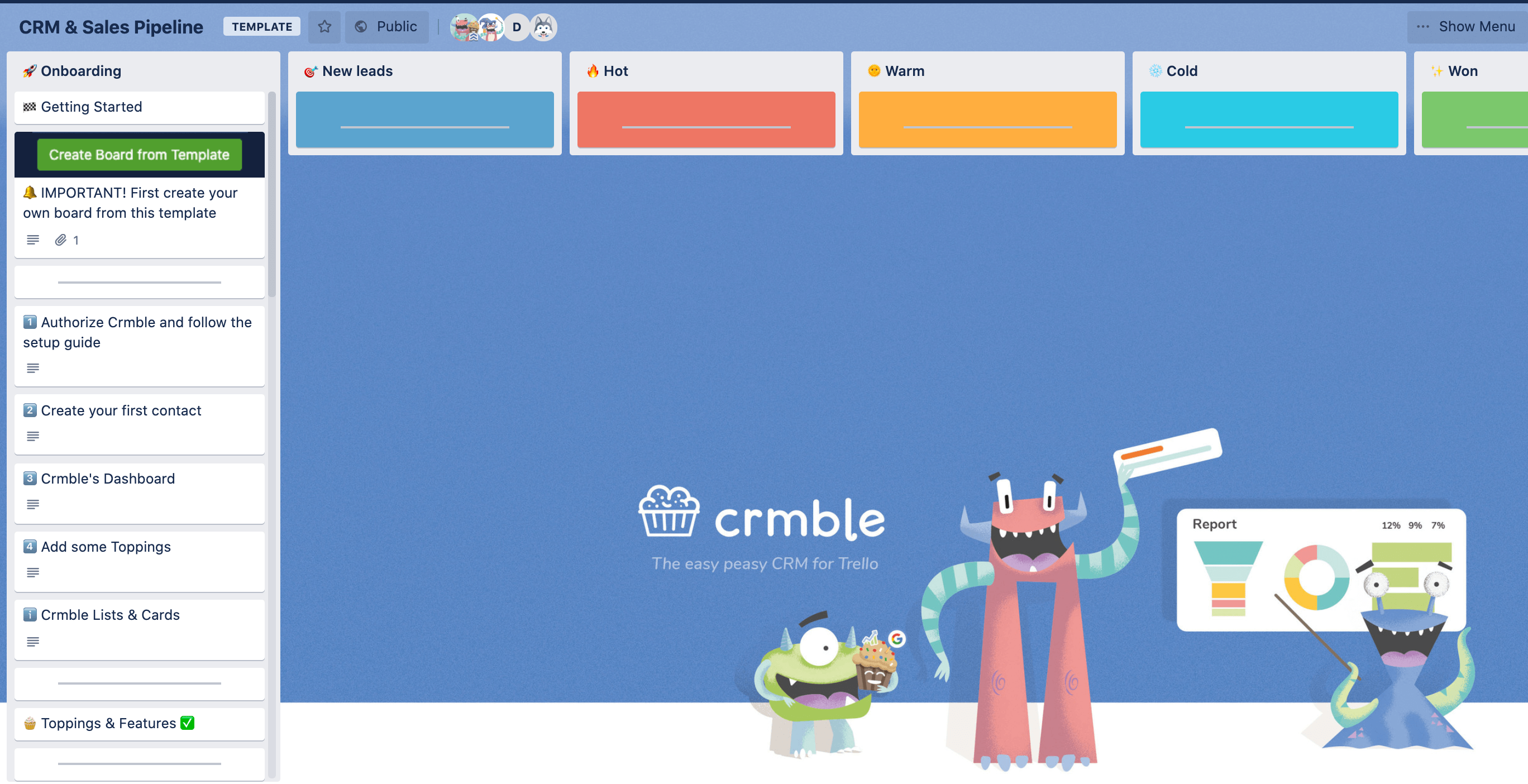
Already have your leads on a board, or want to create your own? Just start by adding the Crmble Power-Up to your board. Just go to a Trello board, click Power-Ups, and search Crmble.
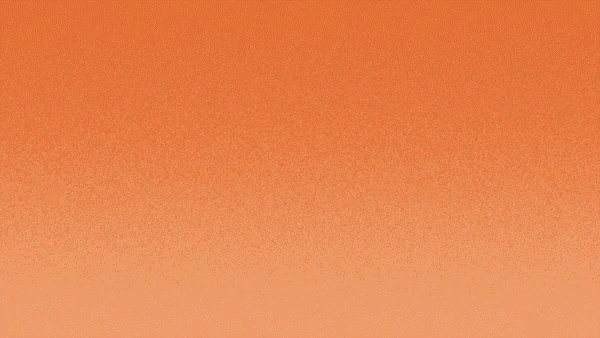
Once you add it to your board, the Crmble wizard will walk you through building your board.
You’ll start by getting your list layout set up just right to manage your sales pipeline. Crmble adds the standard lead stages such as New Lead, Cold, Warm, Hot, Won, and Lost. You can change the names of these later, or skip this step altogether if you’d like to user other stages.
Next, Crmble will show you all the information you can easily collect and store for each contact. Add important details to keep everything at hand when you’re following up. You can even include the source of your lead (your marketing team will thank you) and add the deal value!

When you get your contacts loaded into Trello, you’ll be able to watch them flow through your sales pipeline and report on what’s working through the reporting dashboard. No more guessing what your close rate is, or how many new customers you had last month—You can get the numbers without leaving your Trello board!
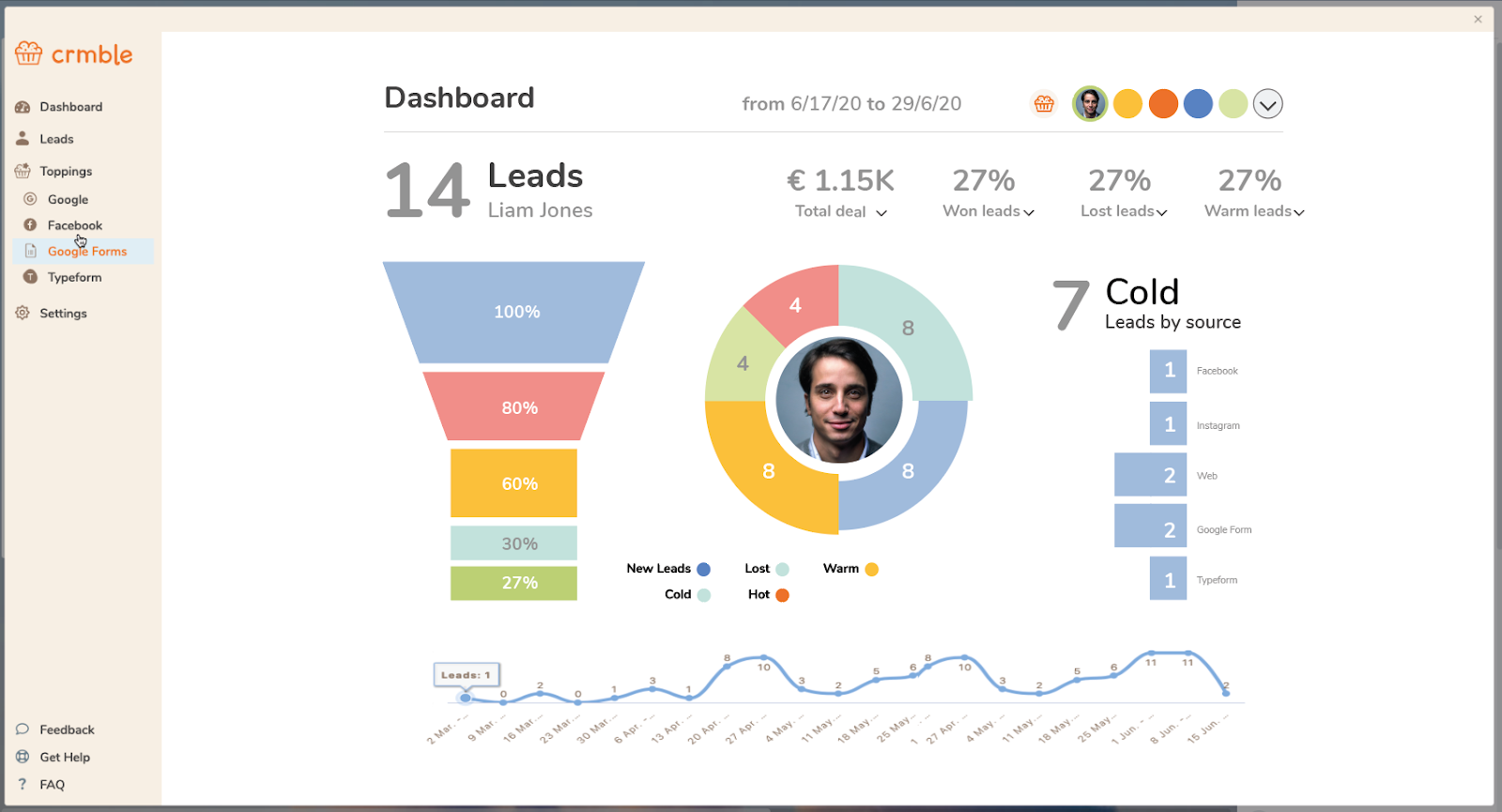
And just like that, you’re up and running with your Trello CRM system. You did it! Already feeling powerful? Get excited, because there’s more.
Build A Robust CRM With These Bonus Features
Want to take your Crmble game to the next level?
- Automatically add leads to Crmble from third-party sources. You can use Crmble toppings to connect with Typeform, Google Forms, Facebook Leads, and more sources coming soon thanks to our Zapier integration which is in testing right now! Whenever a new contact is created, it will be added to your Crmble board!
- Import CSV of your contacts. Have your contacts stored somewhere else, but you want to move them into Trello? Use Crmble to import a CSV of leads and map them to the correct lists. You can also export your leads as a CSV! Soon, you’ll be able to export your contacts from Trello to a CSV, too!
- Customized lead sources. Using another source besides the standard ones provided? No problem, you can add your own source-types, such as Mailers or specific networking events.
- Coming soon: Track deal values. Add in deal values so you can view revenue in reports.
- Coming soon: Custom Crmble Fields. Want to add more fields or change the default ones that come with each contact? Soon you’ll be able to add any fields you like to your contacts’ cards.
Trello for Sales Teams
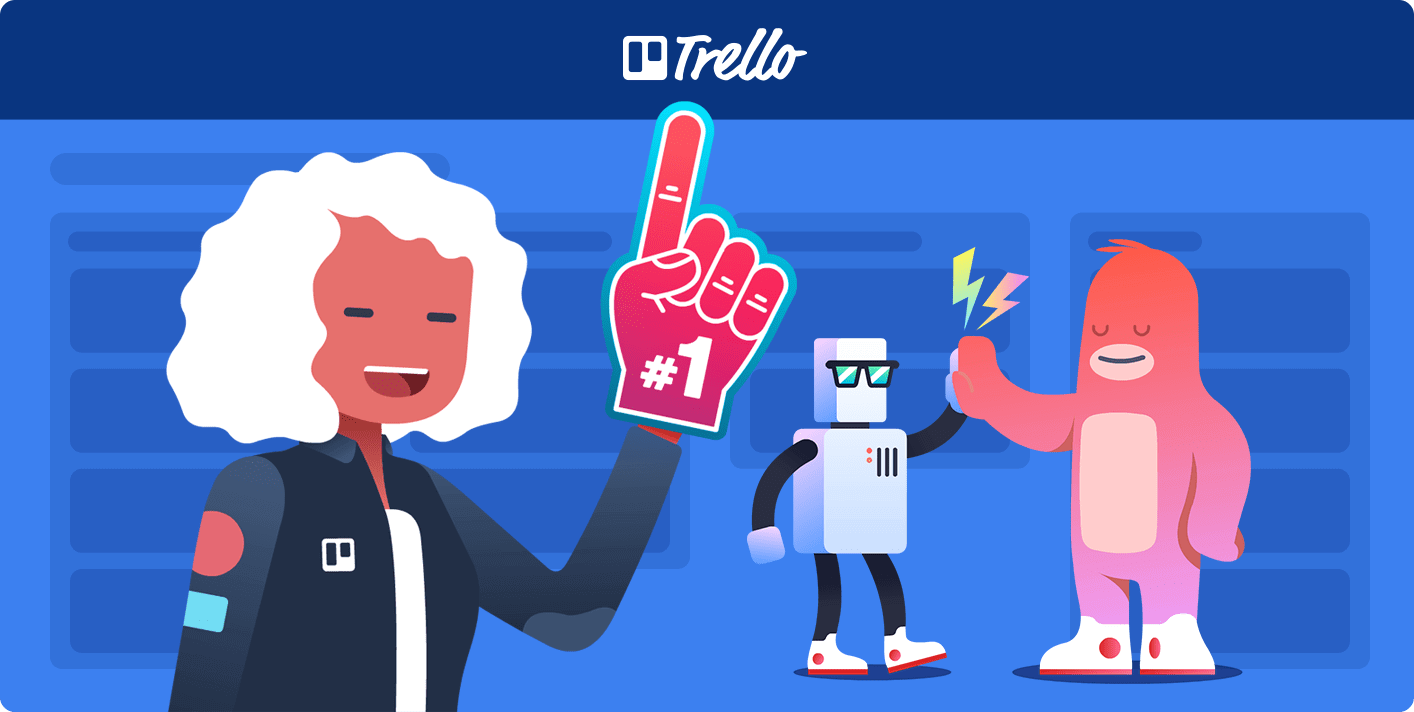
From nurturing leads to closing deals, see how Trello is
a win for your Sales Team.
Always Be Closing With Crmble
With features like this, there’s no need to use a spreadsheet or purchase an expensive CRM. You can easily add all the functionality you need within Trello! It’s also a handy way to coordinate with other ways you manage your business inside Trello so everything syncs nicely in one place, rather than needing to jump around to various tools.
Have more features you’d like to see in your CRM? The Crmble team wants feedback from users like you to help prioritize the roadmap. Start using Crmble today and request features that you think would make the product even better!
Next: How To Manage A Strong Sales Funnel At Every Stage With Trello
