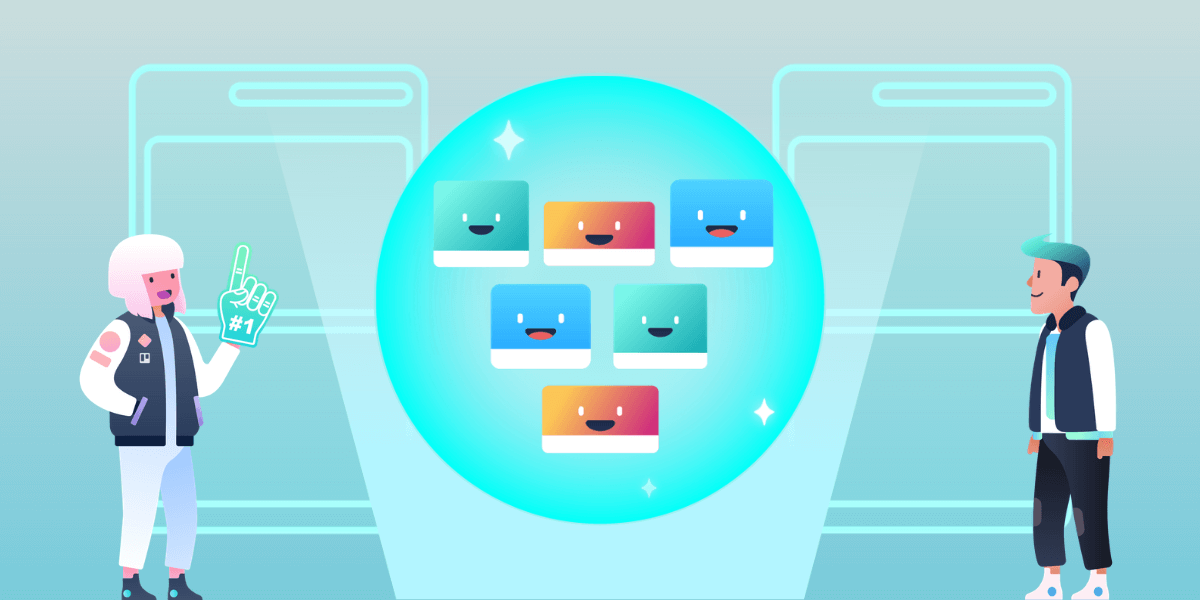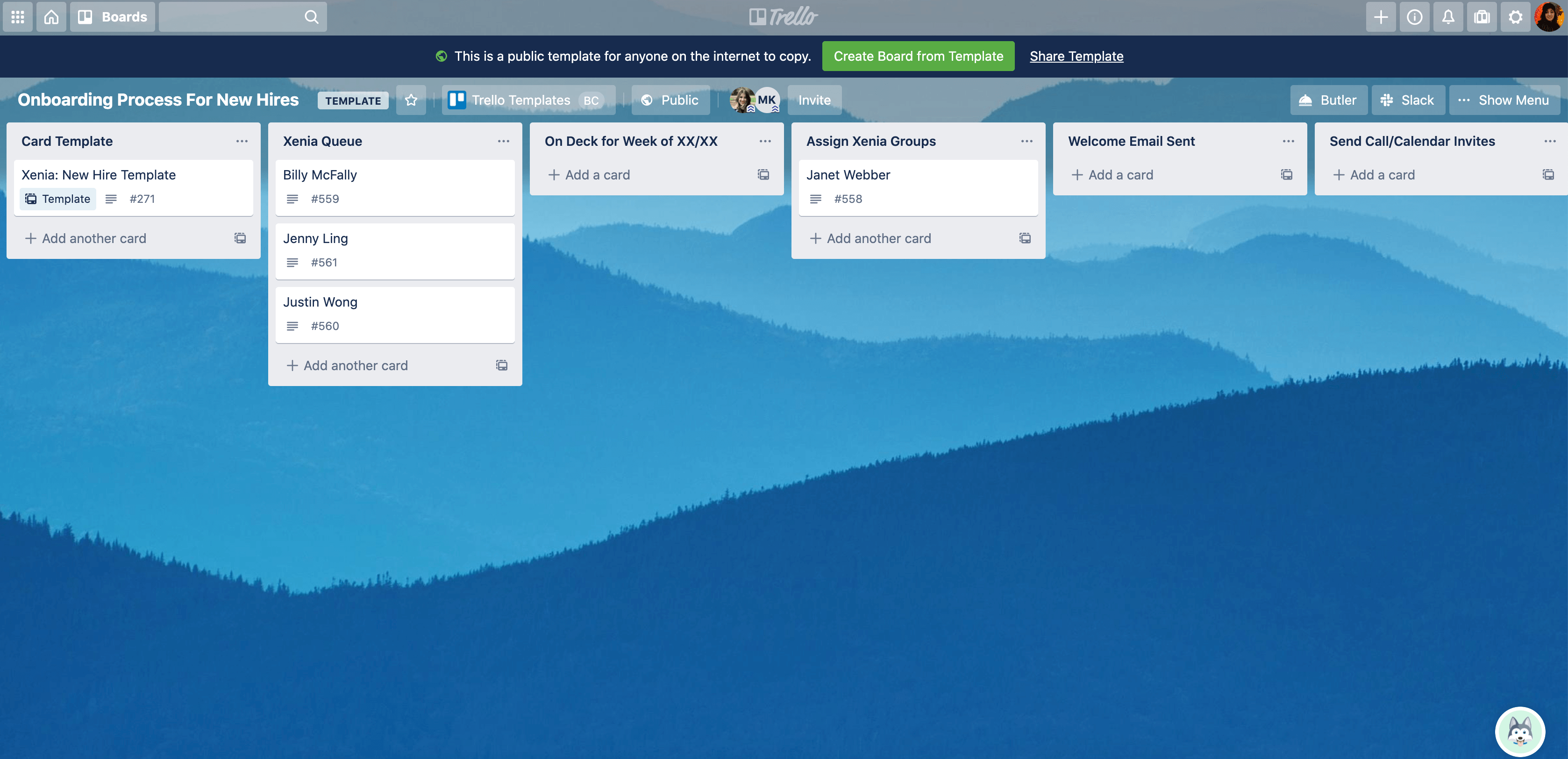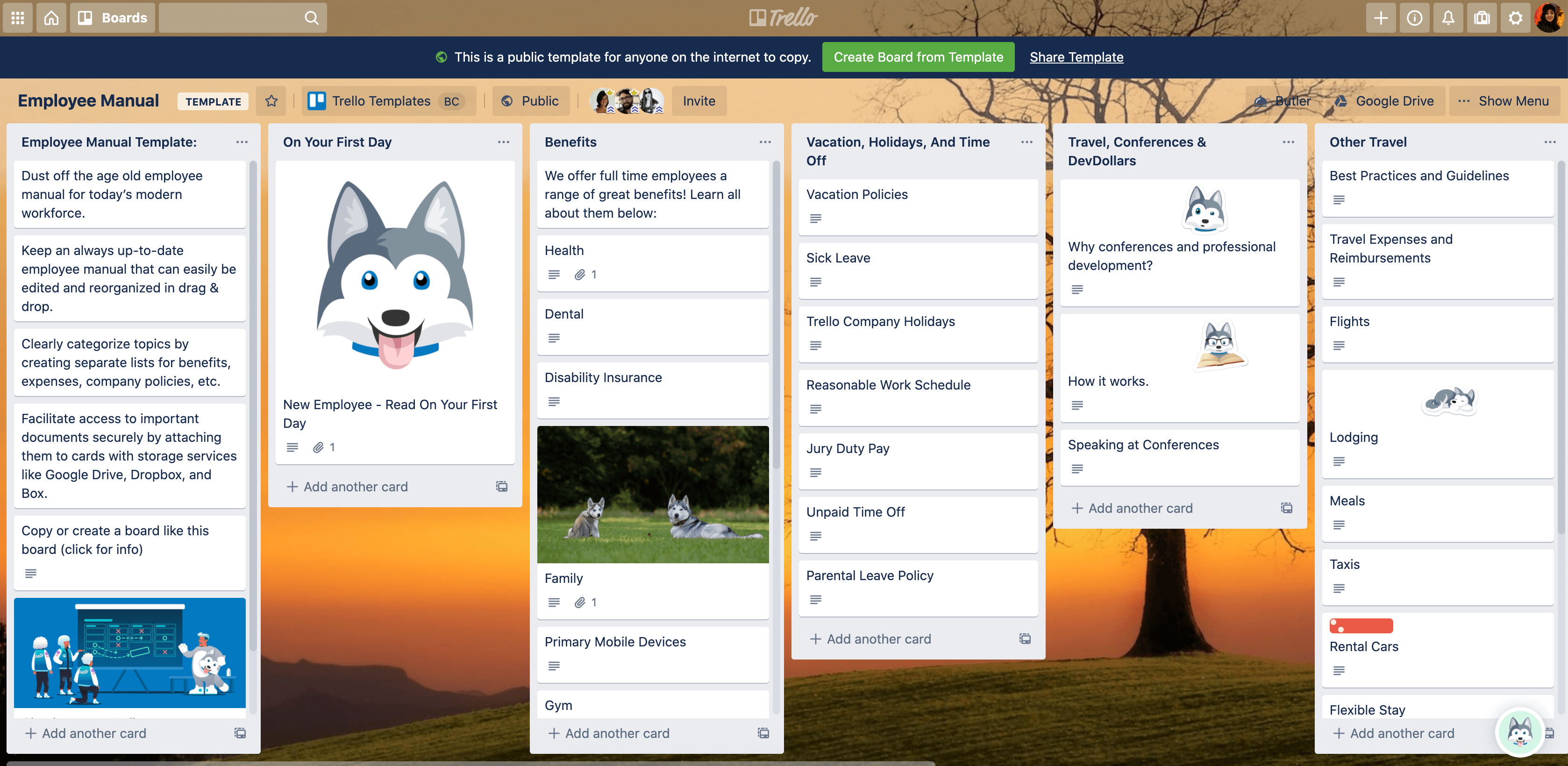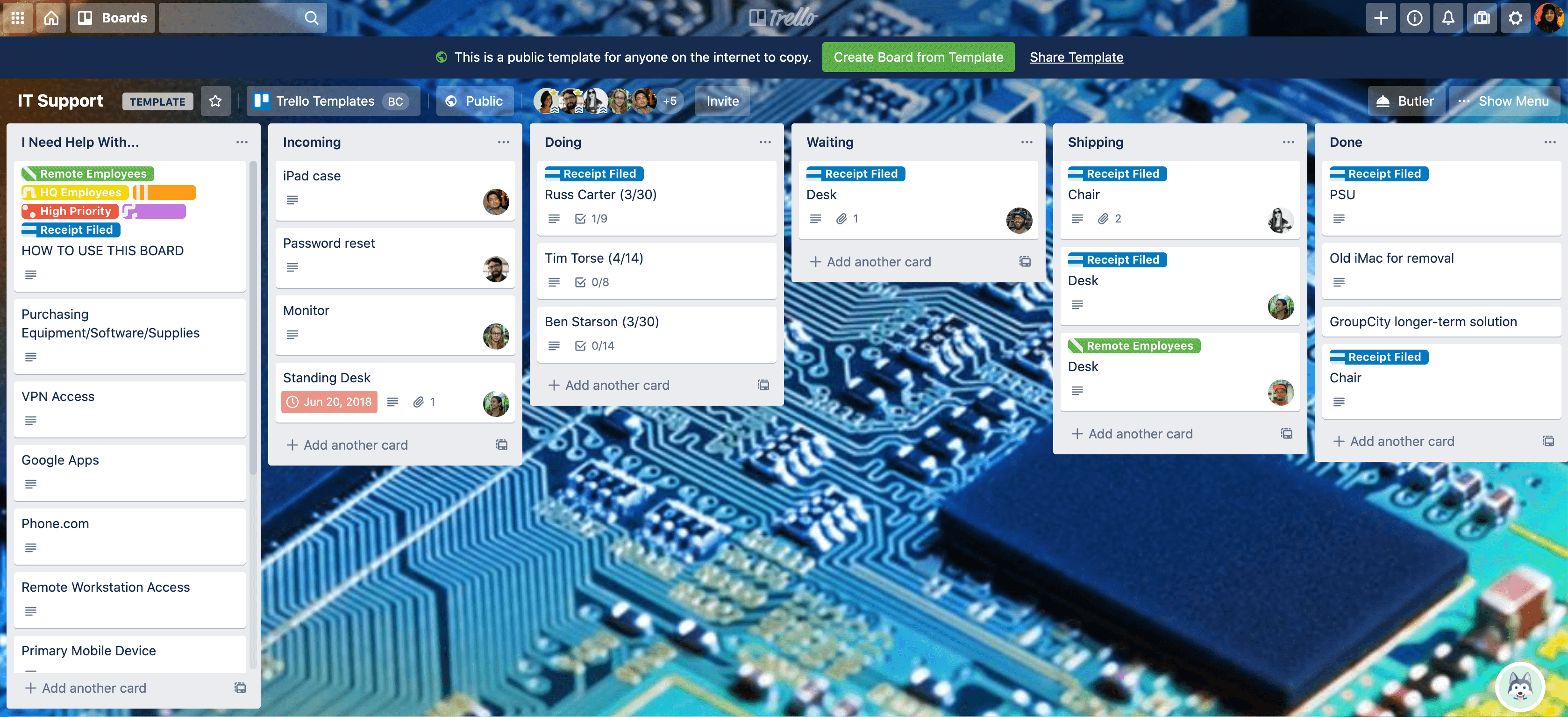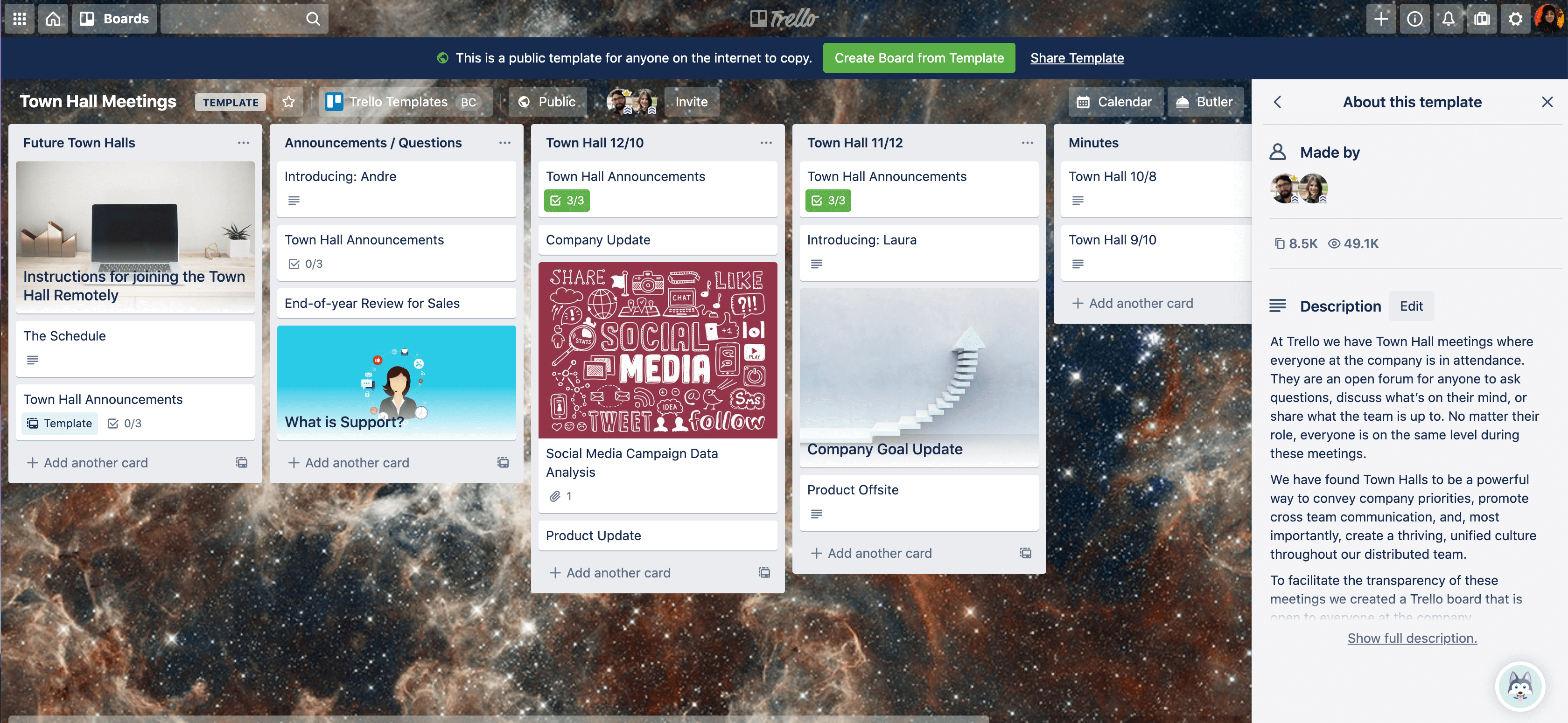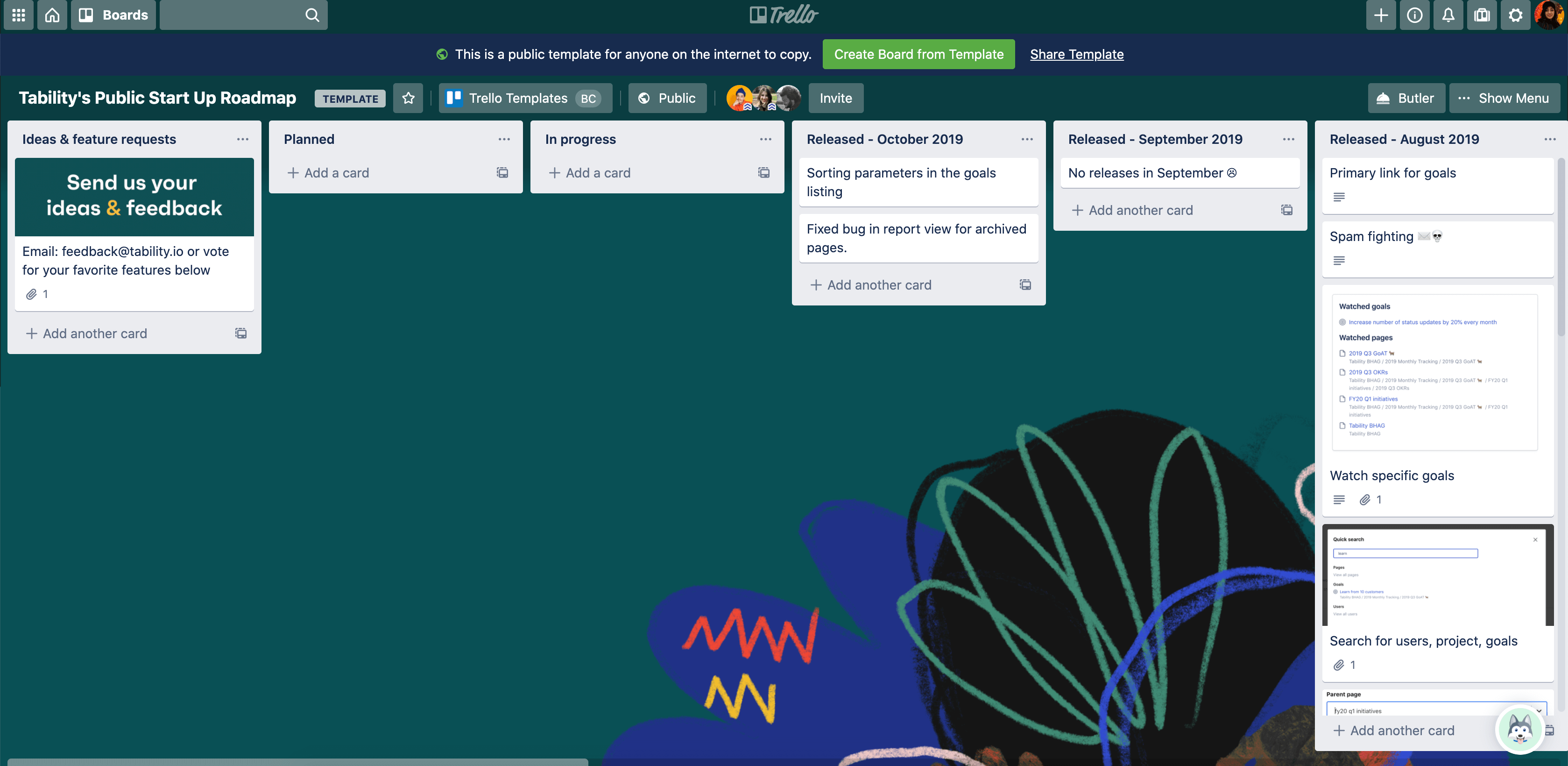6 essential Trello templates you need to run a business
From HR to IT, to every department and acronym in between, there is a Trello board that helps businesses run smoother. Here is a roundup of six essential Trello templates that, at one point or another, are extremely useful for every member of your company.
For a full experience of all templates available on Trello, be sure to peruse the Trello Templates Gallery!
Company Overview
A single place where anyone at your company can view current projects and company priorities.
- Create cards for each department and add respective members so anyone at the company can connect with those individuals (far left list).
- Assign a project owner to each project card. They are in charge of updating the card on a regular basis.
- Link to appropriate Trello boards, Slack channels, etc. so that everyone at the company knows where to find more detailed information or relevant discussion.
- The Card Aging Power-Up can help identify projects that may be falling by the wayside or need updating.
Read more detail about this workflow here.
New Hire Onboarding
Make the first day for new hires a smooth as possible with the New Hire Onboarding board, made by InVision.
- Create a template board that can be copied and updated for each new hire.
- Make a card for each for each individual step in the onboarding process. The new hire moves these cards to the “Done” list as they complete each task.
- Make documents, such as forms that need to be signed, accessible from anywhere by attaching them to relevant cards.
- Provide answers to all of those first day questions with a “Who Do I Talk to About?” list. Remember to include the primary contact person for each concern.
- Share your company story and culture to help new hires feel at home and a part of the team.
Learn more details about optimizing the first day experience here.
Employee Manual
A simple and visual way to store all your company’s info. It’s easy to update, easy to search, and accessible anywhere.
- It is a repository of important company policies, forms, and documents. This info is valuable to _all_ members of the company, old and new.
- Lists can be broken down into whatever makes sense for your company, such as benefits, policies, and perks. Cards can easily be rearranged to draw attention to more important topics.
- Use a card’s description field to link to any related websites regarding a topic, and attach any relevant forms, like health insurance and 401(K) benefits, to the card as well.
Dig into details of the employee manual Trello board here.
IT Support
Your one-stop-shop for keeping track of IT/Admin requests. It provides a visual pipeline for employees to see the status of their requests.
- The “How To Use This Board” card in the top left corner shares how to create ticket requests on the board, as well as where to contact someone from IT in case of emergency.
- Cover frequently asked questions on the “I Need Help With…” list to cut down on support tickets.
- To create a ticket, all someone has to do is add a new card to the “Incoming” list with the request. IT team members can pick up tickets by assigning themselves to cards.
- The Package Tracking Power-Up makes tracking the order status and delivery of packages a breeze.
Learn more about why IT is EZ with a detailed writeup from Trello’s IT Support Manager.
Company Meetings
Create a transparent company culture by holding regular company wide meetings that are an open forum for anyone to ask questions or discuss what is on their mind.
- The first list on the board covers general Town Hall operations and information, such as the next scheduled meeting, how to join meetings remotely, and guidelines for presentations.
- The “Announcements/Questions” list is an open forum for any employee to be able to ask questions, voice concerns, celebrate great work, or update the company on their latest project.
- Recognize achievements and milestones with “Bravos.”. Add a card with the name of the person to be congratulated and leave a description about how they went above and beyond.
- Keep a history of past Town Halls with a summary of each meeting’s minutes, and provide a list for each meeting that keeps cards available for future reference.
Read more details about running all company meetings on a Trello board here.
Public Roadmap
A great way to not only keep your team but also your users up to date with what is being worked on, what’s up next, and what has shipped in one easy, visual location.
- Roadmaps can be internal only, or they can be made public and shared with your user community.
- If you are creating a public roadmap, add a card where users can add feature requests or feedback as comments.
- Create a list for what is upcoming and in progress. When those features ship move them to a “Shipped” list.
- Enable the Voting Power-Up to allow teammates or community members to upvote the features they are most excited about, which can help steer product planning decisions.
See how other teams have benefitted from a public roadmap, and take a peek at our Trello’s very own public roadmap!
Keep Your Business Running Like A Well-Oiled Machine
There’s a lot to keep track of when you run a business and there’s a high change you’re probably wearing many hats (even at one time!). Use these Trello templates, boards, and workflows to easily shift gears whenever needed to make sure your team and company succeed.
Editor’s Note: This article was originally published in March 2016 and we’ve added a whole heap of new ideas and nuggets of information to this post in July 2020.