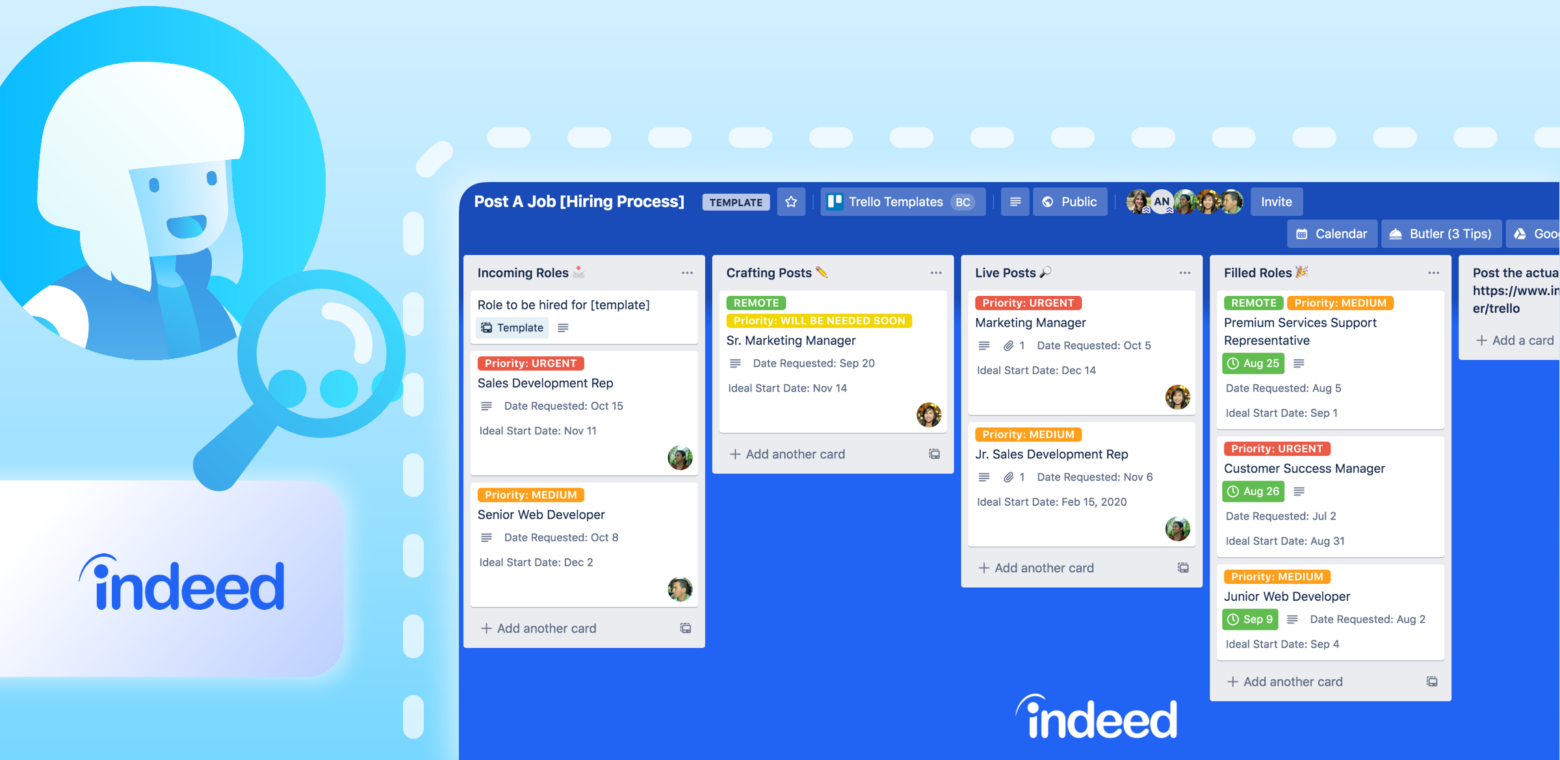How to use Trello and indeed to hire a dream team
“So, what do you do for work?” — a frequently asked question when getting to know someone, and for good reason.
What we choose for our profession reveals a lot about who we are — our skills, interests, personalities, plus it’s a great conversation starter.
With over 7 million job openings in the United States to sort through, job seekers have their work cut out for them, literally. Additionally, recruiters, hiring managers, and human resources teams have the equally challenging task of planning, crafting, and posting each job opening to attract top talent to join their team.
If you work in recruiting, you’ve probably heard of Indeed. As the most visited job site in the United States, this employment search engine is the go-to place to post and to search for a new job.
Millions of companies, especially small businesses, use Indeed to post their open positions in order to find those one-of-a-kind go-getters to join their team.
If your company is growing fast and hiring fast, then you can unleash the power of using Trello and Indeed in-tandem as an easy, light-weight recruiting management tool to keep all your ducks (and candidates) in a row from application to offer letter.
Trello & Indeed: A Match Made In Hiring Heaven
Managers know that the key ingredient to a recipe for success is hiring great people. Hiring the crème de la crème all starts with strong organization and communication.
Handling multiple job postings and a recruiting pipeline can be a headache. Hiring managers and recruiters, however, are tasked with organizing, crafting job postings, and then recruiting for said positions. That’s where Trello steps in.
With this recruiting pipeline Trello board, everyone involved in the process can get a quick visual of which roles need to be filled, what’s happening in the hiring process, and the projected future hiring needs at your company.
This board allows your team to get a heads up on incoming roles and create a post for each one, then follow them through until their final destination of being filled.
The stages of the recruiting pipelines are organized by the following lists:
- Incoming Roles
- Crafting Posts ✏️
- Live Posts
- Filled Roles
Each role is set up as a card. There’s even a handy Card Template in the “Incoming Roles” list so anyone who adds a new position can provide the correct information to your team. The cards (roles) are moved throughout the pipeline as the position is posted on Indeed and applicants start rolling in.

These Trello features and Power-Ups can help make this recruiting pipeline smoother than ever.
- Labels: By assigning labels to each card, you can see important details about each role at a glance, such as if it’s a remote position or the hiring priority level.
- Custom Fields: Custom fields are leveraged on this board so you can differentiate various dates such as “Date Requested” or the “Ideal Start Date”. Everyone who collaborates on this board will easily be in the loop with timelines. Speaking of collaborators — make sure to note the specific team and hiring manager for each role, then add them as members to the card.
- Google Drive: Use the Google Drive Power-Up on this board to attach the job description to each card so it’s easy to edit and reference during each stage of the process.
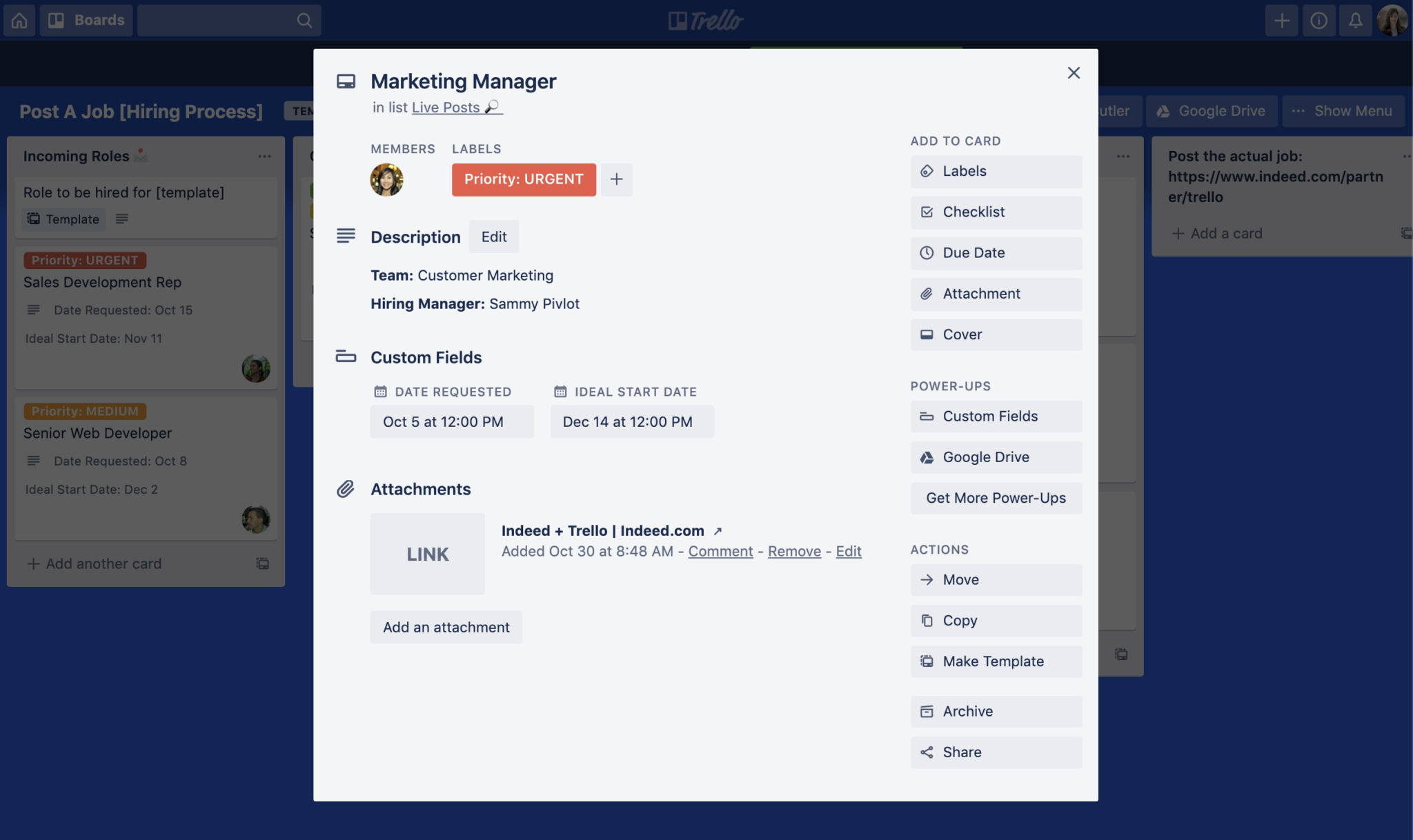
Get Free Credit For Your Sponsored Job Posting On Indeed
Two minds are indeed better than one, which is why Indeed and Trello have decided to partner up by offering job posters $100 credit towards a sponsored job posting when they create a Trello account. Opportunity awaits!
Sponsored job posts receive premium visibility, meaning more quality applicants for hiring managers to choose from. Go ahead, this time it’s okay to be picky!
Templates To Take Your Hiring Process To Higher Heights
Whether you’re a small business or large corporation, the hiring process looks quite similar. It’s all about finding great people with the right skills for the job! With this recruiting pipeline template, your team will be firing on all cylinders to identify and hire top talent to join your company.
After you’ve created your own board from this template and made it your own, take a look at the hundreds of other ready-to-use boards in our template gallery.
Good or bad, we’d love to hear your thoughts. Find us on Twitter (@trello) or write in to support@trello.com
Next: Make Your Process Perfect With Trello Templates, Plus Community-Inspired Gallery