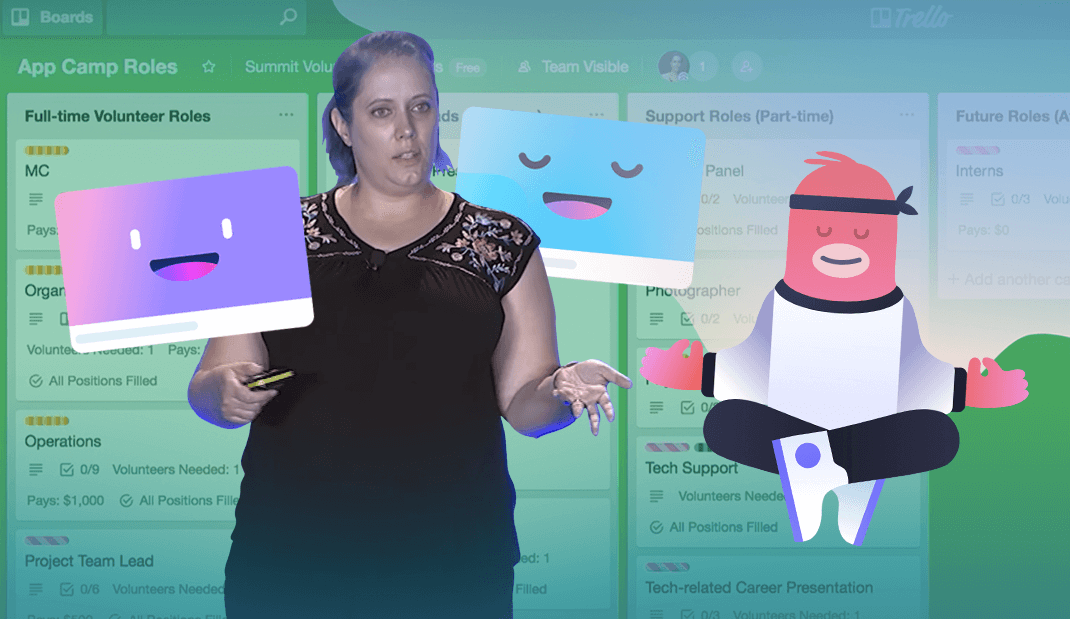This blog post is part of the Trello Day Replay series of talks given by members of the Trello team, Google, and Typeform about different ways they’re using Trello to be more effective in life and work. For more inspiration, check out the rest of the talks here.
People always ask me: How do you find the time?
I’ll be the first to admit: I’m pretty busy. I work a full-time job as an iOS developer at Trello. I travel to speak at a few conferences every year. And I’m also a mom. My husband and I have two daughters, and although they’re still young, they’re already heavily invested in their own activities.
On top of all that, I’ve been doing a *lot* of volunteer work. And I prioritize it, because it’s important to me that I use my privilege to lift up others.
So how do I manage such a hectic life? I use Trello.
Today I’m going to talk to you about how I use Trello to organize my volunteer life.
The Importance of Empowering Others
I work with three organizations in my home state of Minnesota, all focused on different aspects of enriching and empowering people in tech from underrepresented groups, such as girls, transgender, and gender-nonconforming youth.
Women Who Code focuses on retention of women in technology, not the recruiting pipeline. They have created a global network that serves as a supportive community to help members advance in their careers. They provide scholarships and discounts to conferences, and host events globally and through their local networks. In August 2016, I started the Twin Cities network of Women Who Code, a global non-profit dedicated to helping women excel in their technology careers.
App Camp for Girls is a week-long day camp that teaches girls, transgender and gender-nonconforming youth how to build their very own native iOS apps using Xcode and Swift. App Camp focuses on youth entering the 8th and 9th grades, because middle school is when they typically start feeling pressured away from pursuing STEM classes or careers.
I’m also launching a new nonprofit called MNclude with two former colleagues. Our nonprofit aims to establish stronger connections between all the diversity and inclusion-focused groups in our local community, so we can work together to make a bigger impact.
Since the beginning, Trello has been the backbone for my nonprofit and volunteer operations. It allows me to plan, share and collaborate with my fellow leaders and our members.
Let’s explore how Trello has helped me succeed in six key areas with my nonprofit work.
Defining Roles And Responsibilities
When working within teams, defining roles and responsibilities is an essential part of planning. But, every non-profit I’ve worked with has used Trello for this in a different way.
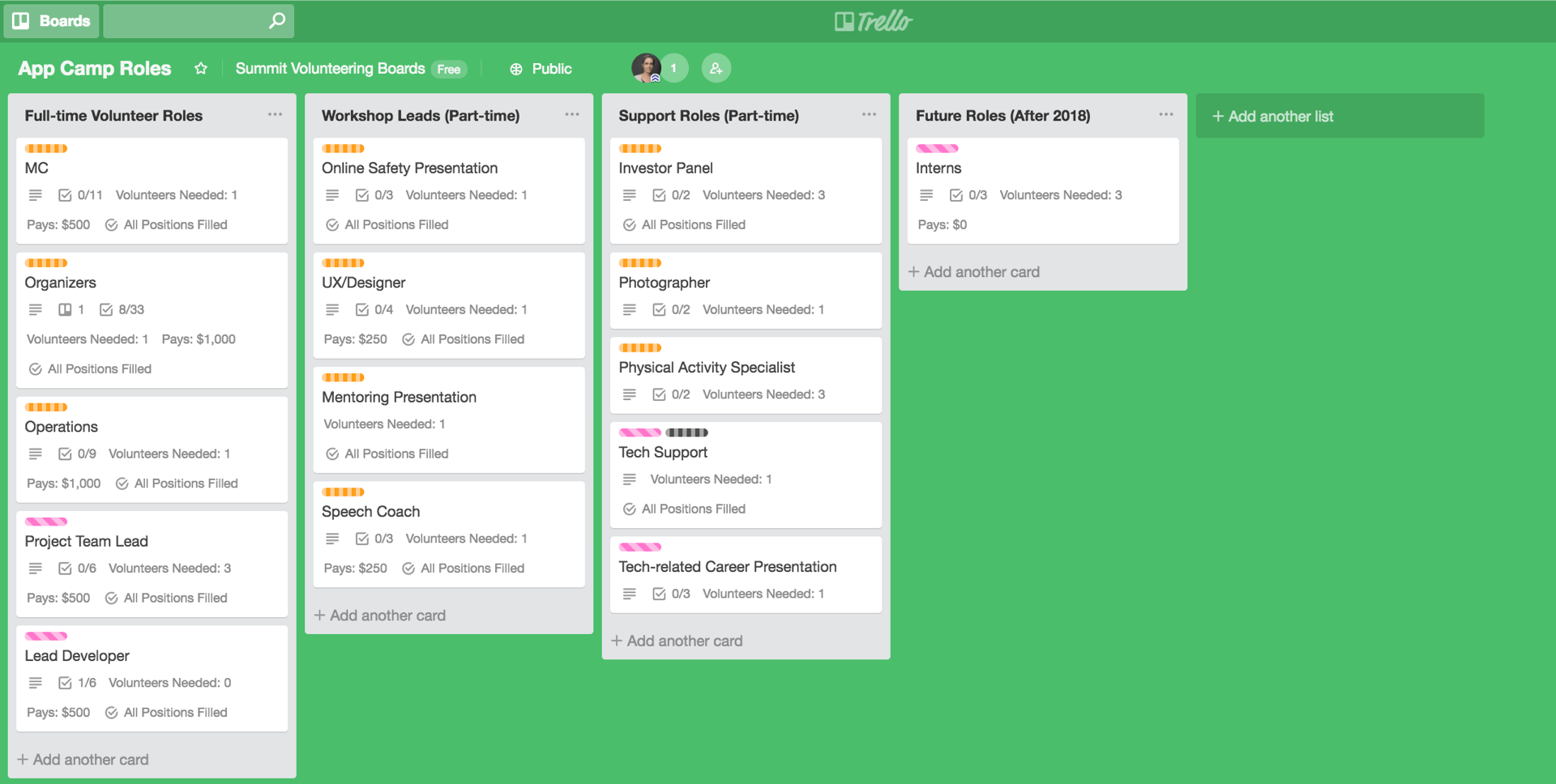
When I started organizing App Camp this year, we didn’t have a team in place — it was just me. We had about a dozen roles we had to fill in order to make our camp happen. I created a Trello board to showcase all the available roles so I could clearly communicate what was required in terms of team members for camp.
I made this board public so anyone attending the event could share the board with others who couldn’t attend.
We used labels to group our roles by categories.
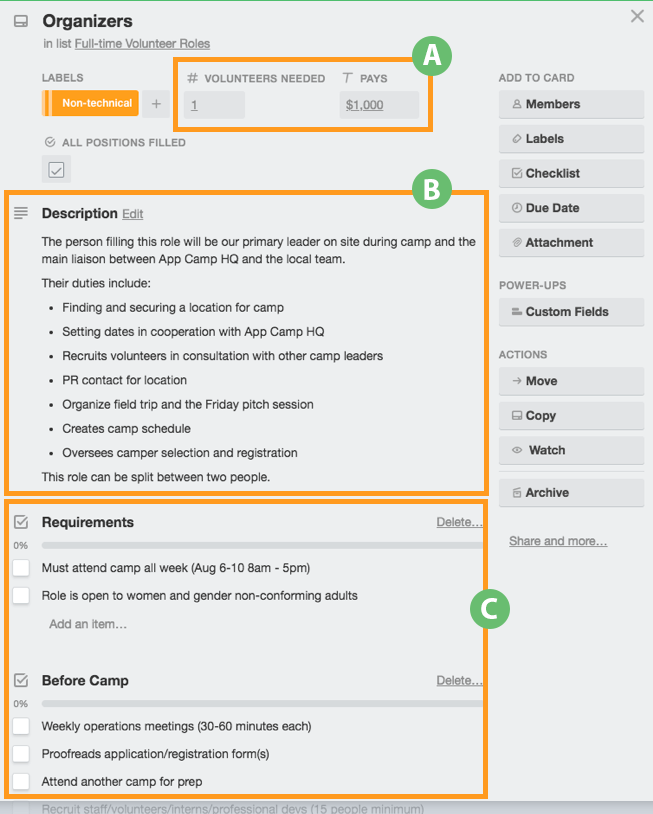
A.) Custom fields were used for the # of volunteers needed for each role, and the dollar amount of the stipend the volunteer would receive for volunteering at camp.
B.) The card back description provided a simple overview of the role.
C.) All of the role’s duties were listed under separate checklists for role requirements.
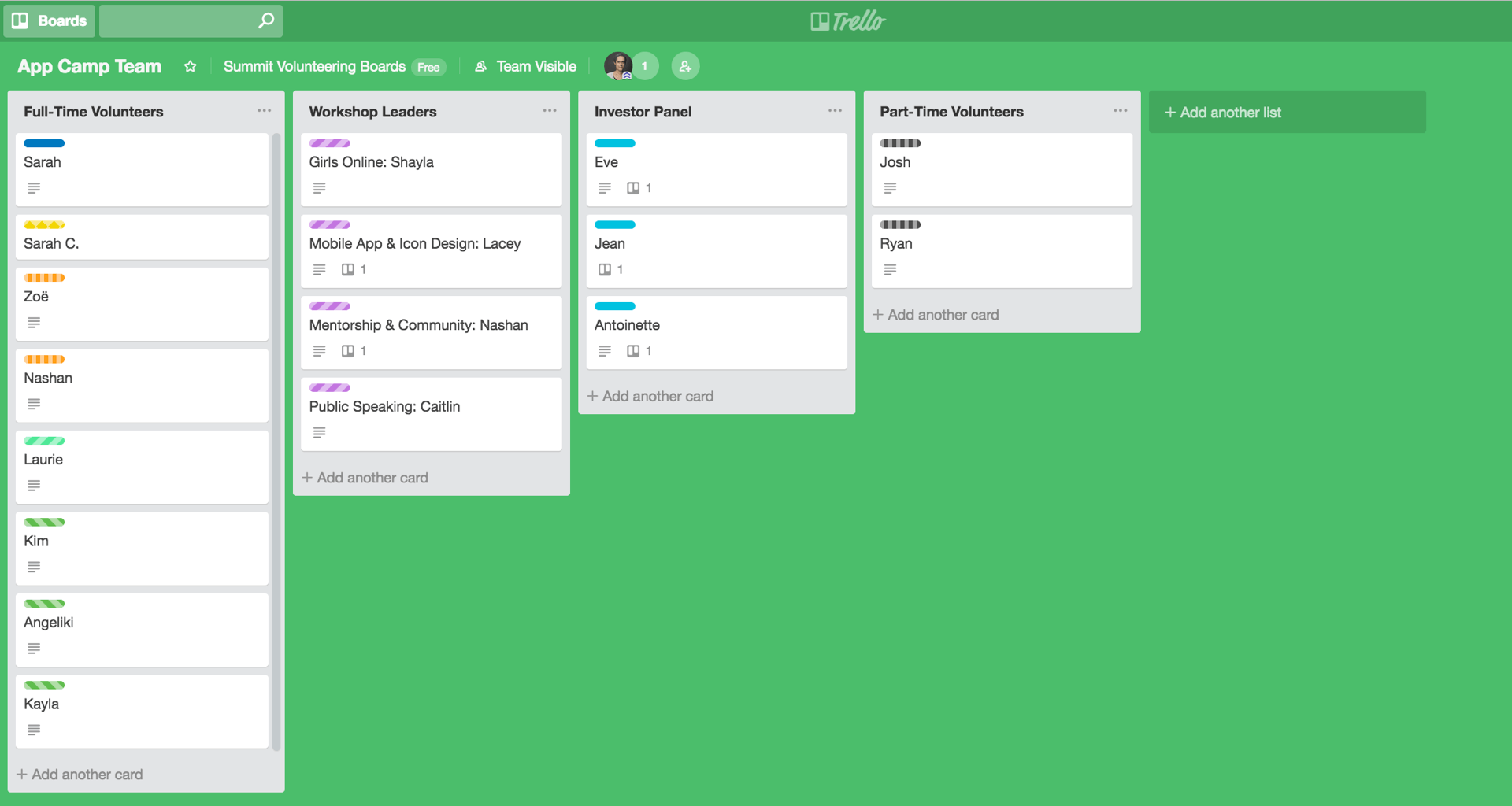
Our Team board is what we used to assign volunteers to roles. We kept each volunteer’s contact information on their respective cards, so any member of the team could look at the board to find out who to contact.
We created lists for our full-time volunteers, our workshop leaders, our investor panel and our part-time operational assistants. Getting everyone onboard from the get-go did wonders for our internal communication and organizational structure.
Trello Boards For Planning
So, now that we’ve defined our roles and responsibilities for our teams, how do we keep track of what we’re all working on?
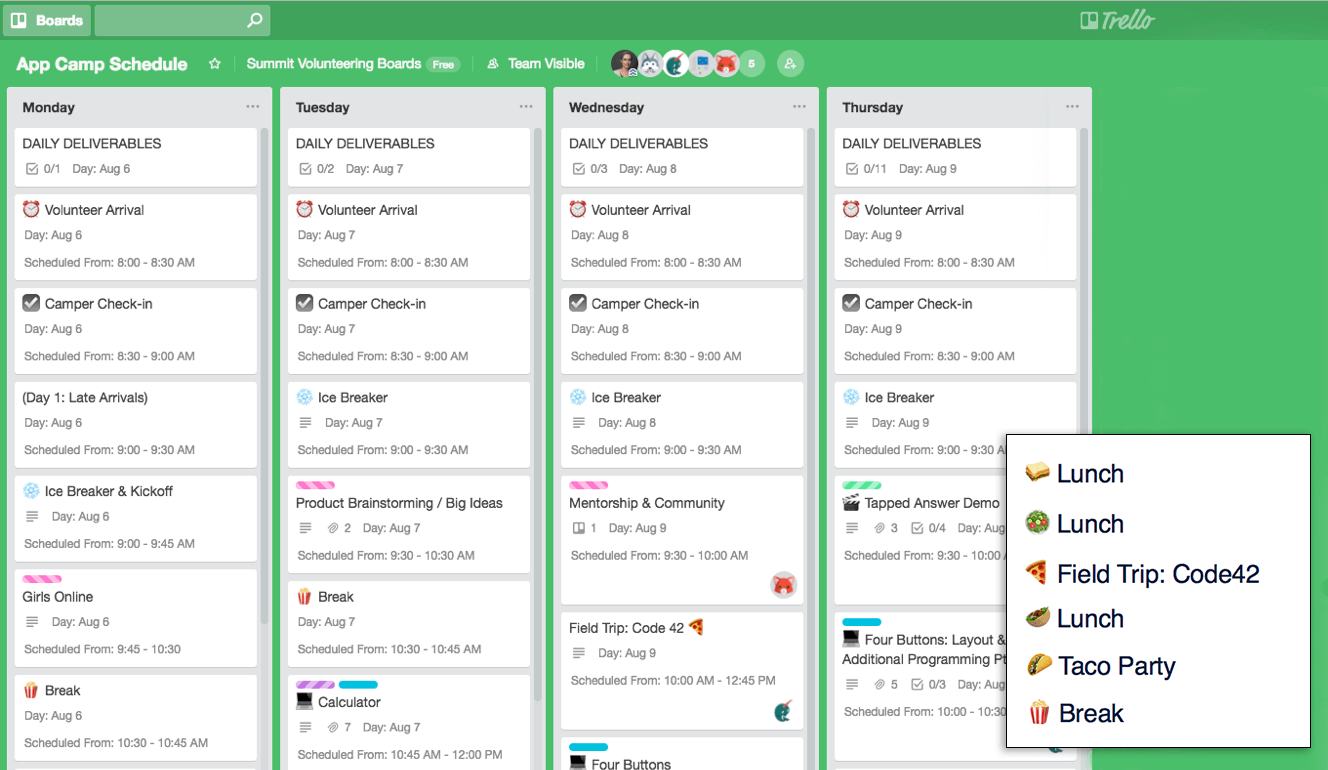
Our App Camp Schedule board shows everything that happened during the week of camp. It was easy to see the full schedule for each day and who was in charge of each lesson or task.
- We created a “Scheduled From” Custom Field to show when each task takes place.
- We also used a lot of emojis in our card titles on this board. This helped us visually scan the board to group common tasks. Any lessons that required an Xcode demonstration had a laptop emoji, so I’d remember to grab my computer.
- We used food emojis for lunch and snack breaks, so we’d know what we were eating each day without having to open the card.
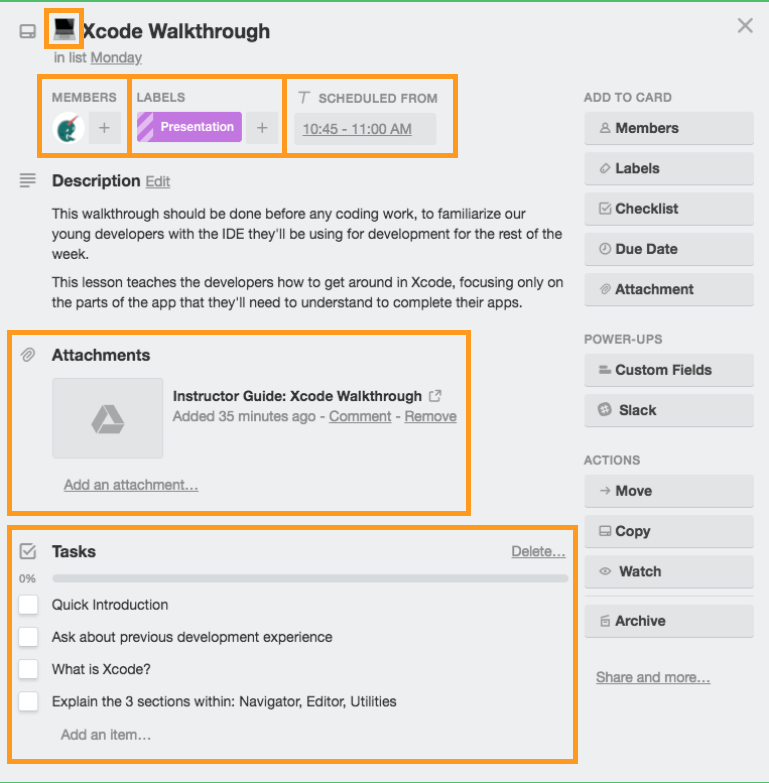
Here you can see a card for our first lesson at camp: the walkthrough of Xcode (which is the tool we use to write iOS apps).
- You can see the emoji in the title, before the title of the lesson.
- The instructor for each lesson or activity was added as a member of the card.
- We also used labels to categorize lessons, so we could filter for them.
- The Custom Field “Scheduled From” shows the time this lesson took place.
- The attachment links to the Instructor Guide on Google Drive, where we kept all of our documentation.
- The tasks checklist contained the main points that needed to be covered during the lesson, so the instructor could make sure they hit them all.
When You Only Need A Single Board For An Event
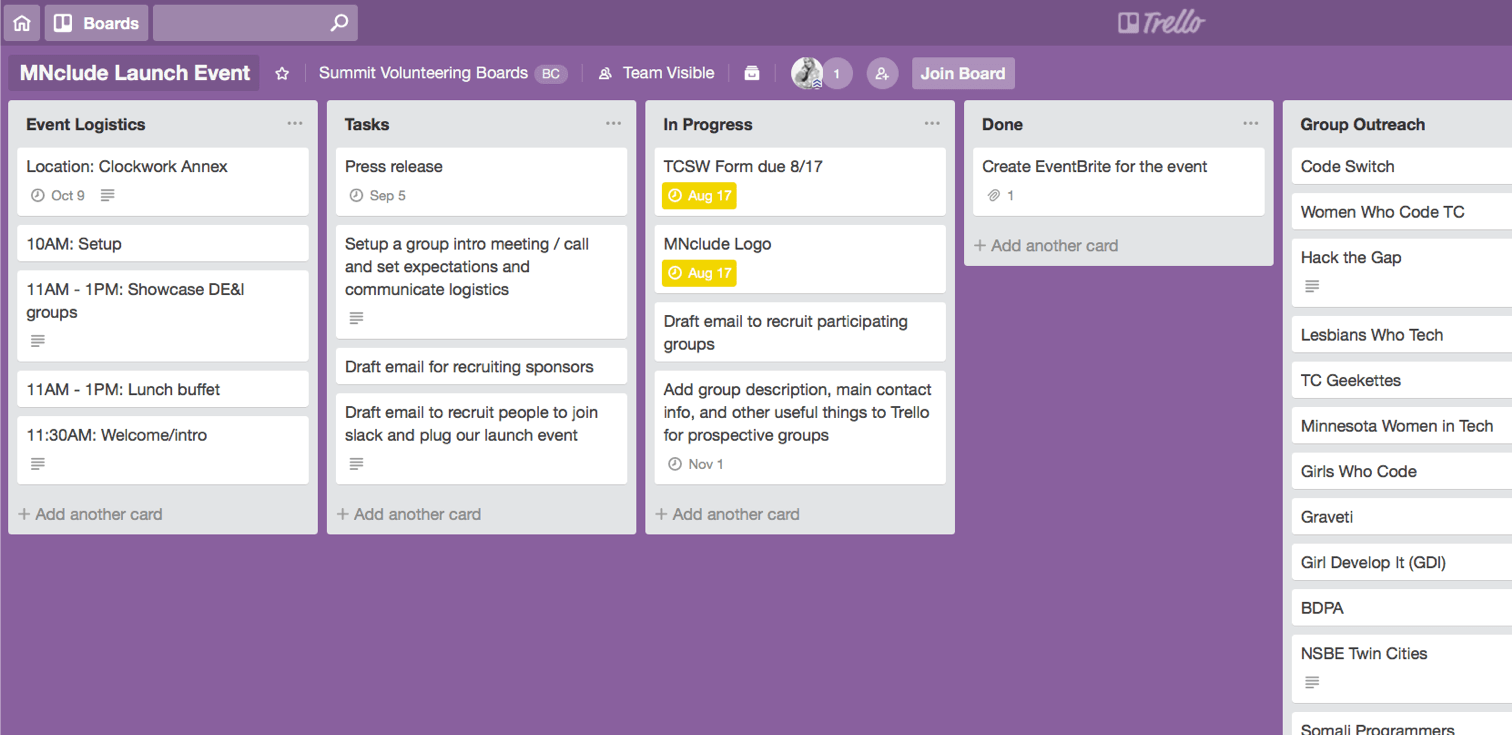
We’ve been planning our launch event for MNclude on our Launch Event board. We put all the event logistics in one list, and we’re tracking tasks and outreach in the other lists. Since we’re only planning one event, not a series of events, we can do all of the planning for our event within one board.
Knowing when to break boards into multiple boards can be difficult to figure out. I’ve found that it depends on the scale of your efforts and the amount of cards you need to track. Boards can get a bit overwhelming when there are more than 10-15 cards on a list.
Communication And Transparency
Communication and transparency are important for any nonprofit. We needed to make sure our members understood our mission and how we planned to make a difference in our communities.
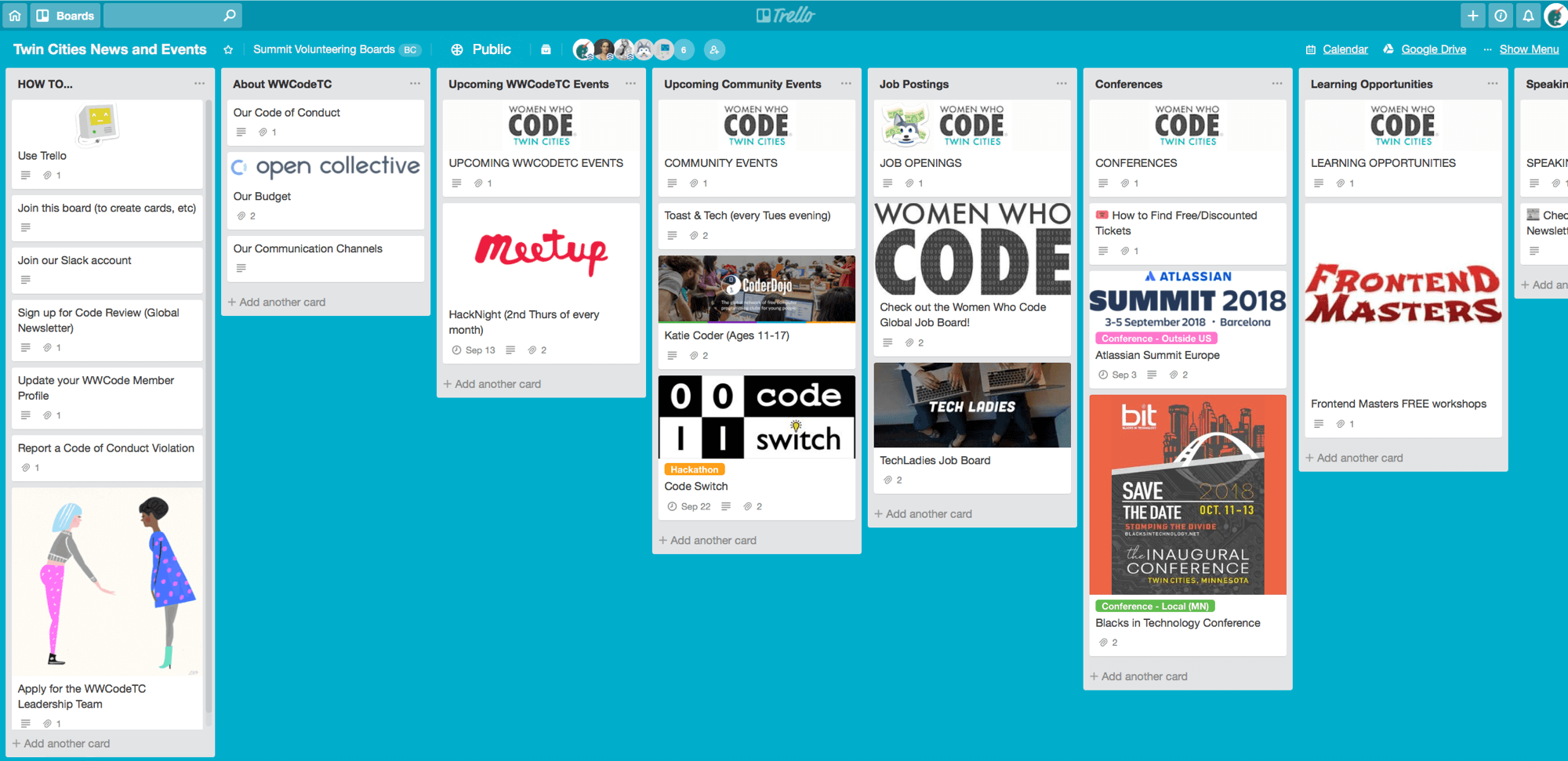
With Women Who Code Twin Cities, one of the most important communication channels we offered to our community, besides our Slack account, was our News & Events board. This board contained all the information our members needed to know about our network and what was happening in our local community.
We also used this board to populate our monthly newsletter, which we sent out to keep our members updated on the latest happenings in our community.
The first two lists provide instructional information to our members: how to join our Slack account, how to sign up for our newsletters, our Code of Conduct and how to report CoC violations, details on our budget and expenses, and links to all of our communication channels.
Additional lists covered all the upcoming events we had planned, other community events in the area, highlighted job openings, upcoming conferences, speaking opportunities, classes and workshops, and much more.
In such a busy community, it can be hard to keep up-to-date on everything that’s going on, so this board was a livable, crowdsourced document to provide information on everything that’s happening that our members might want to know about.
Fundraising
Fundraising is an important part of any nonprofit endeavor. As Women Who Code TC grew, learning how to fundraise was a difficult learning process for our team, but Trello helped us out here as well.
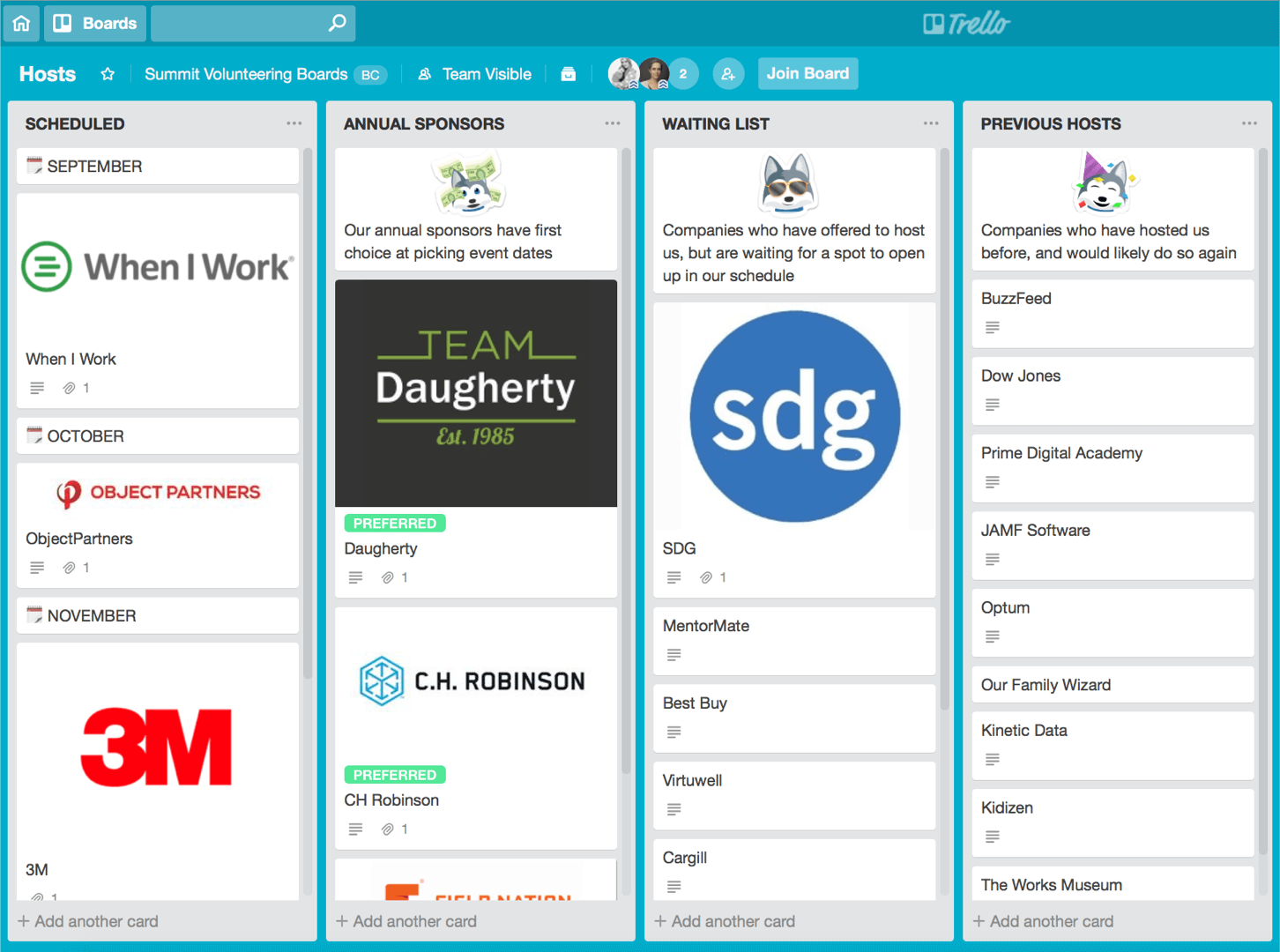
We started simply by finding companies who were willing to host our events.
For this, we used our HOSTS board to track all of our contacts with local companies. This was our CRM board— we kept track of who we reached out to and when, and where our relationships with each contact currently stood.
We scheduled our events on an annual basis, so the first list shows the hosting schedule for the rest of the year.
Companies who had purchased an annual sponsorship package with our network had priority access to our hosting schedule. When we created our annual schedule in the fall, we reached out to them first to make their selections.
After our sponsors selected their spots, we reached out to companies that had already offered to host us. We usually had a waiting list, so after we reached out to everyone on that list, we had usually filled up all of our spots.
If not, we also maintained a list of companies who hosted us previously and would likely do so again. We also kept a list of companies we hadn’t spoken with yet, so we could track potential areas for outreach.
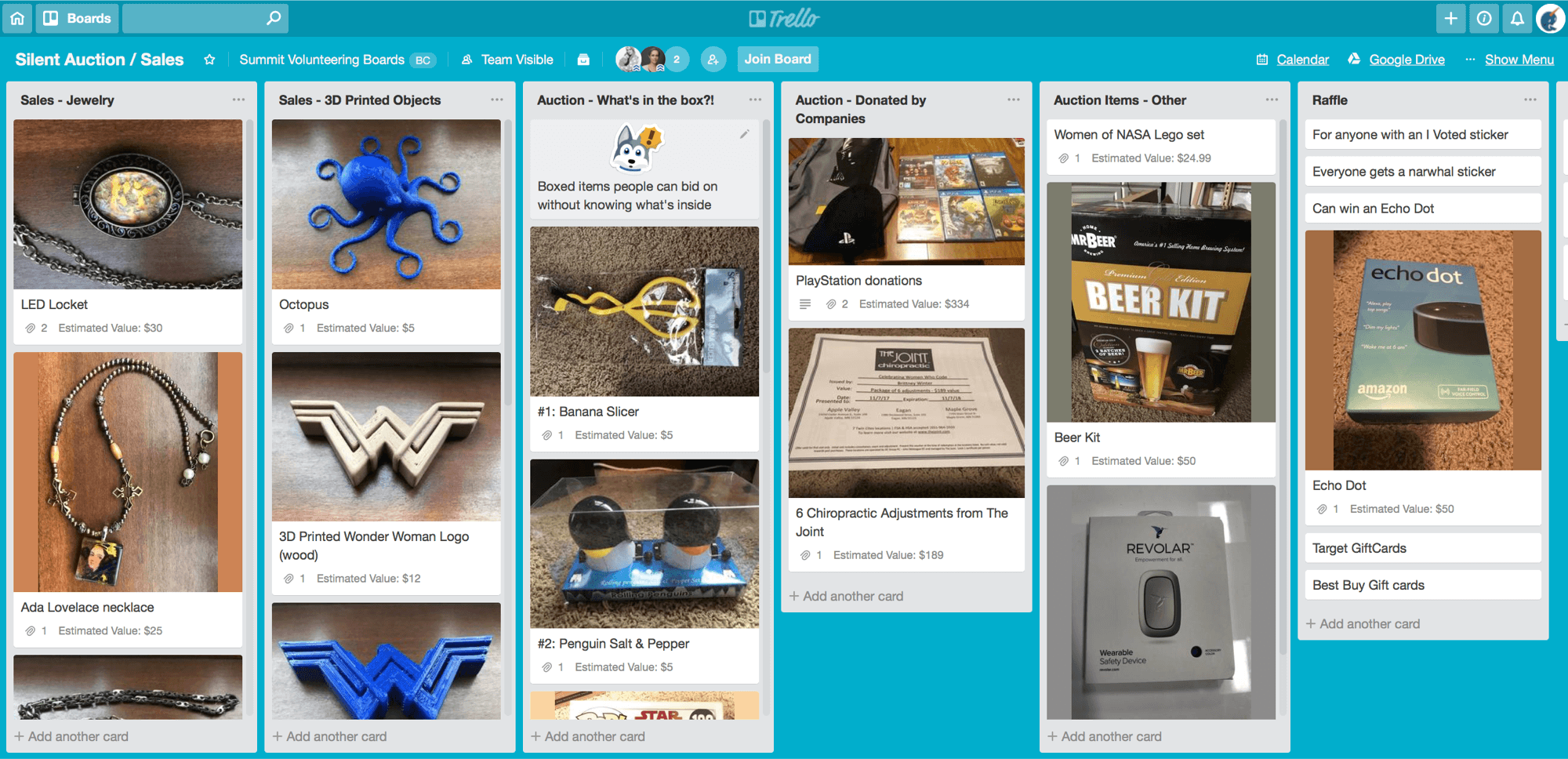
One of my favorite boards was our Silent Auction board, which was made for our last fundraising event. We had a number of items up for auction to help raise funds for our network, including jewelry, handmade electronics, 3D printed trinkets, Playstation games and accessories, and devices we’d used for technical training sessions, like Amazon Echo Dots.
The visual format of Trello made it easy to see everything we were selling, and custom fields allowed us to keep track of their Estimated Value and Purchase Price.
Integration And Automation
We try to use Power-Ups whenever we can, because they integrate so nicely with the other applications we use. The main Power-Ups I’ve used on my Trello boards have been:
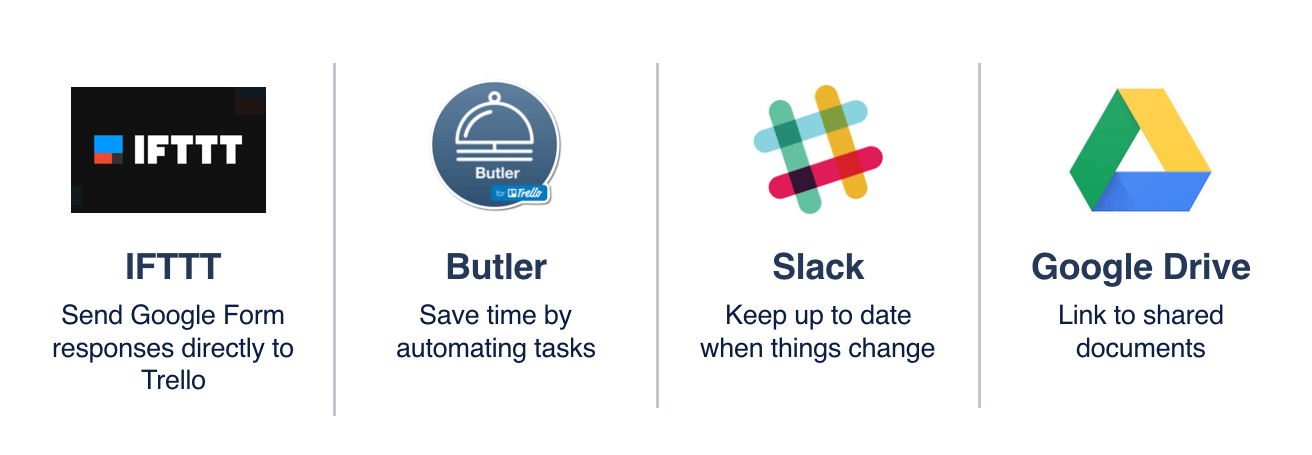
- IFTTT is a great way to integrate Trello with a bunch of different products and tools. One example we use often is for gathering anonymous feedback. I’ve found that anonymous surveys work best, since people are more likely to be completely honest. So I set up an integration such that when a Google Form survey is submitted, it creates a card on a Trello board with the form data attached. That way we can easily see all the responses and even group them by categories.
- I automate everything I can with Butler, to keep any busy work down to a minimum.
- We use Slack for communicating within all my organizations. We connect our private leadership channels to our planning boards so we can get notifications when tasks are updated.
- I typically use Google Drive to store and share documentation, branding, and other info with my teams. We use the Power-Up to integrate our documentation with our boards. We often use Dropbox for this as well.
Trello has been an essential tool for my nonprofit work. I’ve used it to define roles and responsibilities, plan events, communicate transparently, raise funds, gather feedback, share resources, integrate with the other tools we love to use, and automate manual tasks. And because it’s so flexible, you can use it for so much more.
I hope I’ve given you some ideas on how you can use Trello to help organize your volunteer life. Now get organized, go out, and do some good in the world!
Want even more inspiration from Trello users and team members? This blog post is part of the Trello Day Replay series. Check out more talks here.
Good or bad, we’d love to hear your thoughts. Find us on Twitter (@trello) or write in to support@trello.com