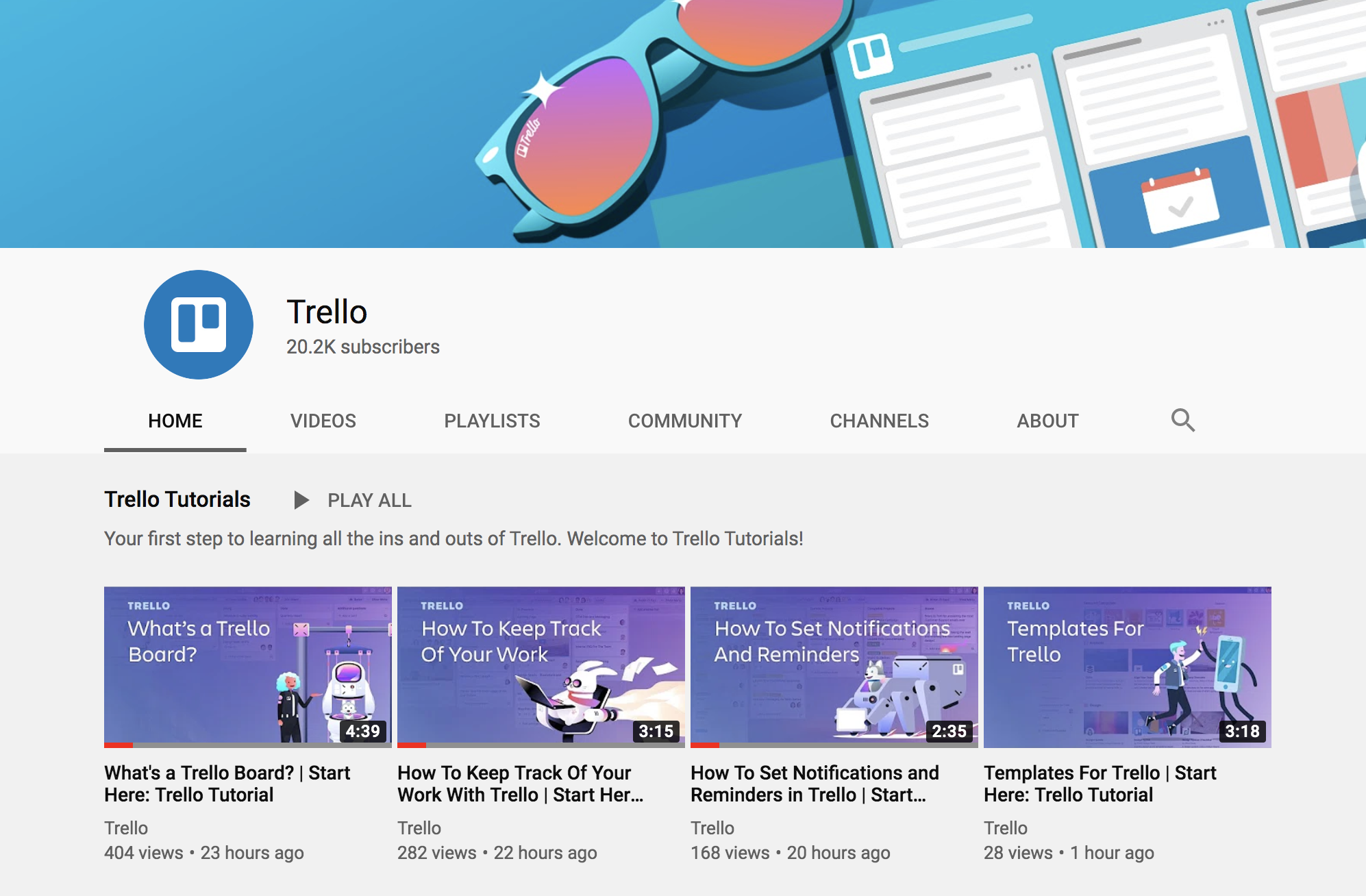When it comes to creating a very visual plan or managing a project, it’s no secret that Trello has you covered. We try our best with our content to bring that visual learning to life, whether it’s a guide on how to start using Trello or some savvy ways to use your keyboard shortcuts.
We’re excited to present our latest resource to help everyone use Trello like a pro: The Trello Tutorial Video Series!
Starting with the basics, we’re rolling out 4 brand new videos—each under 5 minutes and filled with a variety of examples, helpful links, and tips!
Here’s a breakdown of our current tutorial offerings (don’t worry we have many more launching in the near future). They’re also laid out in their own Trello Tutorial playlist on our YouTube channel. Ready, set, action!
1. ‘What’s A Trello Board?’
It all starts here. In this video, you’ll explore the anatomy of your board. With the basics: a board, cards, lists, etc., you’re on your way to learning the lingo that makes up Trello!
This is the perfect video for getting your friends, coworkers, or even family, caught up on the core concepts.
2. ‘How To Keep Track Of Your Work With Trello’
Using a board and knowing your way around is a great skill but after that, it’s time to take off the training wheels and learn how to manage your tasks within your Trello board.
In this video, you’ll discover the basics of organizing projects across lists, working with other members on your board, and more!
3. ‘How To Set Notifications And Reminders’
Notifications and reminders are great until… they’re not anymore. Falling victim to endless updates is a sore spot when trying to stay on top of your work.
In this video, you’ll go over how each aspect of a board can be set up to give you alerts and reminders when and where needed (and wanted!)
4. ‘Templates For Trello’
We’ve recently launched Trello Templates and in this video, you’ll see examples of various templates made by companies and other Trello users—plus a journey into the templates gallery where you can get inspired from the best examples of Trello mastery!
Press Play
Working with a new tool can feel intimidating for anyone, so we’re here (including Taco and the gang!) to welcome you into the Trello community with easy-to-follow walk-throughs of the key features you’ll need to launch your productivity.
Each video takes less than five minutes of your time so you can focus on what matters most: Getting s%*# done!
Stay tuned and subscribe to our YouTube channel as we make more videos that dive into other topics, such as Power-Ups, Butler, and more.
Good or bad, we’d love to hear your thoughts. Find us on Twitter (@trello) or write in to support@trello.com