We’re making Trello cards smarter at gathering data both from Trello and the apps your team relies on including: Google Drive, Dropbox, Youtube, Figma, Github, Box, Jira, Confluence, and Bitbucket, and more.
Now you can connect all of the dots and turn Trello boards into your work management hub, no matter where the data lives.
Whatever the size or nature of your organization is, you’re likely trying to juggle all the things! Trying to complete tasks faster, creating new content, attempting to lower administrative costs, or enhancing the remote work experience for your employees—all very different tasks that need various types of tools. For example, a marketing team may use several SaaS solutions for their email marketing, design, social media, lead generation, and marketing automation.
The more integrated all your tools are and the more options your team has to make them work well together, the better experience for everyone involved.
Enhanced Cards With More Functionality
Recently, we brought you more ways to do with your Trello cards by introducing customizable card covers. We want you to be able to do much more with your cards. That’s why we’ve made it easier to bring in more data so you can have a more connected experience when you need to reference work, wherever it lives.
By adding more integrations we are including your favorite apps into one workflow, without having to leave that platform. By bringing in all your work to Trello and allowing you to access it from one place you can interact with it in an environment that you are familiar with and already in.
We are excited to announce two new Trello card types that will easily fit into your team’s single source of truth and help you bring more possibilities to create your own solutions.
- Link cards: With the simple paste of a URL as a card’s title, enjoy a more connected experience across different external tools and platforms including Youtube, Dropbox, Google Drive, Box, and Jira
- Board cards: Connecting projects and cross-functional teams across Trello by simply pasting the URL of a board as a card’s title and it will automatically render a direct visual link to that board
Let’s dive into each of these card types:
Link Cards
Connect your app experiences and avoid information silos by quickly referencing your work in Trello. Trello cards can now display previews front and center from Google Drive files, Dropbox, Youtube, Box, Figma, Github, Jira, Confluence, and Bitbucket.
But there’s more! Enjoy creating your Link cards with the simple copy paste of a URL for a card’s title of more than 30 apps including Adobe XD, InVision, Salesforce, Asana, Calendly.com, Facebook, Instagram, Linked In, Twitter, Giphy, Loom, Github, Stripe, and many more.

The Youtube Link card lets you watch a preview of your videos from the front of a card.
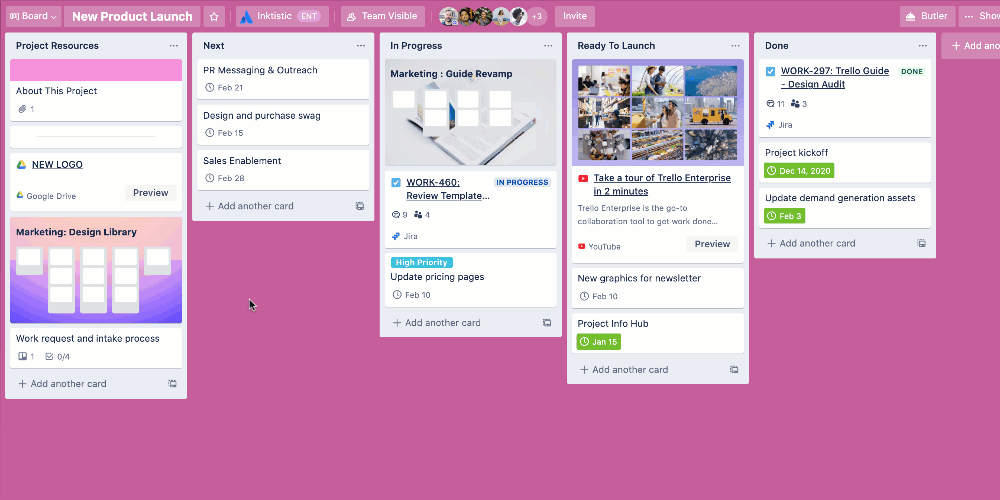
The Google Docs Link card lets you preview the doc and edit the copy from the front of a card.
Important note:
- To be able to use Link cards today, your Trello account needs to be linked to an Atlassian account.
- Users who belong to an older Enterprise may not have an Atlassian account yet.
More about that here.
Board Cards
Board cards let you highlight the interconnectivity of Trello boards and can help you connect and reference projects or instances within a project. Build more complete business processes in Trello by easily organizing boards within one workspace as they pertain to one project.
If you work in marketing and are in charge of a campaign or a go-to-market strategy, being able to reference other boards related to design assets, product development, or sales enablement from one central place. Now you can reference all related projects by simply adding a board URL as the card title automatically converts the card front to a Board card.
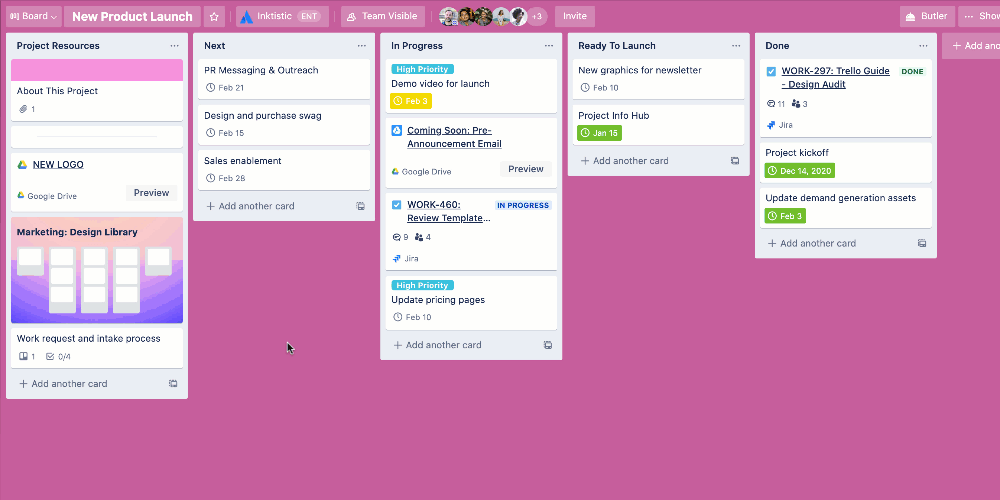
Want To Learn More? Watch Our On-Demand Webinar!
We held a webinar to answer all of your questions about Trello’s new views and card types, show off some demos, and talk about the exciting future of Trello.
Plus, we were joined by special guest, Trello co-founder Michael Pryor, for the Q&A segment.
Watch the recording of this webinar on-demand today. This on-demand webinar is free for all to view.
