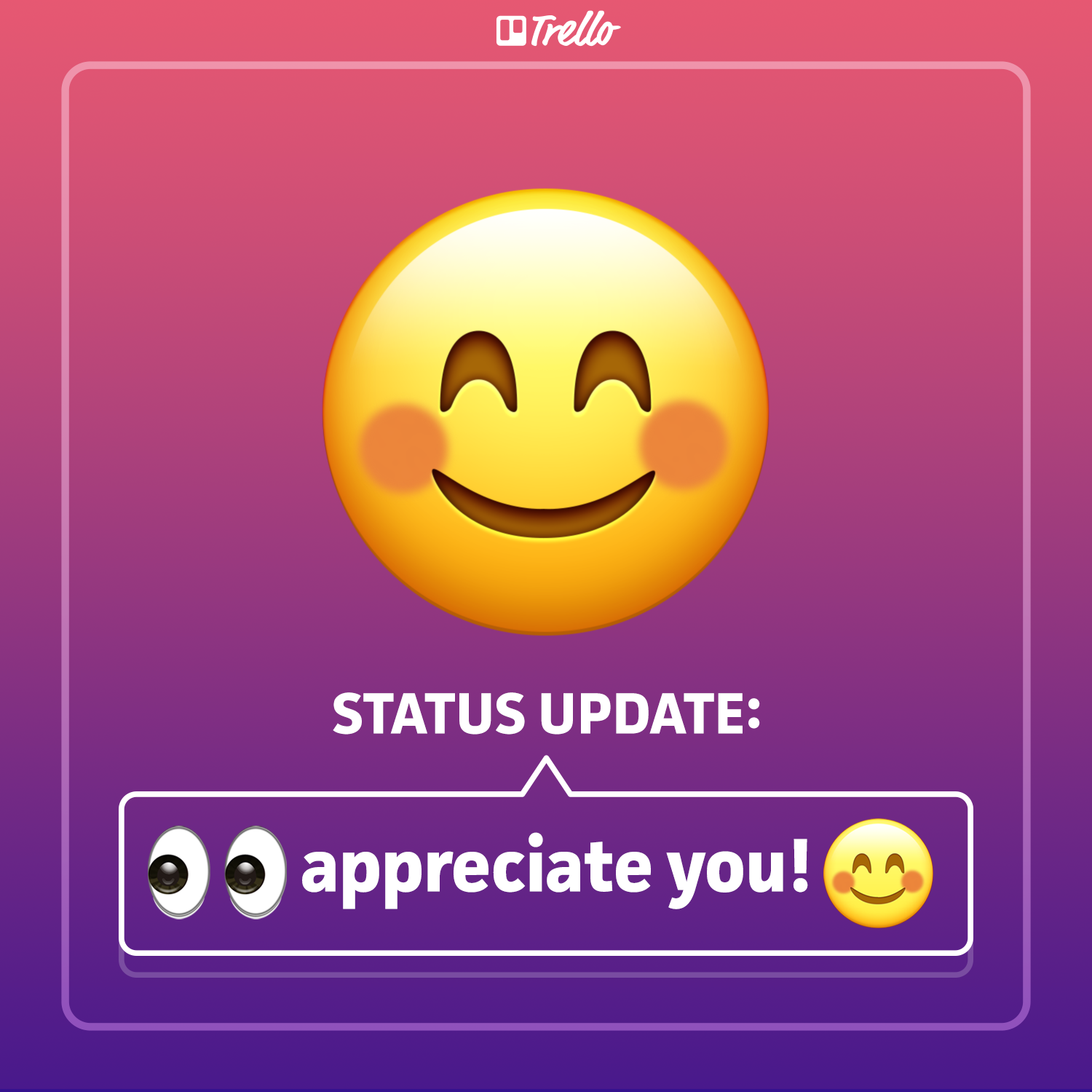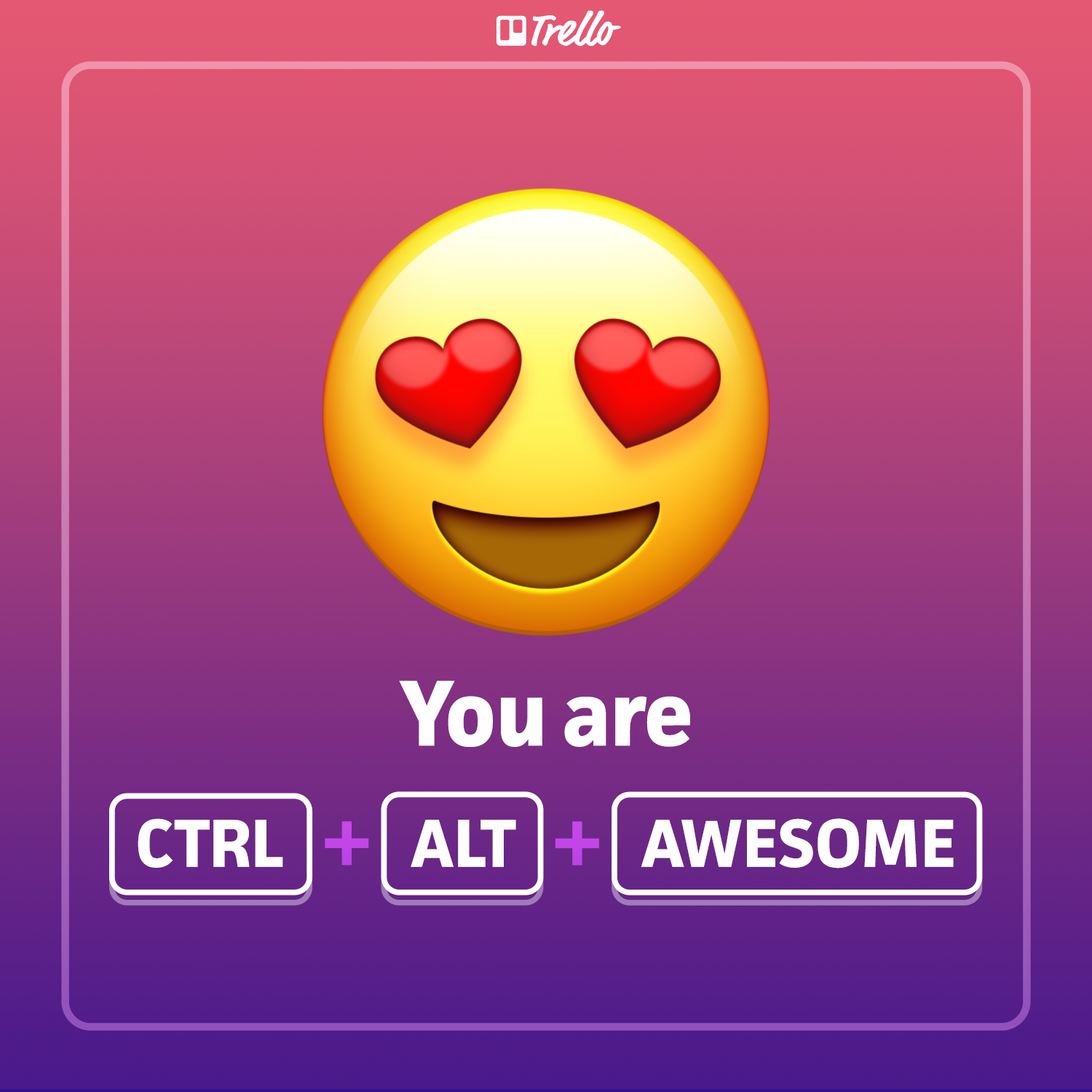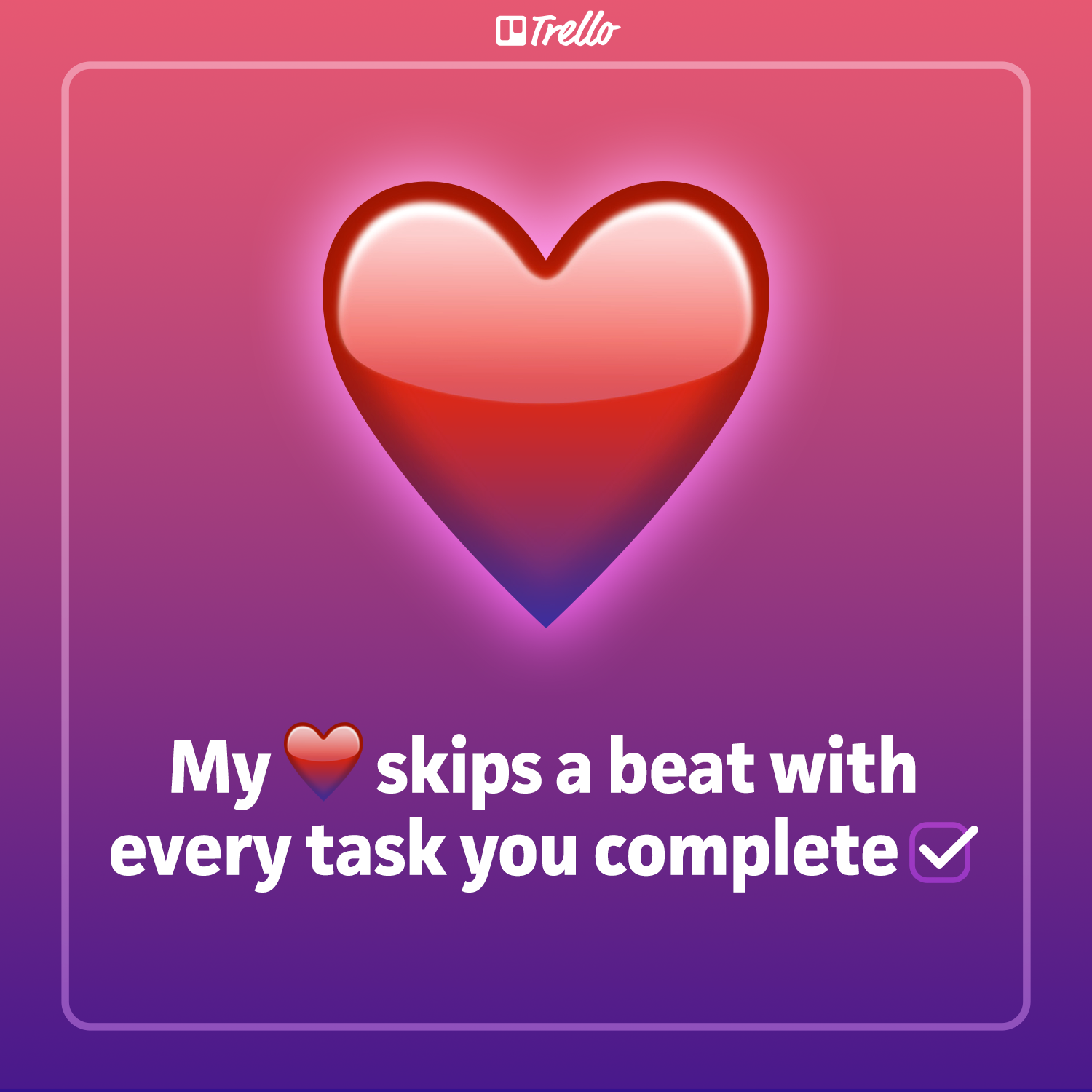Forget the candy hearts, the bouquet of roses, and the milk chocolate Cupid. You’re receiving the greatest Valentine’s Day gift of all: emoji reactions in Trello.
We figured there was no better way to say for being so , by making us on social media, for so many inspiring projects, and creating a community that makes us feel . Thank you!
How To: Trello Emoji Reactions
Emoji reactions can be accessed on Trello card comments. Anyone leaving a comment on a Trello card can also add an emoji reaction. So when amazing things happen in Trello, don’t limit your celebration to just words—you can also get… emojinal
To add a reaction to a comment, just click the emoji icon beneath the comment and select an emoji. Or, click an emoji that has already been added to reinforce the feels.
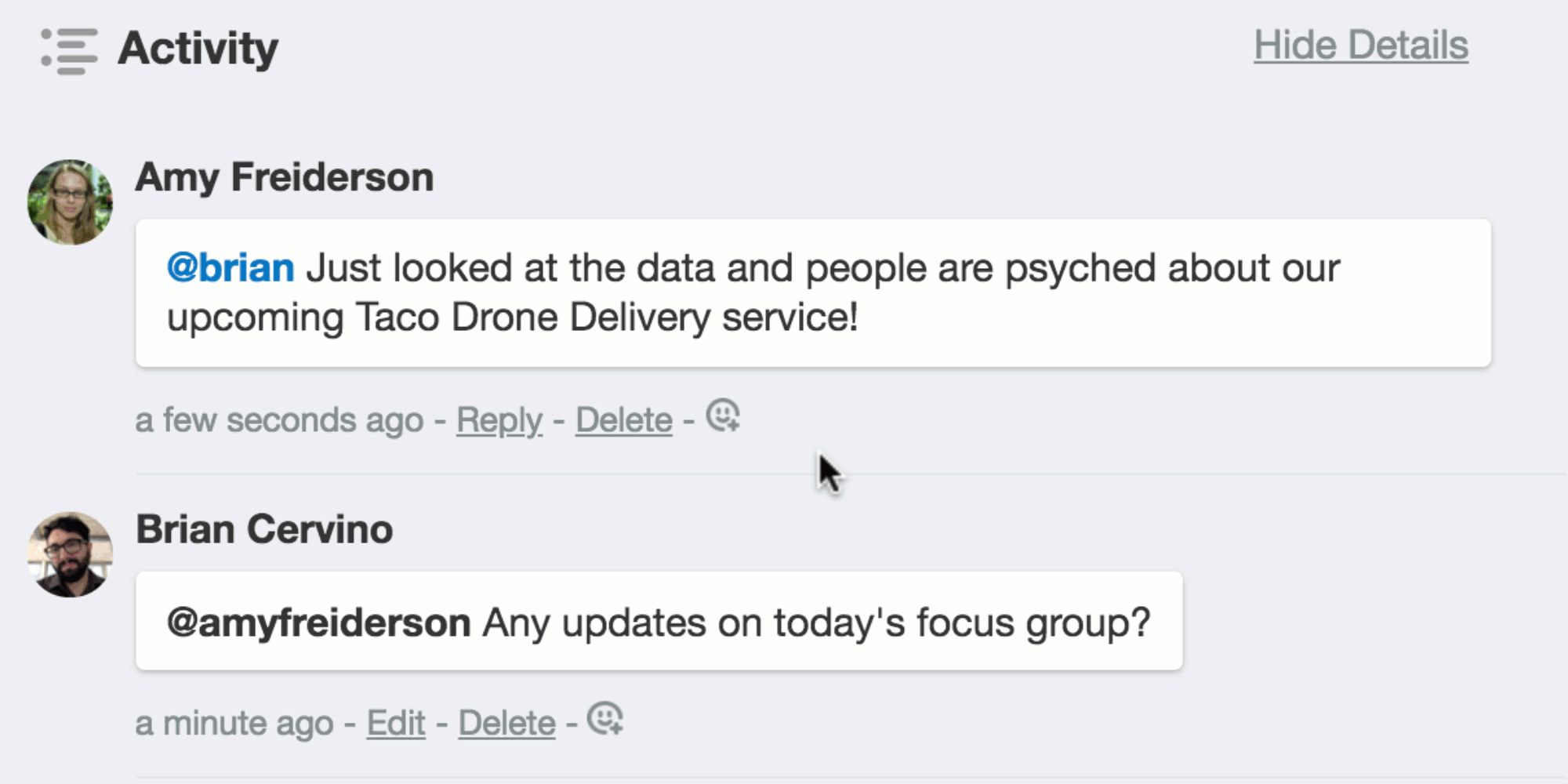
Want to get a quick team pulse on an idea, graphic, or doc?
Have your team react with or emoji, or perhaps if they need a few minutes to take a look. Of course, always mind your please and thank-yous with , and make sure to drop plenty of , , and when great things happen. Recognize that collaboration should often be and , and make sure 
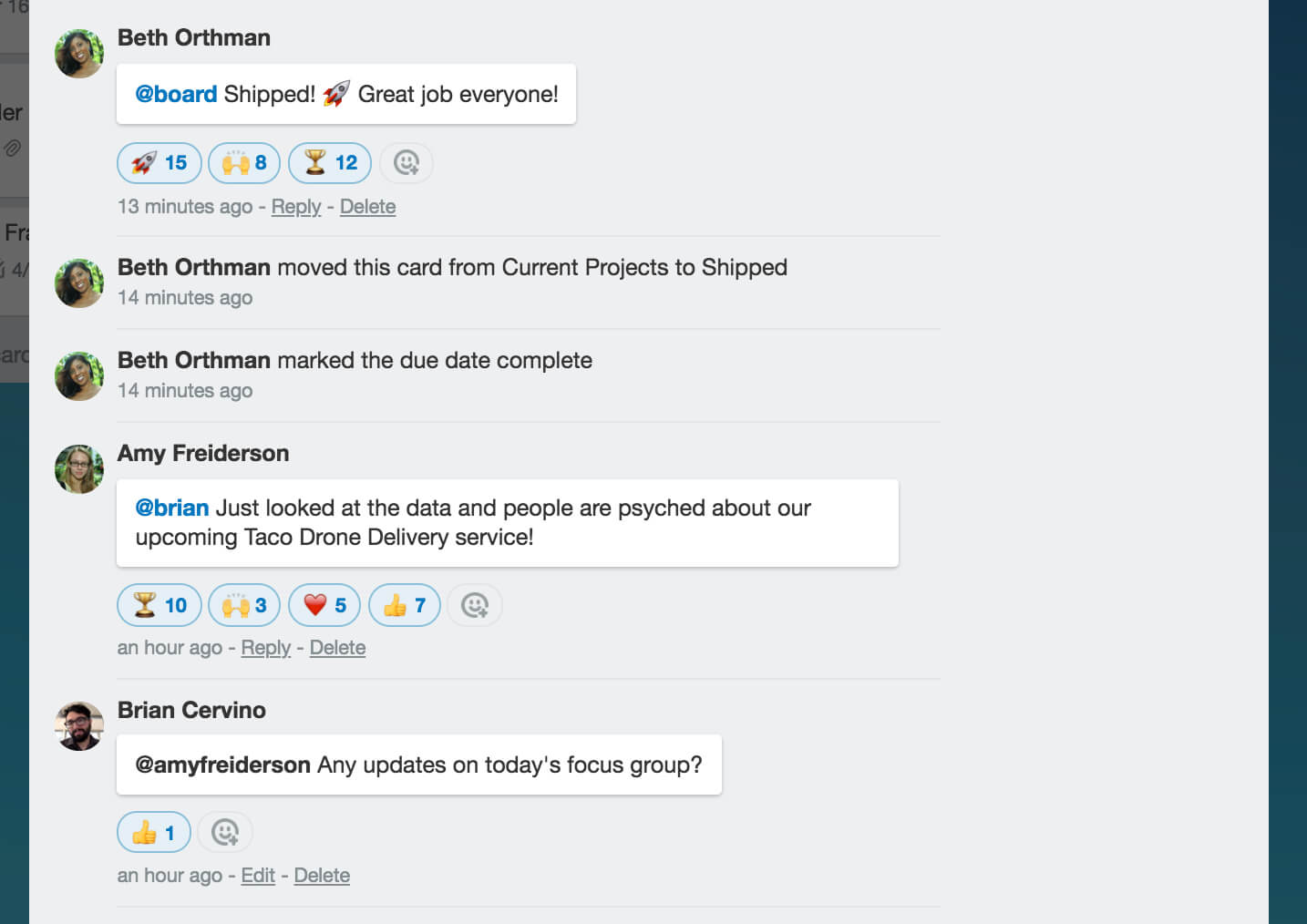
Emoji reactions are available on the web and mobile app for iOS and Android,, with a set of 12 emoji ( , , , , , , , , , , 
Will You Be Our Trellotine?
In the spirit of Valentine’s Day, we’ve created a set of collaboration themed valentines cards. Or, as we like to call them: Trellotines!
Because what better way is there to show your board buddies and card colleagues some appreciation than with productivity puns?
It just takes two steps to copy and paste these emoji valentines onto your Trello boards as teamwork-boosting card covers:
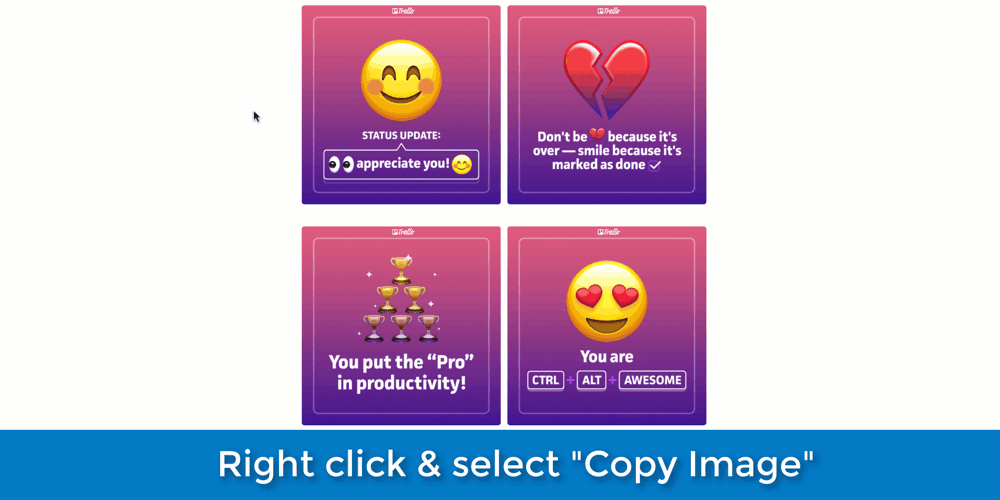
Scroll down for six different #Trellotine ways to say “I appreciate you” to your teammates today!