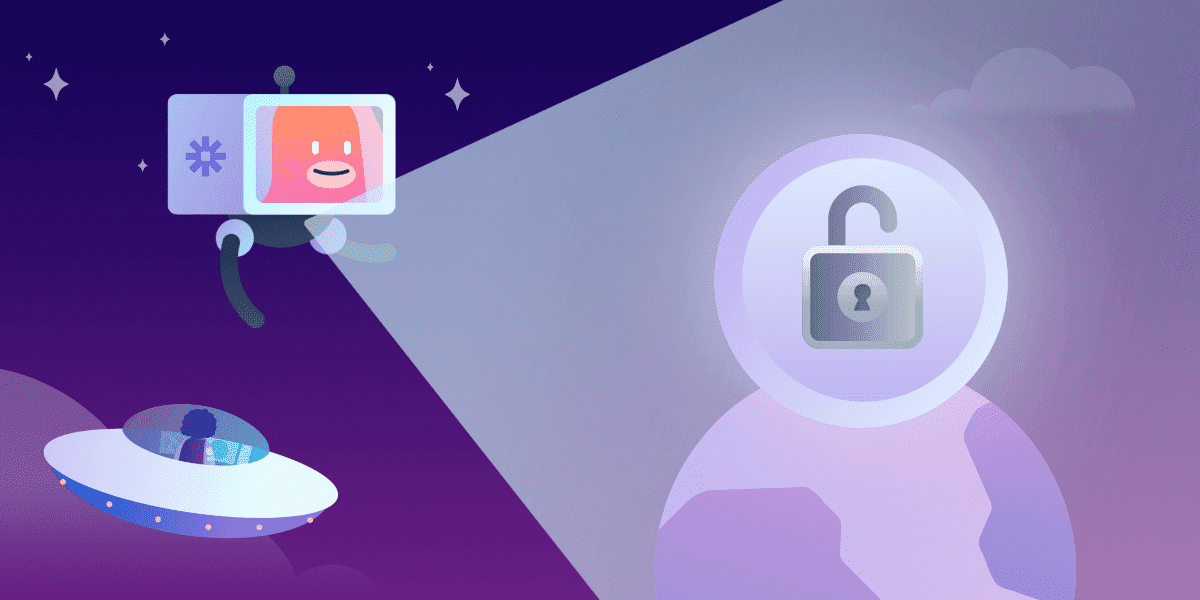Businesses are investing heavily in cloud technology as work models shift to remote and hybrid. In a 2021 Flexera survey, 37% of enterprises reported an annual cloud spend of over $12 million. Workers depend on cloud apps to collaborate and produce their best work, but worries remain around company data security in the cloud. A report by (ISC)² and Cybersecurity Insiders found that 96% of organizations feel moderate to extreme cloud security concerns. Trello Enterprise is addressing these worries head-on.
You need a work management solution with a wealth of security features to protect your enterprise against looming threats. From mobile device management to two-step verification and beyond, Trello Enterprise security features have got you covered.
1. Secure visibility across devices with mobile device management
Mobile devices offer convenience and flexibility for your employees to check Slack, review time-sensitive documents, or catch up on email. But these endpoints can leave your enterprise open to security threats.
In Verizon’s 2021 Mobile Security Index, 40% of mobile IT experts identified mobile devices as the largest IT security risk. They lack IT visibility or control, especially if the devices are owned by employees. But a mobile device management (MDM) program can help.
As an Atlassian Cloud product, Trello Enterprise users get mobile device management for iOS and Android devices via Atlassian Guard. This Trello security feature gives administrators complete control over how company data and apps are accessed and used.
The Trello MDM program gives admins controls to:
- Prevent cut, copy, paste, and screenshot capabilities from Atlassian Cloud apps, including Trello
- Enforce passcode and minimum or maximum operating system requirements
- Require identity verification for mobile access to enterprise applications
Trello’s MDM program gives reassurance that your company is protected—regardless of the mobile device employees use.
2. Reduce password hygiene risks with single sign-on (SSO)
Ninety-two percent of professionals surveyed by LastPass acknowledge the security risk of using the same password (or a variation), but 65% of them do it anyway. It’s difficult to memorize multiple passwords that meet stringent security requirements. No wonder employees often give up and use the same credentials across cloud tools—leaving your org vulnerable to hackers who can access multiple cloud app accounts.
Employees only need one secure password for all cloud apps with Security Assertion Markup Language (SAML) single sign-on (SSO). SAML SSO is a key Trello security offering through Atlassian Guard. The feature uses your enterprise’s identity provider (like Okta, OneLogin, or Microsoft Azure) for authentication when employees log in to Atlassian Cloud tools.
Employees have the convenience of a single password, and your team can be confident that all logins are authenticated.
3. Extra log-in security with two-step verification (2SV)
Stolen usernames and passwords can leave any organization vulnerable. According to the IBM Cost of a Data Breach Report, compromised credentials were the top initial attack source and led to the most data breaches in 2021. Two-step verification (2SV) is critical to add another level of security into login.
If employee credentials do end up in the wrong hands, an attempted criminal login would be prompted to take another step for verification. The gates would lock, and a malicious actor would be blocked. Trello Enterprise offers 2SV through Atlassian Guard to keep user data on workspaces and boards secure.
Admins can enforce two-step verification for all employees before they can access their Trello account. And when you deploy 2SV to all existing users, they’ll be logged out of Trello and other Atlassian Cloud apps and required to set up a secondary verification method to log in again. Even if passwords are leaked, you can be sure that user accounts are protected.
4. Keep assets in the right hands with authenticated attachments
When team members collaborate in the cloud, they share documents, files, and other assets. They may have confidential data that should only be seen by intended recipients. And you don’t want anyone peaking in who shouldn’t. Trello Enterprise solves this problem with authenticated attachments.
This Trello security function uses API key requirements to prevent unauthorized users from accessing attachments on Trello cards and boards. With the feature in place, attachments can’t be shared with anyone outside of the corresponding board.
If your marketing team works with a freelancer or consultant, just add them to the Trello board for the project to securely access the files and documents they need.
5. Gain real-time access control with automated user management
Employee onboarding and offboarding aren’t unusual. But with each new or departing employee comes the responsibility of giving or removing access to company cloud applications. When you’re dealing with hundreds of employee accounts, it’s too big a task for one person to handle manually.
You could have a big security issue to deal with if user provisioning or, more importantly, de-provisioning, slips through the cracks. If a departed employee still has access to a cloud collaboration tool with sensitive data, your enterprise is vulnerable to a breach.
Automate the process to keep user permissions up to date. Trello Enterprise users get automated user provisioning and de-provisioning with Atlassian Guard. When employees join or leave your org or transfer to other teams, cloud tool access is automatically granted or revoked. Atlassian Guard syncs with your identity provider’s external directory. Permissions update to reflect those changes as employees are added or removed.
New and current employees always have access to Trello and the other Atlassian tools they need. And former employees aren’t logging in and viewing Trello boards and cards without permission.
6. Get sustainable governance with centralized admin control
Your team is juggling multiple IT needs and projects, and top-tier security has to be sustainable. Centralized admin controls let you monitor and adjust security settings in one safe place. Trello Enterprise includes the Enterprise Admin Dashboard to allow for the centralized control that admins love.
Within the dashboard, you’ll find all Trello security policies, permissions, and settings. Admins can prohibit public Trello board sharing, control specific Trello Power-Ups (integrations), and limit Trello Workspace invites. IT has total real-time governance over how Trello is used at all times.
Control enterprise-grade Trello security for your organization
Collaborate seamlessly in the cloud with a work management tool built for security. Trello Enterprise’s features, certifications, and systems are a solution your org can trust to keep teams safe in the cloud.