For any company with lofty growth goals, it can be exciting to watch your workforce expand across offices, cities, and even continents. But, as with any major workplace shift, scaling can also bring growing pains with it—especially when companies are distributed. As organizations grow in the cloud, so do their digital footprints, with the average large company today using over 175 apps across its different teams, according to a 2020 study by Okta. As this cloud sprawl spreads within companies, silos emerge, information gets lost, and work is duplicated. These are the exact types of hurdles that can kneecap the collaboration, transparency, and innovation needed to keep scaling.
While this might be a common experience for scaling organizations, it doesn’t have to be. A work management platform like Trello Enterprise can help you balance your organization’s need for transparency and team collaboration with individual departments’ need for unique and customizable workflows.
Lay The Foundation Of Your Enterprise Work Management System
While many employees or teams might use Trello on their own for project management, Trello Enterprise serves as the glue between these diverse teams and their boards—becoming your company’s cloud-based foundation for connecting your entire organization.
By connecting teams with Trello Enterprise, admins can set diverse permissions across different team workspaces and boards, guaranteeing an open source of information or keeping sensitive data limited to users on a need-to-know basis. From a single hub, admins can set permissions across the entire organization, making boards or workspaces visible enterprise-wide, limited to certain teams, or public in a single click.
Admins can also apply security settings across your organization’s Trello workspaces with Atlassian Guard, a free Trello Enterprise add-on that allows you to set up single sign-on and enforced two-factor authentication across Trello users. This helps ensure that team members are keeping corporate data safe, regardless of which board they’re accessing or where they’re working from.
Once you’ve got your organization-wide foundation set, it’s time to customize workflow structures for the unique ways your teams work.
Building Team-Specific Workflows
One of the reasons that enterprise companies end up using so many different tools is that teams need customized solutions to solve their unique problems. Empowering employees with the specific tools that work for them is important—and it’s just as important to do the same when it comes to equipping them with a project management tool.
For that reason, Trello Enterprise has been designed to support unique workflows, with hundreds of templates, integrations, and functionalities available to help teams build the solutions that work for them. Let’s walk through just a few department use cases below.
Marketing
The average marketing team today juggles multiple types of content, several stakeholders, and fast-paced deadlines. On any given day, a marketing team might be launching an email marketing campaign, designing graphics for Instagram, or writing copy for a sales deck. To check these deliverables off a to-do list, they may need to work with contractors, get feedback from leadership, or sort through other teams’ marketing requests.
For busy marketing teams, a Marketing Master Editorial Calendar template can provide the perfect bird’s-eye view of all marketing projects taking place in the department—from podcasts and blog posts to be produced to social media and public relations (PR) campaigns to be launched.
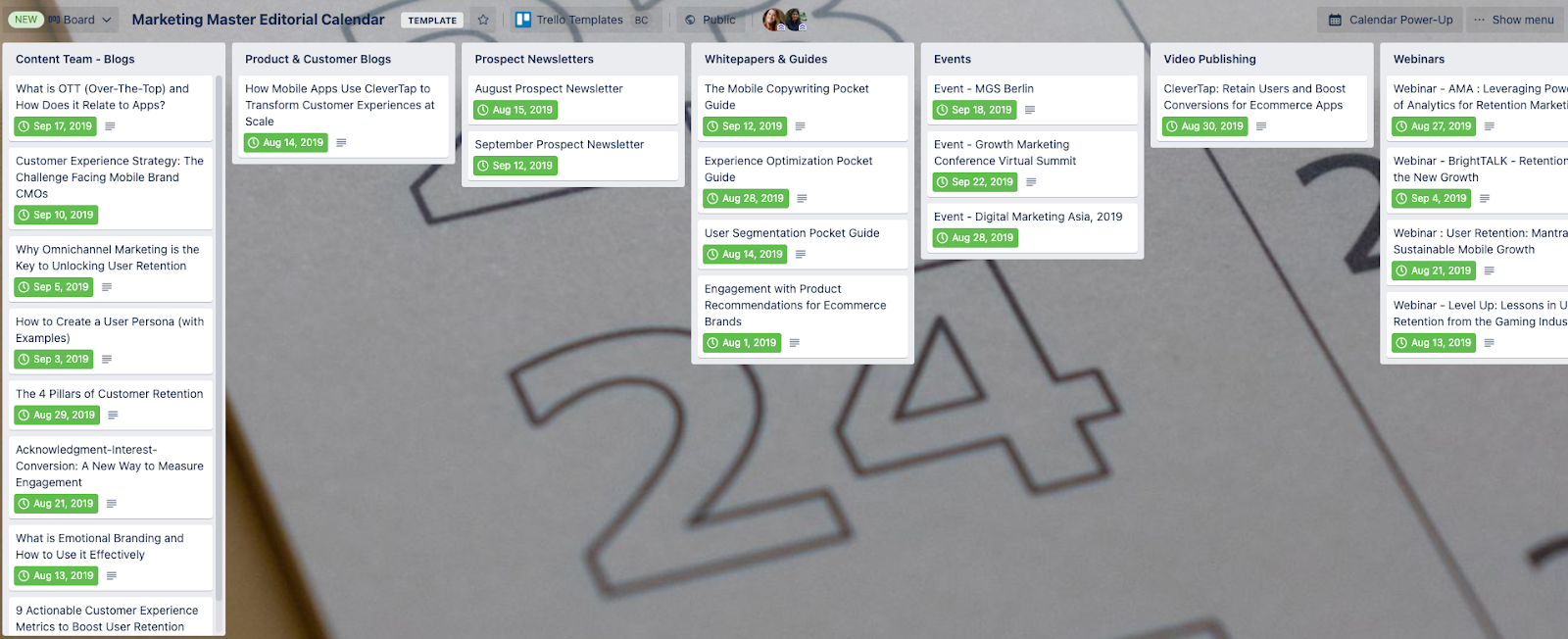
This marketing command center is a great way to keep all team members informed and involved, and provides the perfect vantage point for leadership to keep track of diverse initiatives. To make sure projects are ticking along, a marketing manager could even filter the board using Trello’s Calendar view—pulling every planned webinar, email, social media post, and PR campaign onto a single calendar.
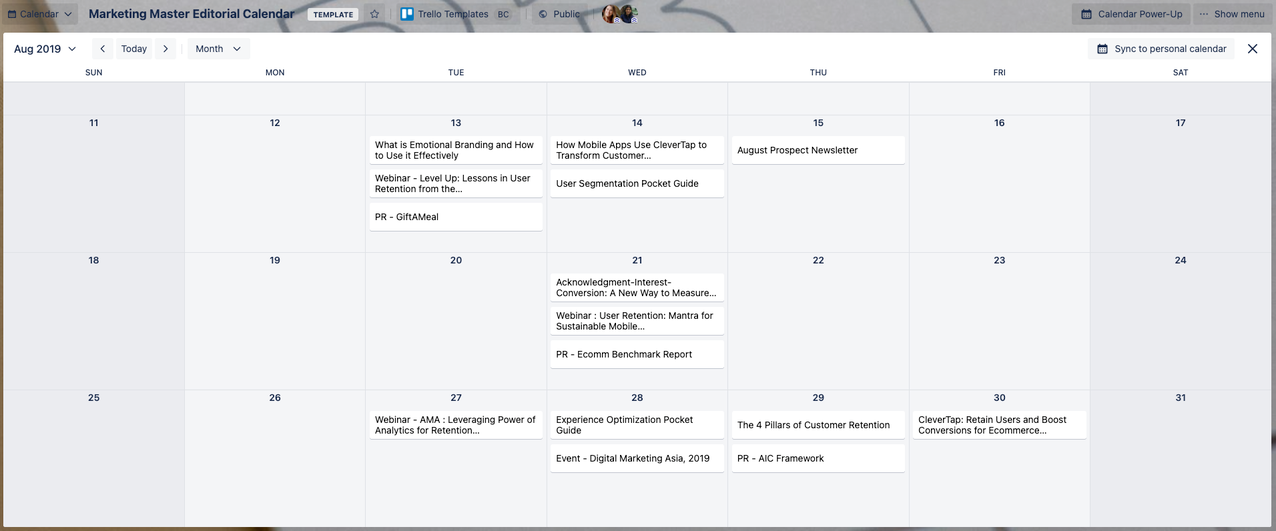
Since a marketing team often works with many different types of content and collaborators, it’s likely they would also want to build out additional boards to manage individual projects or different project types. No problem—Trello has diverse marketing templates for blog content, website tasks, inbound marketing requests, and social media marketing, among others. Just set these boards up as needed, and then use one of Trello’s many integrations to sync cards from those individual boards to your Marketing Master Editorial Calendar. That way, individual marketing teams have the independence they need to move through their workflows—while still keeping the larger department in the loop.
Sales
When it comes to sales, success often means prospecting, pitching, and following up with leads at the right time. But with salespeople calling and emailing tens—if not hundreds—of leads a week, it can be difficult to make sure no one falls through the cracks. In fact, according to a 2021 survey by SugarCRM, 52% of sales leaders say their current client relationship management (CRM) platform is costing them potential revenue opportunities.
Many sales teams will use a CRM like Salesforce or HubSpot to manage client information, but will still use an Excel spreadsheet to track work and follow-ups with leads. With Trello Enterprise, however, those leads can be pulled into a CRM Pipeline template, where the sales team can drag and drop leads as they progress through the sales pipeline. Up-to-date Salesforce data can be added to cards in a single click using Trello’s Salesforce Power-Up, and salespeople can add labels to lead cards to identify whether they’re hot, cold, or warm leads.
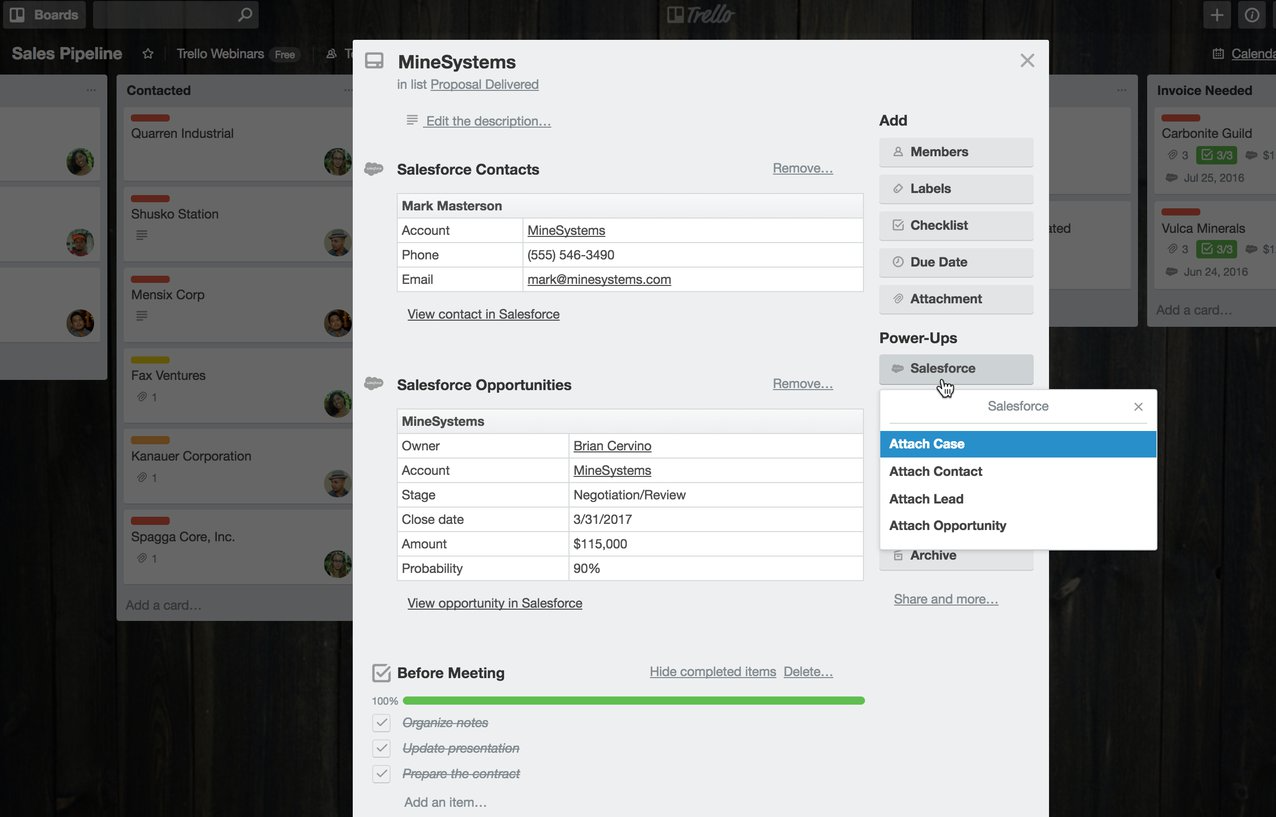
Using Trello’s no-code automation tool, Butler, your sales team can set up all of the automations they need to streamline their sales process. That can include automatically:
- Tagging a sales development representative into any new leads imported onto your sales board
- Creating mid-week reminders to follow up with all prospects in the “Proposal Delivered” column of your sales board
- Creating a new card on the legal department’s Trello board and tagging in the appropriate team member each time the sales team lands a deal in order to kickstart the contract process
Have a sales team on the go? No problem—drop a pin within your sales board by using Trello’s Map view, which lets you view all of your board’s cards by location. Forget copy-and-pasting into Google Maps—all you have to do is switch your view within Trello.
Customer Support
According to a 2021 report by Zendesk, 50% of customers will switch to a competitor after just one bad customer service experience—a clear sign that each and every support interaction is essential for retaining business. When it comes to keeping your clients happy or collecting critical customer feedback, your customer support team is your first (and often last) line of defense.
That makes answering client inquiries and collecting feedback in a timely manner critical. Fortunately, a Customer Support board can make it easy for teams to track, address, and resolve issues in an open and transparent way. New support tickets can be automatically added to a Customer Support board using Power-Ups like Crmble, Hipporello, Zapier, or SendBoard, which can create new cards every time a customer fills in a support form, sends an email to a support address, or reaches out on social media. To tackle an issue, a team member simply needs to claim a ticket by tagging themselves into it and dragging the card to the “Currently Solving” column.
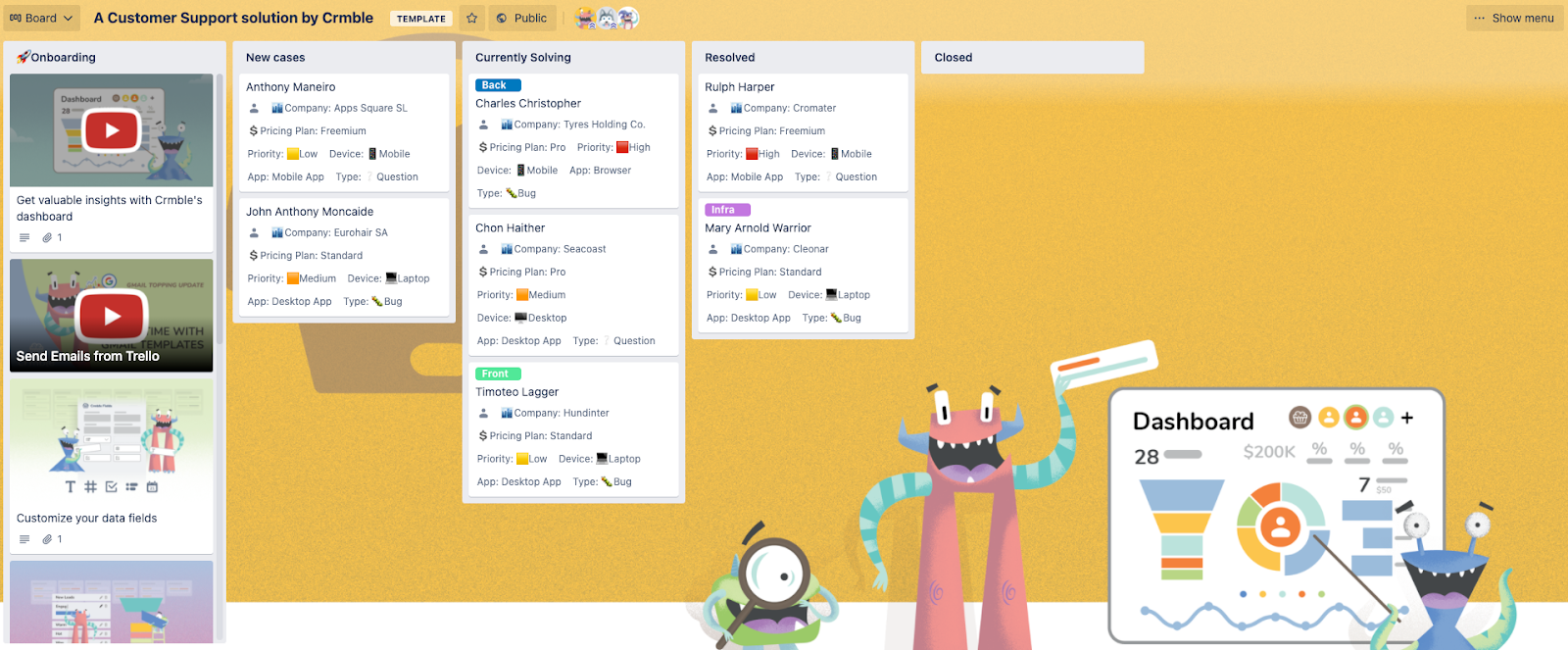
A separate Feature Request board can be used to relay customer feedback between customer support, sales, and your software development teams. When the same bugs, issues, or feature requests frequently arise, the customer support team can build a case for solving them for software engineers by attaching all customer requests to a card outlining the issue—including emails, Tweets, social media messages, and support tickets from Zendesk, Help Scout, or Intercom.
Product Management
According to a 2020 Product Management Festival Survey, product managers (PMs) today are struggling: Over half of them say they’re struggling with competing objectives within their organization, 45% say they don’t have enough time to get work done, and a full third say they don’t have proper project management processes in place.
PMs can use Trello Enterprise to bring order to the chaos by building out processes for work and making their priorities transparent across the organization. Starting with an organization-visible Product Roadmap template, PMs can customize their workflow to track the company’s broader ideas as they make their way through the product development journey and into sprints. Layer on a Voting Power-Up, and stakeholders from across the organization—including sales, customer support, and leadership—can vote on the feature requests that matter most to their audience.
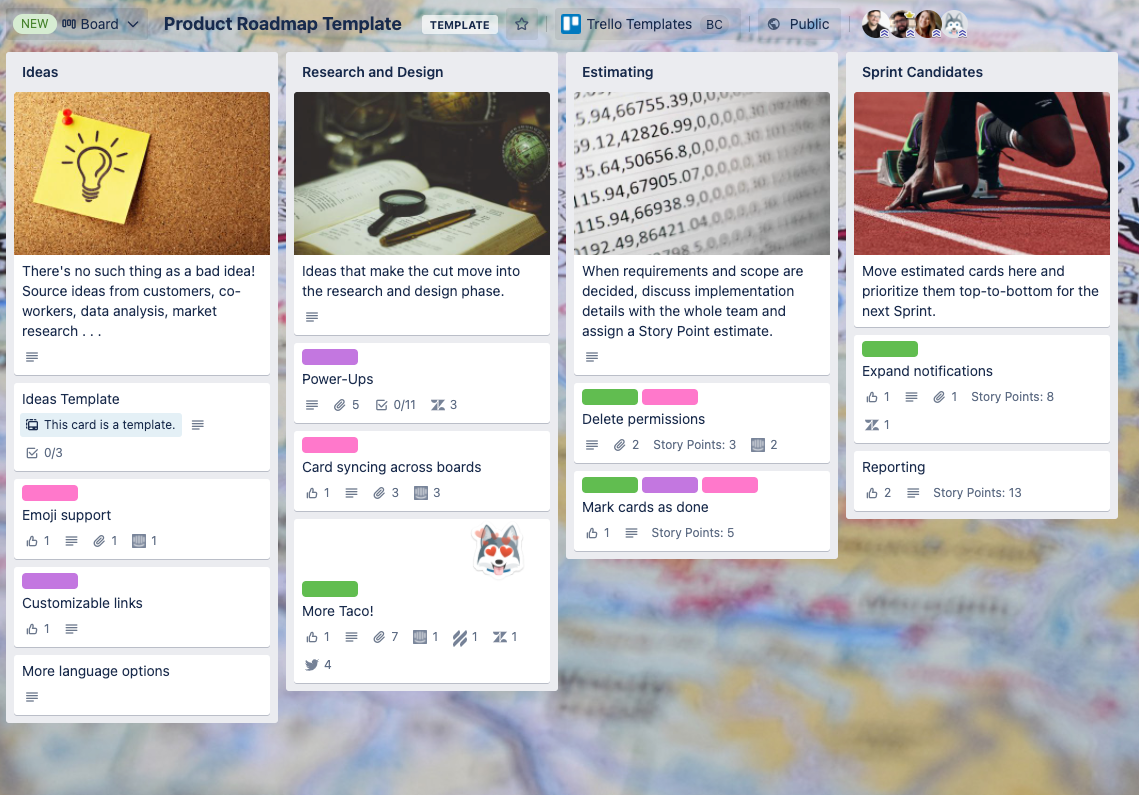
Once an idea has been vetted by the product management team and made its way onto the Sprint Candidates list, PMs can set up a Butler automation to pull the card into an Agile Sprint board. This not only helps PMs manage upcoming sprints, but by making the board visible organization-wide, PMs can also manage expectations and overwhelm—letting colleagues see exactly what initiatives are being prioritized and which are coming up next.
Engineering
If there’s ever been a work management match made in heaven, it’s between engineering teams and Trello. Many engineers in enterprises today work within an agile process, making swift changes to their product to kick off a fast cycle of launching, testing, collecting feedback, and iterating. It’s a work management process that supports employee engagement, time management, productivity, and innovation.
Trello’s Kanban boards are the perfect launch point for engineers to set up their agile processes. With a Kanban board, team members can claim and move tasks from a feature backlog through to design, development, review, testing, and production. This lets team members tackle tasks efficiently and transparently, with bite-sized product improvements shipped as soon as they’re completed.
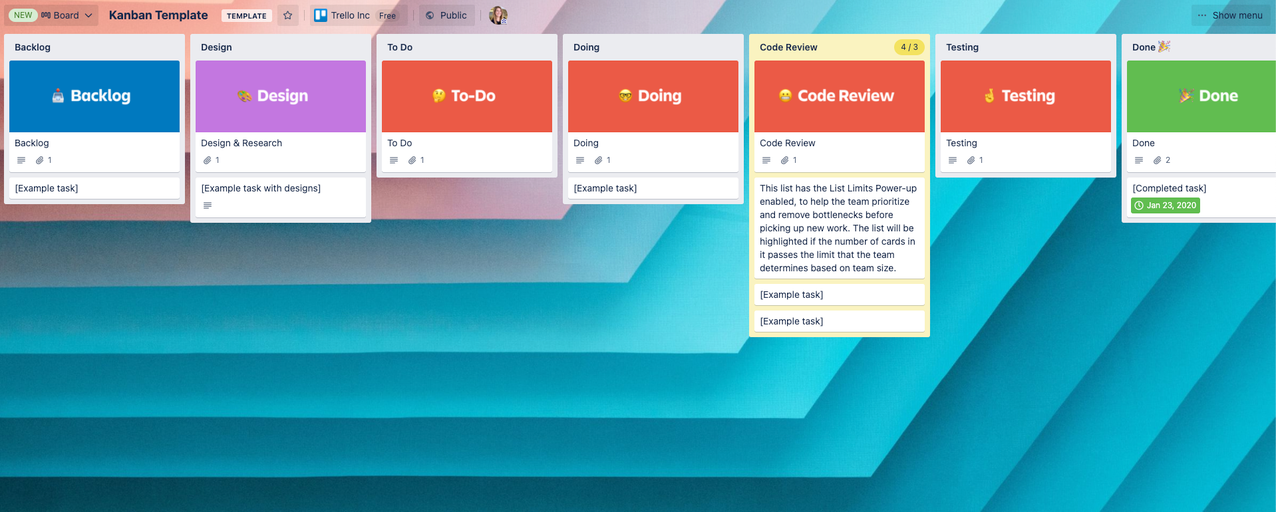
The engineering team’s Trello boards also serve as a prime example of how you can keep information transparent and centralized without expecting employees to access myriad tools daily. Engineers can link Jira tickets detailing feature upgrades or bug fixes to Trello cards, which allows others—whether they have access to Jira or not—to track progress on those issues, as well as the issue’s relative priority, which engineer is making progress against it, and any updates.
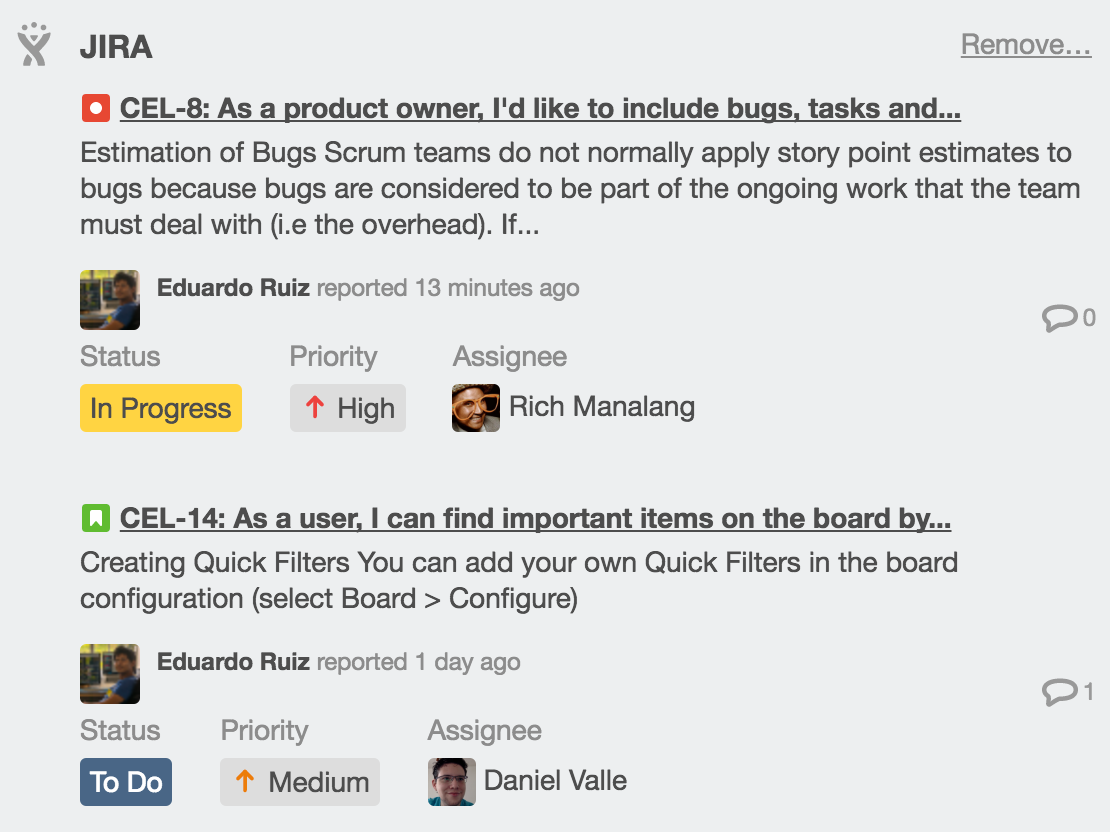
Use GitHub instead? No problem—Trello has integrations for that tool, too.
Human Resources
For certain companies, hiring and onboarding new employees can be a nightmare—especially when your workforce is hybrid or remote. An employee in human resources (HR) might need to send similar onboarding emails to each candidate, manually share resources on Slack, and hunt down account and password information as they onboard each new hire.
If your processes are similarly disjointed, consider setting up two things: a 30-60-90 Day template to onboard new employees and a company-wide knowledge base that becomes a central source of truth for all employee information.
Trello’s 30-60-90 Day template functions as an onboarding guide for any employee’s first three months at your company. Used internally by the teams at Trello and Atlassian, the customized template will walk a new hire through the tools they use, helpful links and resources, and the goals they should aim to meet at different stages of onboarding.
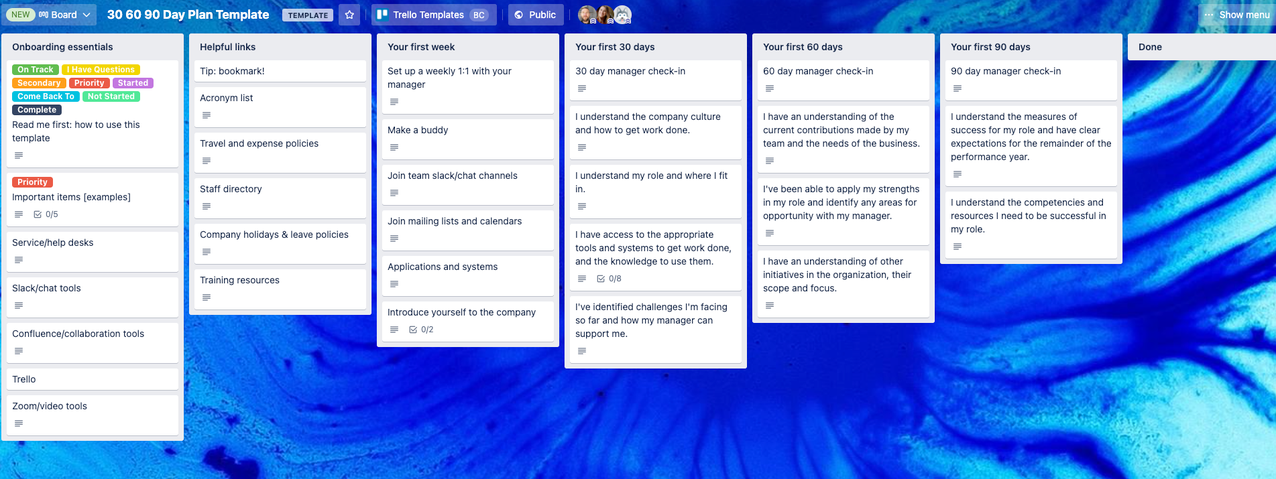
Looking further out from onboarding, HR can also set up a knowledge base to help answer all employees’ questions about the company. An Employee Manual board can include information on employee benefits, vacation, compensation, and even a staff directory. If employees have new questions, you can even set up a new column where employees can request to have information added to the knowledge base.
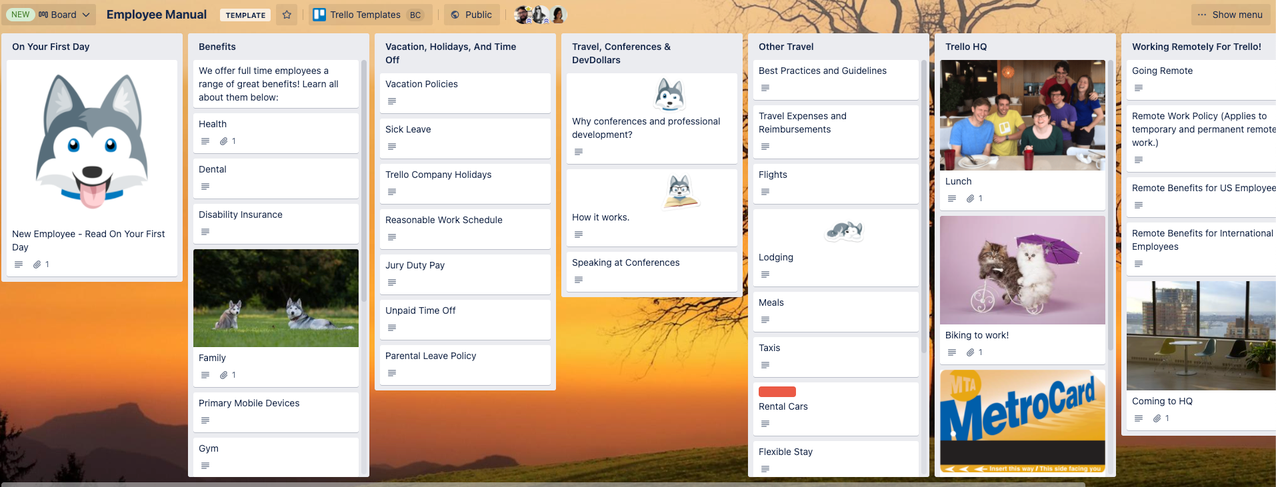
Forget having the same questions come up repeatedly in Slack or all-hands meetings—employees now have a searchable, updated base where they can find everything they need.
Get Started With Trello Enterprise
Picking the right work management software for your company isn’t easy, and there are many factors you should take into consideration—from your budget to your business processes. However, whatever your choice, you should make sure that it keeps information centralized, transparent, and easy to access. To learn more about Trello Enterprise and how it can be used to meet your diverse teams’ needs, reach out to our sales team.
